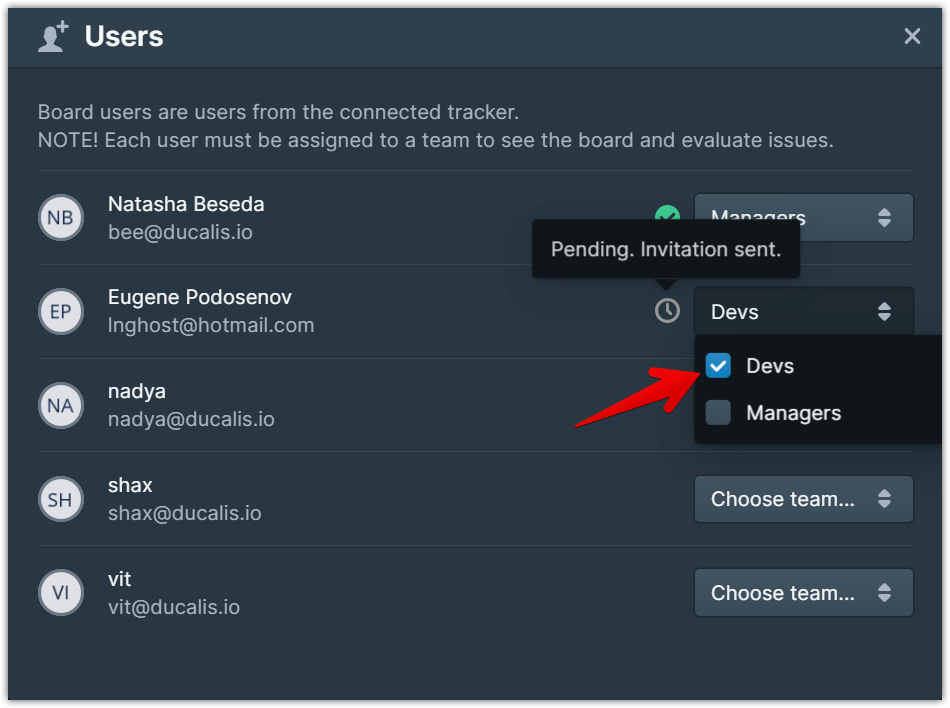How to connect Pivotal Tracker to Ducalis using a token
A token is an electronic key used instead of a password. Tokens provide secure authorization without implementing complex OAuth 2.0 flows. If you suspect that your connection has been compromised, you can revoke the token at any moment and generate a new one.
To get a token for Pivotal Tracker <> Ducalis integration:
1. Go to Pivotal Tracker.
2. Click your avatar and go to Profile.
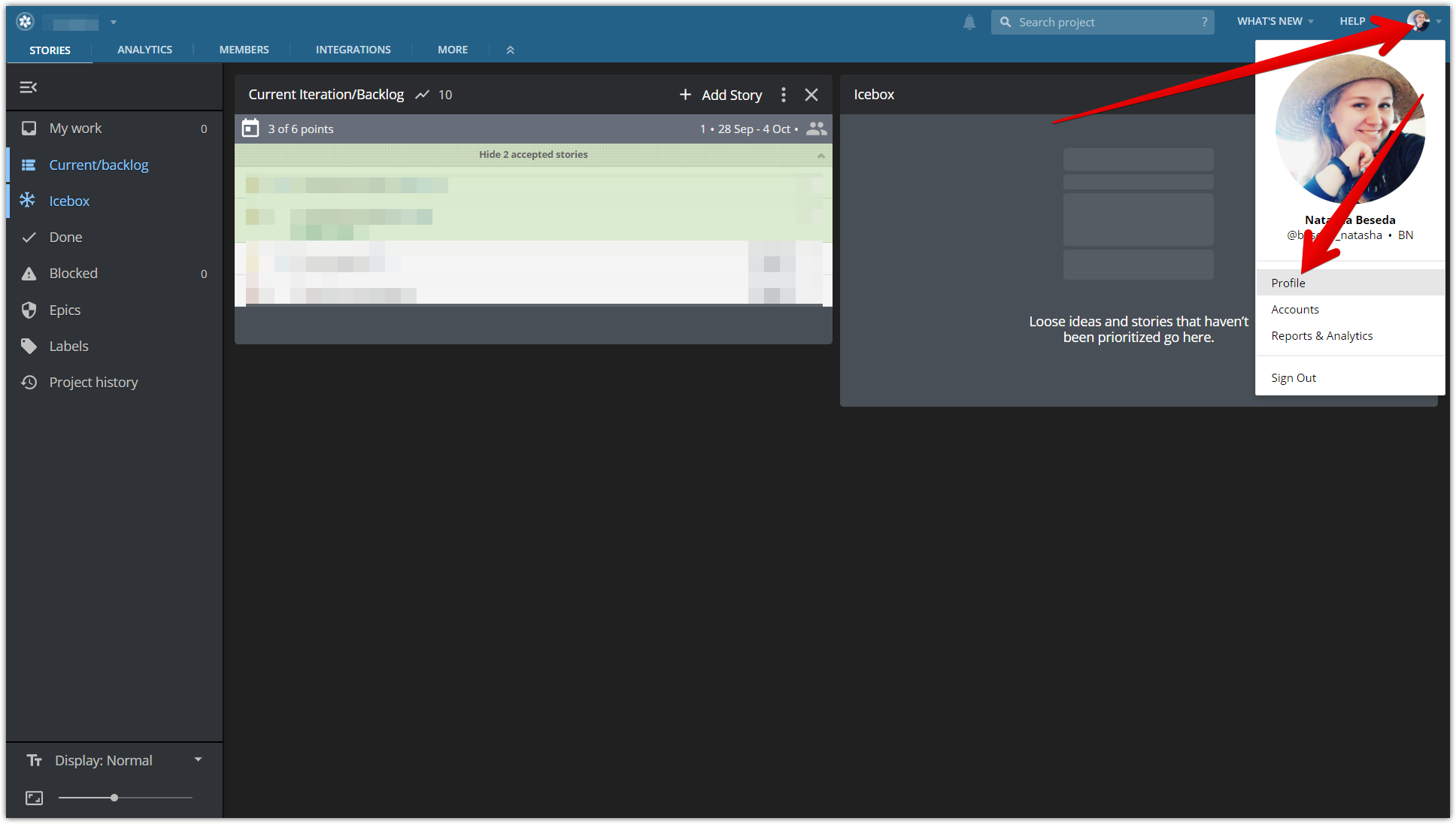
3. Find the API Token section.
4. Copy the token you have by default.
5. If you don’t have a token, click Create New Token.
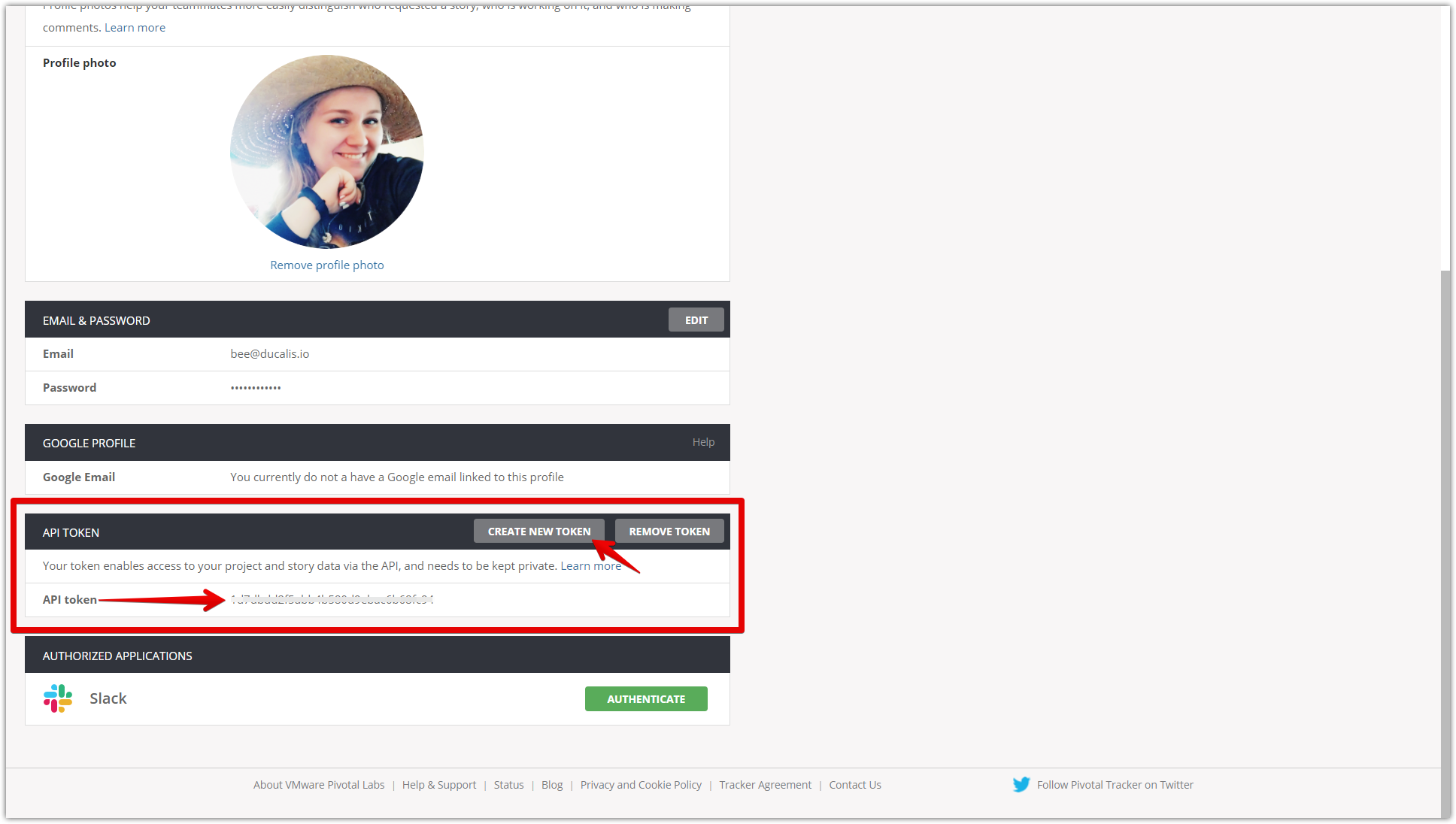
Now, go to Ducalis:
1. Click Add in the Issue Trackers field (top left).
2. Choose Pivotal Tracker.

3. Rename the integration if needed.
It’s how it appears in the Issue Trackers list on the dashboard. By default, it’s Pivotal. You can name it as your project or company.
4. Paste the Token you’ve copied from your profile.
5. Click Connect.
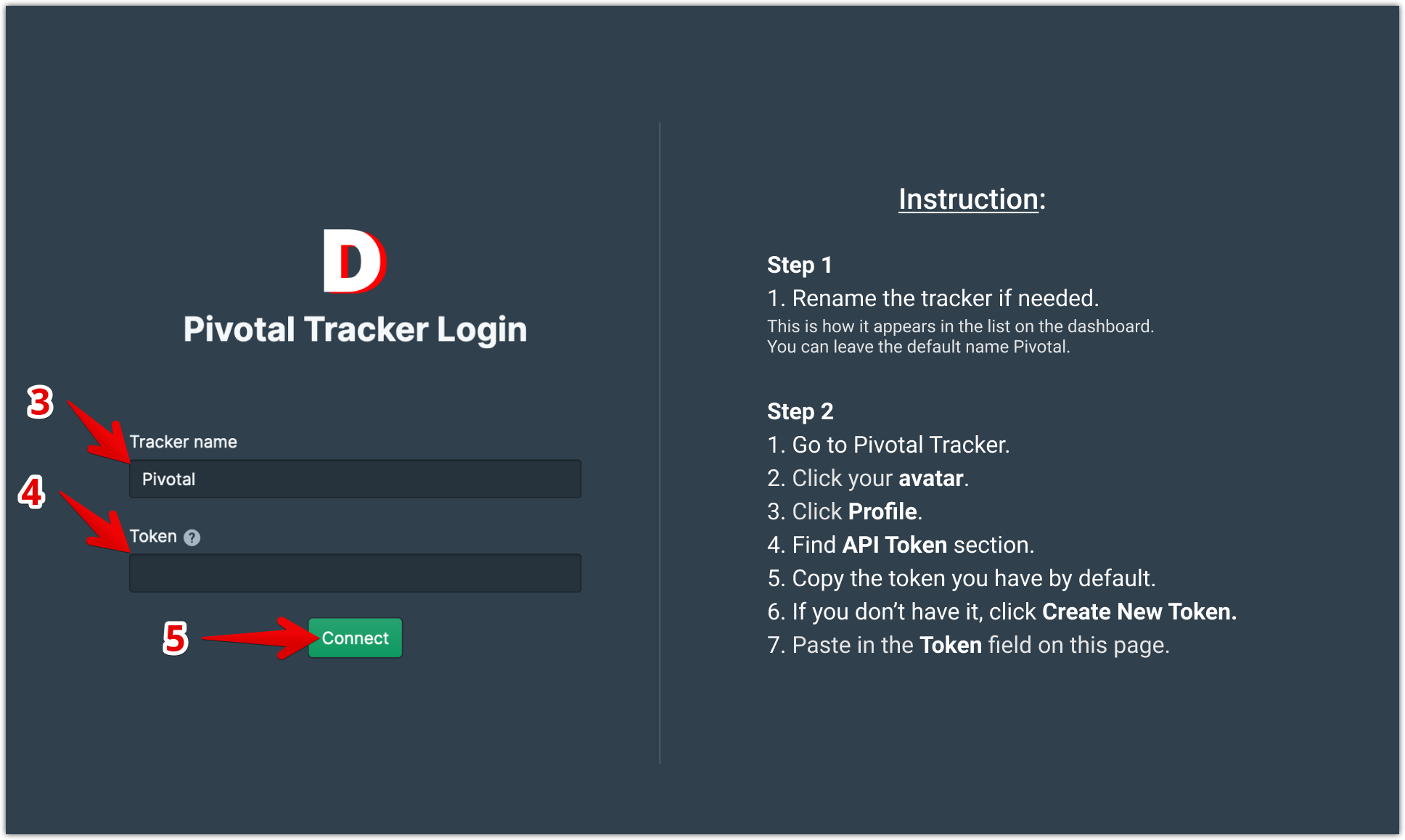
Pivotal Tracker integration with Ducalis is ready.
The token is needed only once. Your coworkers won’t need to follow these steps to gain access—if the person has access to the project in Pivotal Tracker, they will automatically have access to the Ducalis board if assigned to a team.
If the person is not yet registered in Ducalis, they will receive an email invitation once you assign them to a team.