For all the public ideas you move to the Done status i.e., features you release, you are able to see the number of users who viewed those ideas.
When Does The Collection Of Stats Start?
The stats start to be collected when you change an idea’s status to Done.
How To View The Analytics
- In your Ducalis board, go to the Voting Board section.
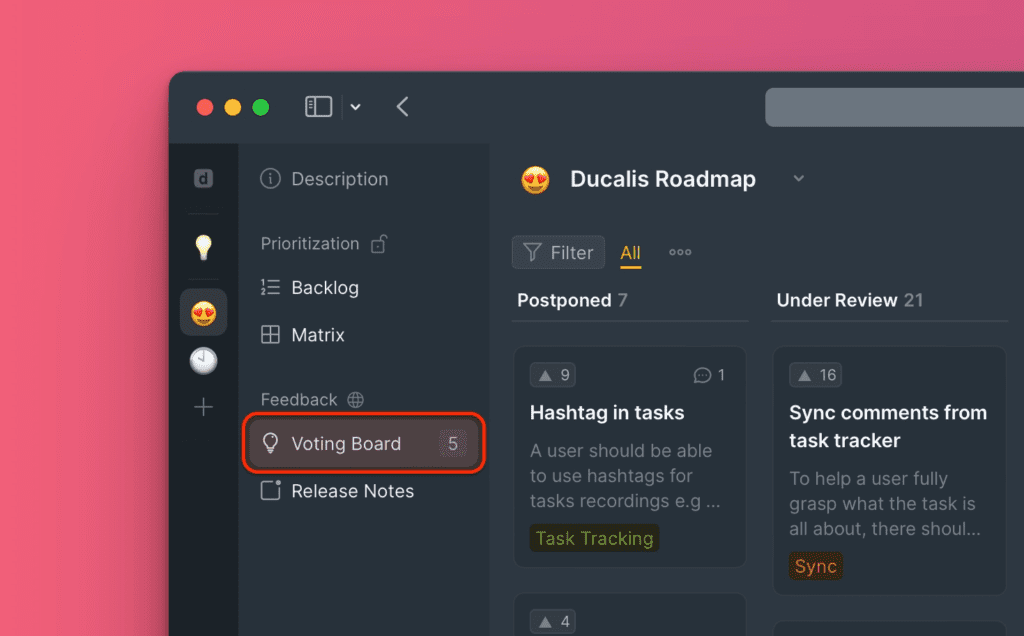
- Hover-over to the Done column, find the idea whose analytics you want to view and click on it to open its card.
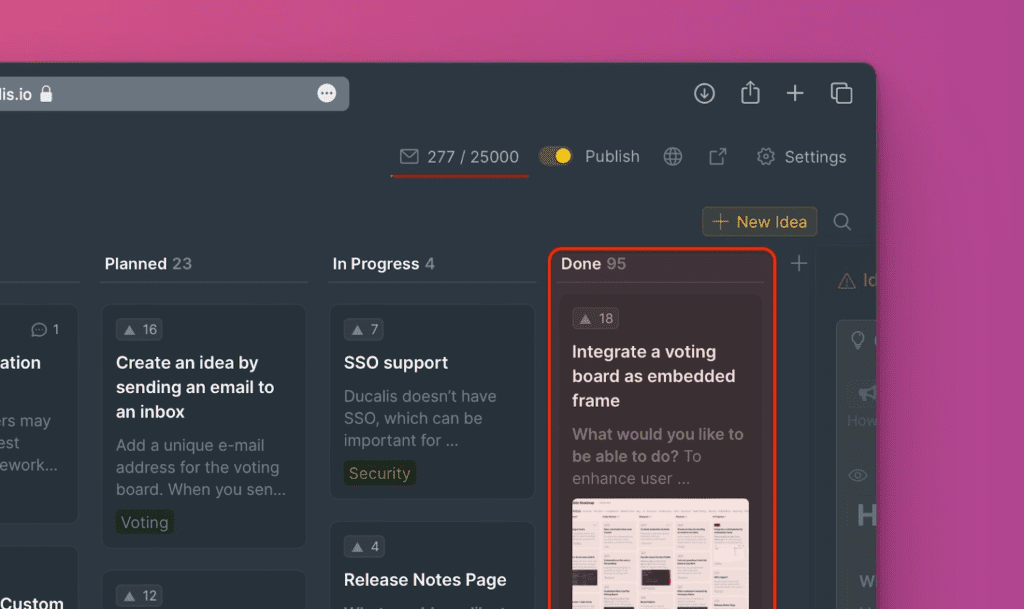
- In the card, you will find some analytics on the top part:
- Awareness – the percentage of voters who read the idea after it was moved to Done.
- Voters – the total number of voters for the idea.
- Viewers – the total number of viewers of the idea.
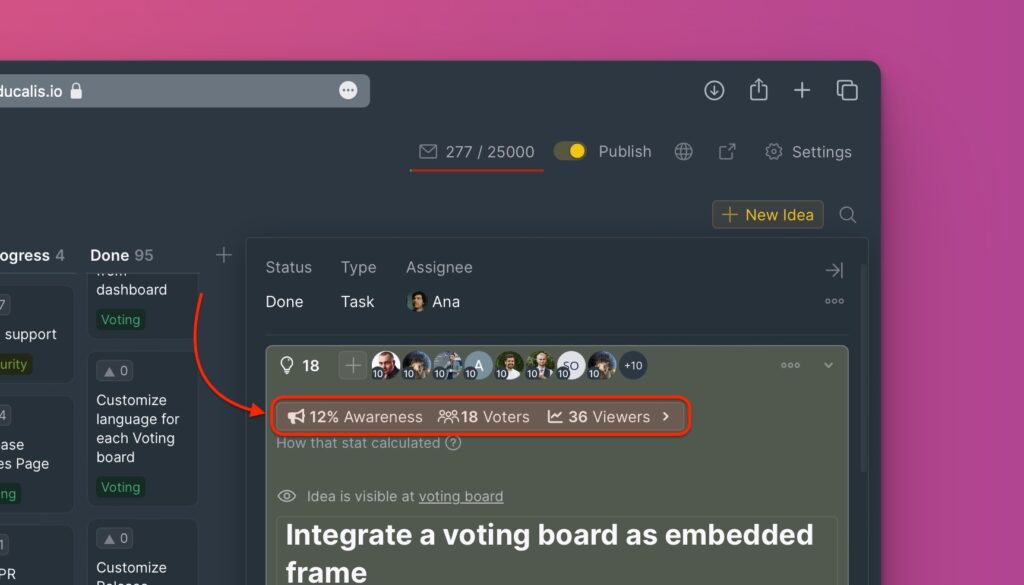
- To get an idea of how the statistics are calculated, click the ? icon. You will see the viewers broken down into:
- Readers who voted for the idea.
- Authorized readers who did not vote.
- Anonymous readers.
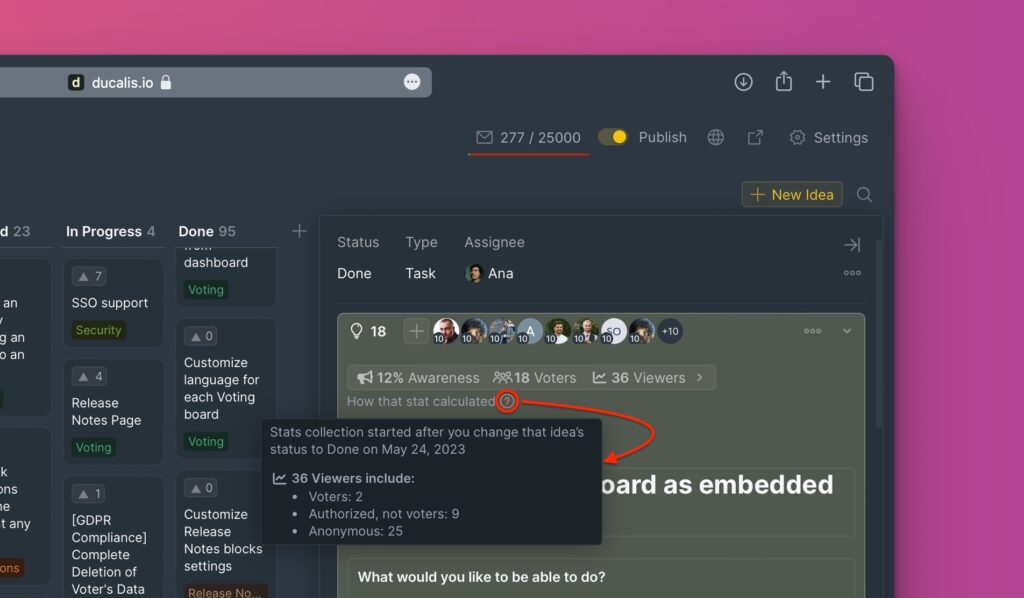
- Click the > icon to open the table with a list of the users who read the idea after it was moved to Done, and the users who had voted for the idea.
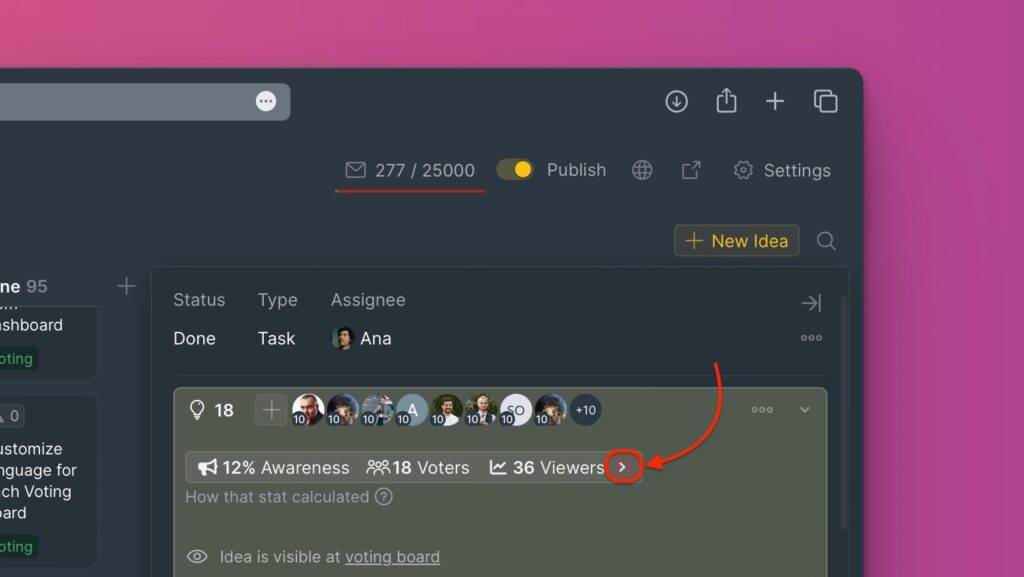
- The users who read the idea when you moved to the Done status will be indicated by a checked circle). And if you are using our auth widget, you’ll see who exactly read it and more details about those users.
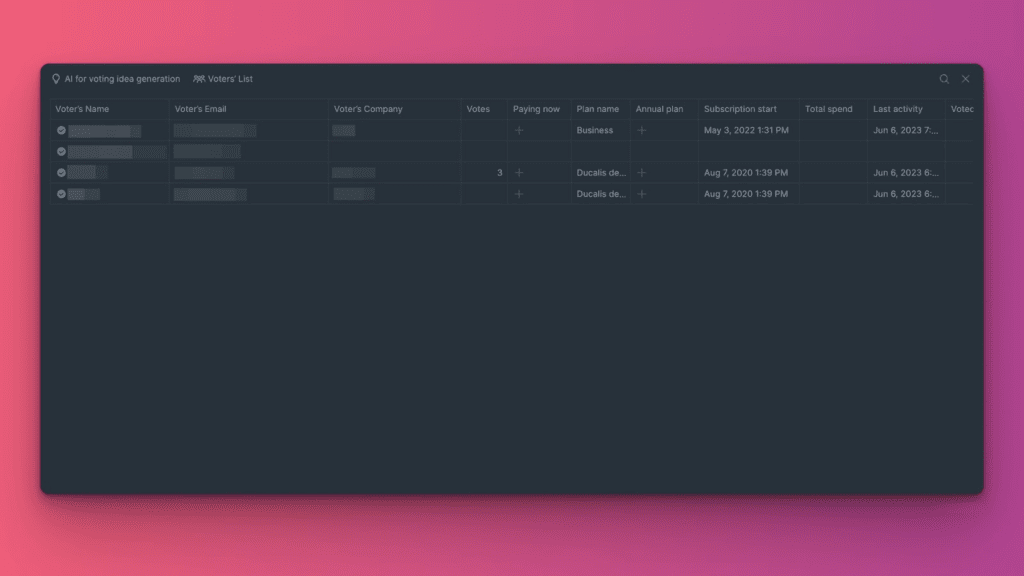
If you have any questions, please contact us in the chat bottom right corner.
