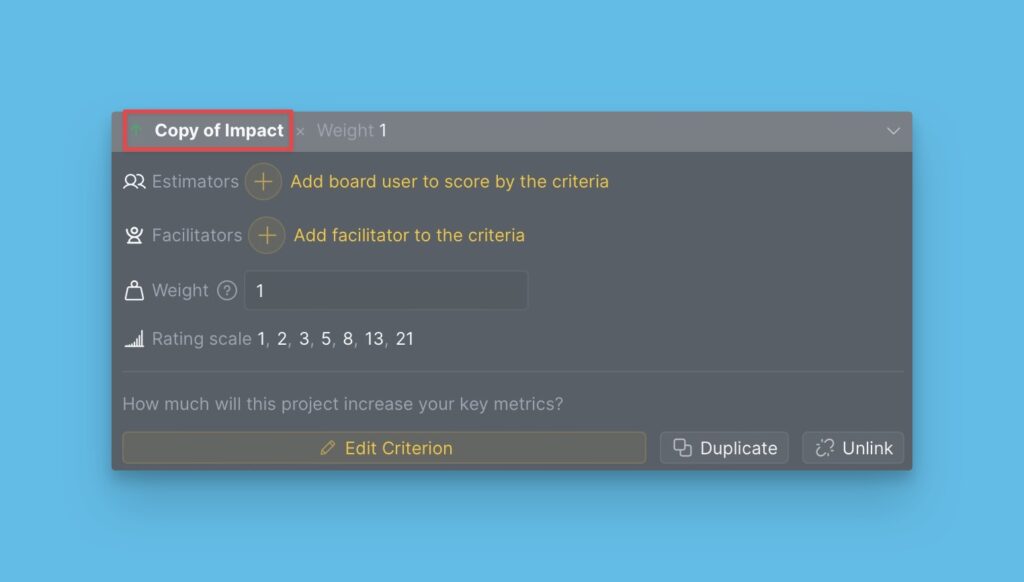In the case that you want to reuse the criteria that you already have in a board, you can just duplicate the existing criterion.
Steps to Follow
Criteria can be within the current board. To achieve this:
- Go to Criteria settings.
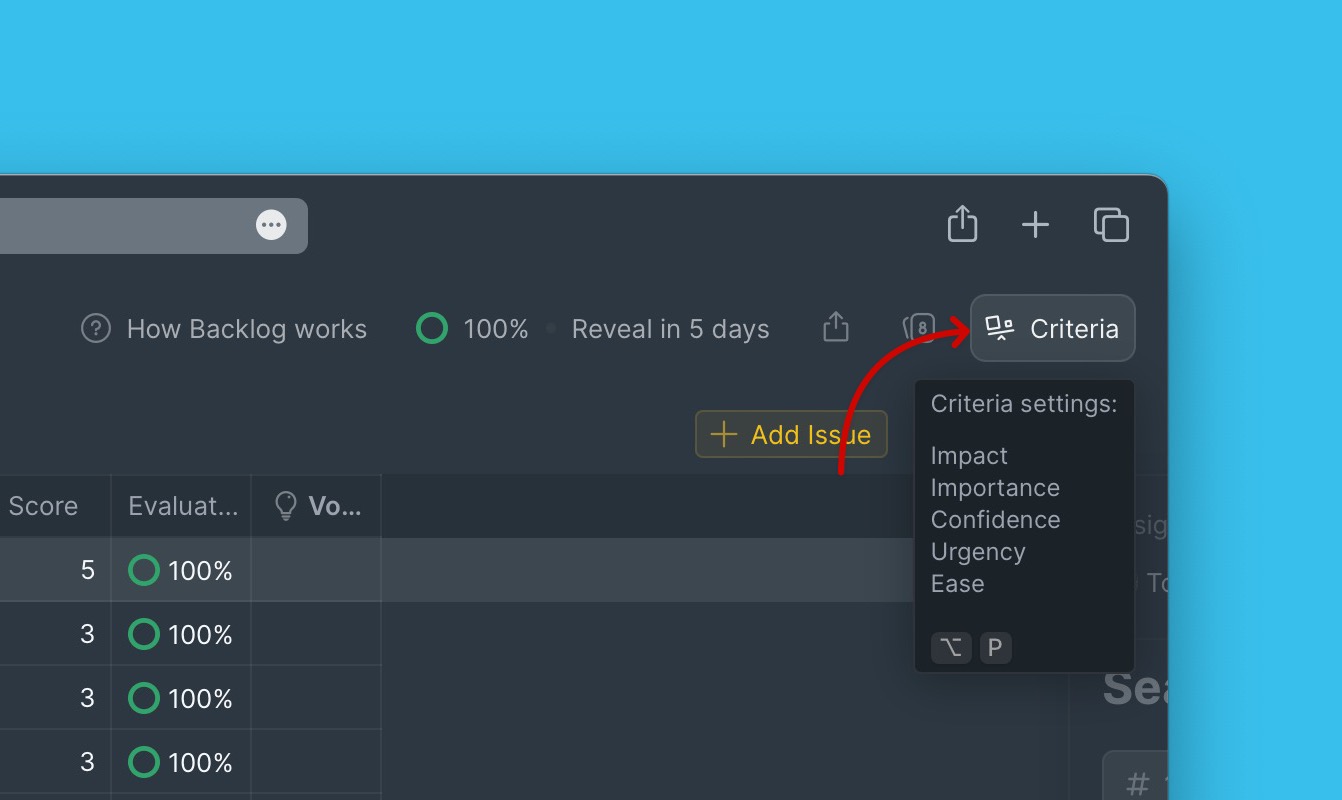
- Open the block of the criterion that you want to copy.
- Click Duplicate.
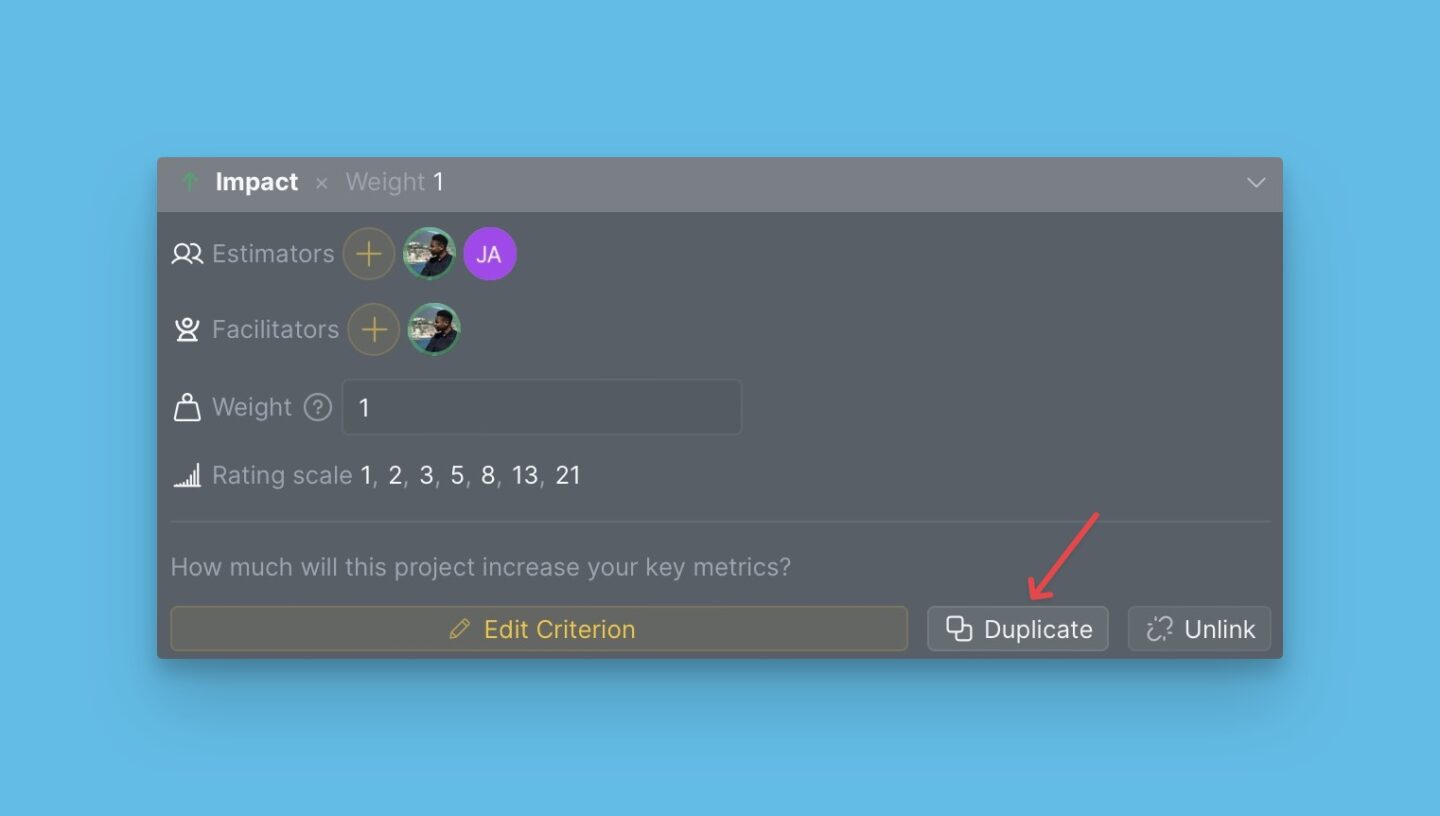
- A copy of the criterion will be instantly created. Now you can configure its parameters – the name, estimators, description, and others.