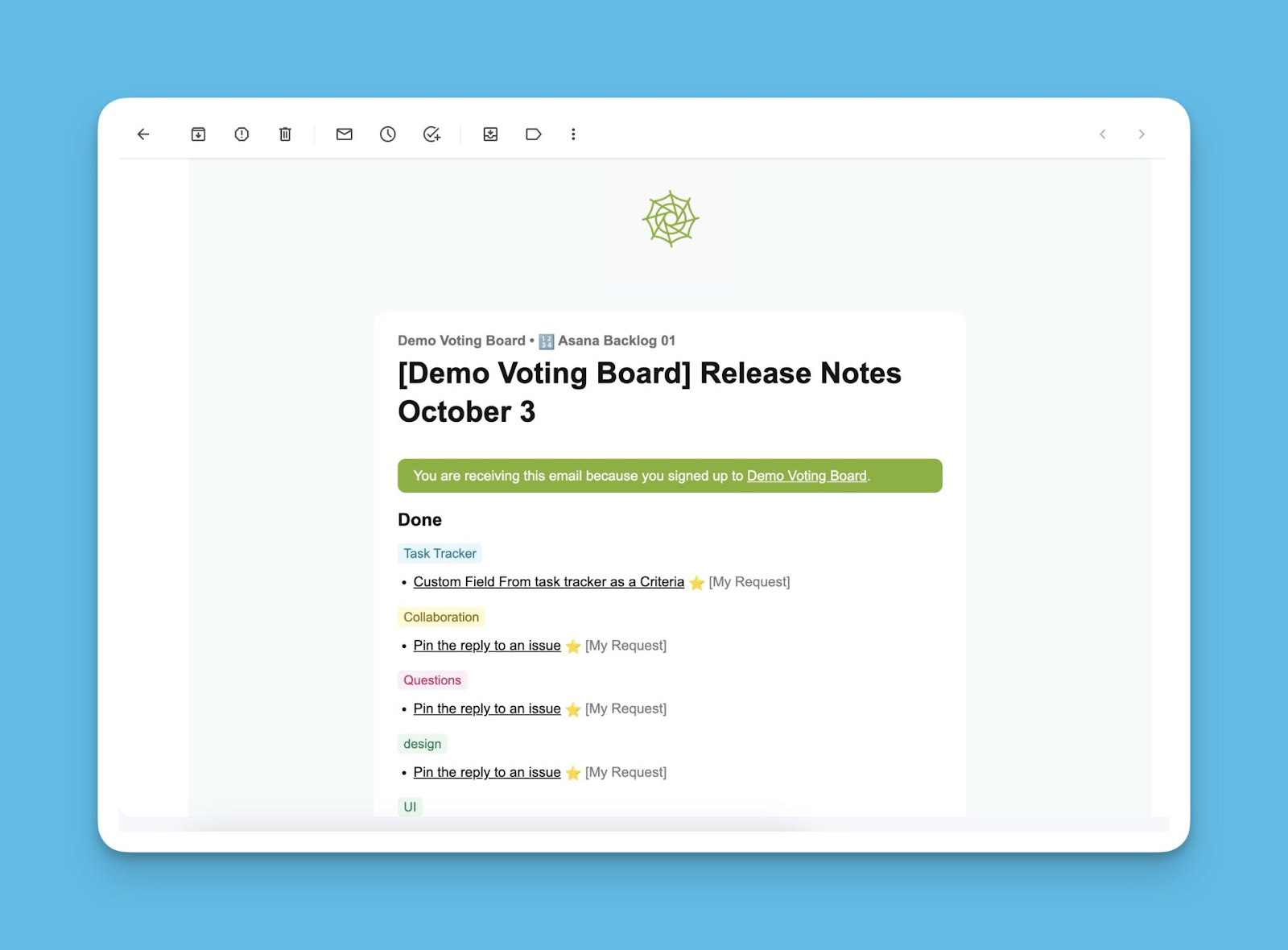If you don’t have time, have many ideas to add, or send release note emails frequently, you can automate the process of creating and sending the release notes. This will help you to get more weight off your hands and create time for other important tasks.
Steps to follow
1. Set up Template for Release Note
Create the template for all the release notes. All your future release notes will be created using the template format you would have made. Design its format and choose the blocks to include in the release notes.
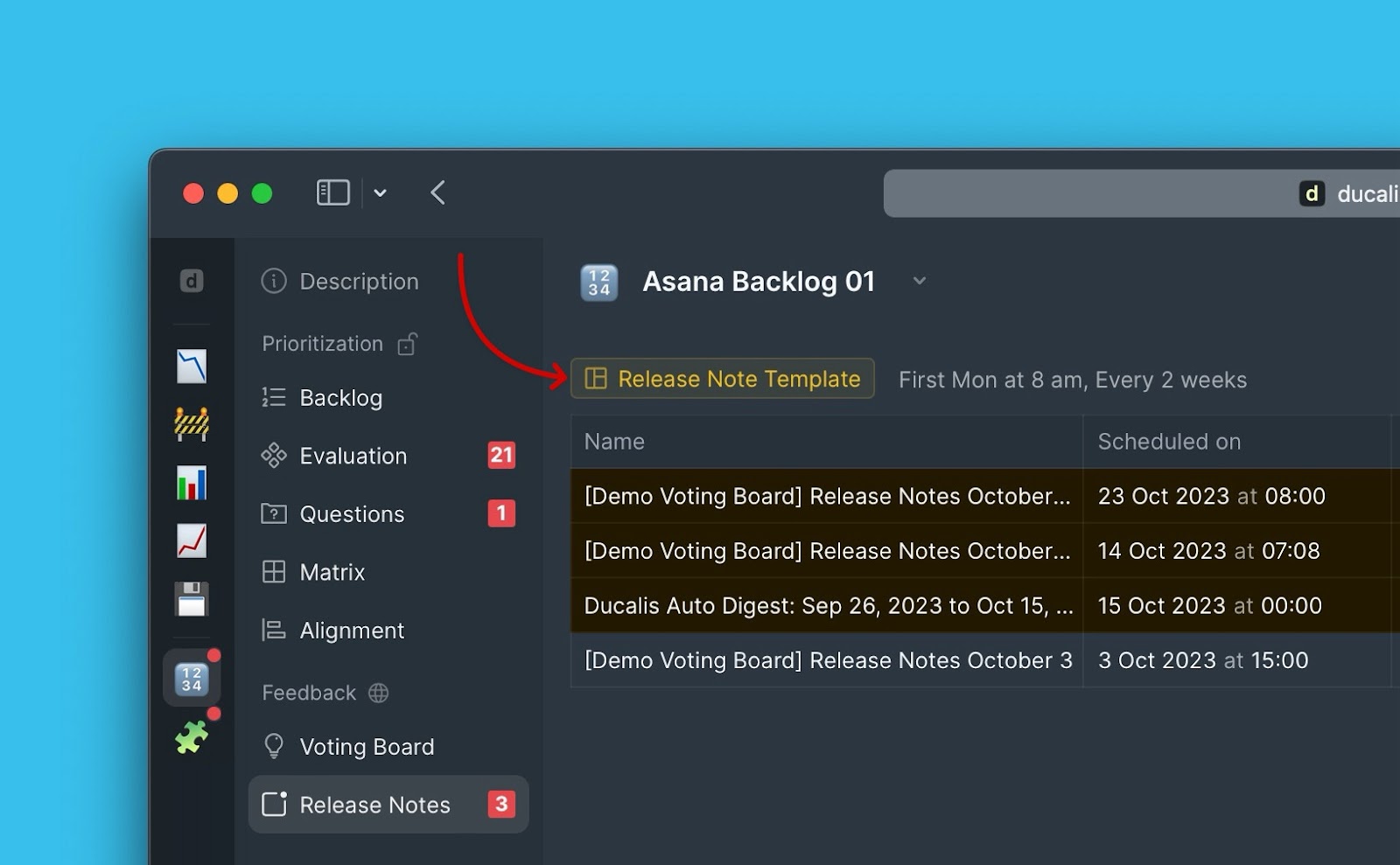
Read more on how to create a release notes template.
2. Create an Announcement in Advance
While the feature is still in, for example, the testing stage, you can create the announcement in advance. The announcement can be updated if there are any changes to the feature. Once the feature is released, the announcement will be added to the following scheduled release note.
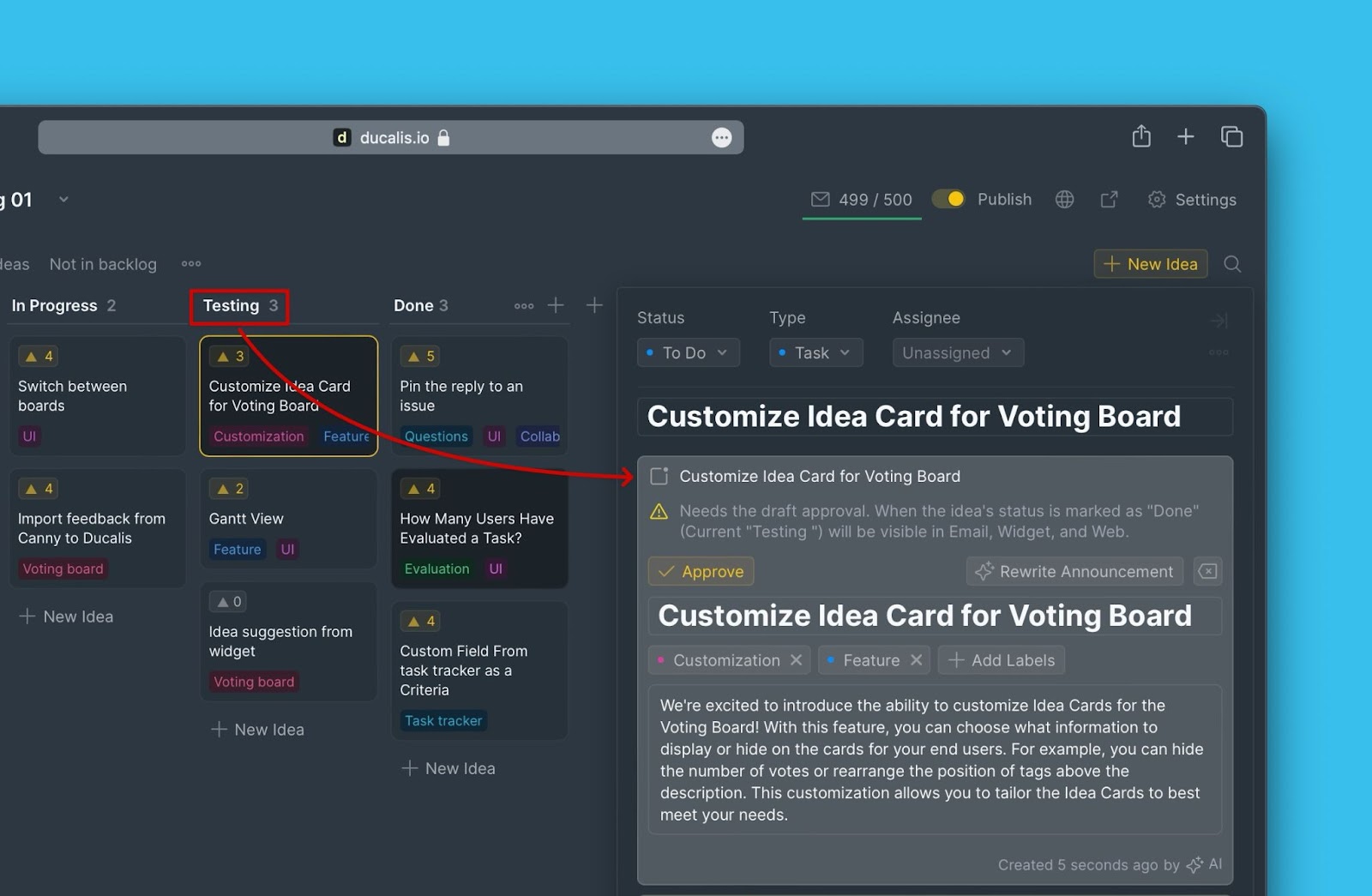
Read more about creating announcements here.
3. Set Up Status Auto-update Rules
Set up status auto-update rules so that each time you update the status of an internal task, the status of the linked public idea will be automatically updated. When you have these rules set up, there is no need for you to manually update the statuses of the public ideas.
While setting up the status auto-update rules, you should set up the webhooks. Setting up webhooks enables the release notes to be sent when a release is deployed.
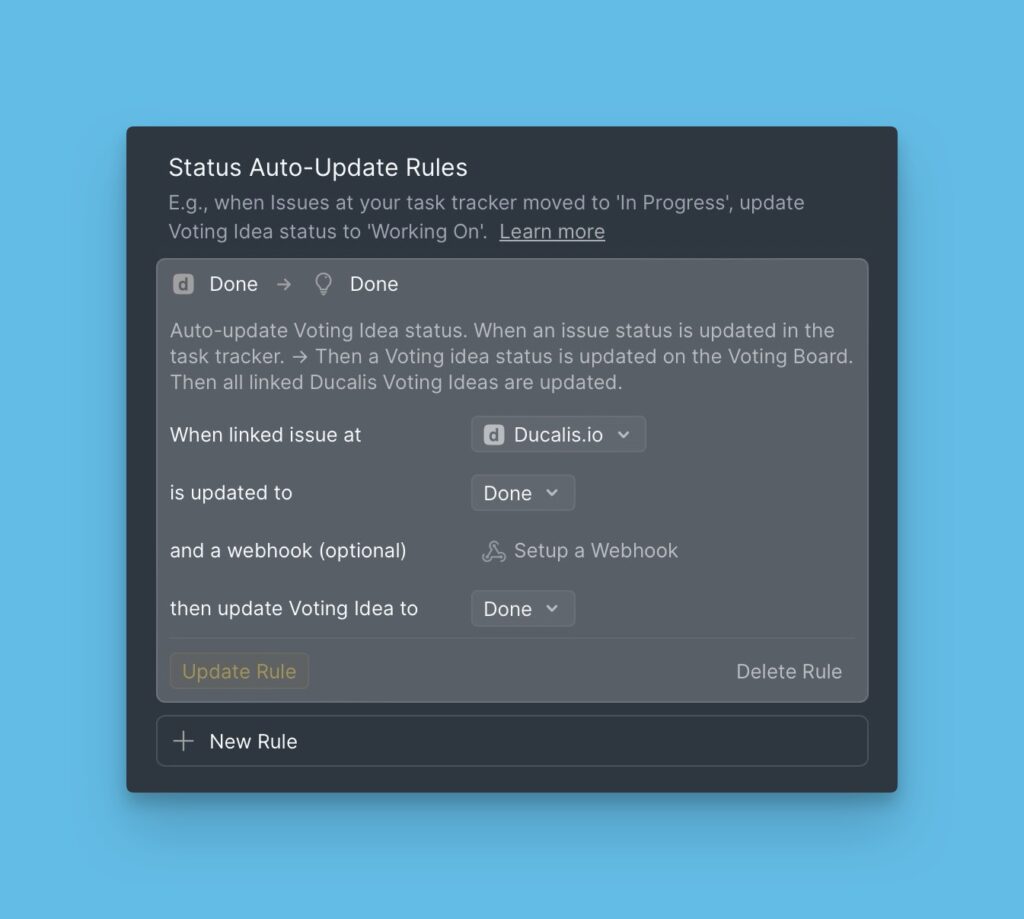
Read more about status auto-update here.
4. Scheduling of the Release Note
Schedule the release note. Choose the day and time when you want the release notes sent, whether you want the release note to be sent weekly or once in two weeks.
Sending can be triggered via Version release or can be scheduled. They can also be invoked manually.
Even webhooks are available for integration with other tools.
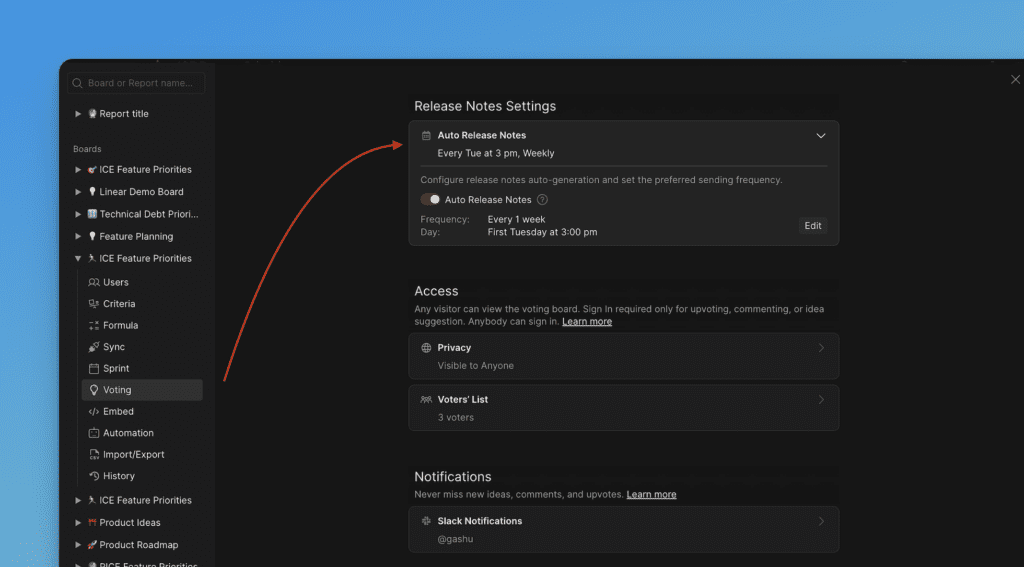
Read more on how to schedule release notes.
Pages & Widgets for Customer Engagement
Users can see your release not only in the release notes email but also on the Changelog page and Widget. Engage with your customers directly with a dedicated Changelog and in-app widget. Customers can subscribe to and provide feedback on your release notes.
Read more about Voting Board SDK.
What’s Next?
Learn more about voting board auto-release notes.