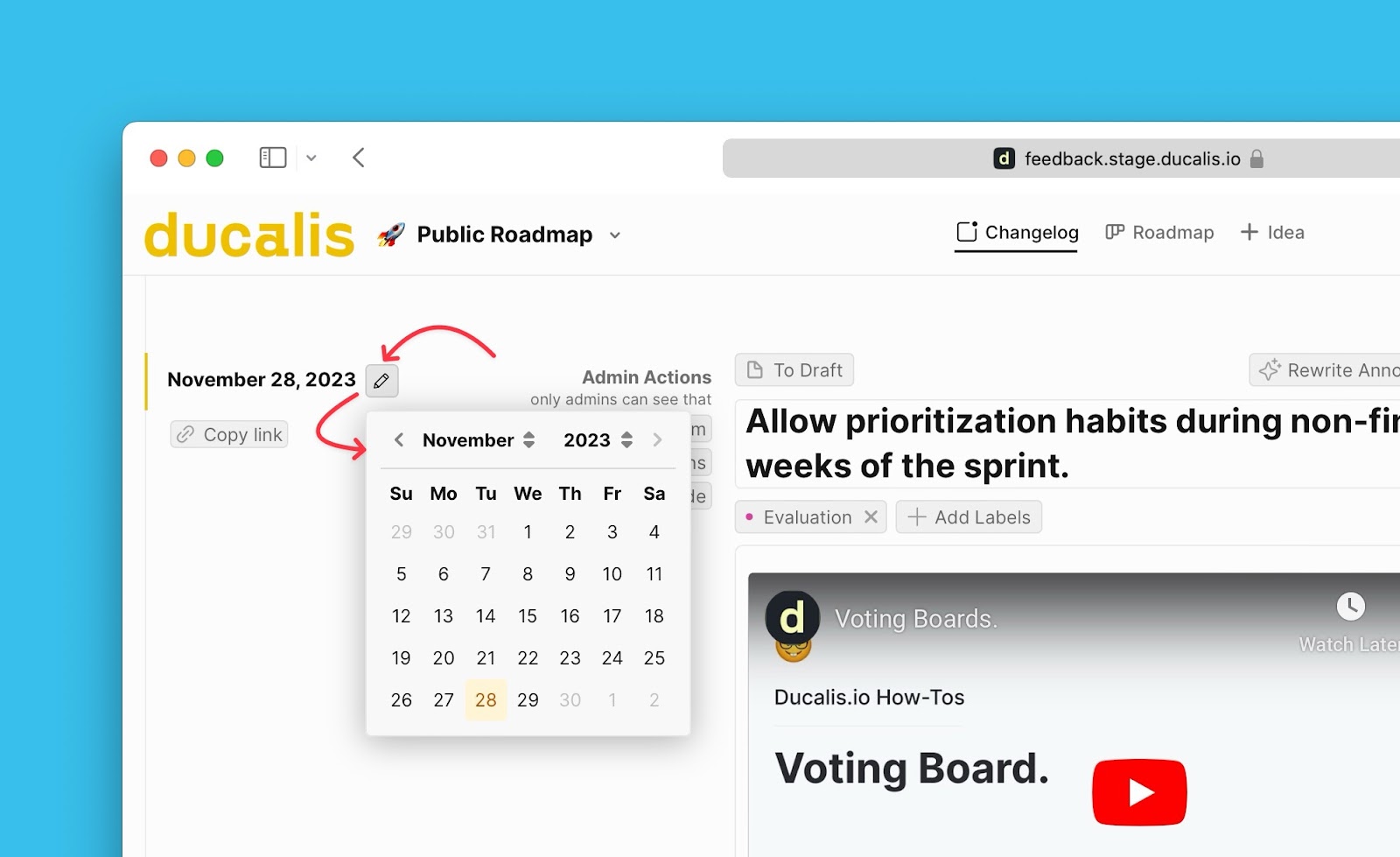You have the ability to edit the date an announcement was posted on the Changelog page, a.k.a. the date a feature was released. This is important, as the announcements on the changelog page are sorted by the date they were published.
Editing is possible under:
- Admin view of the voting board
- The Changelog page
Admin View of the Voting Board
- Inside the board, admins can access the voting board admin view (Voting board).
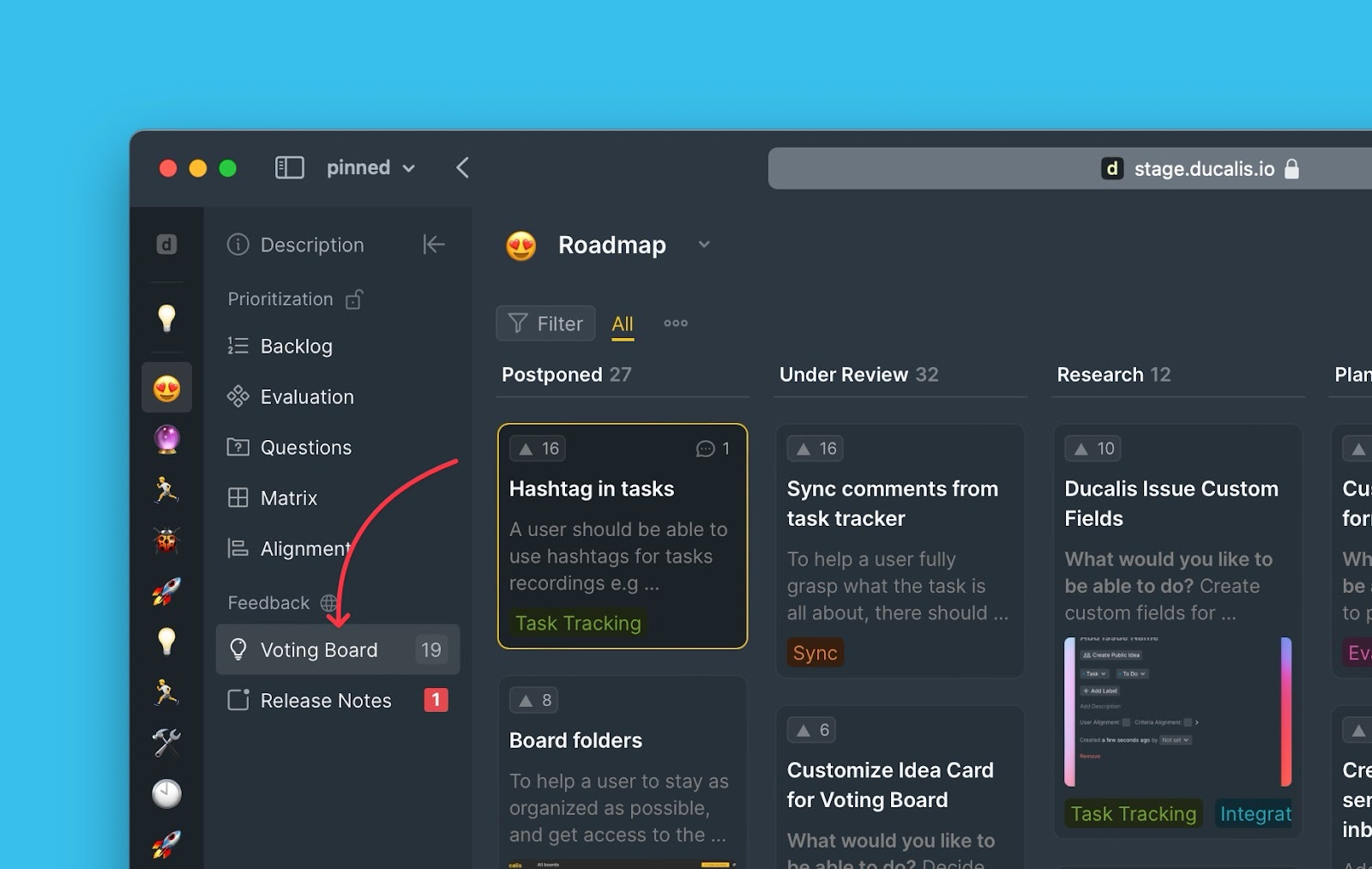
- Hover to the Done column and choose the idea whose release date you want to change.
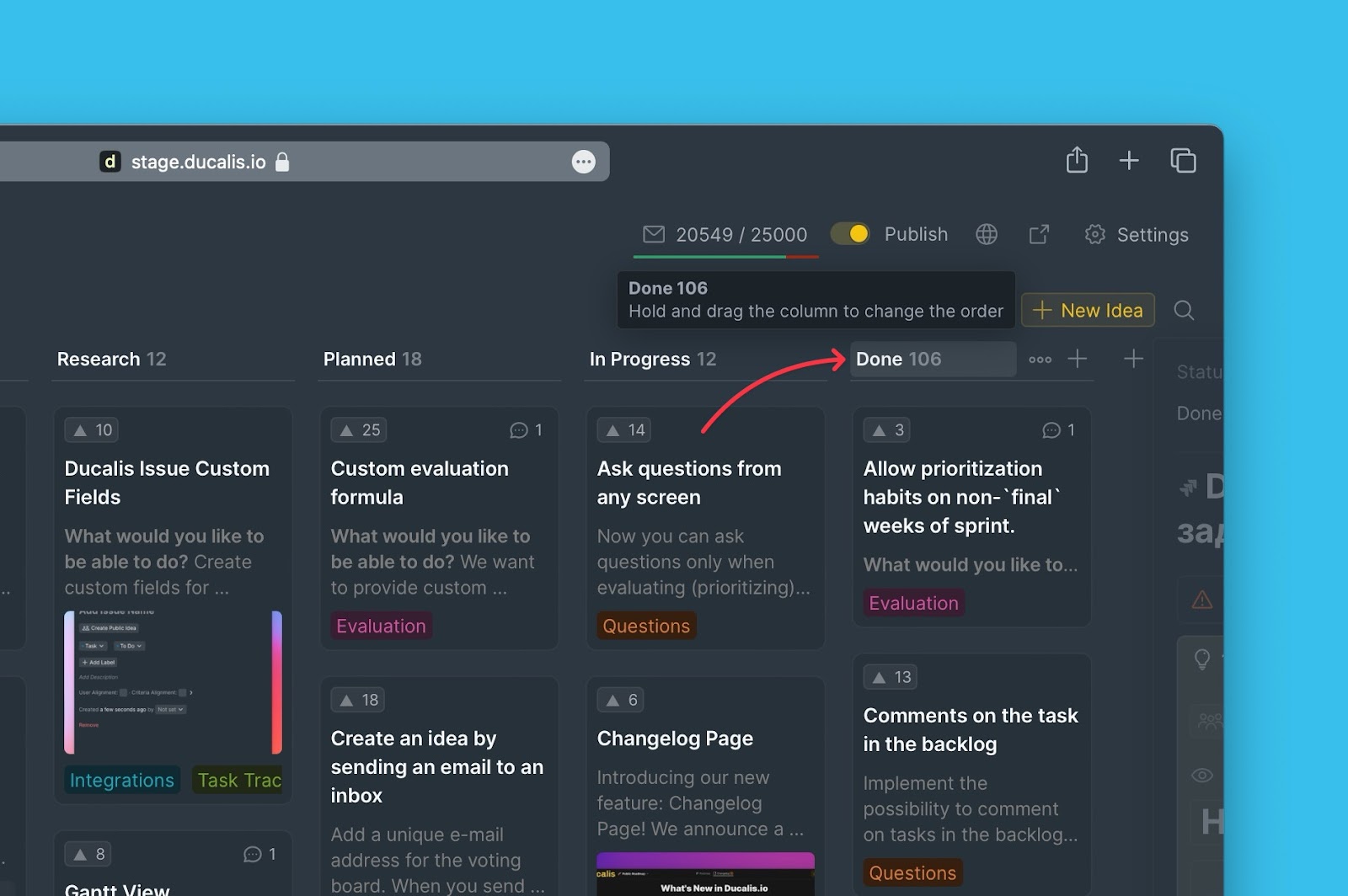
- In the card, open the Announcement block.
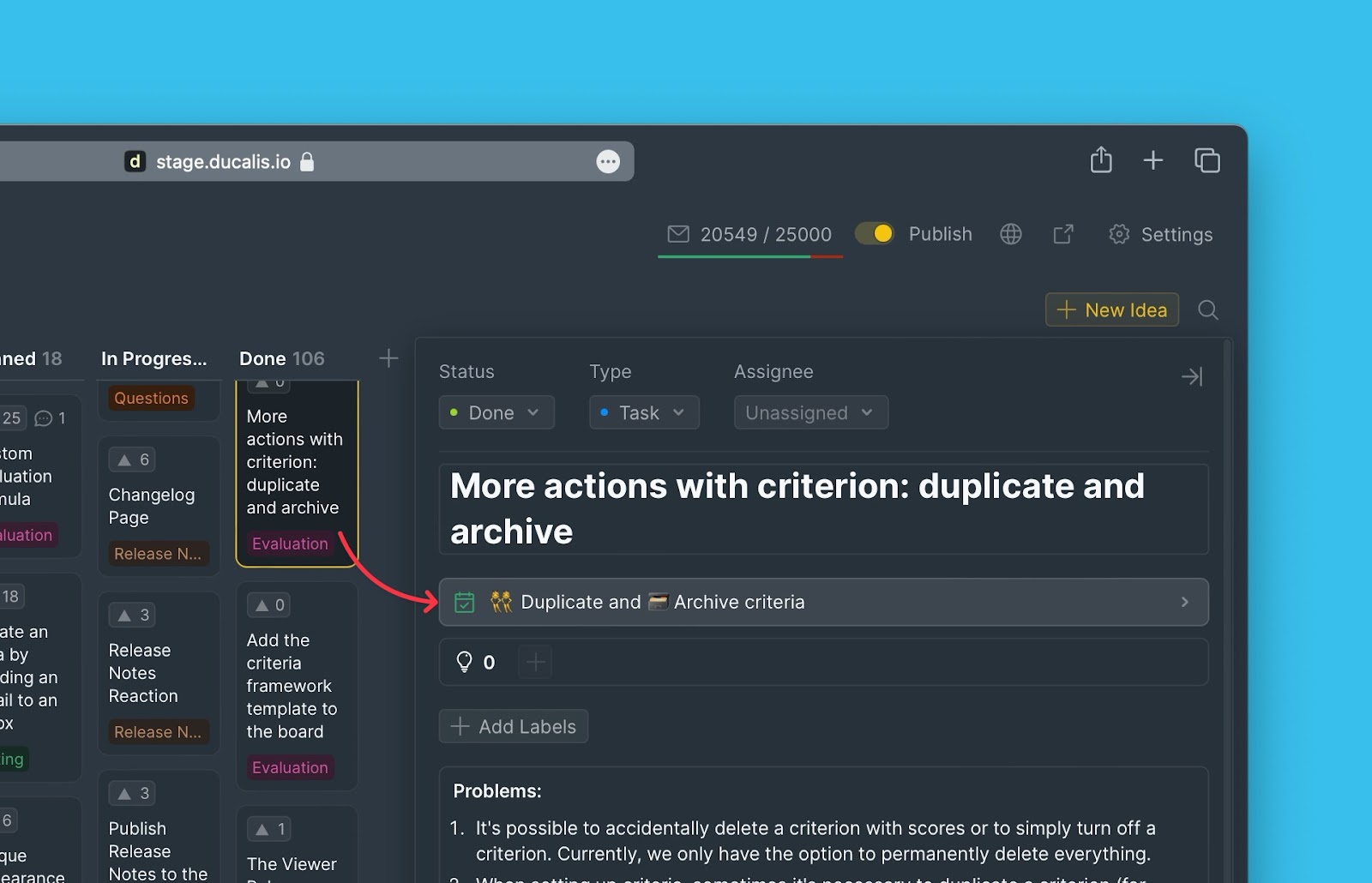
- Under the block, hover to the bottom and find the current release date.
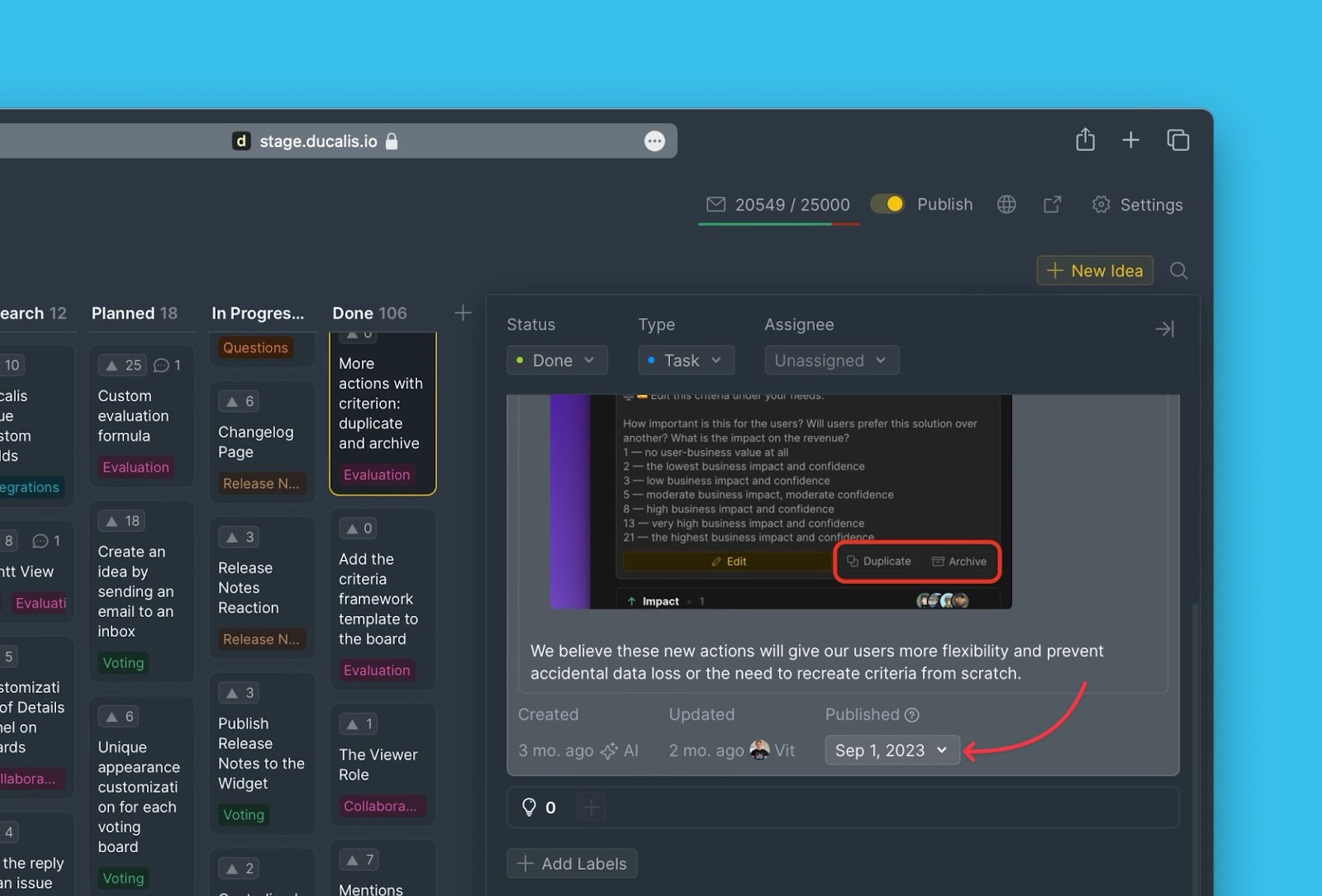
- Click on it to open the calendar and choose the date you want.
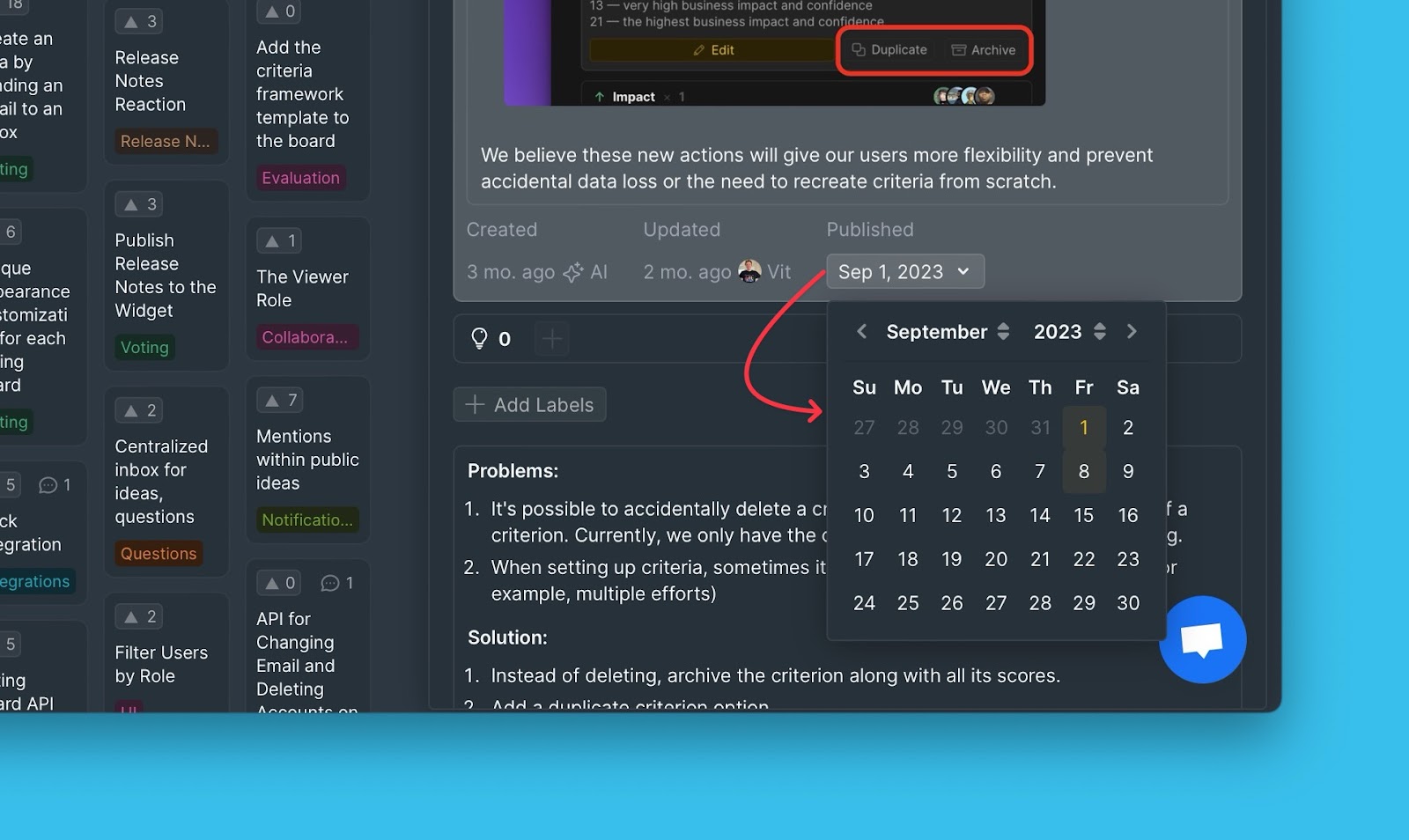
Instead of choosing the date on the calendar inside the card, you can just move the idea whose release date you want to change from done to the previous status, then back to Done. The date will be updated.
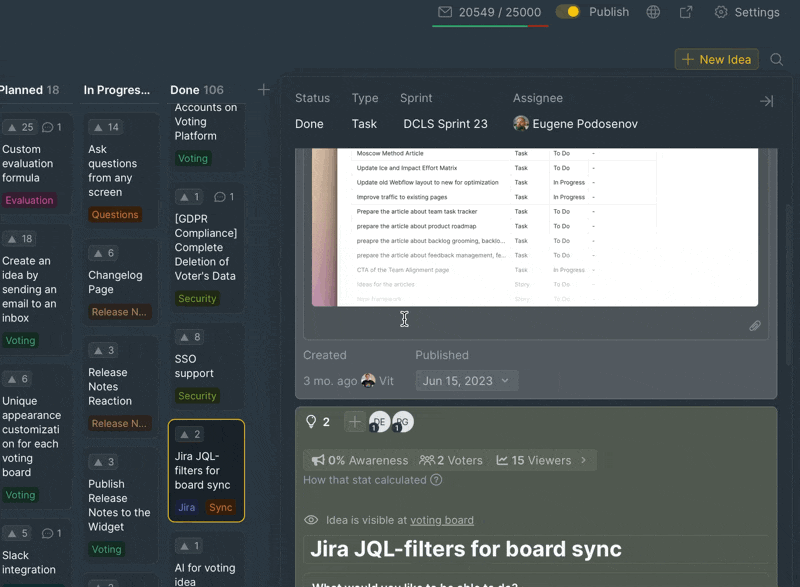
This method only works if you have not previously edited the release date manually.
The Changelog Page
To change the release date on the Changelog page:
- Choose the announcement whose date of publishing you want to change.
- Click Edit to enter into editing mode.
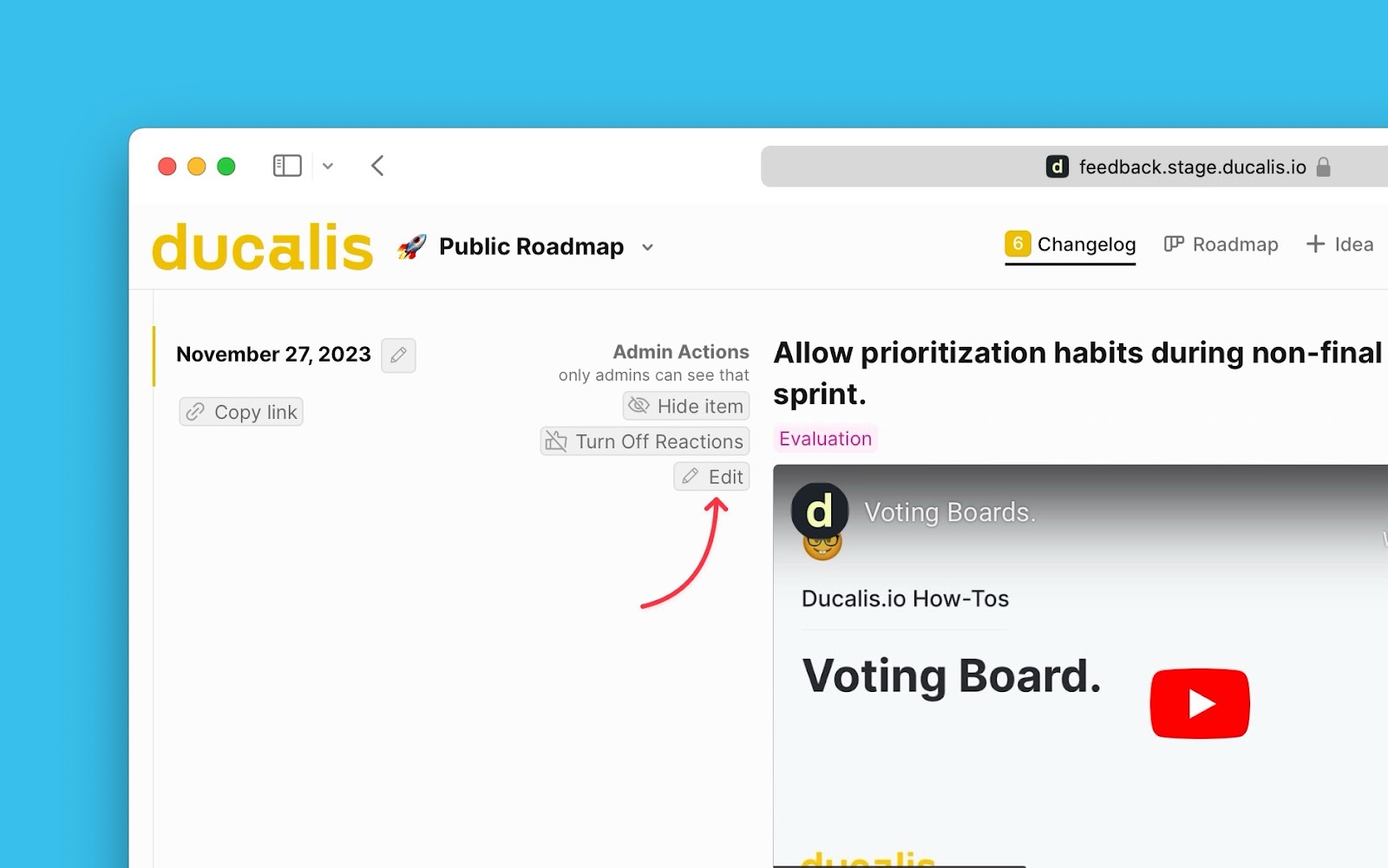
- After that, click on the editing icon next to the release date.
- Put it into editing mode, then change the date of release.