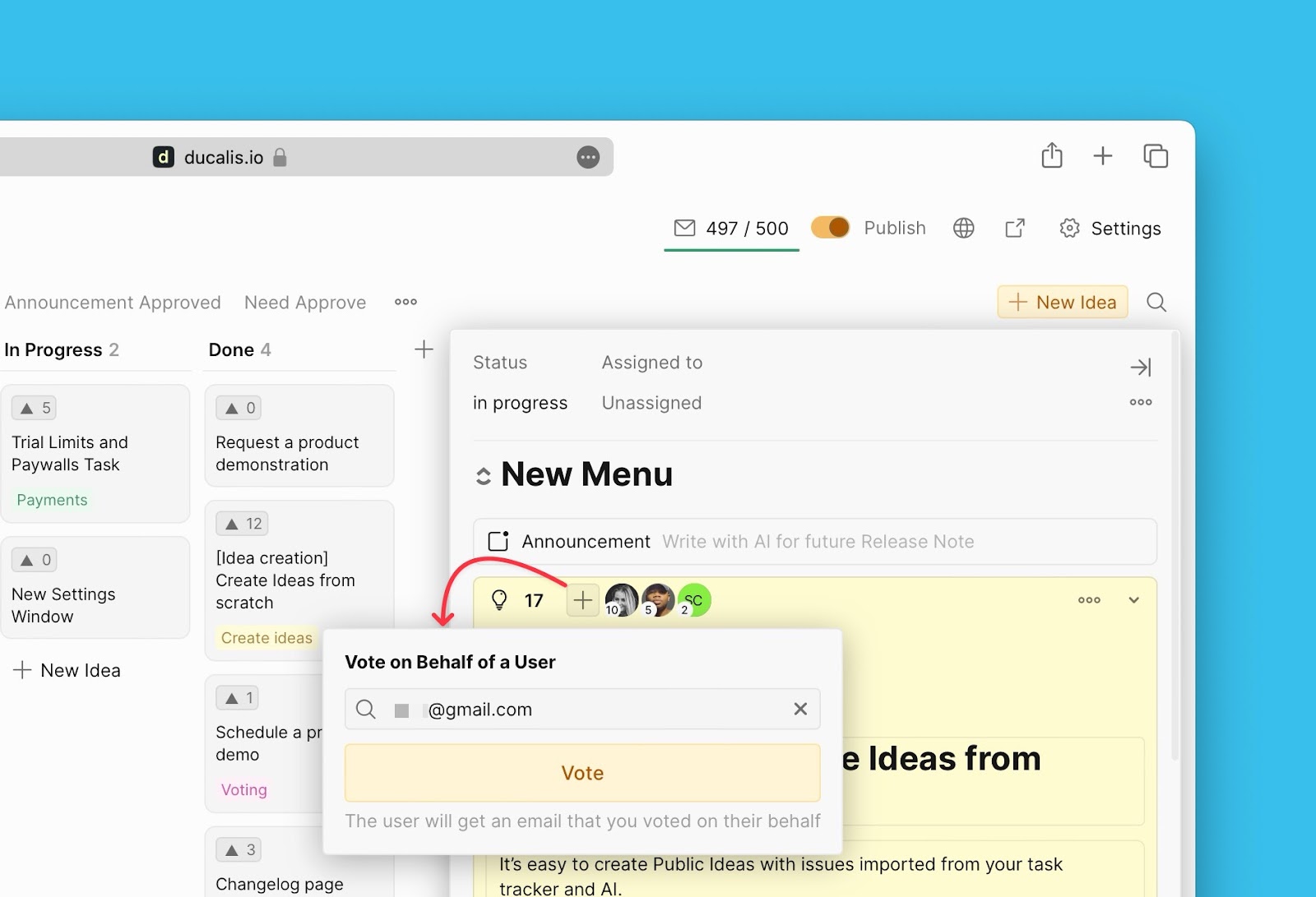After you complete the basic setups and have your Voting board up and running, you can explore some advanced steps and features to help you take even more advantage of the Ducalis voting board.
The Changelog Widget
Embed the changelog widget across your product for your users to access any they are in your product. The Changelog widget not only allows users to view new release updates as the name suggests, but it also gives them access to the Voting board roadmap. They can add ideas right on the widget without the need to go back to the Voting board.
Read more on how to embed and customize the Changelog widget.
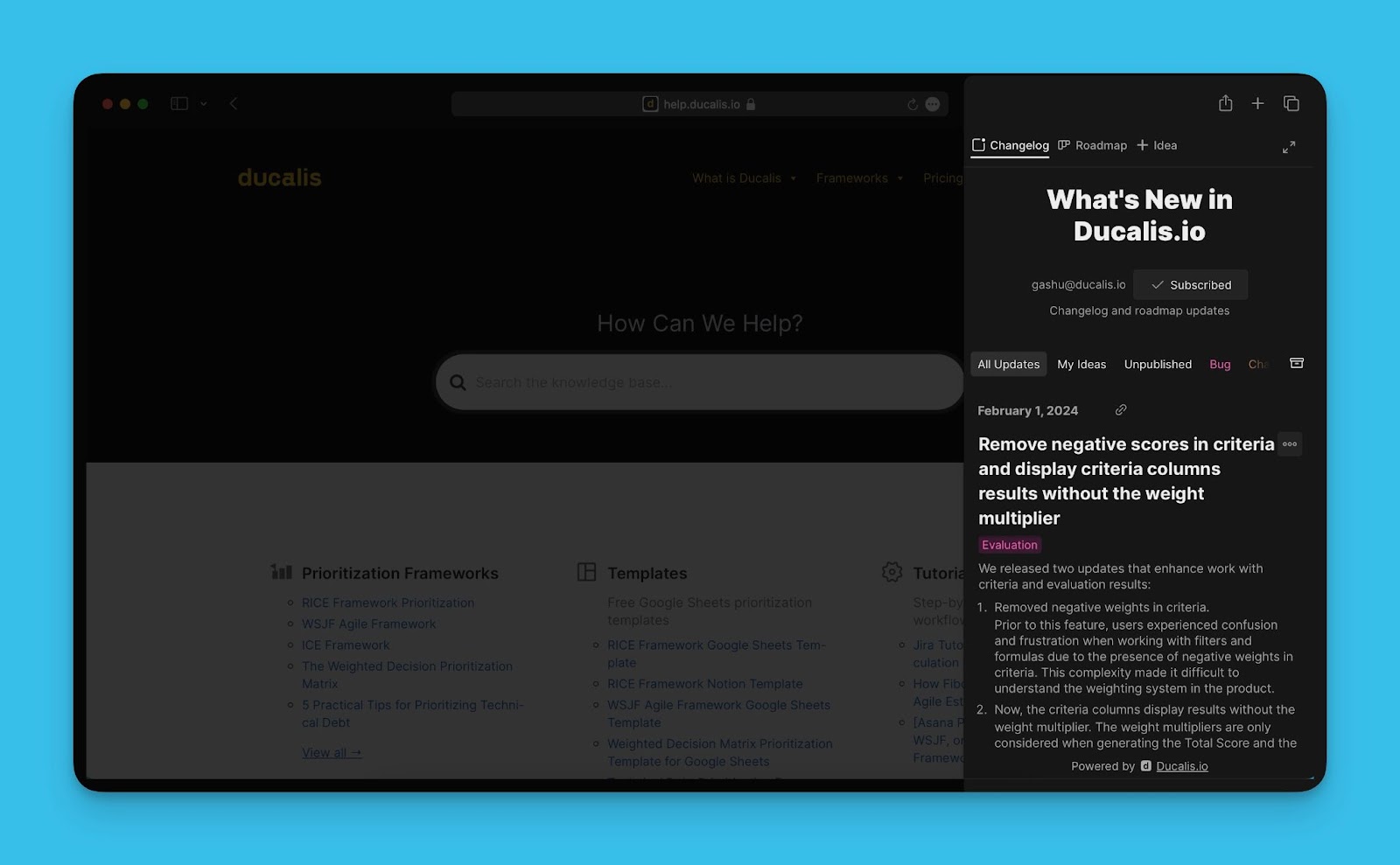
Embed the Voting Board across your Product
Embed the Ducalis Voting board within your product — make it appear as a single application. Give your users the ability to access it directly from their accounts.
Read more here.
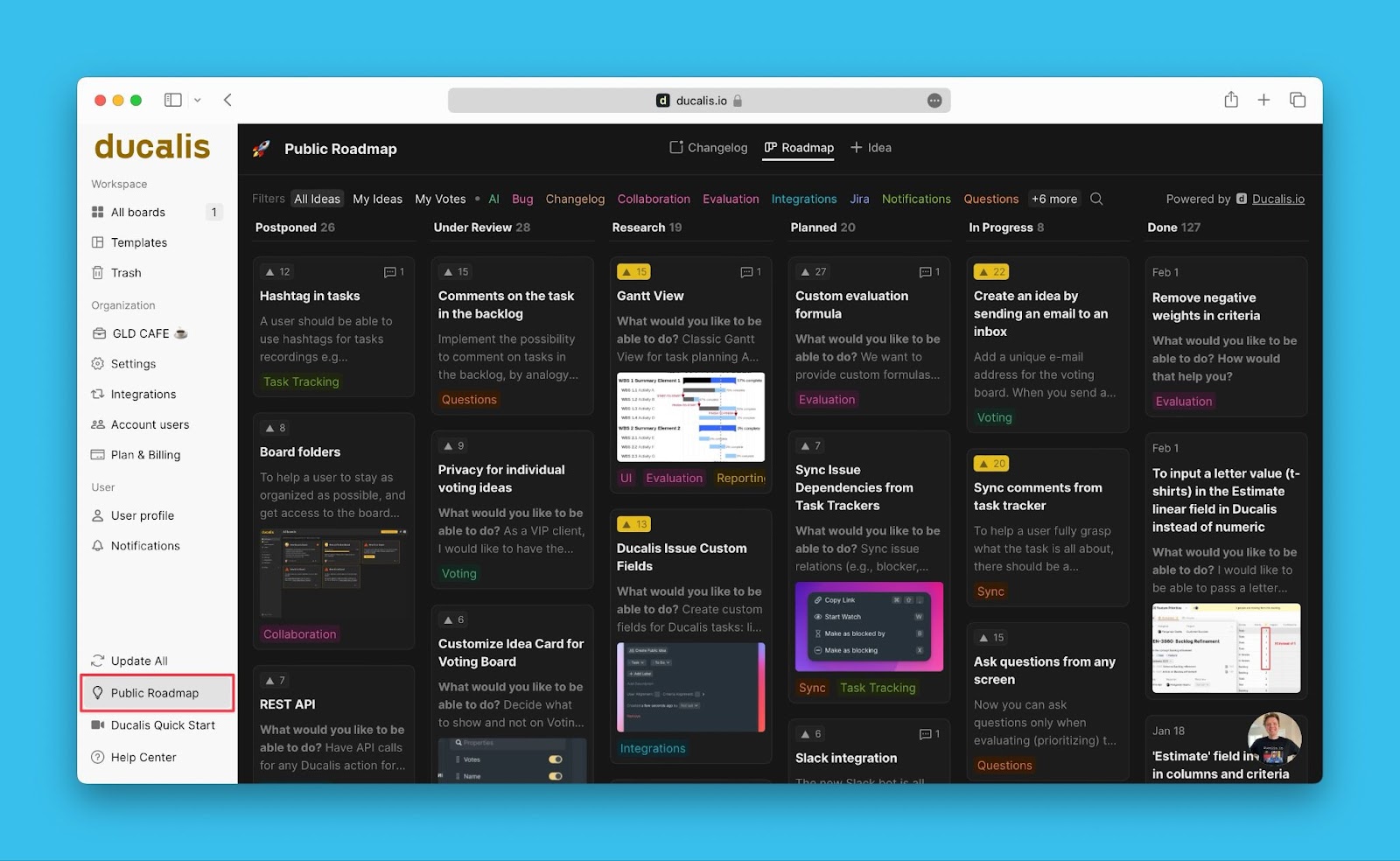
Single Sign-On (SSO) For Authorizing Users On Voting Boards
Pre-authorize your users who have signed in to your widget into your Ducalis Voting Board, so they don’t need to spend time on the login process. You will still be able to identify them– Who they are, which company they are from, and other information.
Read more here.
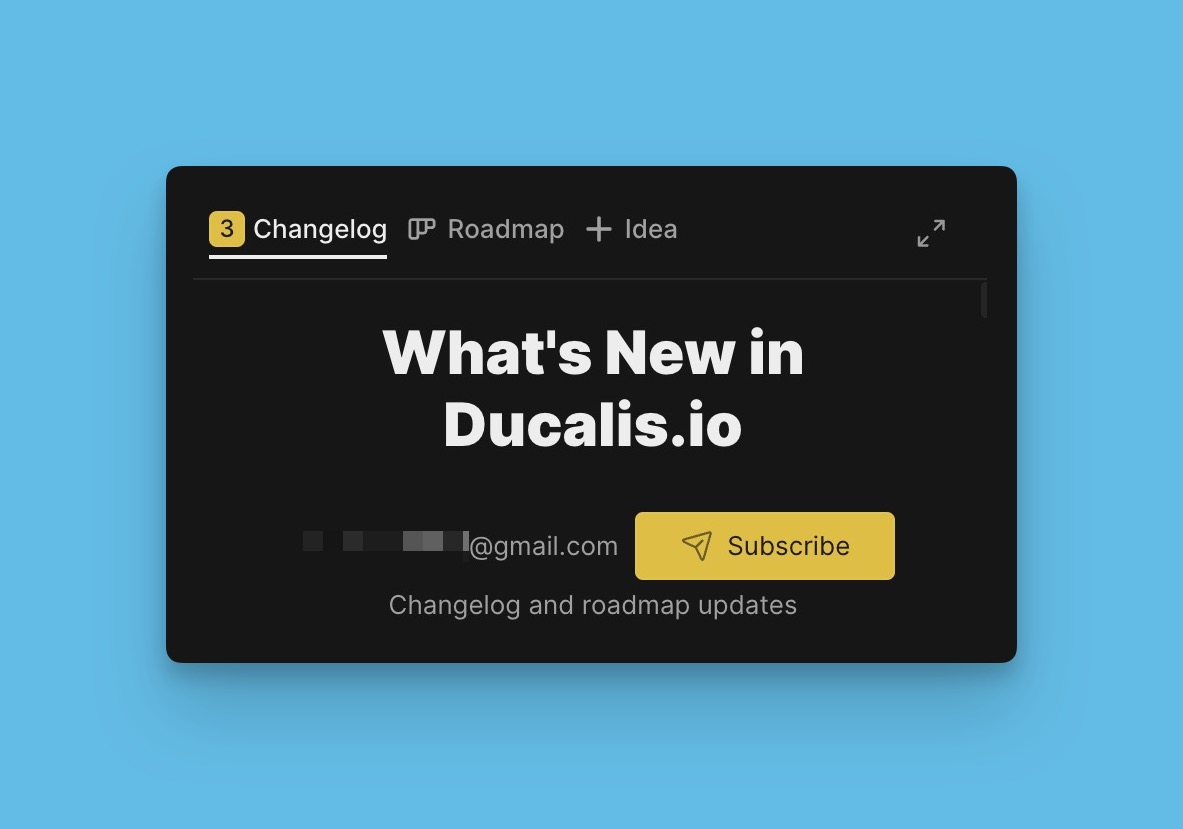
Collect Custom User Parameters
You can collect and gather info about your customers. Understand who they are, which company they are from, how long they have been your customer, what subscription plan they are on, among other things.
This data can help to filter out feedback from other customers when you want to focus on a specific group of customers, for example, customers from a specific organization.
Read how to Add Voters’ Custom Data Fields.

Connect your Custom Email Domain
Increase the chances of your customers opening your emails by sending the emails using your domain — username@yourcomany.com.
Read more on how to add your domain to Ducalis to be used as your email address.
Vote on Behalf of a User
If you receive feedback from a customer during a meeting, for example, a new idea, you can add the idea to the voting board and vote on behalf of that customer. Or if they are in support of an existing idea on your voting board, you can add the vote to the idea on behalf of that customer.
They will be notified via email.
Read more about voting on behalf of a customer here.