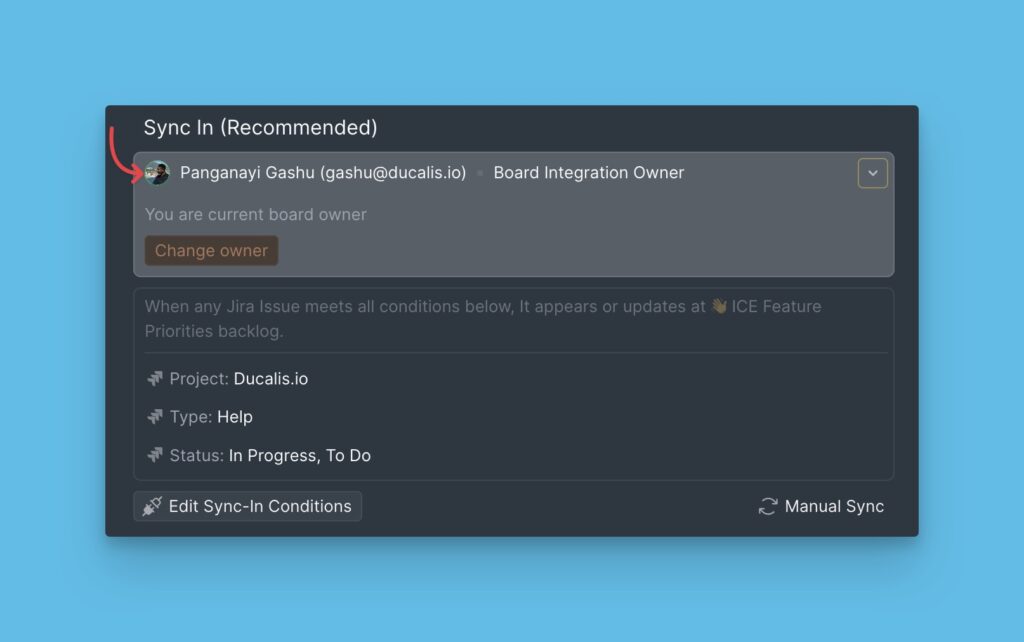For boards connected to a task tracker. Board owners can be changed. This feature allows you to change the user managing the integration on that board.
Steps to Follow
- To become the new owner of a board, go to Sync Settings.
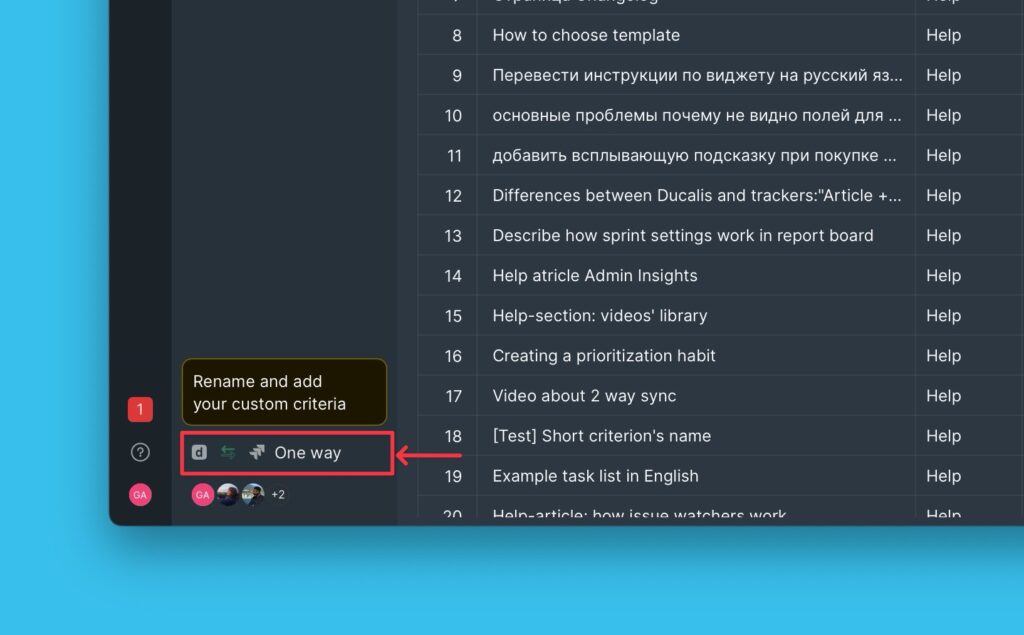
- Scroll down to Sync In and open the board owner block.
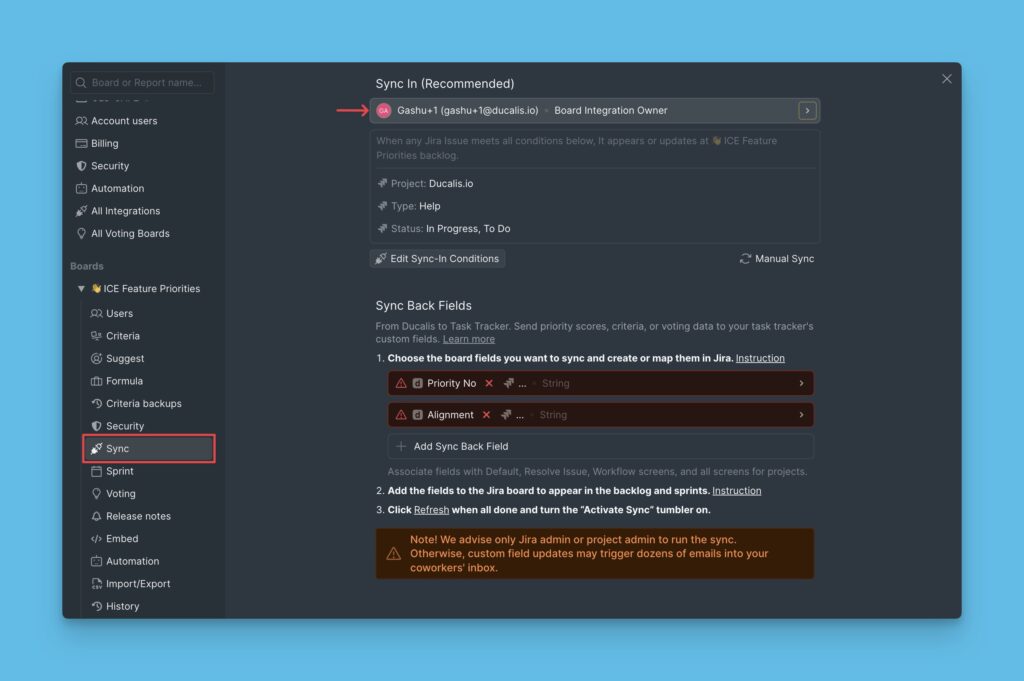
- Click Change Owner.
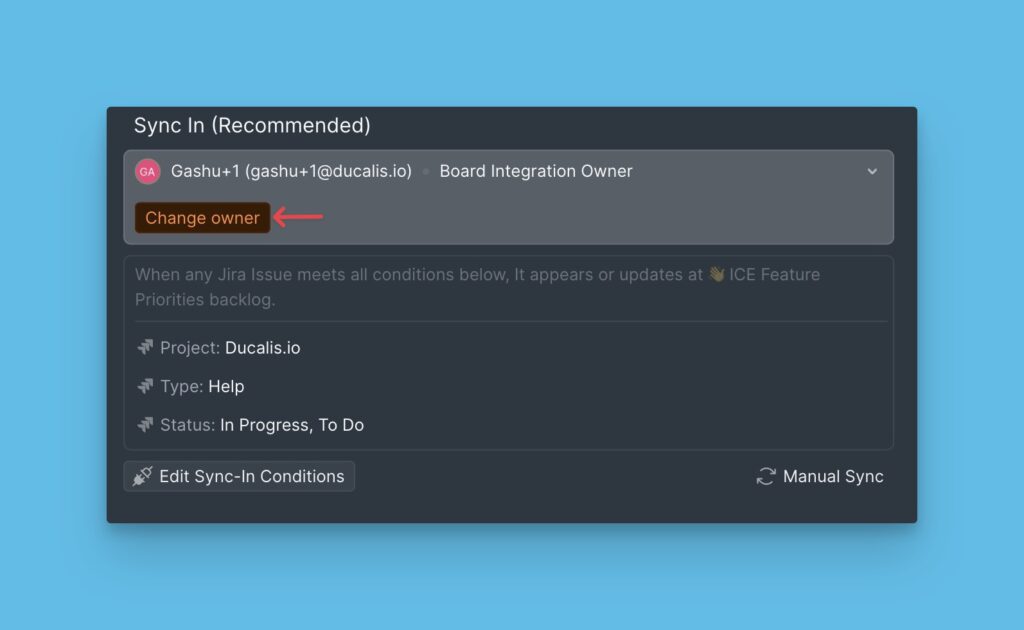
- Authorize Ducalis to access your account.
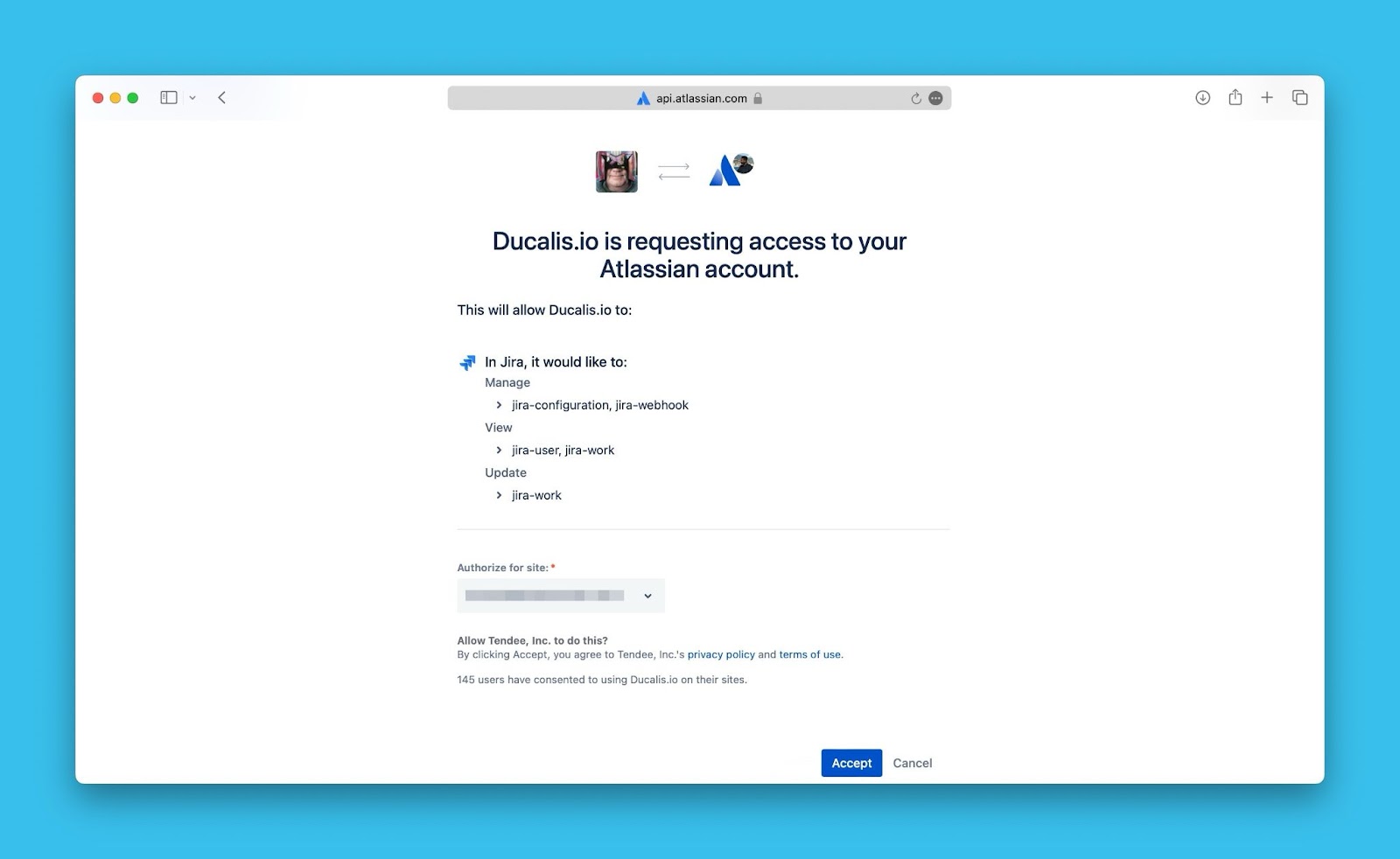
- New board owner.