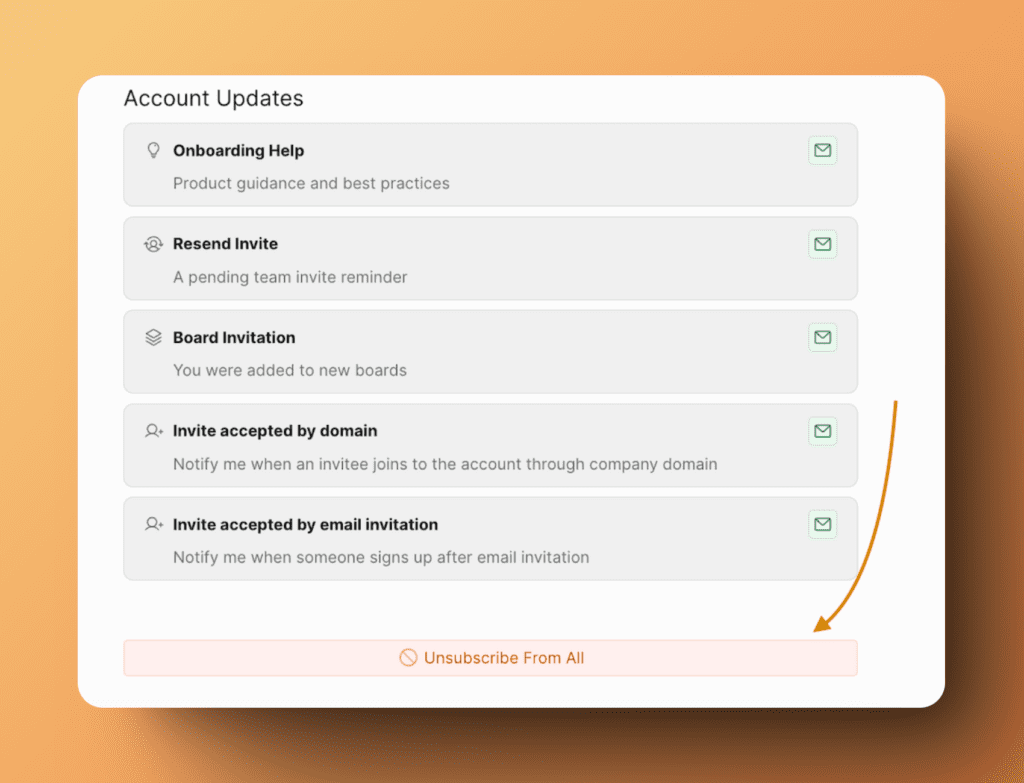Where to find team notifications in Ducalis and how to manage them.
Notifications can be:
- personal (found in My Notifications)
- team-wide (found in Team Notifications).
Notification are categorized into their functionality: Prioritization Notifications, Voting Boards Notifications, Account Updates.
You can receive Team Notifications via Slack and Mattermost.
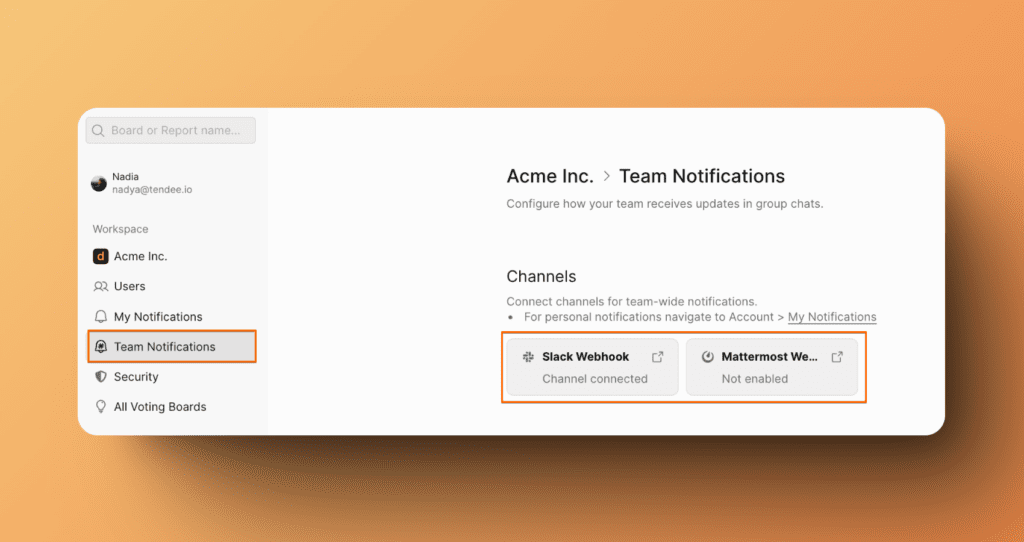
To connect Mattermost and receive personal notifications, read this article.
To connect Slack to receive personal notifications, read this article.
A green icon next to a notification will signify this method is enabled an a gray icon color will signify it is disabled.
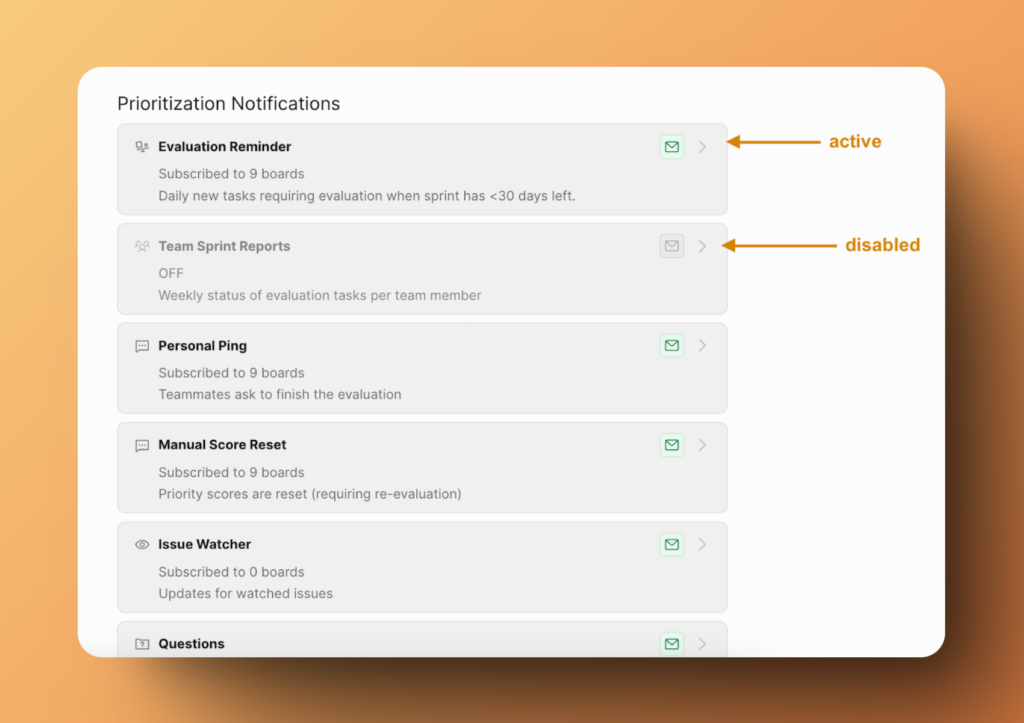
Prioritization Notifications
They are alerts that inform your team publicly about updates, changes, or actions related to the prioritization of tasks.
Team Sprint Reports
Weekly status of evaluation tasks per team member.
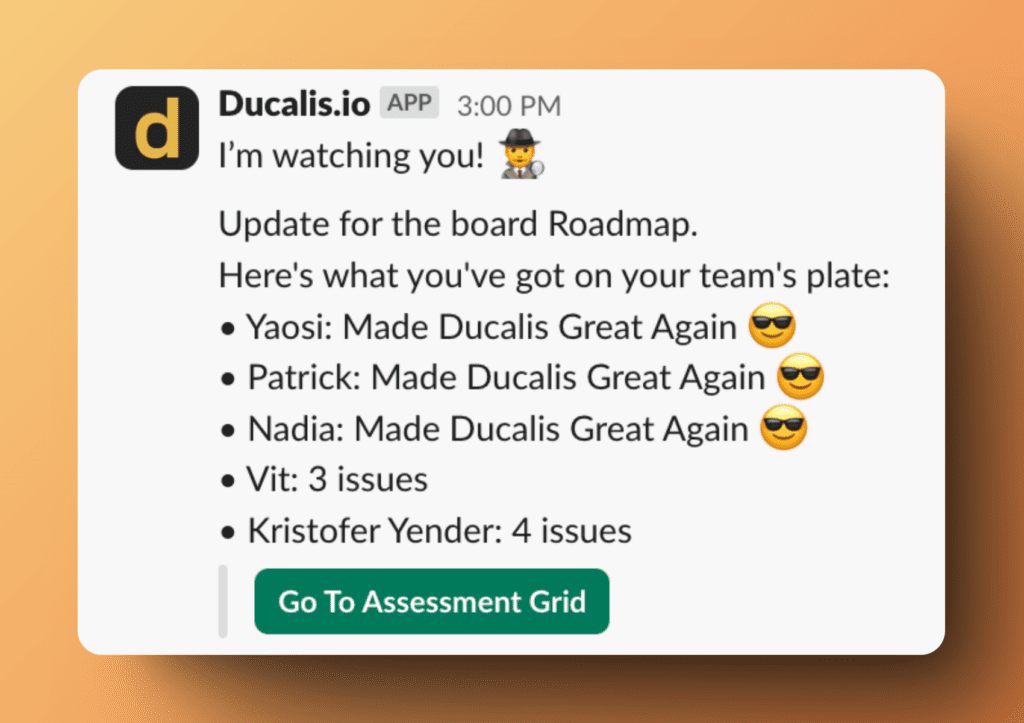
Voting Boards Notifications
They are alerts that inform your team publicly about updates, changes, or actions related to the voting ideas from Voting boards.
Daily Digest
Get a daily report with a summarized report of voting board activities. The summary will be the latest information as of the previous day. Information in the email included new ideas, subscribers, comments, and upvotes.
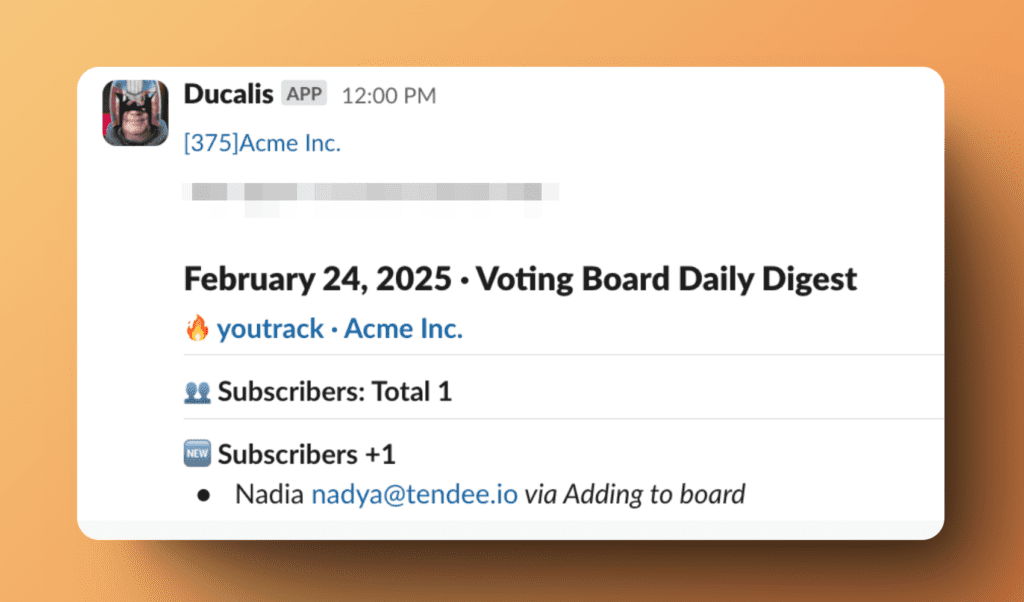
Comments
Get notifications about new comments for any idea.
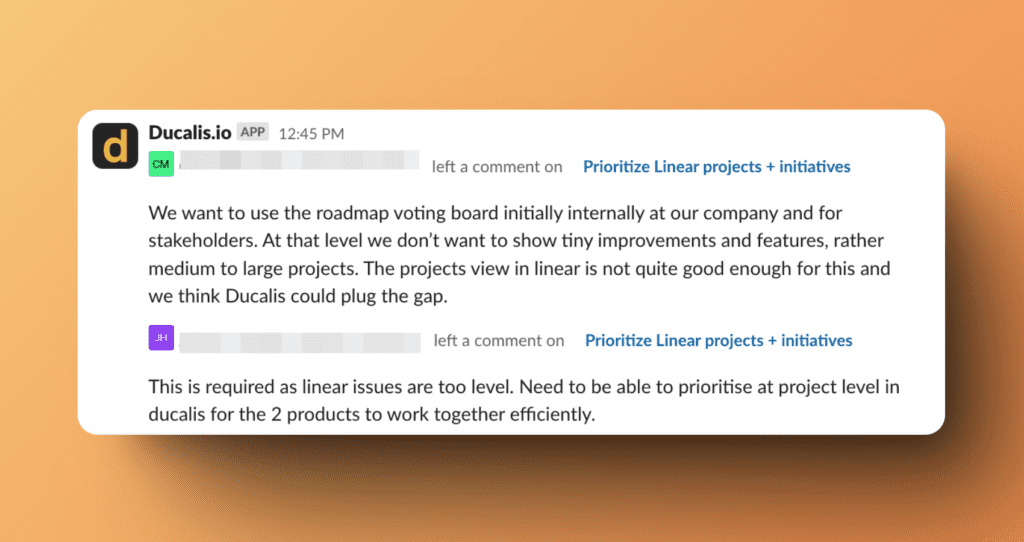
Voting Ideas
Receive notifications about new ideas created in the voting board.
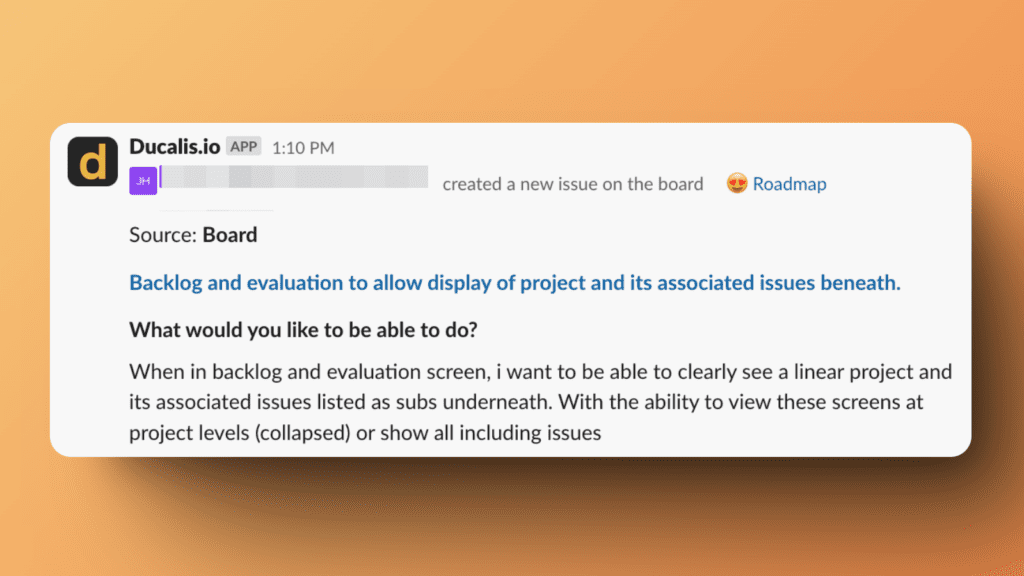
Votes
Receive notifications about new votes for ideas created in the voting board.
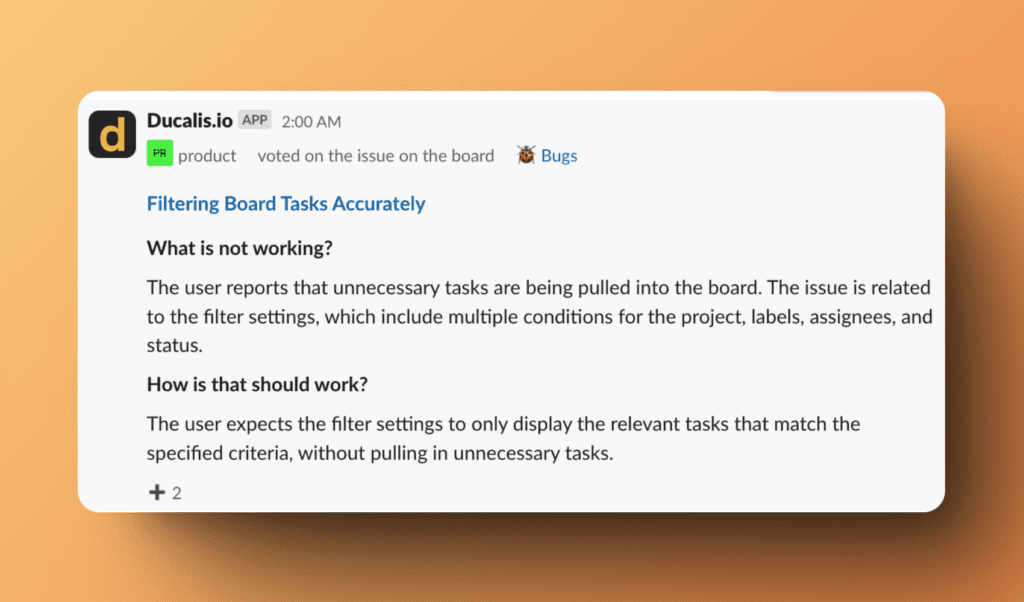
Voting Subscriber
Receive notifications about new subscribers on voting boards.
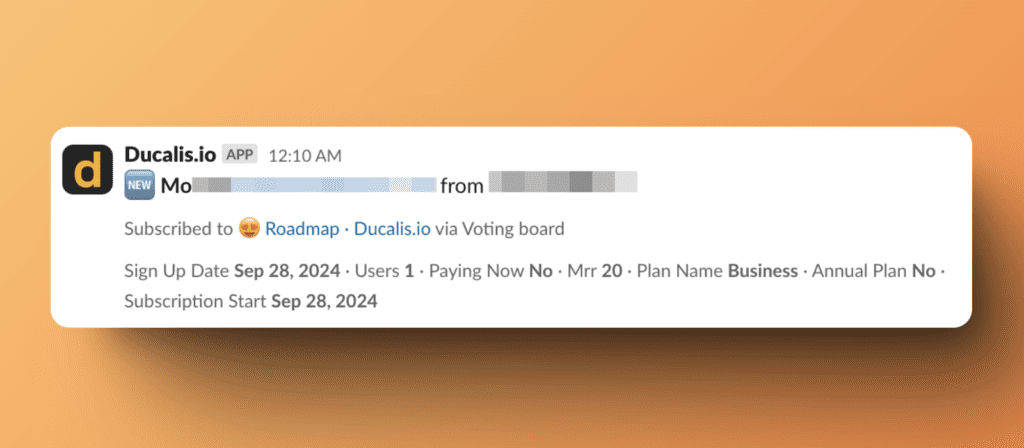
Configuring Notifications
You can configure the team notifications according to your team preferences and needs..
1. Activate or disable notifications
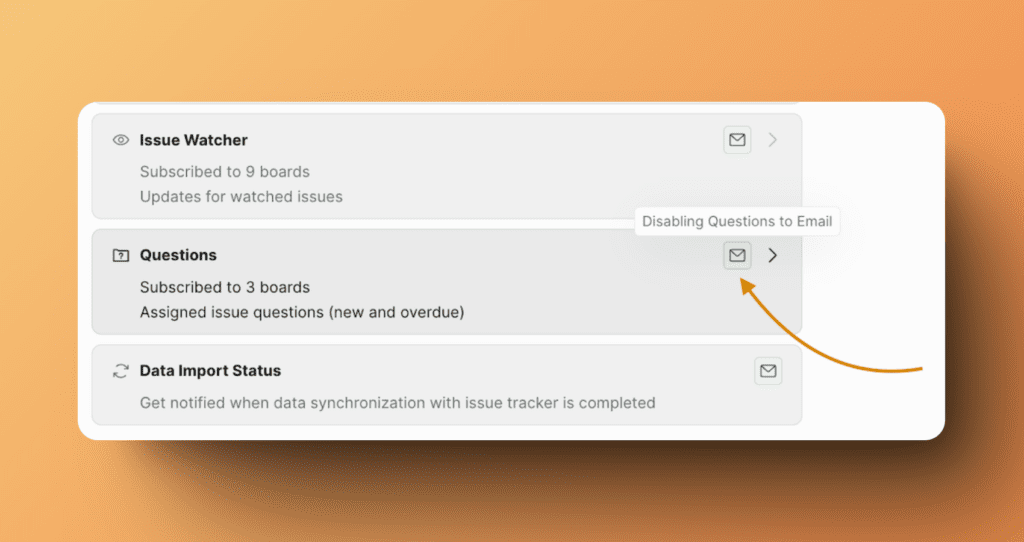
2. Choose which boards you want to receive notifications from: all boards or specific ones.
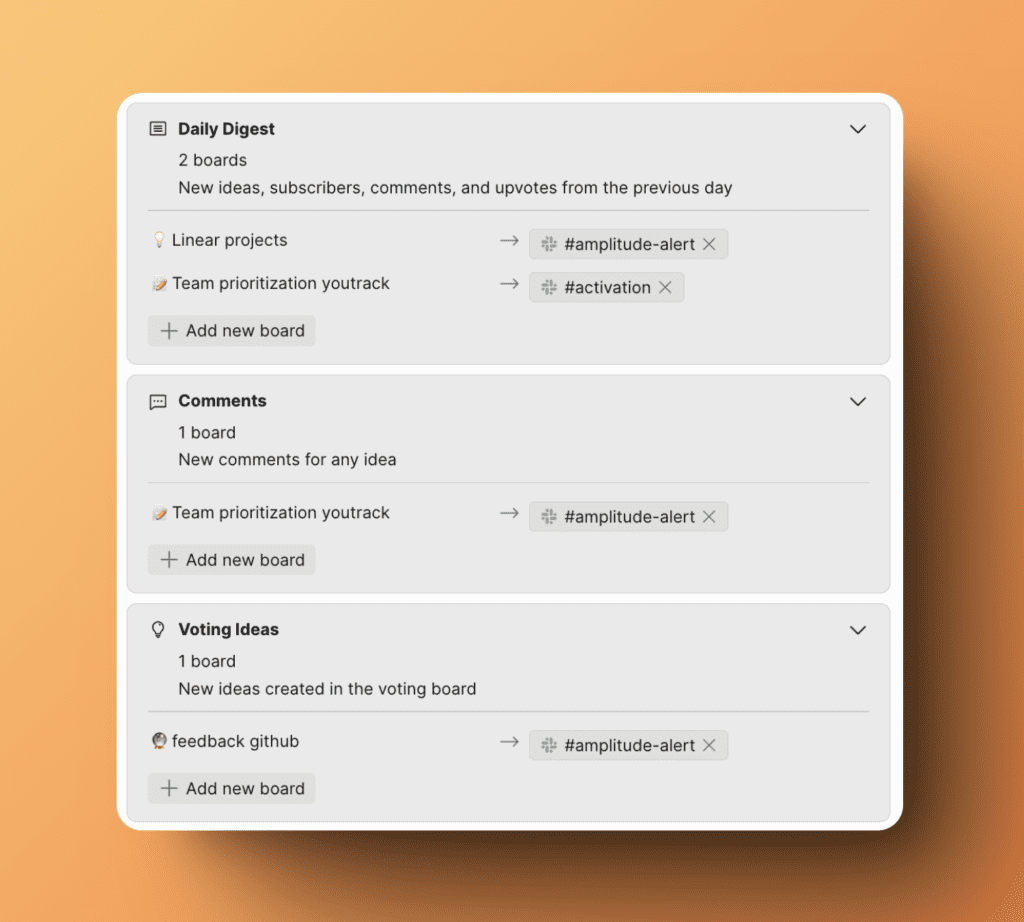
3. Unsubscribe from all notifications in one click.