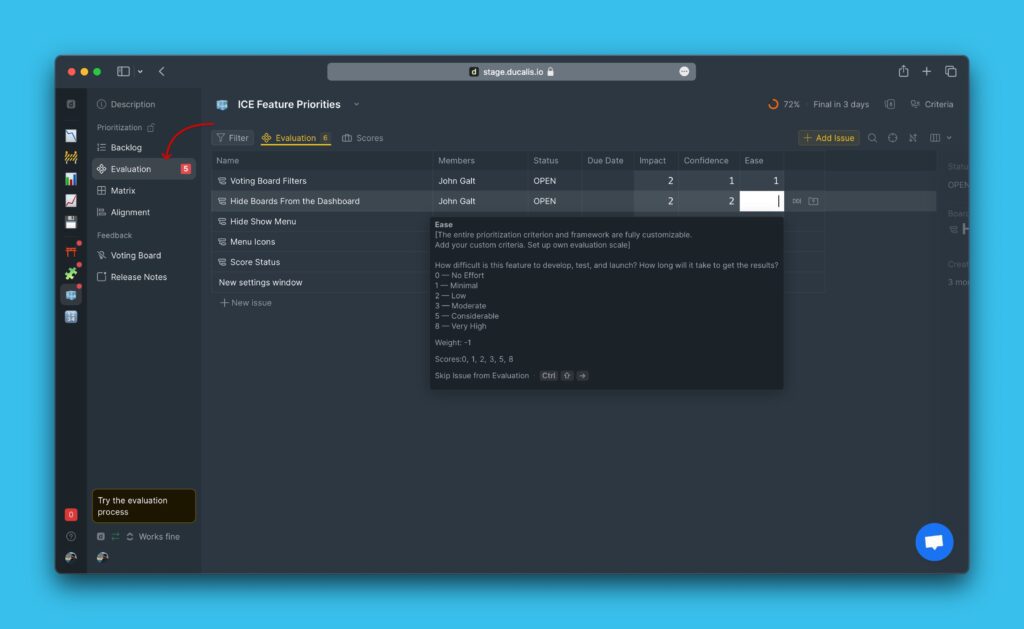In this article, we will show you how the Total score formula works, and give you a guide on how to choose the best formula for your prioritization framework.
The Total Score Formula is used to calculate the Total Score on the Top Priorities page. The calculation comprises two parts:
- Calculating the Criterion score.
- Calculating the Total score.
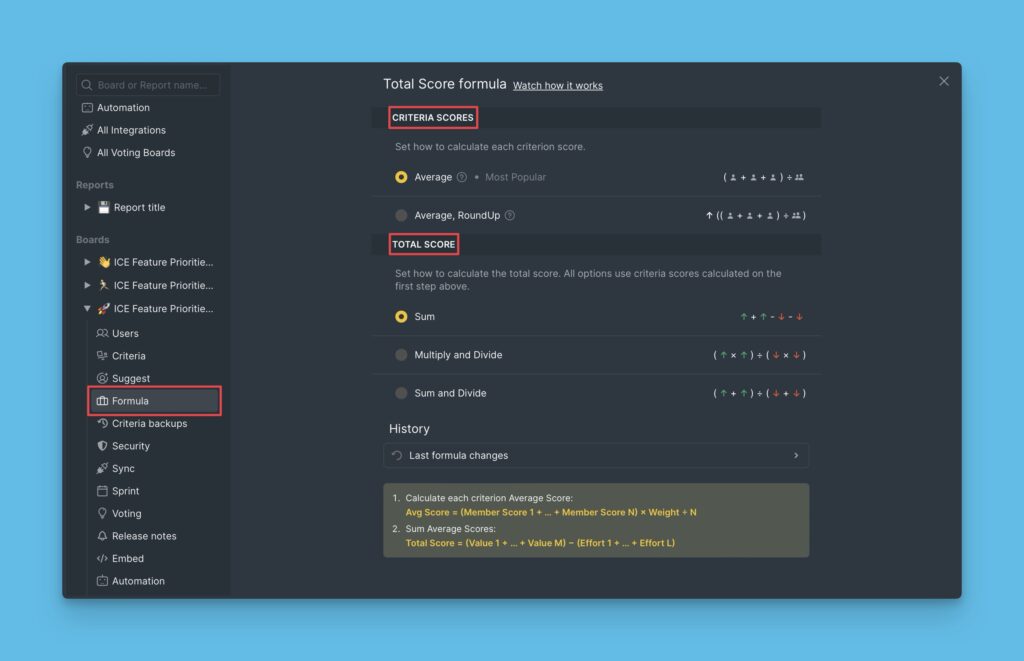
Calculating the Criterion Score
The initial part of calculating the Total Score involves calculating the Criterion Score of each criterion in your prioritization framework. There are three methods that you can use to get the Criterion Score:
- Average Criterion Score.
- Average Criterion Score (Roundup)
1. Average Criterion Score
To get the Average Criterion Score, we add up all the scores and divide the sum by their total number of scores, then we multiply the resulting figure by the Criterion Weight.
We can express the formula this way:
Average Criterion Score (ACx) is the Sum of Scores (∑Sn) divided by the Number of Scores (NS) and multiplied by the Criterion Weight (Wx).
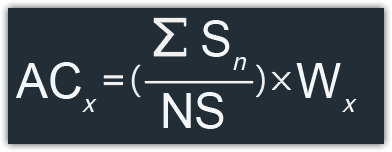
So we calculate:
Criterion X Average Score = ((Score 1 + Score 2 + Score 3 + Score n) / N Scores) * Weight X
For example:
3 users evaluated 2 criteria—Sales and Effort.
The criterion Sales has weight +3 and scores: 2; 3; 2.
The criterion Effort has weight -2 and scores: 0; 2; 1.
Sales Average Score = ((2 + 3 + 2) / 3) * 3 = 7
Effort Average Score = ((0 + 2 + 1) / 3) * -2 = -2
3. Average Criterion Score (Roundup)
This formula works similarly with the previous formula we just talked about, but with one additional step– any resulting decimal figures are rounded up to the nearest whole number in the scoring series you have chosen.
If for a criterion X you are using the Fibonacci series (0, 1, 2, 3, 5, 8, 13, 21) for scoring. If after calculating its Average score you get a decimal figure, for example 6.357, the figure will be rounded up to the nearest whole number in the series, which is 8.
We can express the formula this way:
Average Criterion Score (ACx) is the Sum of Scores (∑Sn) divided by the Number of Scores (NS) and multiplied by the Criterion Weight (Wx).
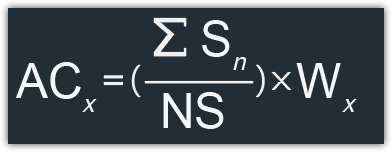
So we calculate:
Criterion X Average Score = ((Score 1 + Score 2 + Score 3 + Score n) / N Scores) * Weight X
For example:
3 users evaluated 2 criteria—Activation and Back time. Both criteria using the Fibonacci series.
The criterion Activation has weight +2 and scores: 5; 1; 1.
The criterion Back time has weight -1 and scores: 8; 21; 2.
Activation Average Score = ((5 + 1 + 1) / 3) * 2 = 4.667. Rounded up will be 5
Back time Average Score = ((8 + 21 + 2) / 3) * -1 = 10.333. Rounded up it will be 13
Calculating the Total Score
The second and final part involves calculating the Total Score. It is calculated using the Criterion Scores you found in the initial part. There are three methods you can use to calculate the Total Score:
- The sum of value criteria and effort criteria.
- Product of value criteria divided by Product of effort criteria.
- The sum of value criteria is divided by the Sum of effort criteria.
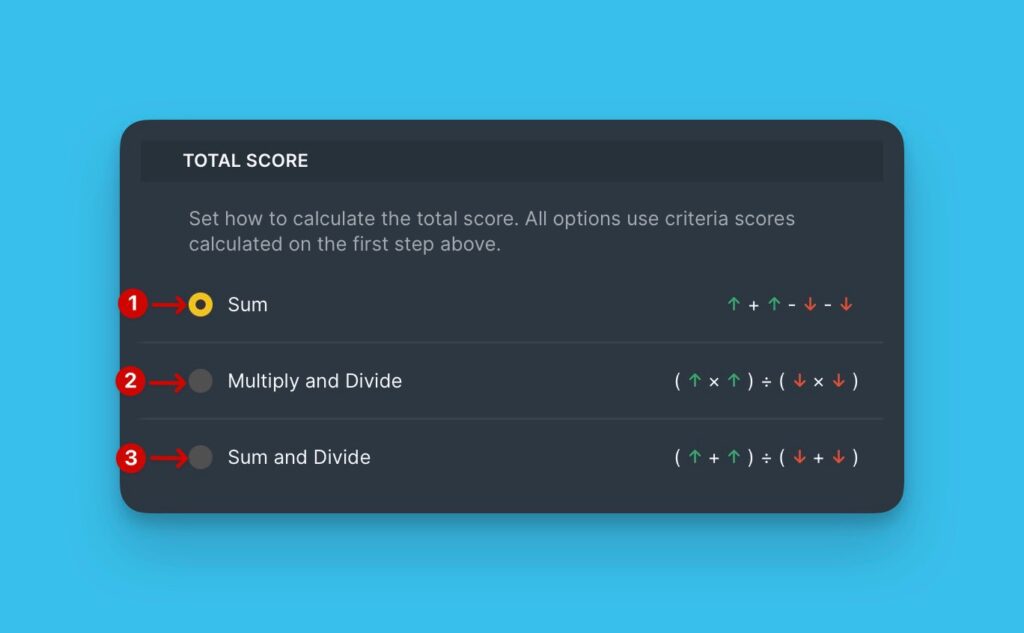
1. Sum of Value Criteria and Effort Criteria.
To get the Total Score, you add the Criteria scores of value criteria and effort criteria you got in the first part.
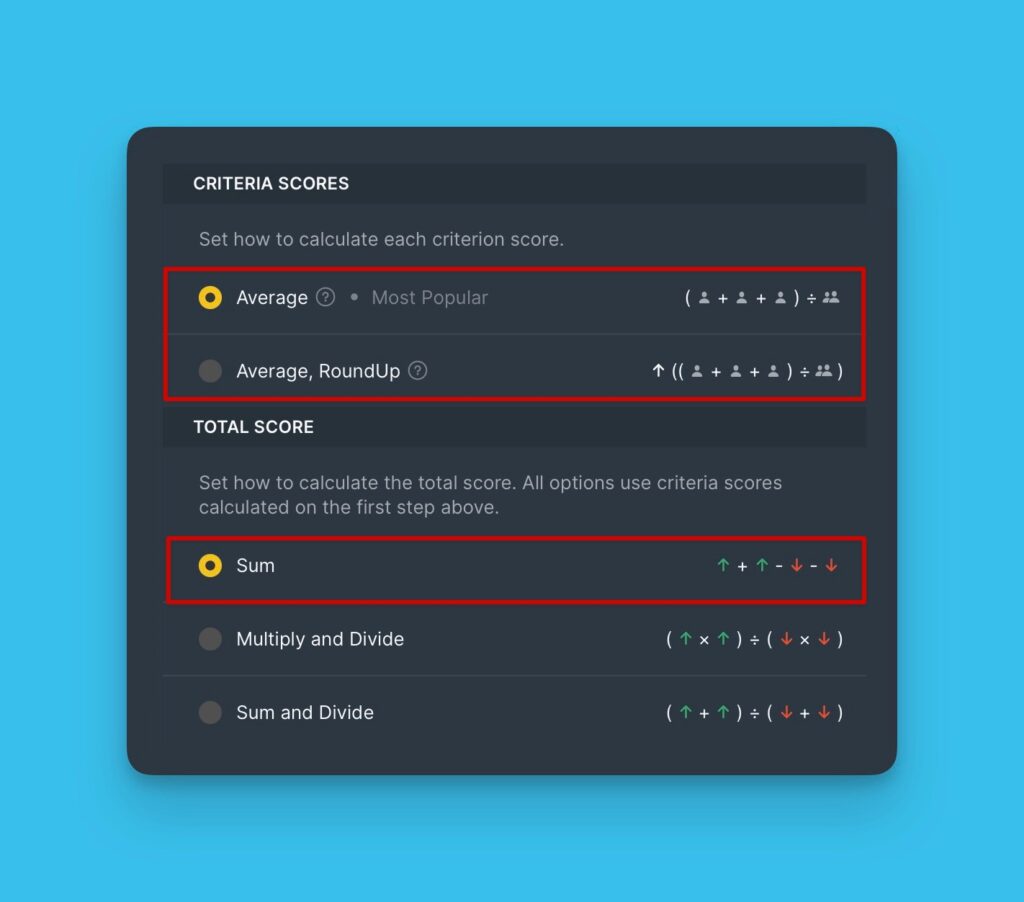
We can express the formula this way:
Total Score (TS) = the Sum of Average Criterion Scores (∑ACn)
So we calculate:
Criterion X Average Score = ((Score 1 + Score 2 + Score 3 + Score n) / N Scores) * Weight X
Total Score = Criterion A average score + Criterion B average score + Criterion X average score
For example:
3 users evaluated 2 criteria—Sales and Effort.
The criterion Sales has weight +3 and scores: 2; 3; 2.
The criterion Effort has weight -2 and scores: 0; 2; 1.
Average Criterion Scores:
Sales Score Sum = ((2 + 3 + 2) / 3) * 3 = 7
Effort Score Sum = ((0 + 2 + 1) / 3) * -2 = -2
Total Score = Sales 7 + Effort -2 = 5
2. Product of Value Criteria Divided by Product of Effort Criteria
This method involves multiplying all average scores of value criteria, then dividing the result by the product of all average scores of effort criteria.
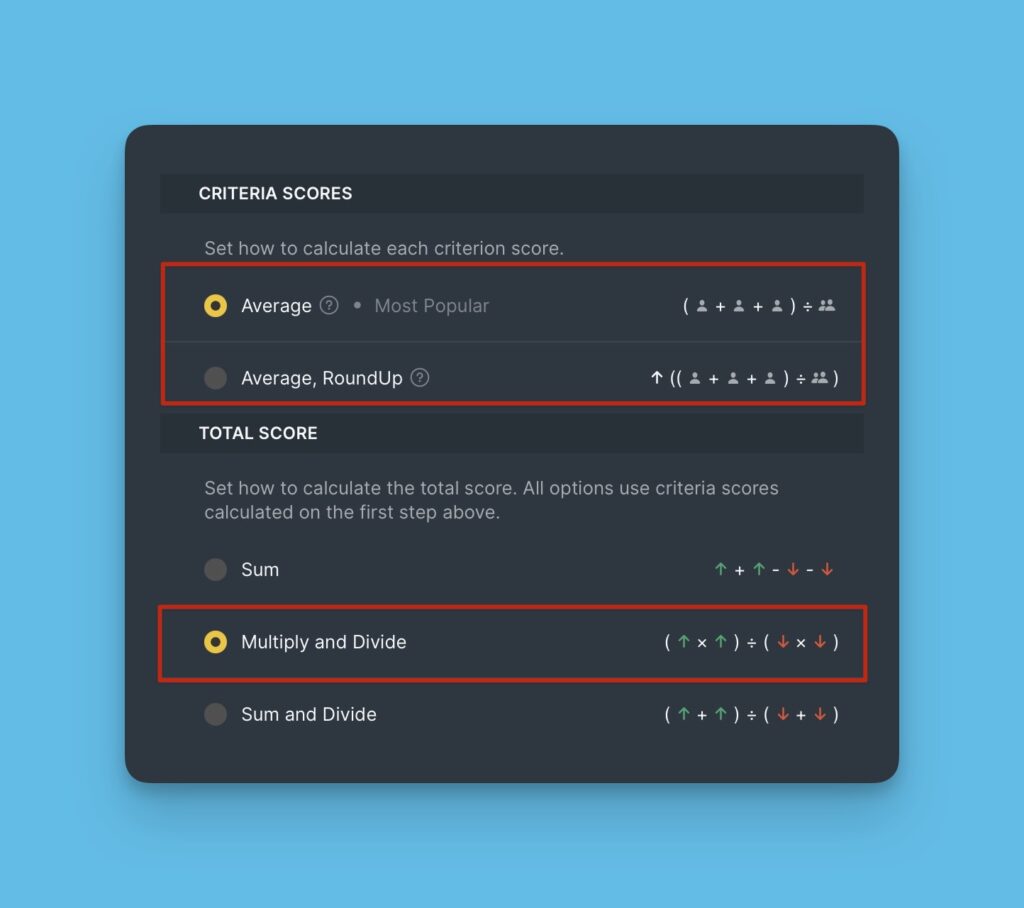
The formula allows you to set up the original RICE prioritization framework.
We can express the formula this way:
Total Score (TS) = the product of Average scores of Value Criteria (ACval) divided by the product of Average scores of Effort Criterion (ACeff);
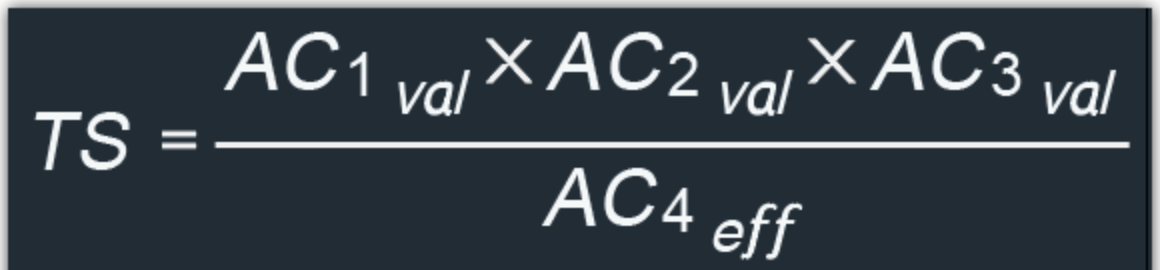
So we calculate:
Criterion X Average Score = ((Score 1 + Score 2 + Score 3 + Score n) / N Scores) * Weight X
Total Score = (Criterion A Average Score (val) * Criterion B Average Score (val) * Criterion C Average Score (val)) / (Criterion D Average Score (eff) * Criterion E Average Score (eff)).
For example:
3 users evaluated 4 criteria—Reach, Impact, Confidence, and Effort.
The criterion Reach is Value, weight +1 and has scores: 500; 700; 300.
The criterion Impact is Value, weight +0.1 and has scores: 3; 1; 5.
The criterion Confidence is Value, weight +0.25 and has scores: 80%; 95%; 65%.
The criterion Effort is Effort, weight +0.5 and has scores: 5; 2; 8.
Average criterion score:
Reach (val) Score = ((500 + 700 + 300) * 1) / 3 = 500
Impact (val) Score = ((3 + 1 + 5) * 0.1) / 3 = 0.7
Confidence (val) Score = (((80 + 95 + 65) * 0.25) / 3) / 100 = 0.2
Effort (eff) Score = ((5 + 2 + 8) * 0.5) / 3 = 2.5
Total Score = (Reach (val) 500 * Impact (val) 0.7 * Confidence (val) 0.2) / Effort (eff) 2.5 / 5 = 5.6
3. Sum of Value Criteria Divided by Sum of Effort Criteria
This method involves adding all average scores of value criteria, then dividing the result by the sum of all average scores of effort criteria.
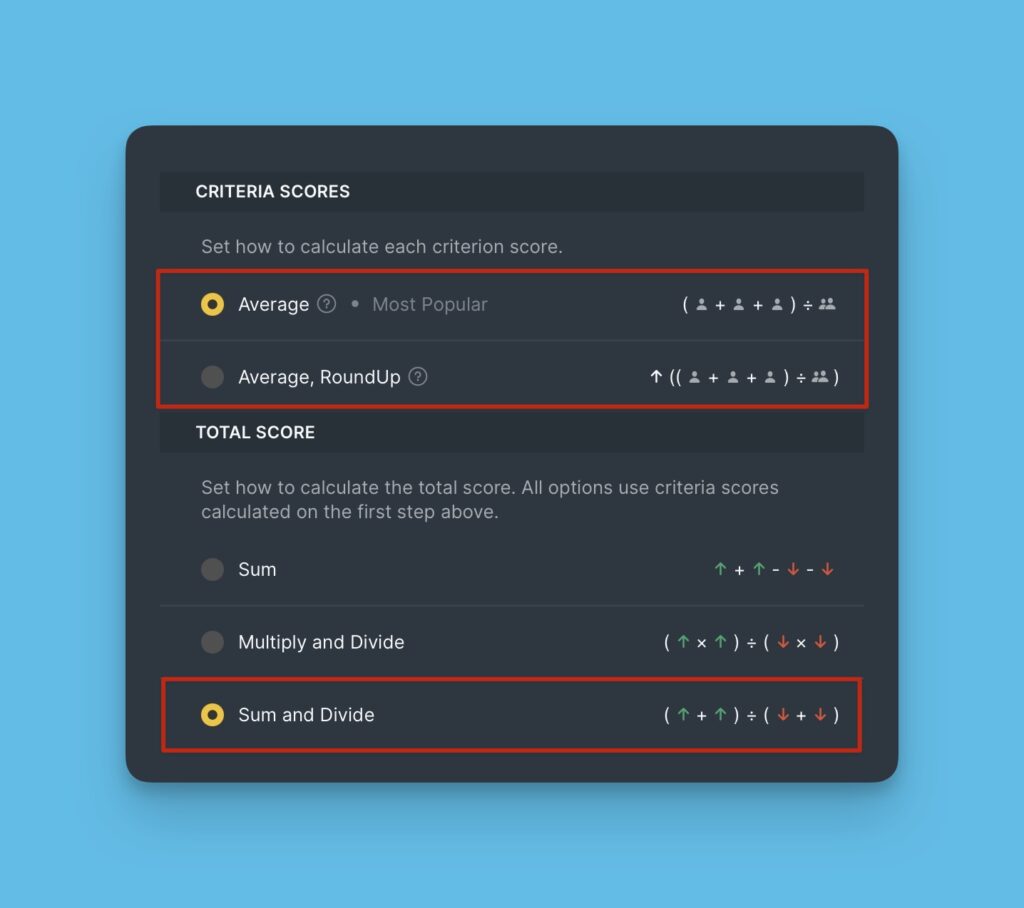
The formula allows you to set up the original WSJF framework.
We can express the formula this way:
Total Score (TS) = the sum of Average scores of Value Criteria (∑ACval) divided by the sum of Average scores of Effort Criterion (∑ACeff);
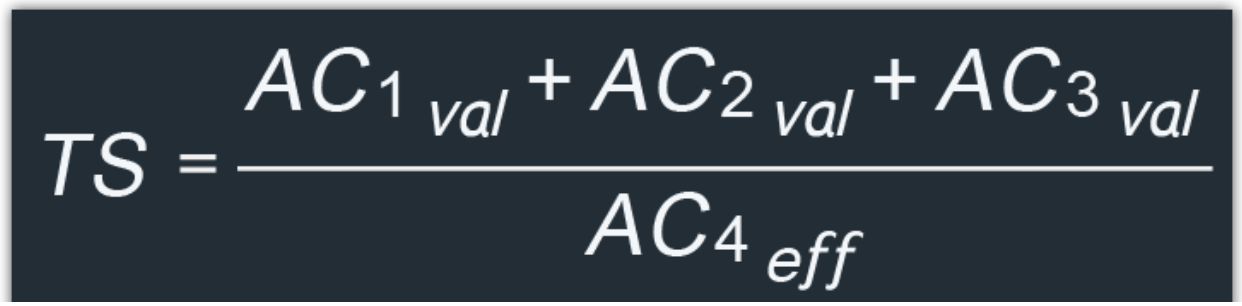
So we calculate:
Criterion X Average Score = ((Score 1 + Score 2 + Score 3 + Score n) / N Scores) * Weight X
Total Score = (Criterion A Average Score (val) + Criterion B Average Score (val) + Criterion C Average Score (val)) / (Criterion D Average Score (eff) +Criterion E Average Score (eff)).
For example:
3 users evaluated 4 criteria—User Value, Time Criticality, Risk Reduction, and Job Size.
The criterion User Value is Value, weight +2 and has scores: 8; 13; 20.
The criterion Time Criticality is Value, weight +1 and has scores: 3; 1; 5.
The criterion Risk Reduction is Value, weight +1.5 and has scores: 13; 5; 5.
The criterion Job Size is Effort, weight +0.5 and has scores: 5; 2; 8.
Average criterion score:
User Value (val) Score = ((8 + 13 + 20) * 1.25) / 3 = 17.1
Time Criticality (val) Score = ((3 + 1 + 5) * 1) / 3 = 3
Risk Reduction (val) Score = ((13 + 5 + 5) * 1.5) / 3 = 11.5
Job Size (eff) Score = ((5 + 2 + 8) * 0.5) / 3 = 2.5
Total Score = (User Value (val) 17.1 + Time Criticality (val) 3 + Risk Reduction (val) 11.5) / Effort (eff) 2.5 = 31.6 /2.5 = 12.64
You can view a history of all the changes made to the formula.
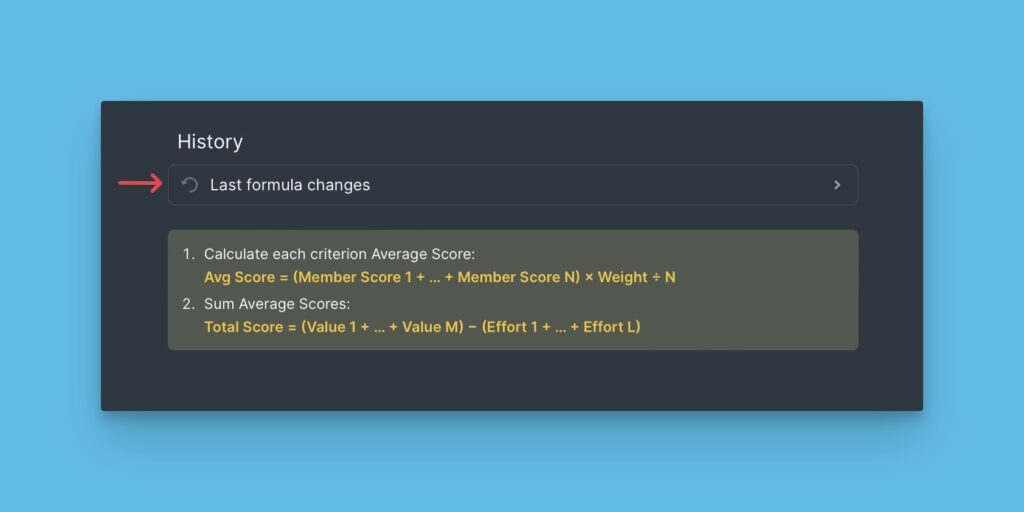
At the bottom of the Total Score Formula settings window, you can find hints of how the formulas you choose work.
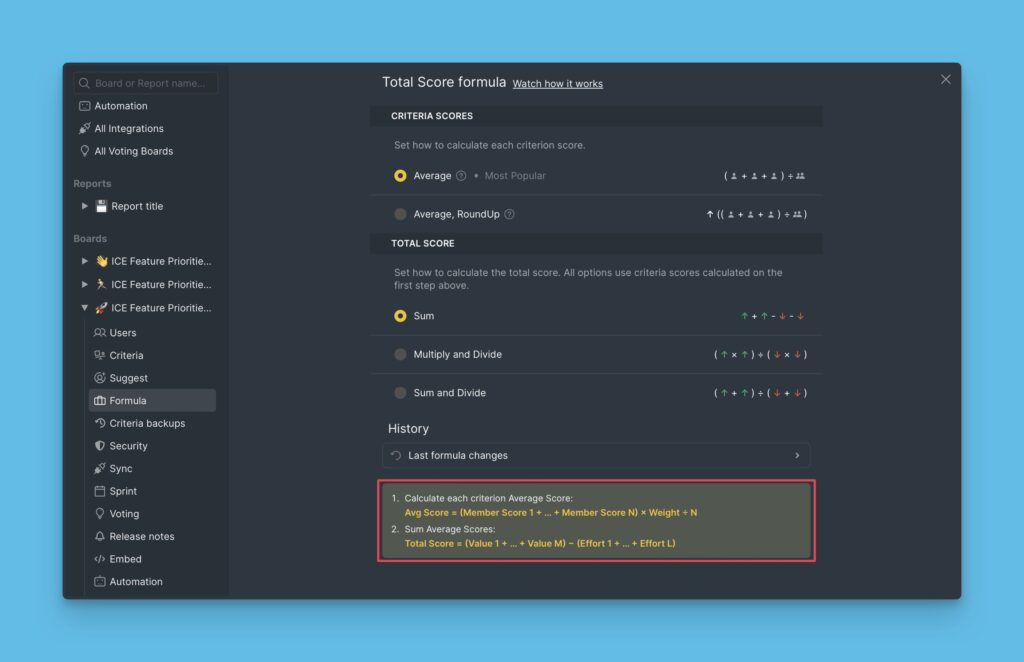
What’s Next?
Now that you have set up your formulas, you can head to the Evaluation page and evaluate your backlog for prioritization with your teammates.