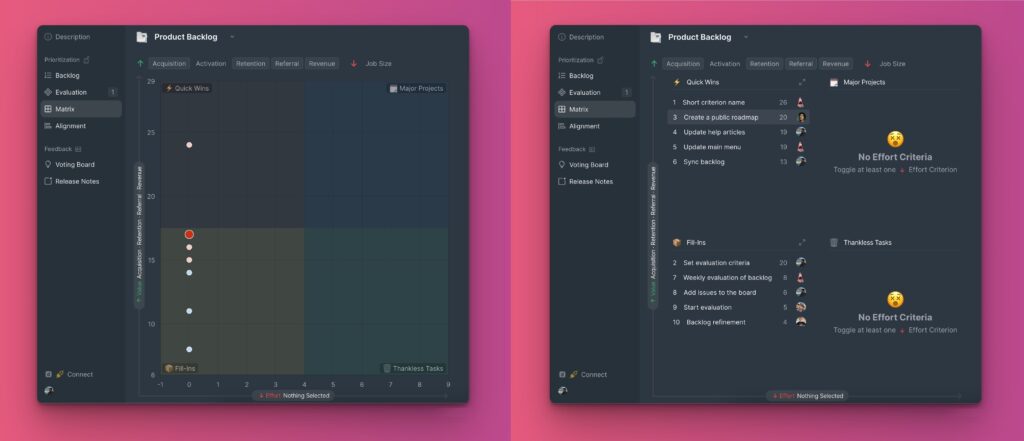On this page, you get a Value/Effort prioritization matrix presentation of your issues, which helps you to easily visualize and pick out top priority issues from your backlog using the famous Eisenhower approach.
First evaluate your backlog with your teammates using a prioritization framework of Value criteria (e.g., Revenue, Activation), and Effort criteria (e.g., Development time, UX complexity).
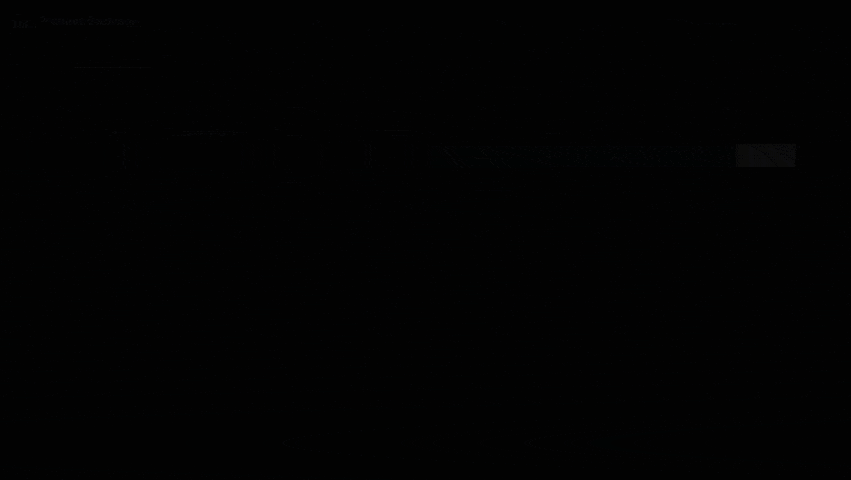
Your prioritization results are then presented on the matrix diagram. On the matrix diagram, Value (y-axis) is plotted against Effort (x-axis).
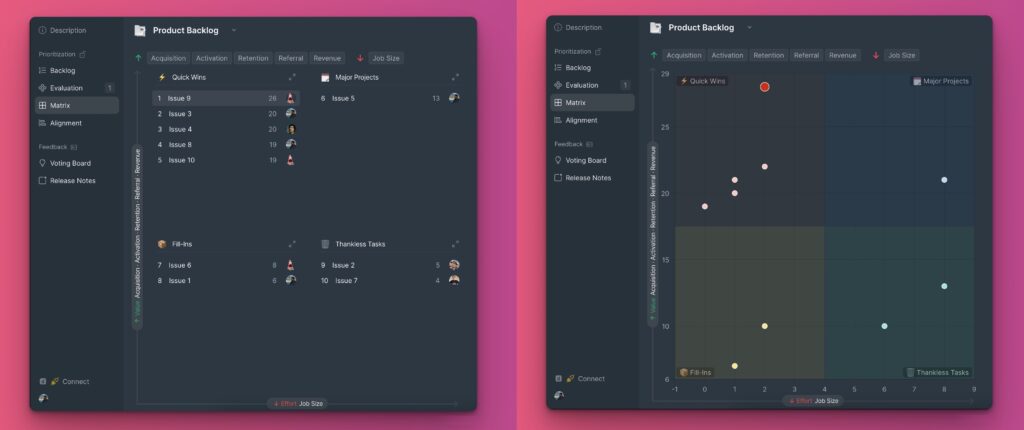
Priority Quadrants
The prioritization matrix diagram is divided into four priority quadrants. The quadrants help you to categorize your issues by priority. Each quadrant may have issues depending on how the issues are distributed throughout the matrix grid.
- Issues in the first quadrant are High Value–Low Effort issues: These are issues that will give, for example, a high ROI, and require minimum effort, in terms of resources and time, to implement.
- Issues in the second quadrant are High Value–High Effort issues: These are issues that will give you a high ROI, but need a lot of effort, resources, and time to implement.
- Issues in the third quadrant are Low Value–Low Effort issues. They have a low ROI even though they require a minimum amount of resources and time input.
- Issues in the fourth quadrant are Low Value–High Effort issues. These issues will give you a low ROI, and they require a lot of resources and time.
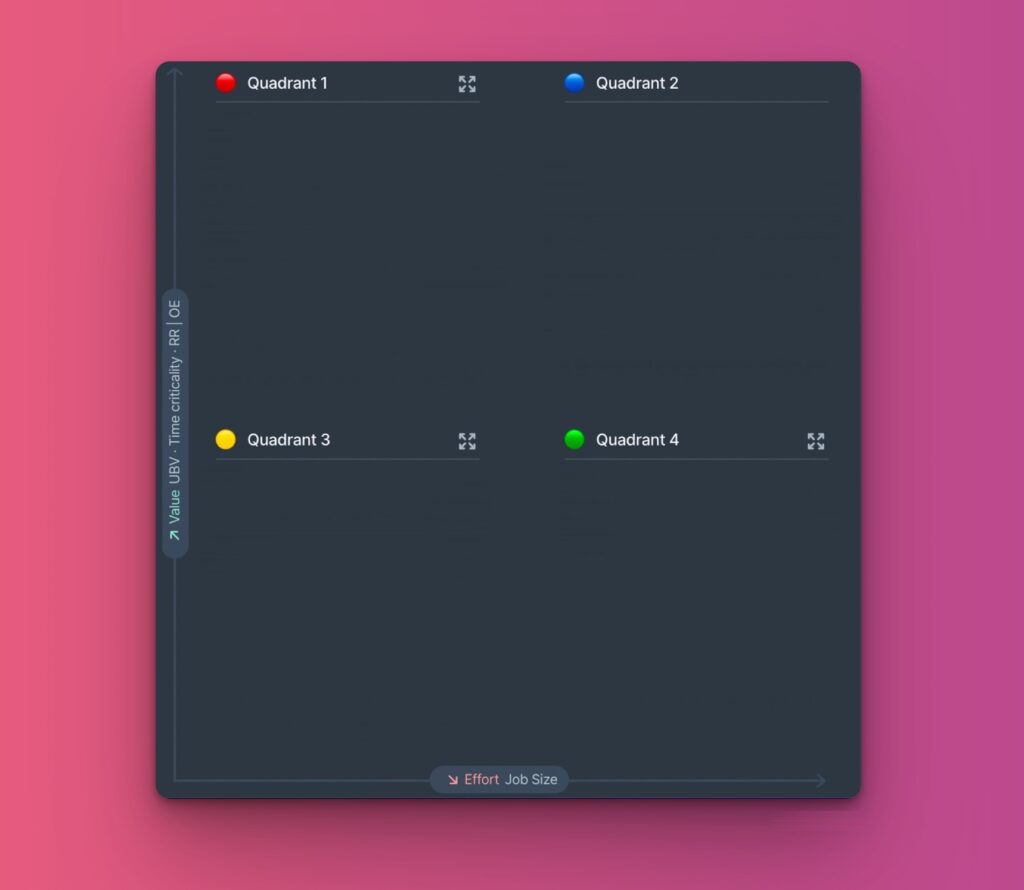
You can edit the default names of the quadrants.
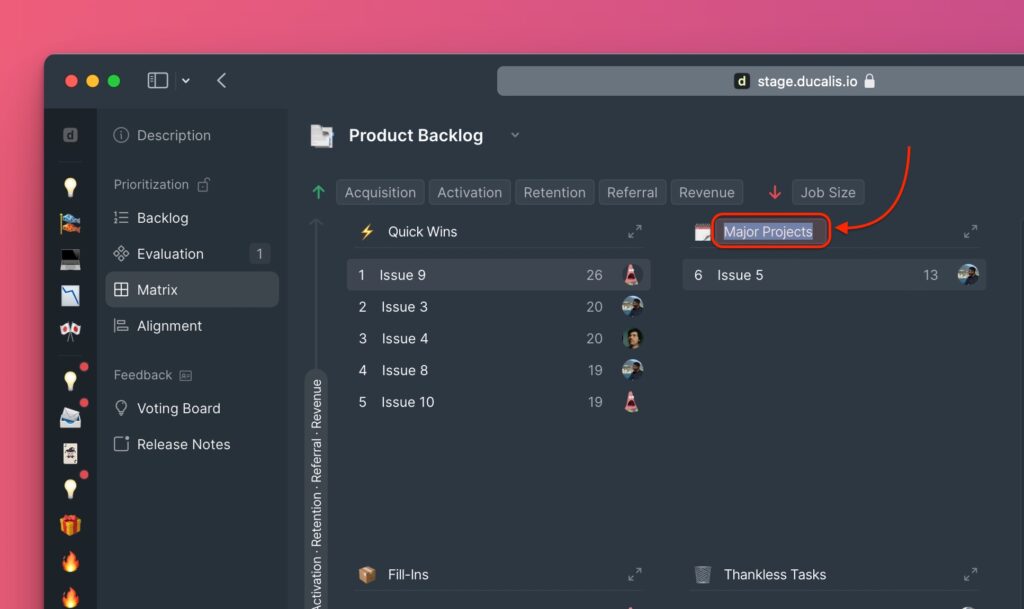
Priority Matrix Grid Views
The Prioritization matrix has two views that you can use to visualize your prioritization results. There is:
- The List view.
- The Chart view.
The List View
With this view, you can see the issues falling into each quadrant in the form of a list. The Issues in the list are arranged in order of priority, with the top priority issue at the top.
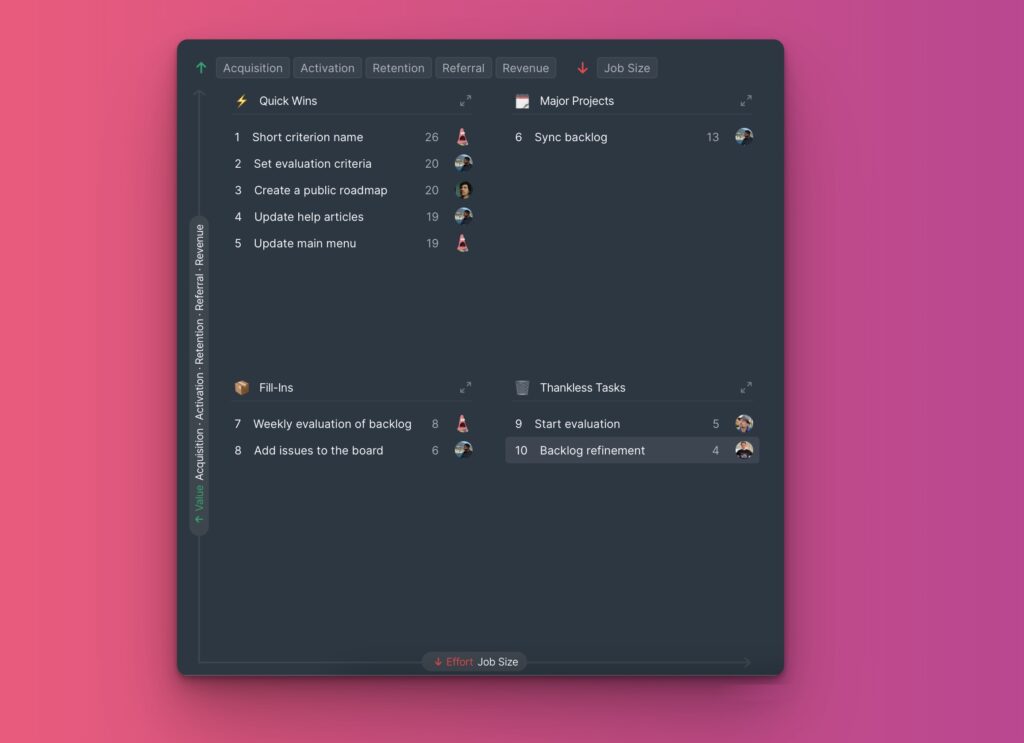
A quadrant can be expanded for a more detailed view of the issues under it. 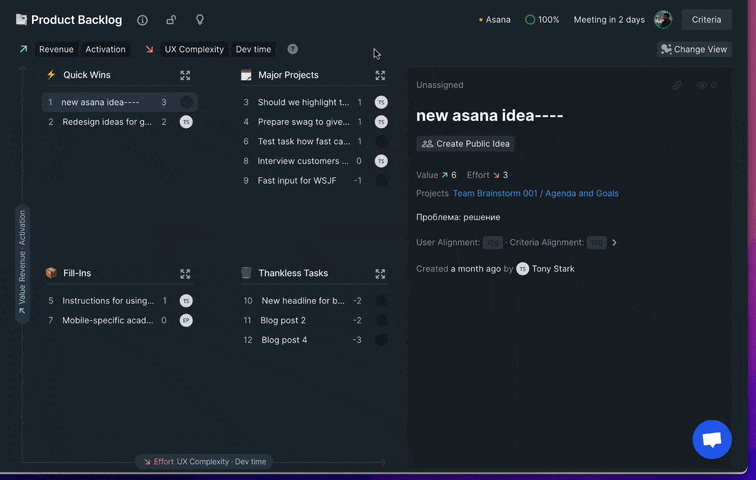
To open an issue card, click on the issue whose card you want to open. You will be able to see details of the task, including the issues’ Value and Effort figures.
The Chart View
In this view issues are spread across the matrix diagram in the form of color-coded bubbles. This view gives you a detailed illustration of how the issues are spread out, and where exactly each issue falls on the matrix grid.
In this view, the quadrants are color-coded, together with the bubbles in them.
- Red – High value–Low Effort
- Blue – High Value–High Effort
- Yellow – Low Value–Low Effort
- Green – Low Value–High Effort
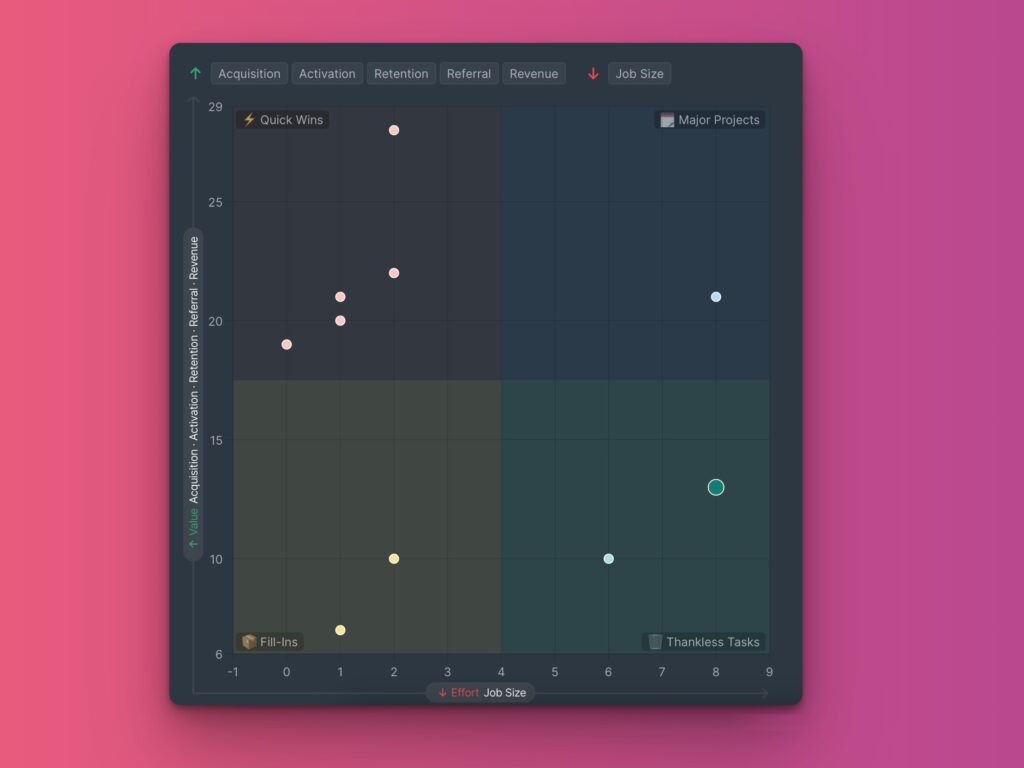
When you hover over a bubble a tooltip appears with a summary of the issue(s) on that bubble.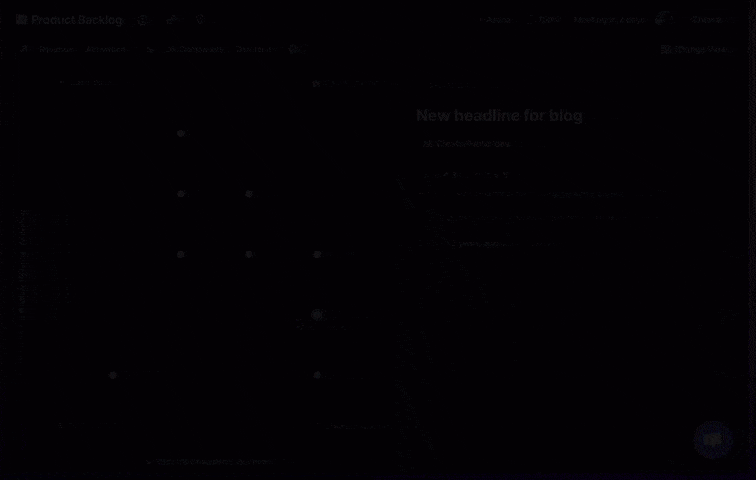
To open an issue’s card click on the bubble. Details of the task, including the issues’ Value and Effort figures.
Changing Between The Two Views
To change between views click on Change View.
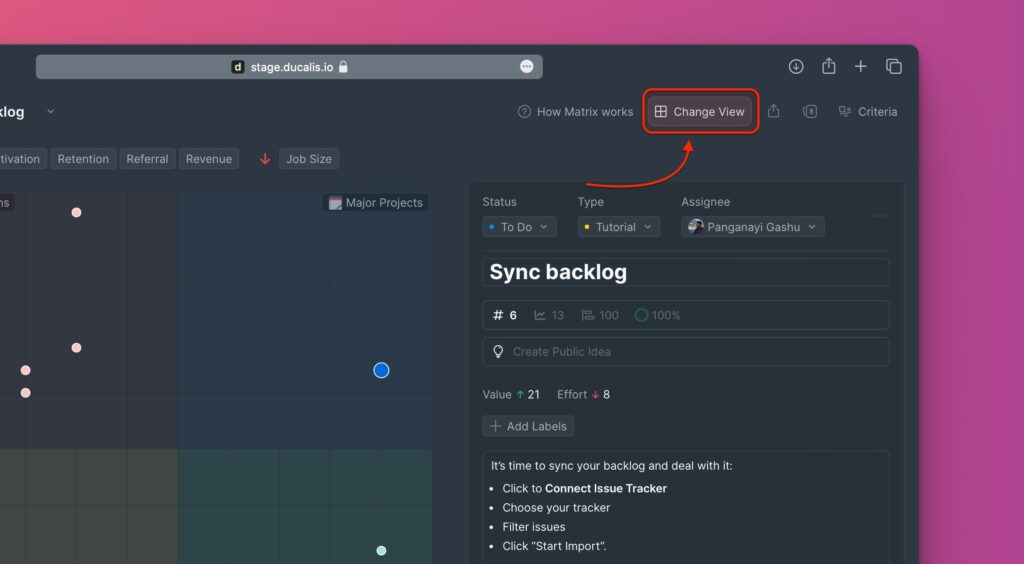
Prioritization Framework
The criteria in your prioritization framework are displayed on top of the matrix diagram.
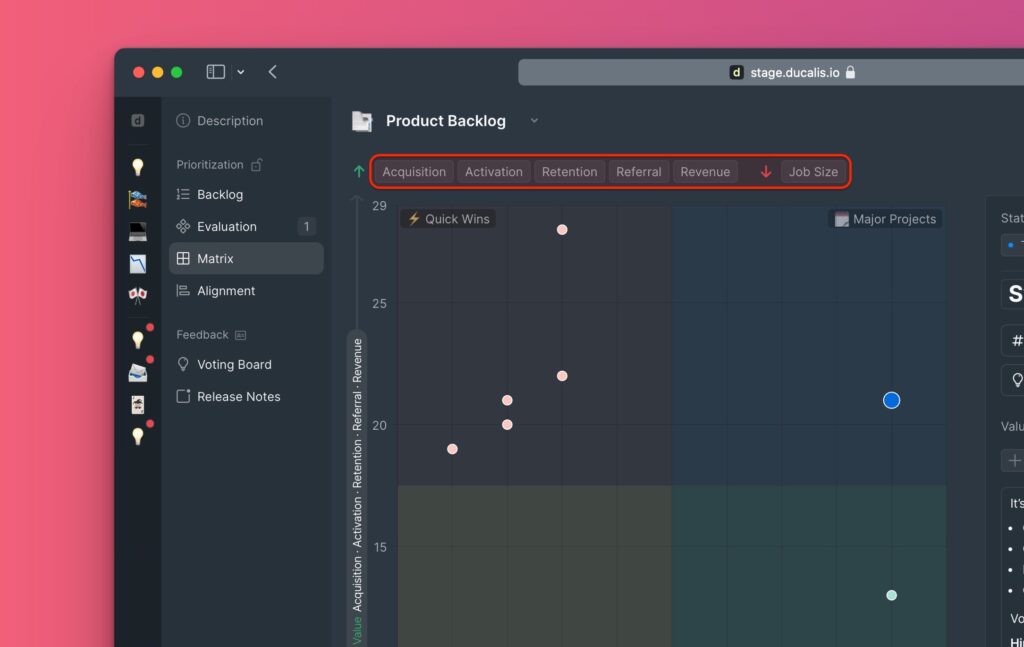
Enabling Or Disabling The Criteria in Your Prioritization Framework
Depending on your goal for a particular sprint, you have the ability to choose which criteria from your prioritization framework you want considered in the calculation of the Value and Effort scores.
Disable a criterion for it not to be considered in the calculation, or enable it on for it to be considered in the calculation.
Like in the example below, the criterion ‘Activation’ is not important in the current sprint goal, so it is disabled. And because one Value criterion is disabled, the figures for Value in all Issues change. The issues are redistributed on the matrix diagram.
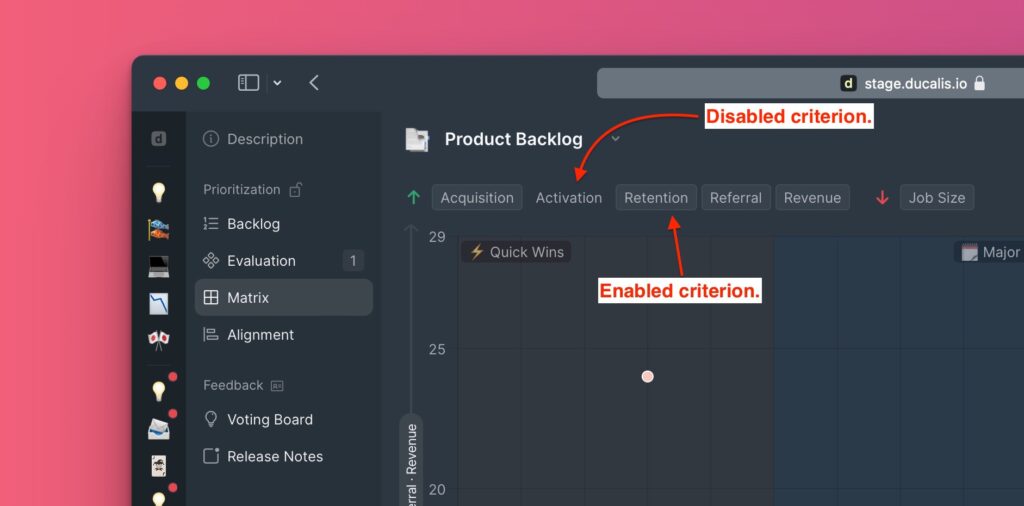
But your prioritization framework should have at least one Value criterion and one Effort criterion for a fair distribution of your issues across the matrix grid and accurate prioritization results.