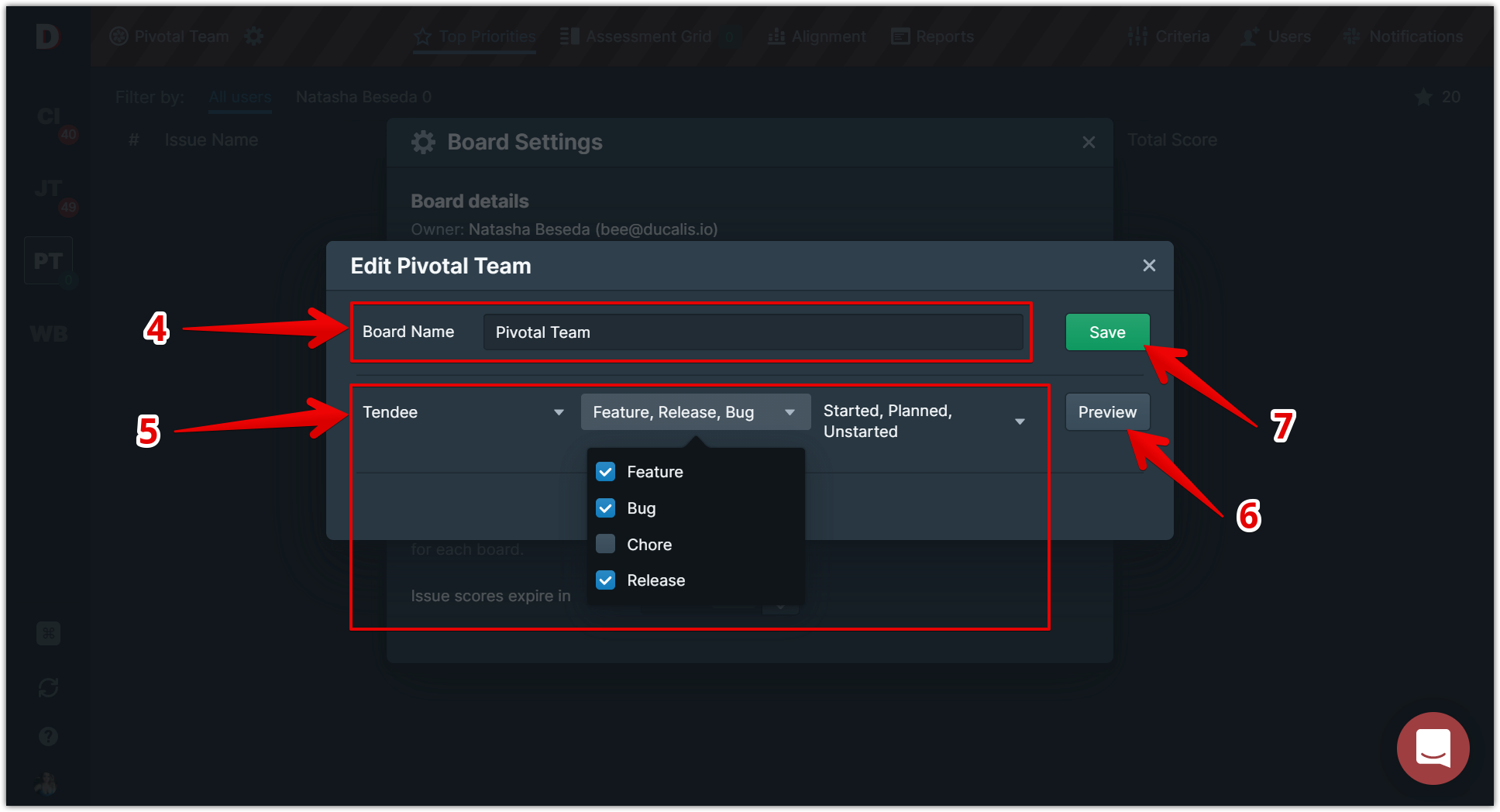How to create or change a board with issues from Pivotal Tracker
A board in Ducalis is a set of issues and their evaluation parameters.
The evaluation parameters include settings like formula, teams, criteria, and others. You set them up inside each board separately. When creating a board, you must filter the issues you need to prioritize.
There is one way to filter issues from Pivotal Tracker:
Create a filter in Ducalis.
To Create a Filter in Ducalis:
1. Click Create Board on the dashboard.
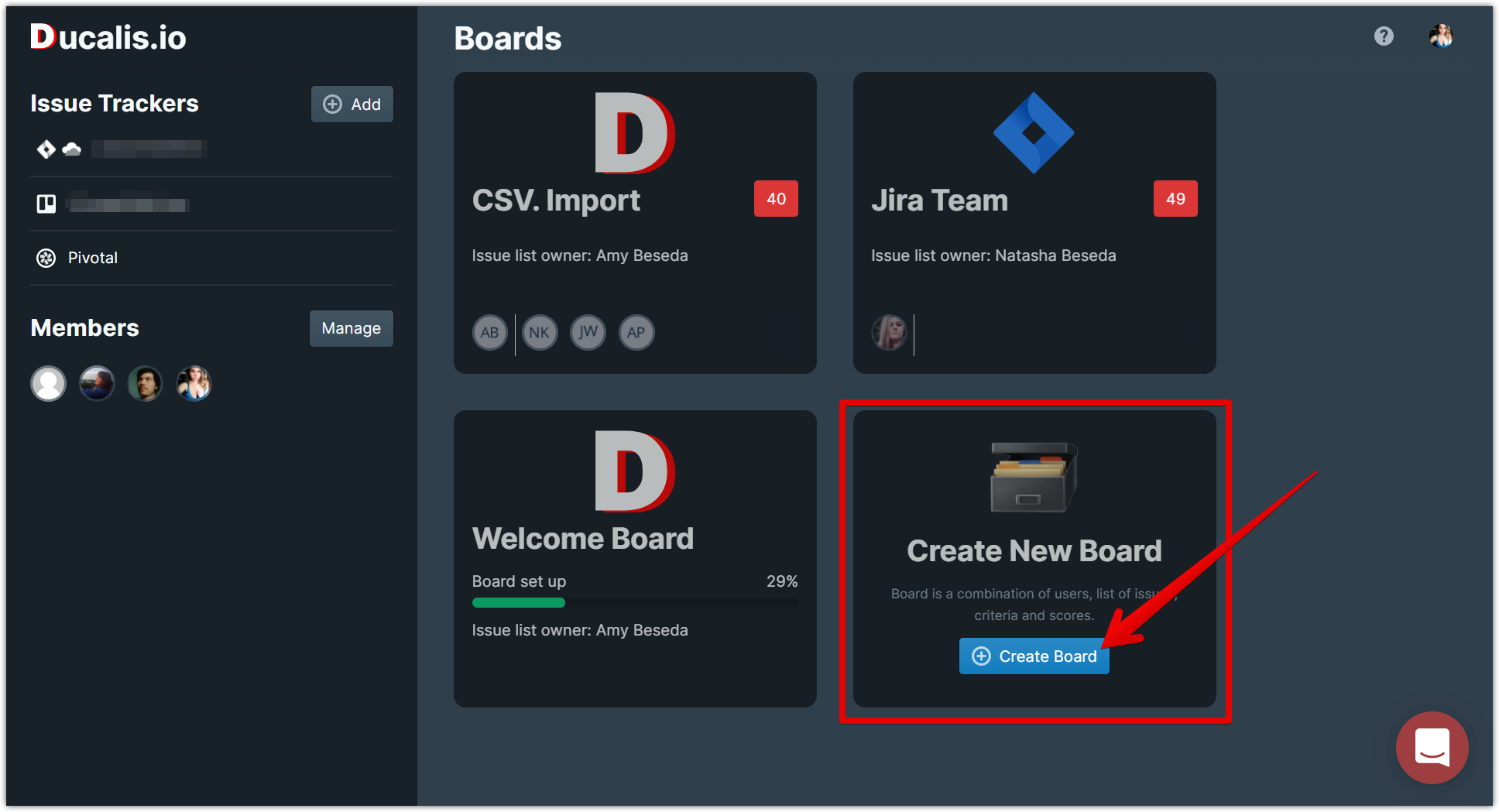
2. Click +Create New and choose Pivotal Tracker with required issues.
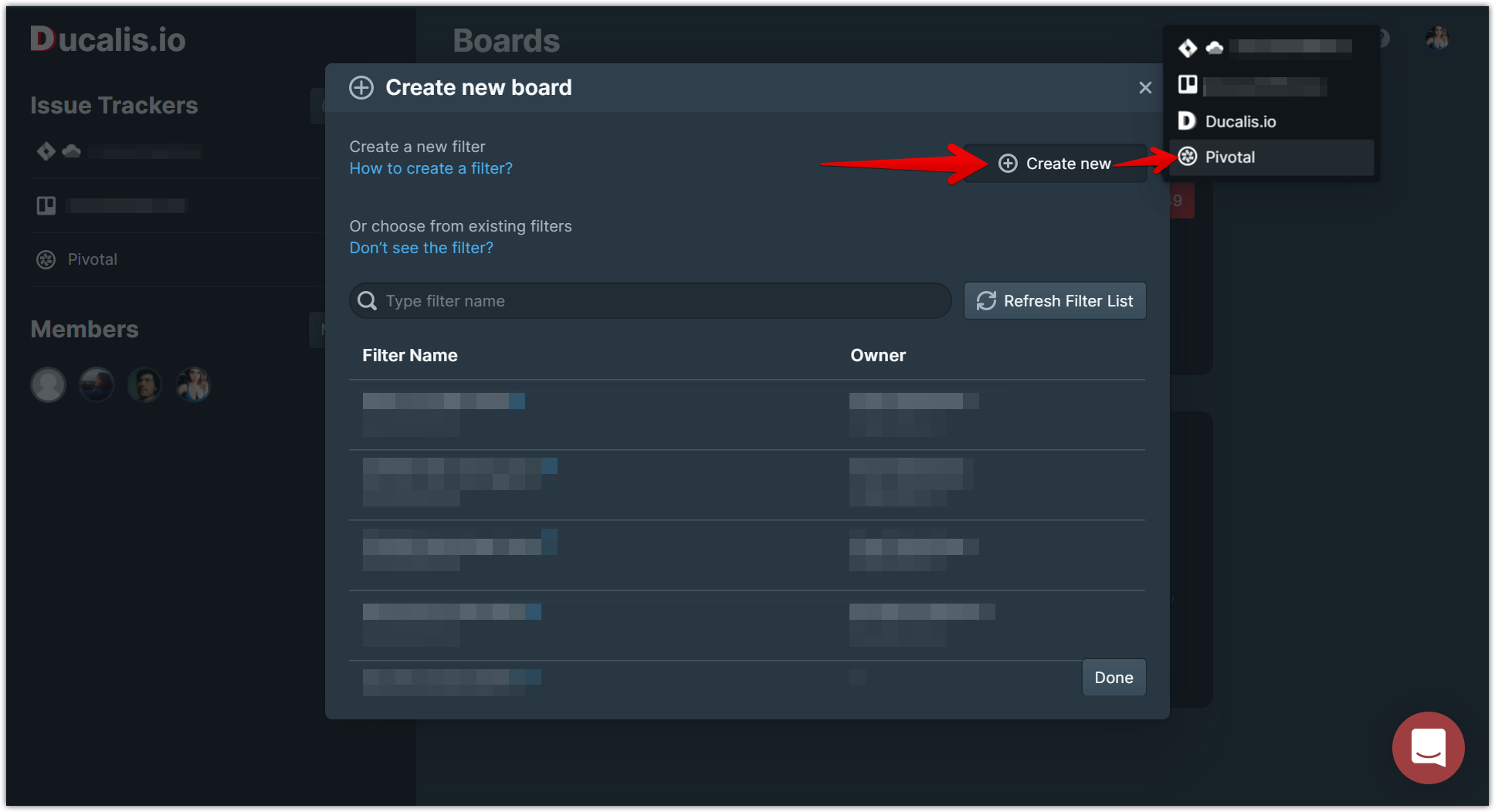
3. Type Ducalis Board Name.
4. Choose Projects, Story Types, and States.
5. Click Preview to see some of the filtered issues.
6. Click Save.
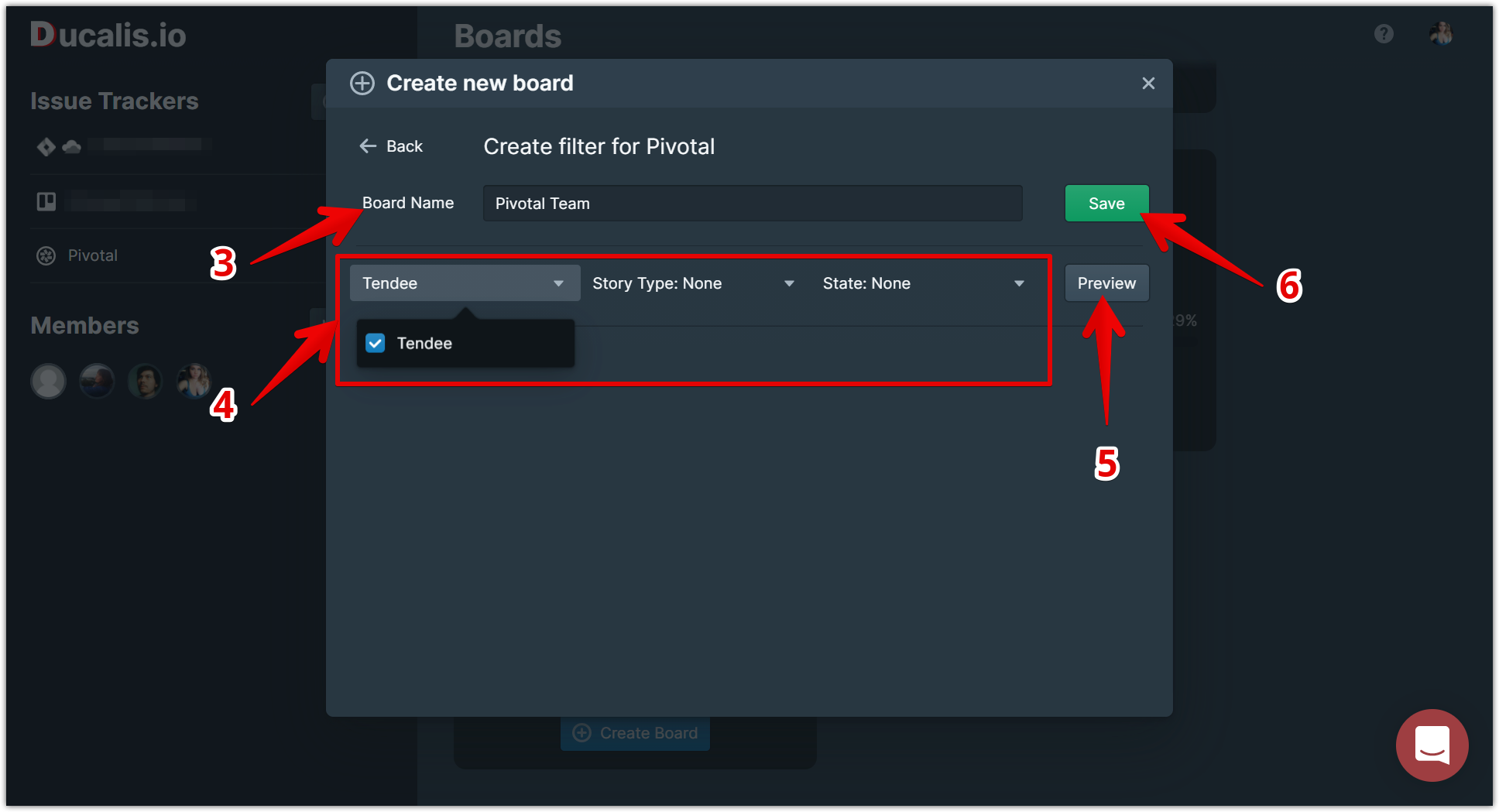
The filter and Ducalis board are ready. Click on the board to set it up.
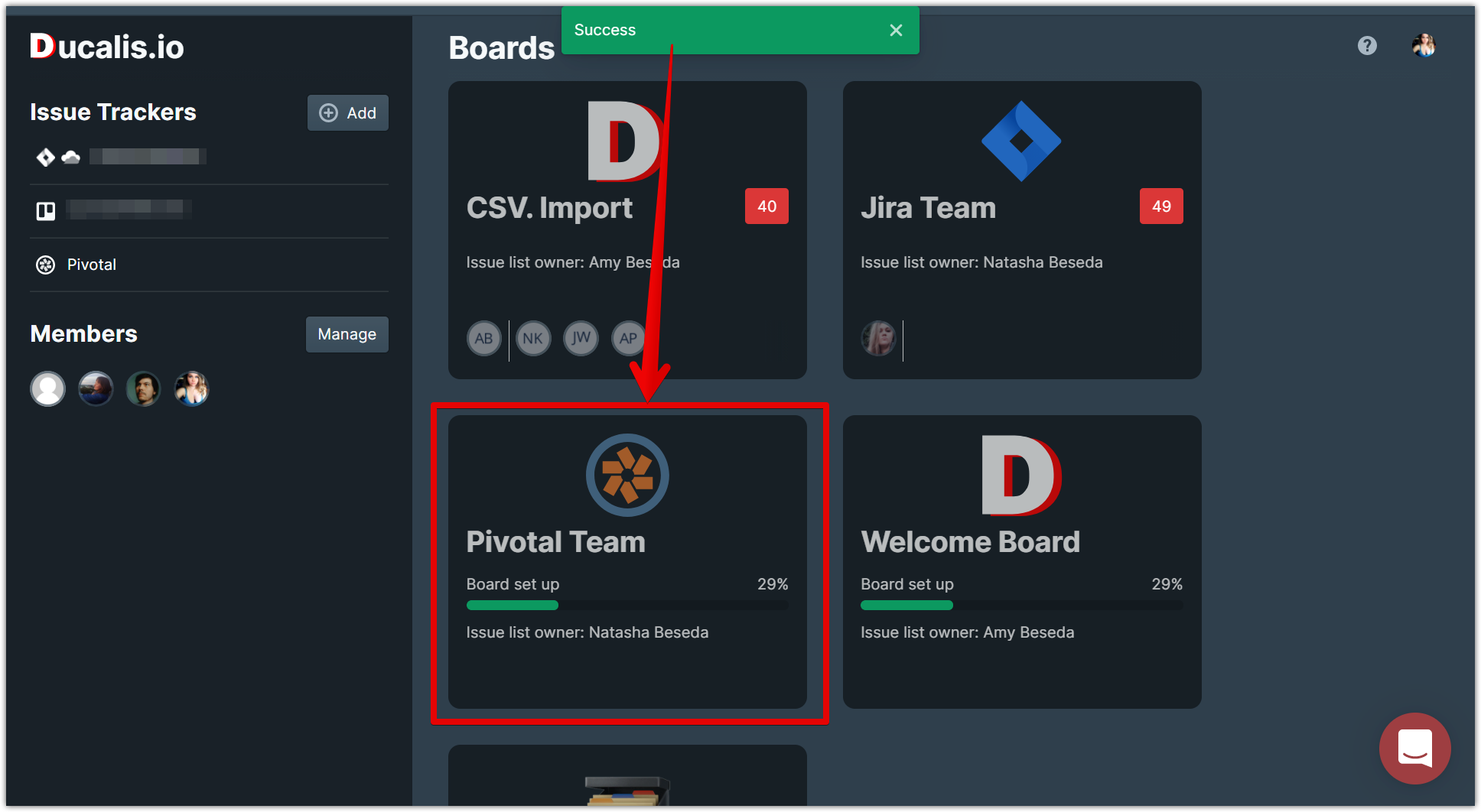
To Edit the Filter:
1. Go to the board.
2. Click the board name with the cogwheel.
3. Find Board Details and click Edit.
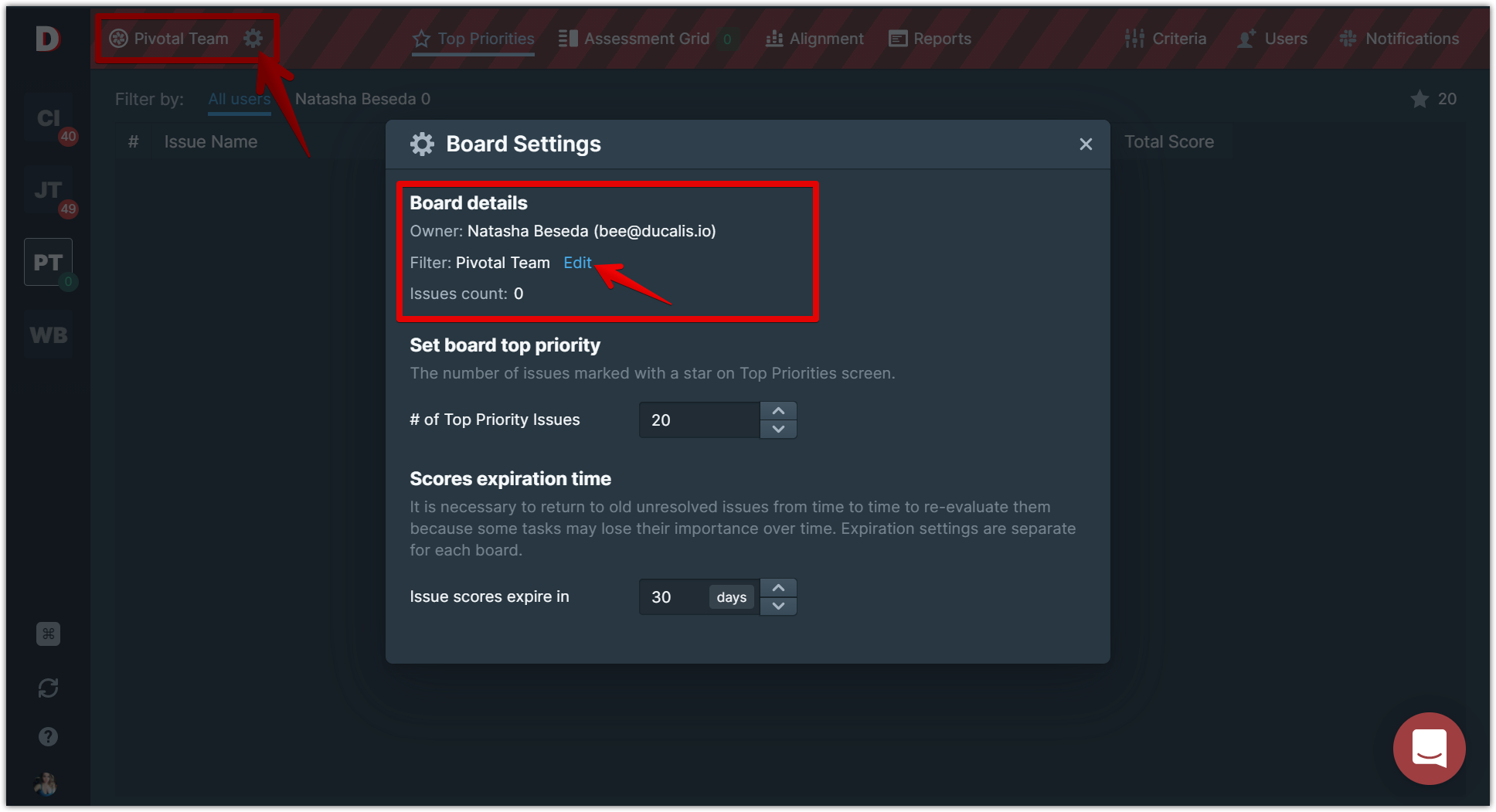
4. Rename the board
5. Change Projects, Story Types, and States.
6. Click Preview to see some of the filtered issues.
7. Click Save.