User data is fed into Ducalis using any of the following methods:
The ways to view Voters list
You can access the list of the voters:
- Select the issue or idea you want and open its card.
- Under the card expand the public idea block.
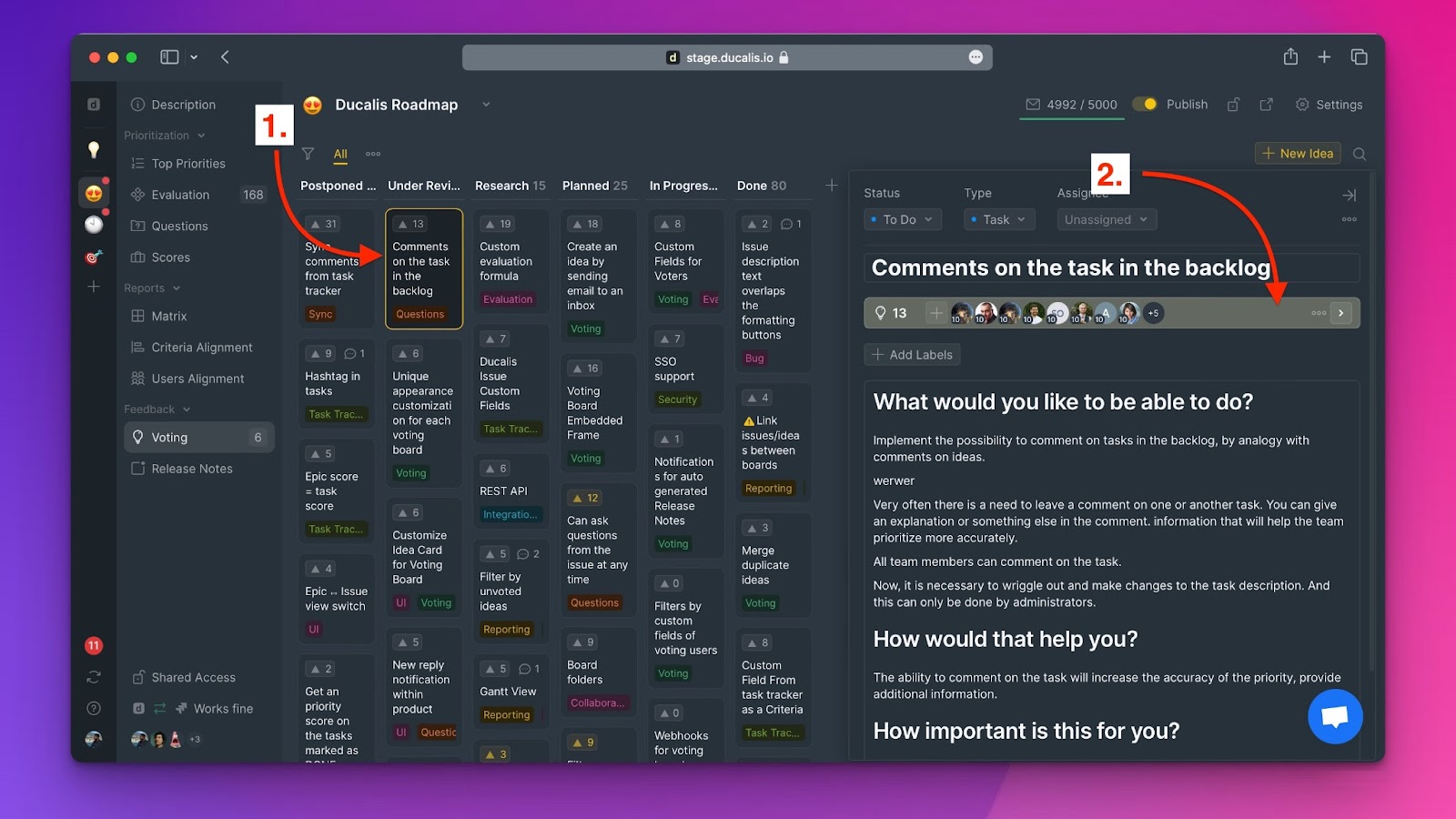
- To open the list, click Voters’ List.
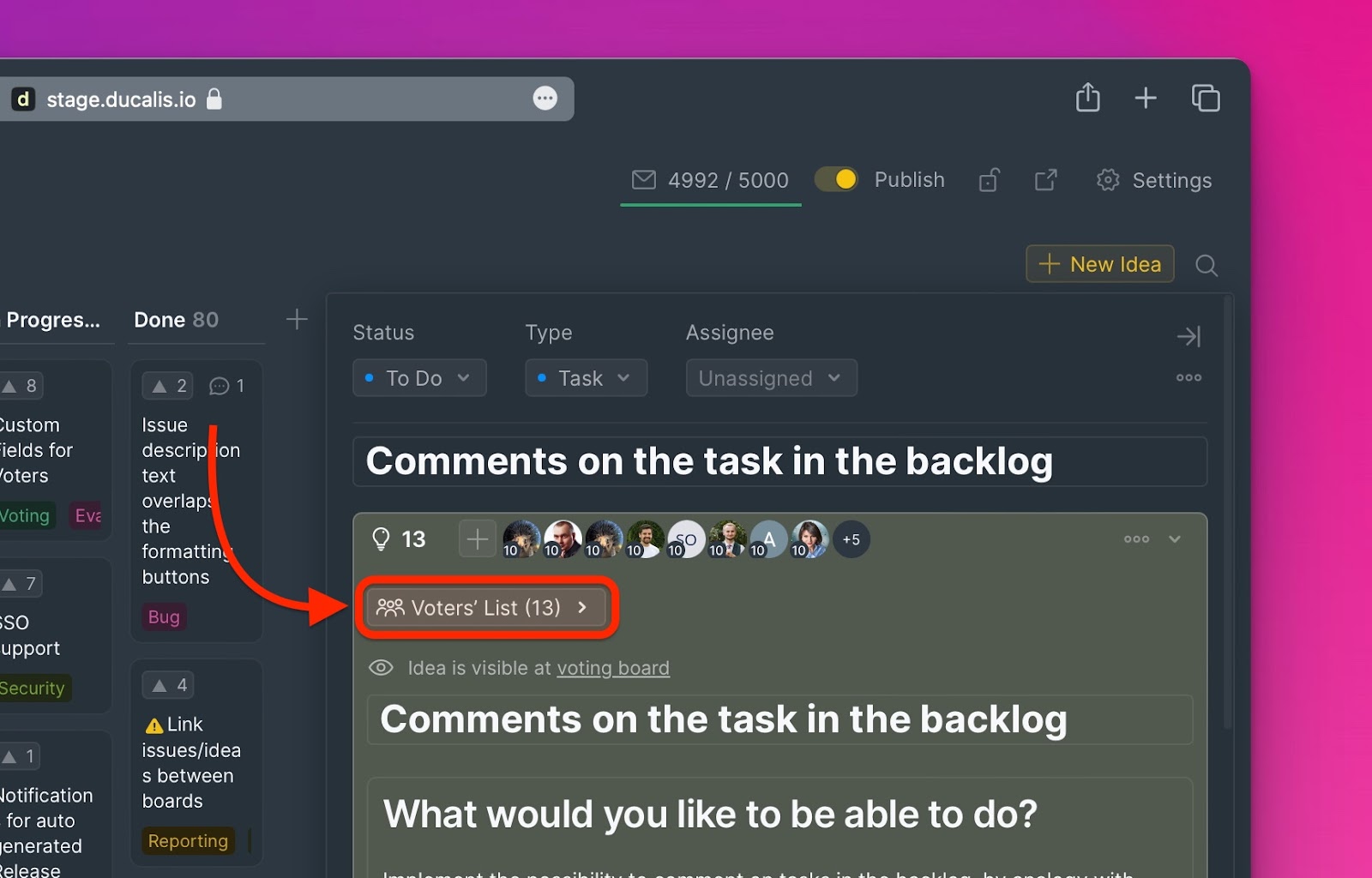
- The Voters’ list.
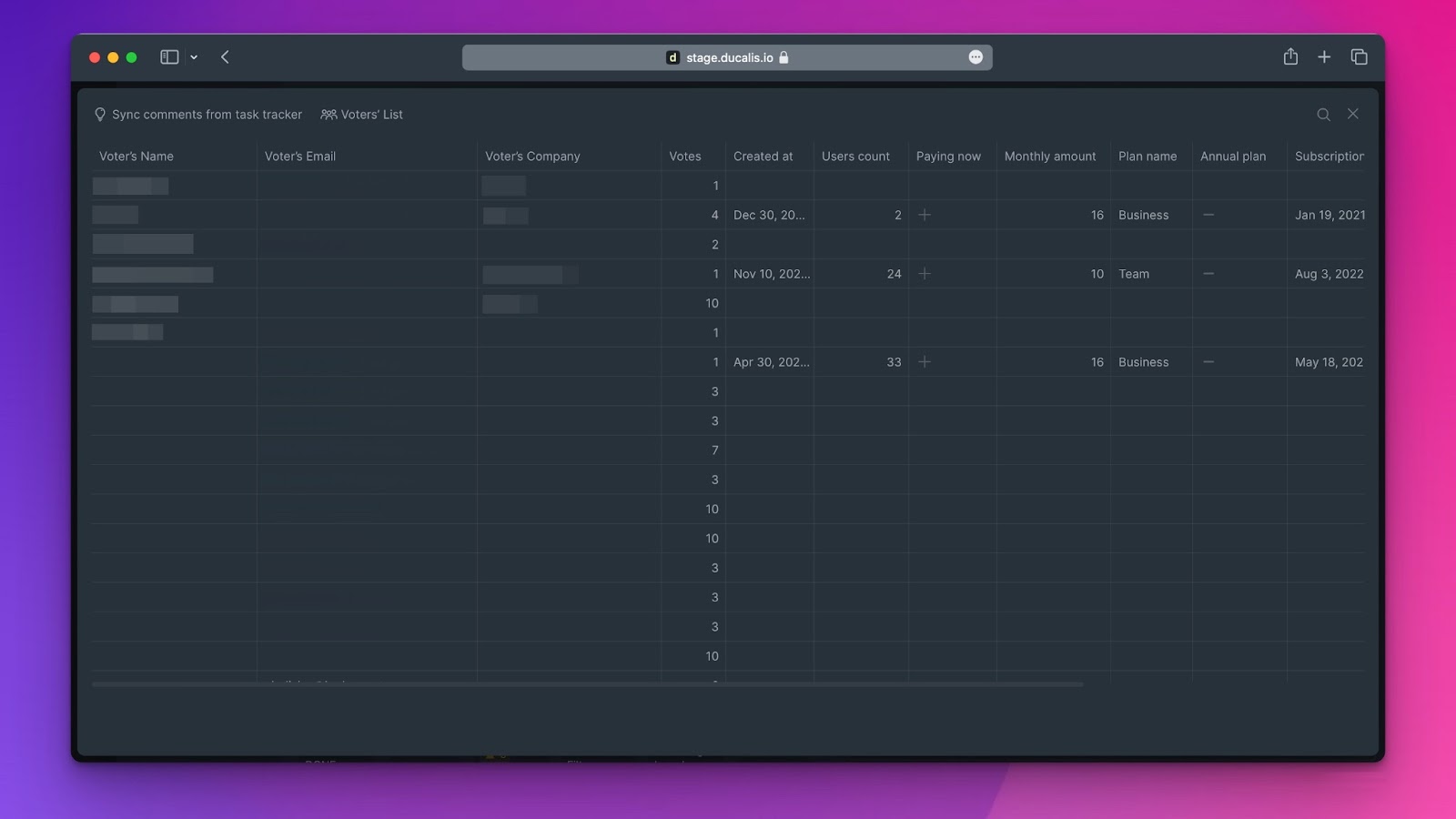
What’s next?
Learn how to filter feedback using voters’ metadata.
