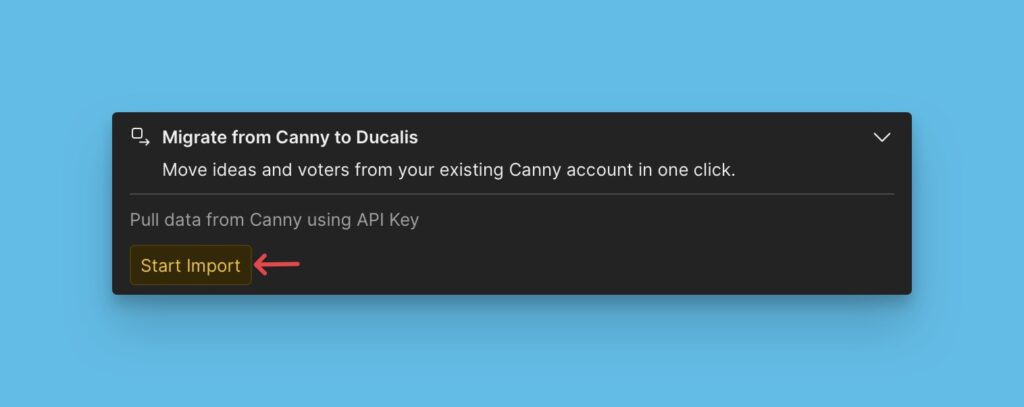Create Public Ideas from Backlog Issues
You can also create public ideas from the issues in your internal backlog. It helps you share your internal roadmap with your customers so they know what you’re working on. You can either create a public version of the internal issues using the help of Ducalis AI, or manually.
Firstly, import your backlog from your task tracker, or create it manually in Ducalis.
Use the Ducalis AI to Write a Public Version
Use the AI to write the description of the public idea. This helps you to save time.
The feature is on by default. You can access its settings under Voting Board settings.
- To create an Idea, open the card of the issue you want to make a public version of.
- On the card, click Create Public Idea with AI.
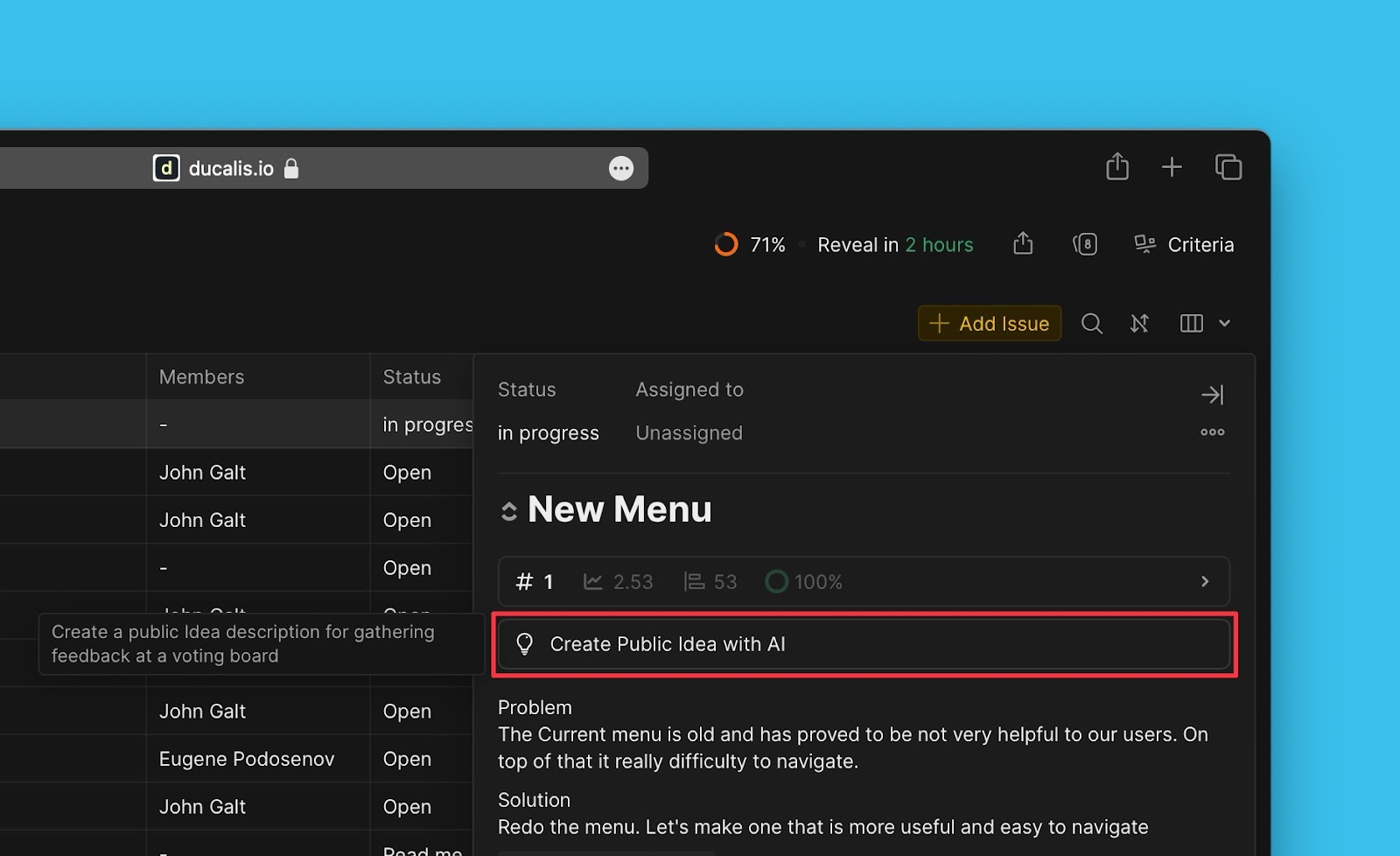
- Once you click, a public idea draft will be created which you can go through. Edit if you see the need before you approve and publish it to the voting board.
- If you do not like the draft, you can prompt the AI to rewrite it.
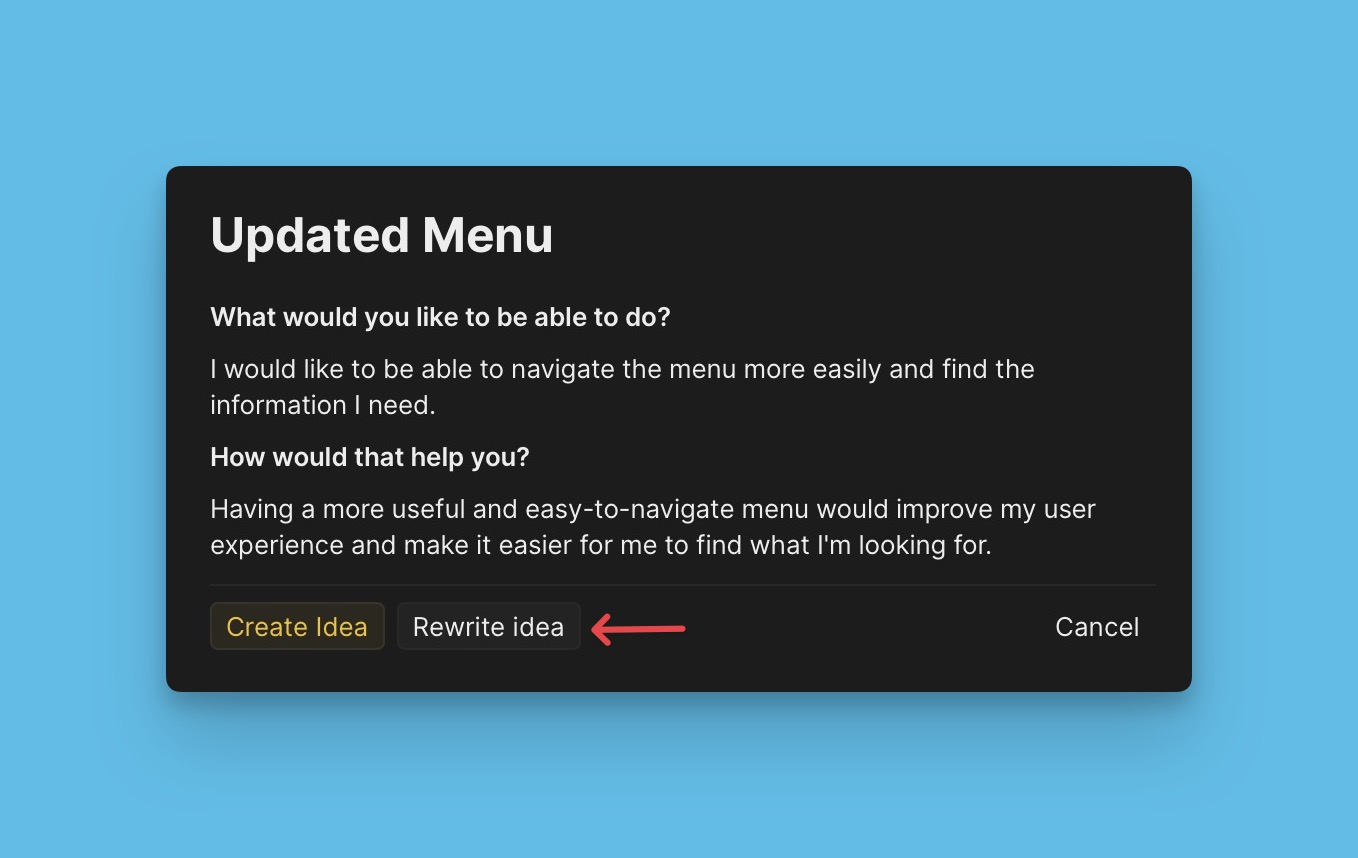
Write a Public Version Manually
Here you manually write the description of the public idea yourself.
- To start creating, click Create Public Idea.
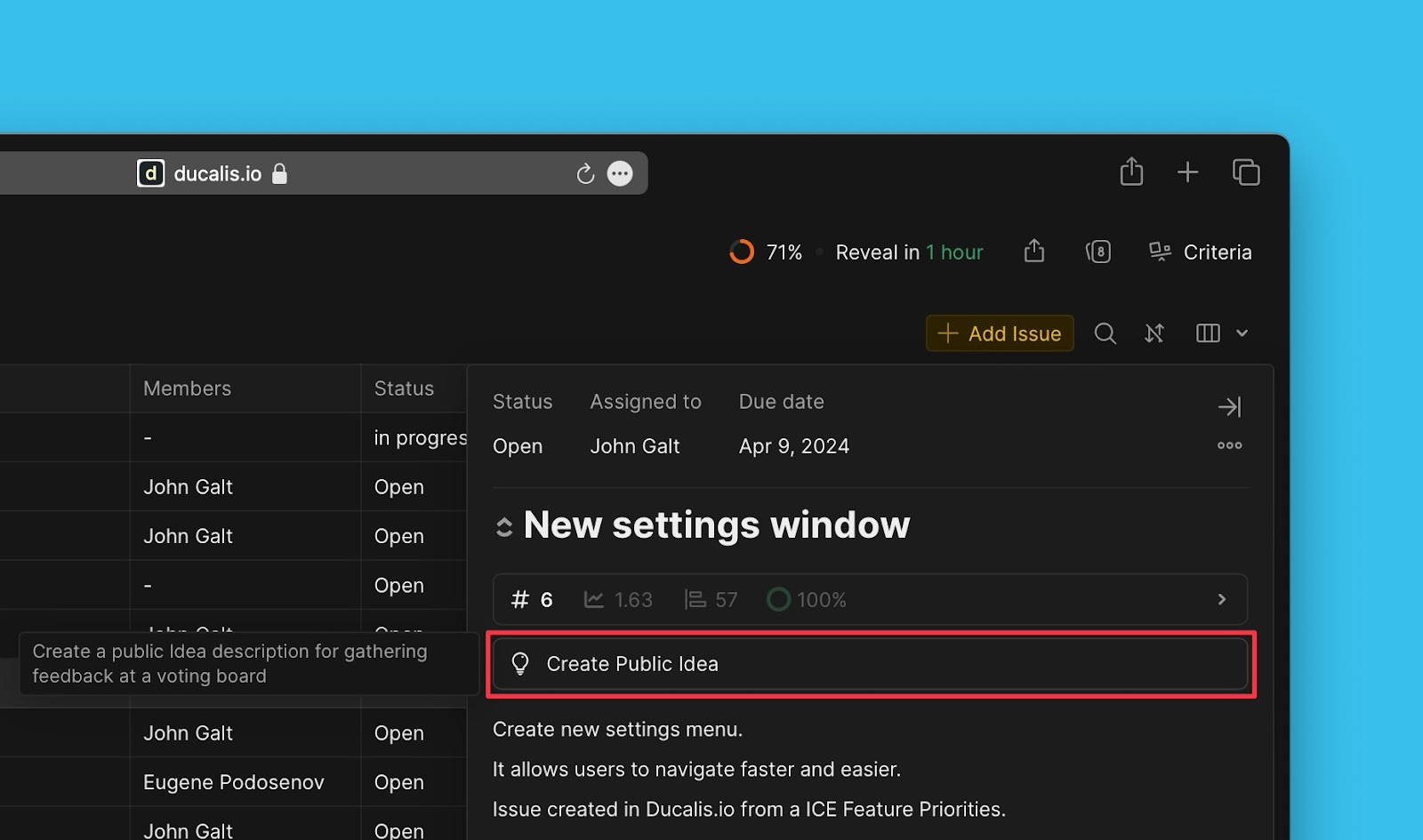
- Fill in the details of the idea, and publish it to the Voting board.
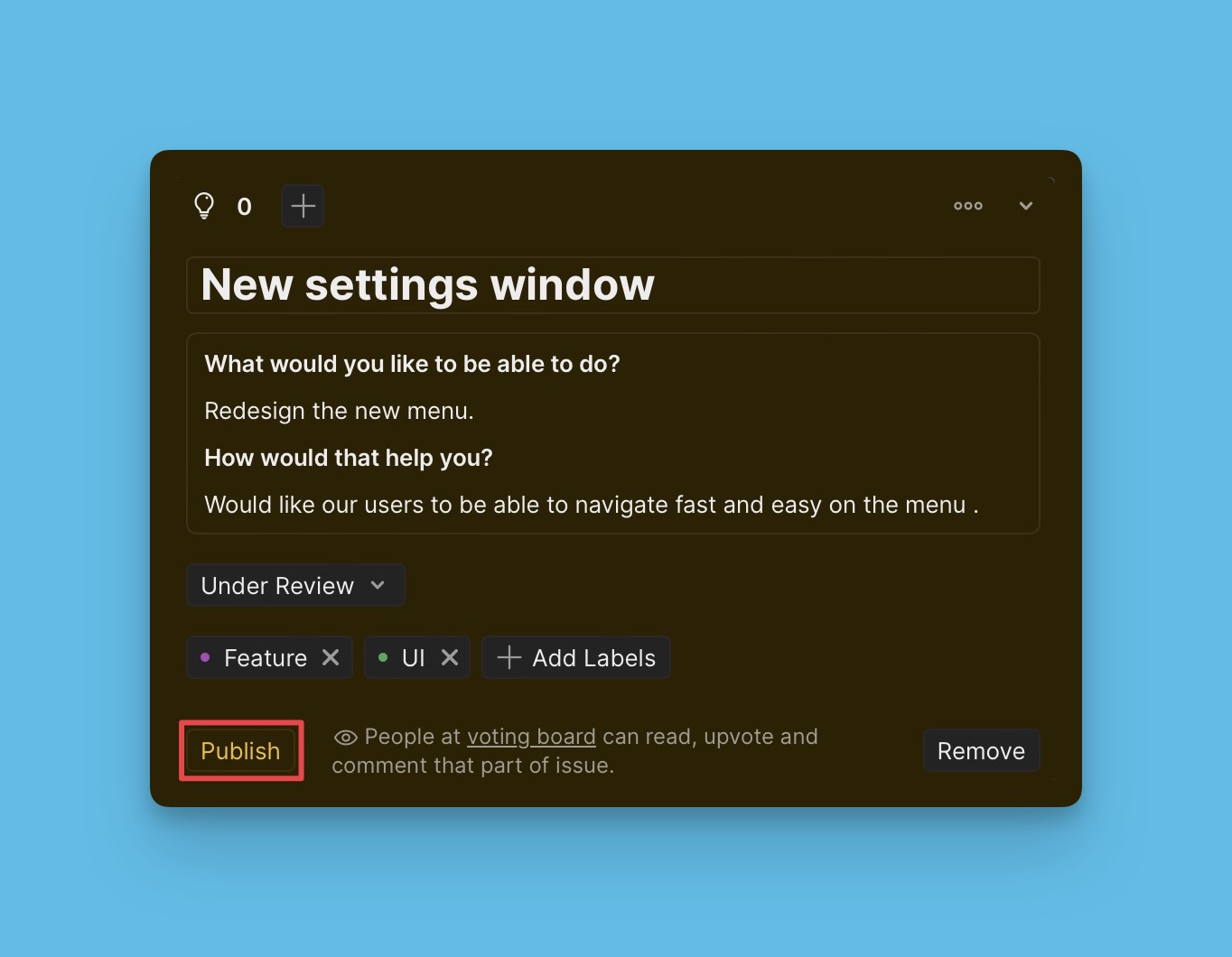
Creating Manually on the Voting Board
Ideas can be created manually on the voting. This option is usually used by users who do not have any source of ideas to add to the voting board. It is also used by your customers when they want to leave requests.
To create an idea, click + Idea.
On the voting board.
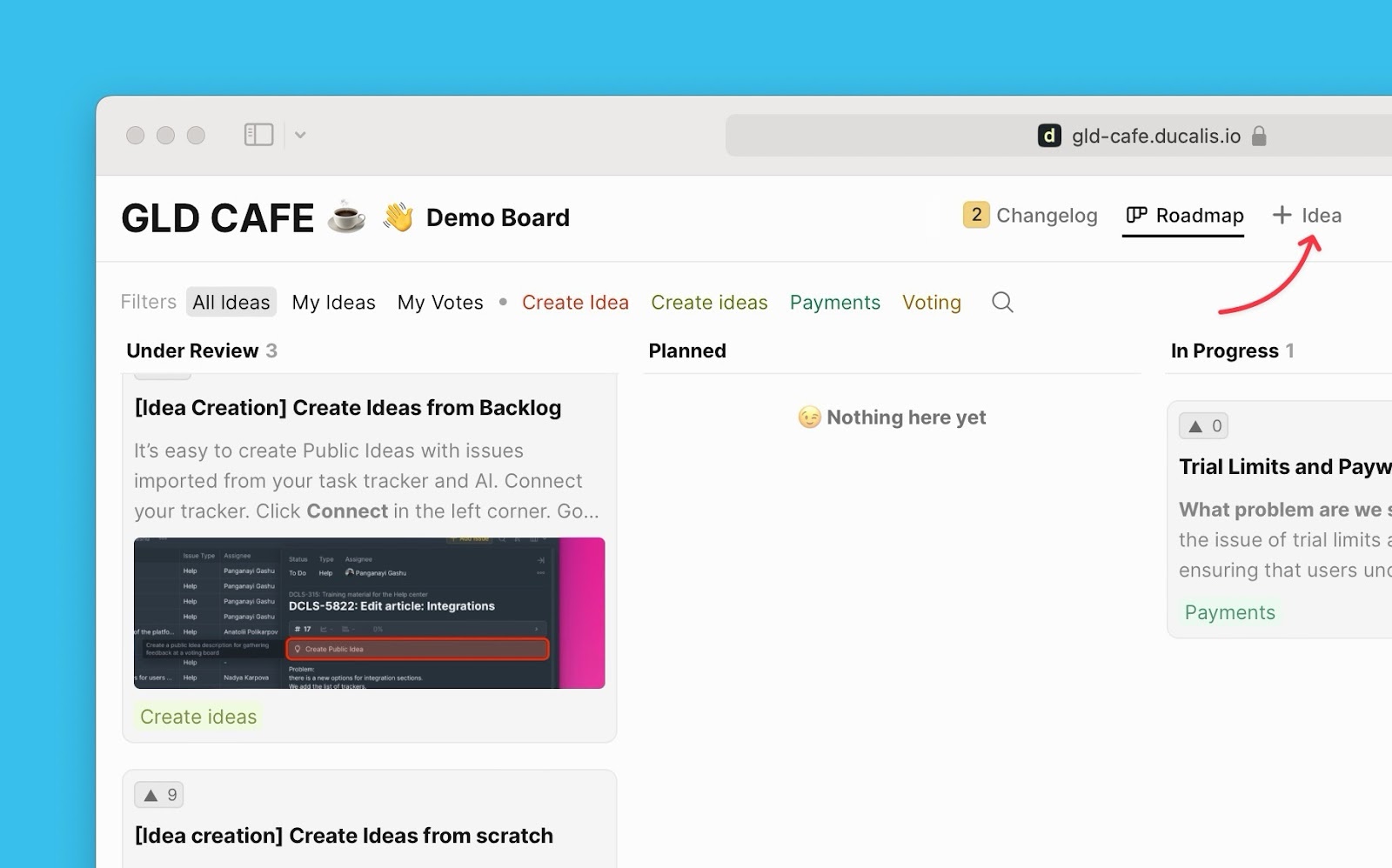
On the voting board admin page.
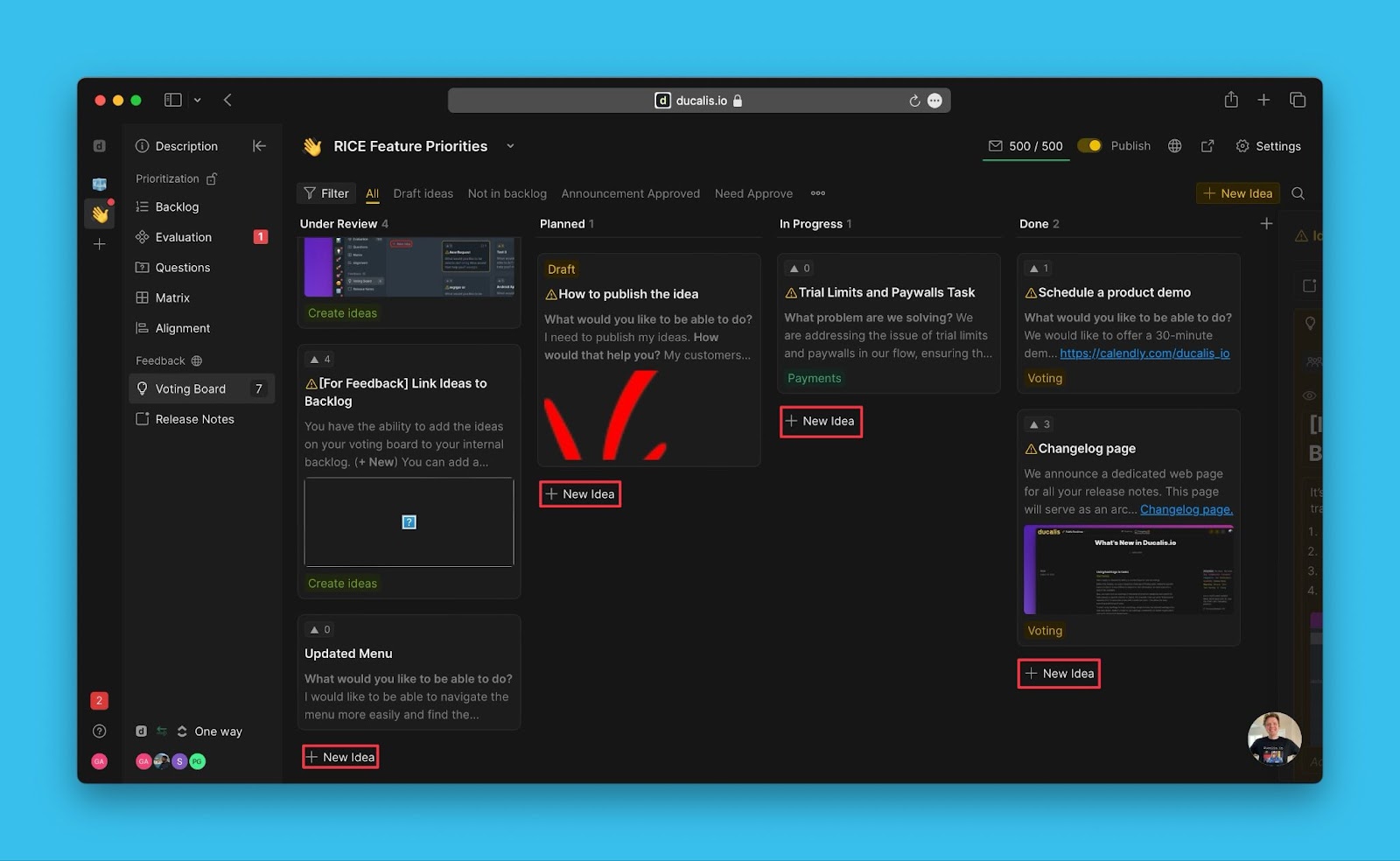
Bulk Import Ideas from CSV
If you want to add ideas from another source, you can use a CSV to import them to your voting board. It is a quick way to bulk-import ideas.
- Go to the Voting board settings.
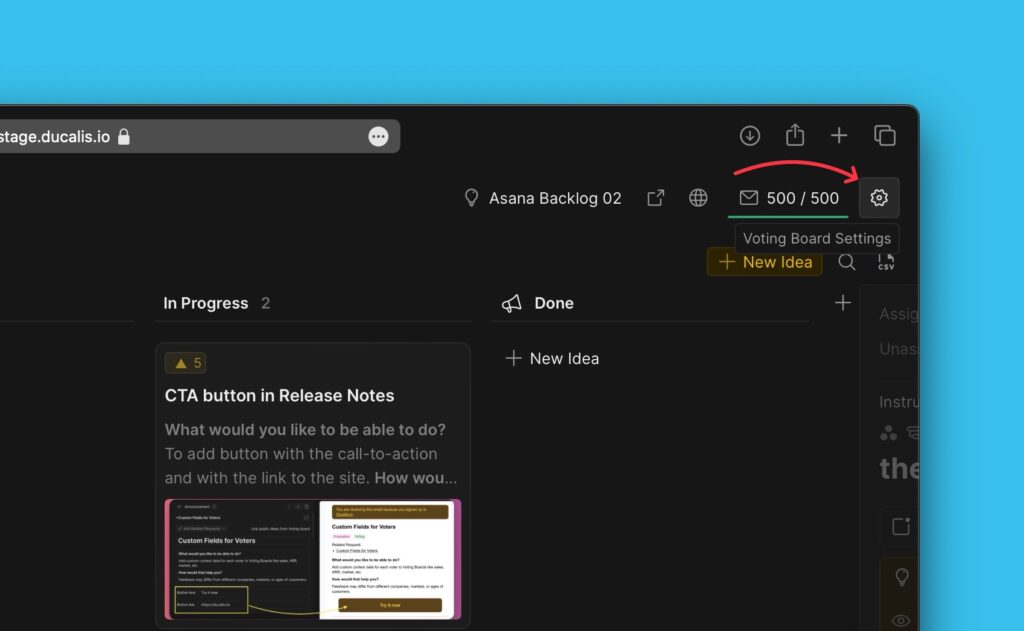
- Navigate to the left side menu and click Import/Export.
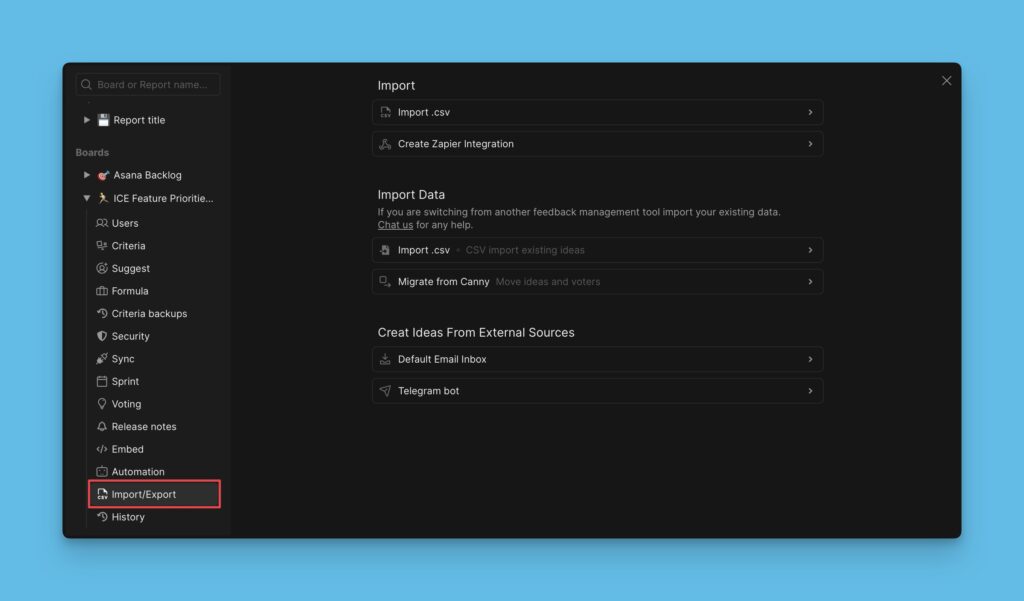
- Go to Create Ideas From External Sources and open the Import Voting Ideas via CSV block.
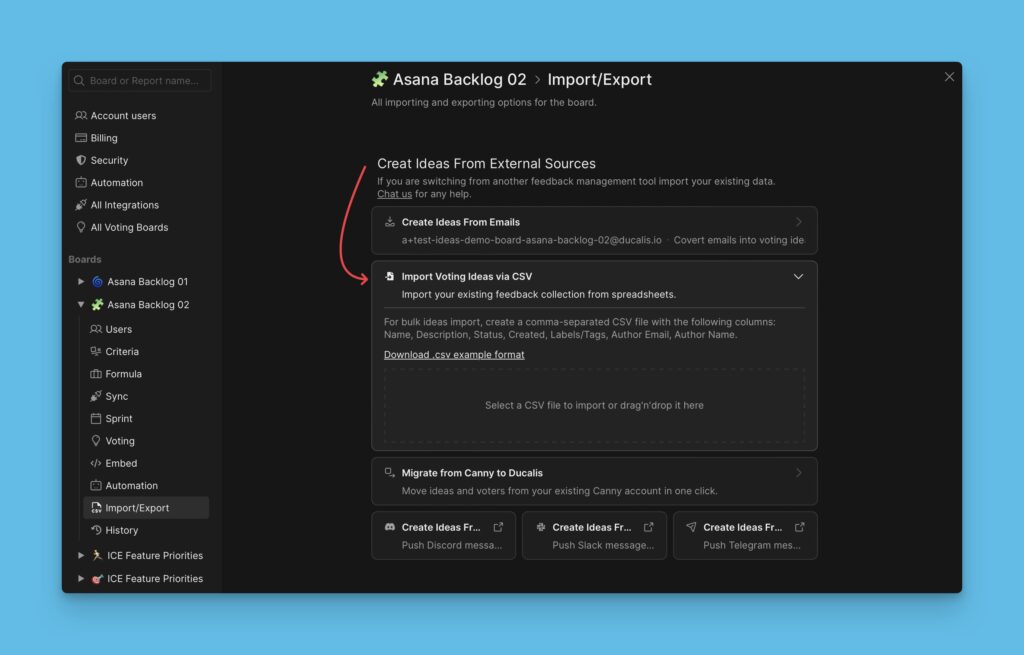
Read more here.
Import Ideas from Canny
If you have ideas in Canny, you can easily pull them into Ducalis using your Canny API key. Not only can you import ideas, but voters as well.
- Head over to the Voting board settings.
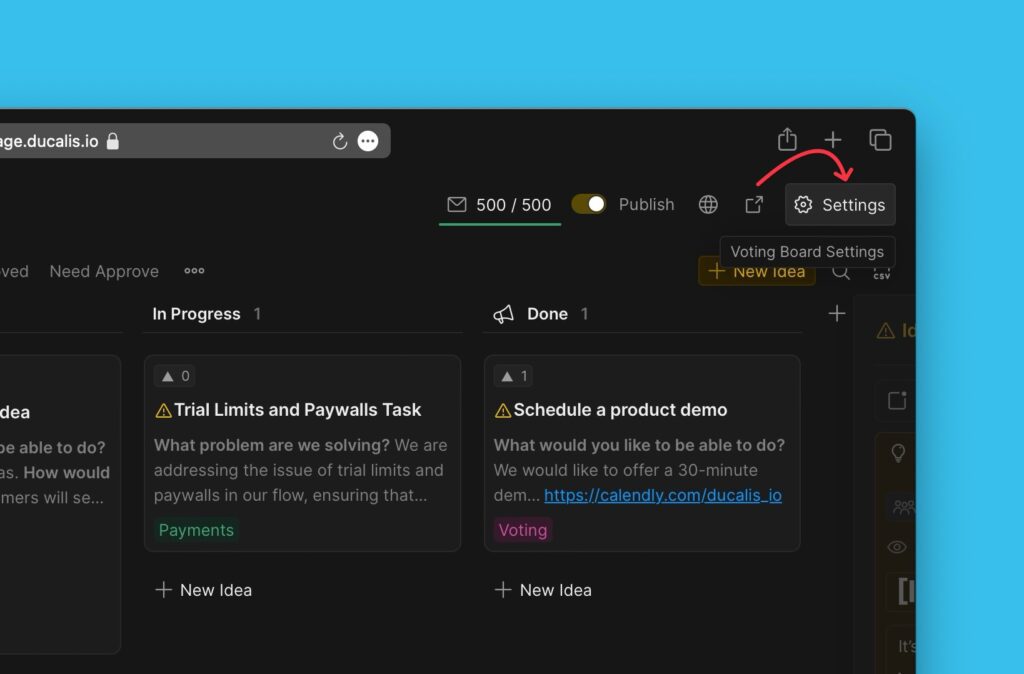
- Go to Import/Export > Create Ideas From External Sources. Then open the Migrate from the Canny block to Ducalis block.
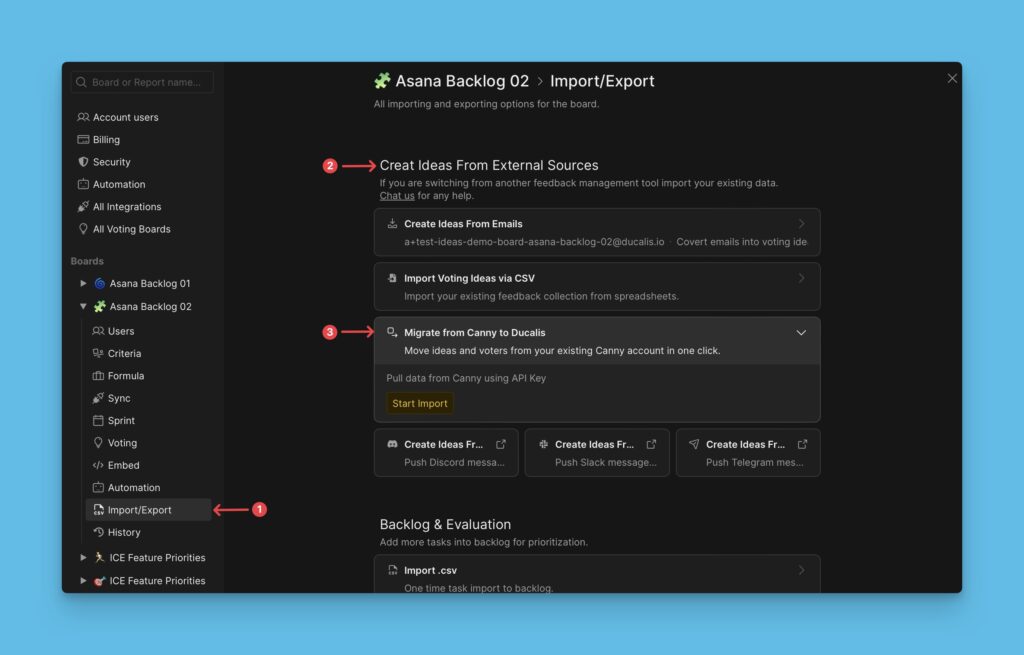
- Then Start Import.