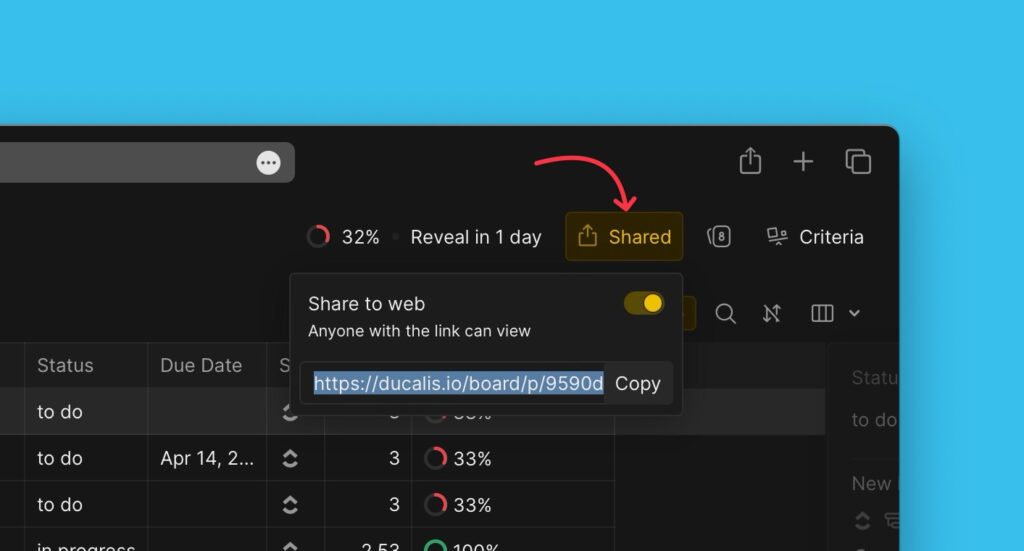After you’re done with the basic setup and have prioritized your backlog one or two times, you can explore some advanced steps and features to help you take even more advantage of Ducalis.
Total score formula
The total score is used to calculate the total score of an issue after you evaluate it. You have a default formula, but if this formula doesn’t work for you, you can edit it.
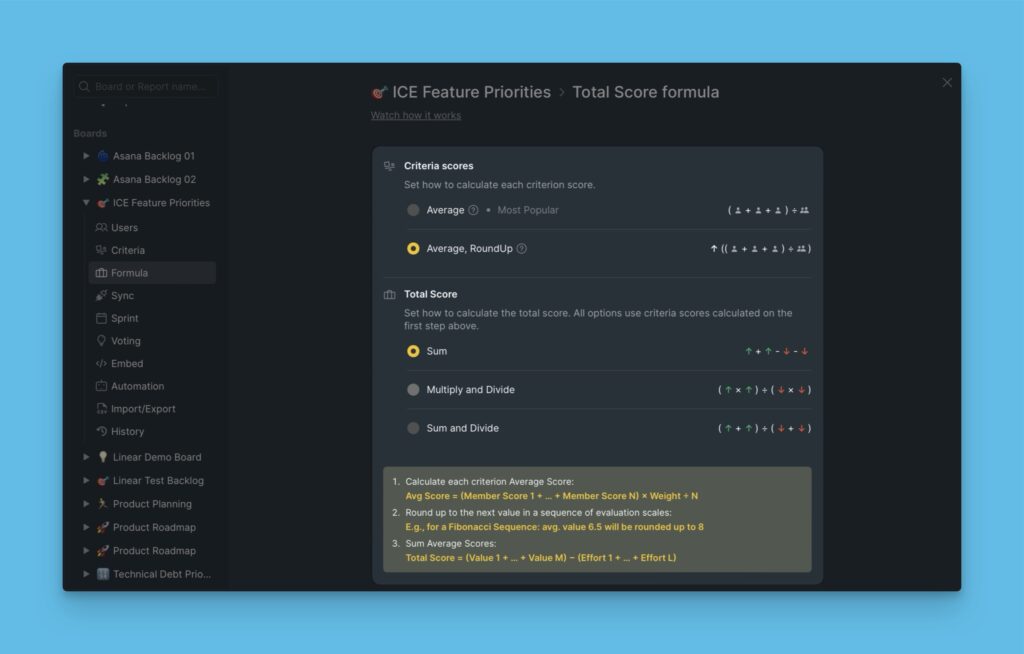
Alignment
One of the goals of a collaborative evaluation process is to achieve team alignment. Get a sense of how well your team is aligned on what you should work on next, and discuss the areas of low alignment.
To start using this report, you need to invite at least 1 teammate and both should evaluate the backlog.
Sprint Planning
Plan your sprint using our sprint planning feature. Choose how long you want the prioritization results to last before you have to evaluate again. Choose when you want to start and finish your evaluation process.
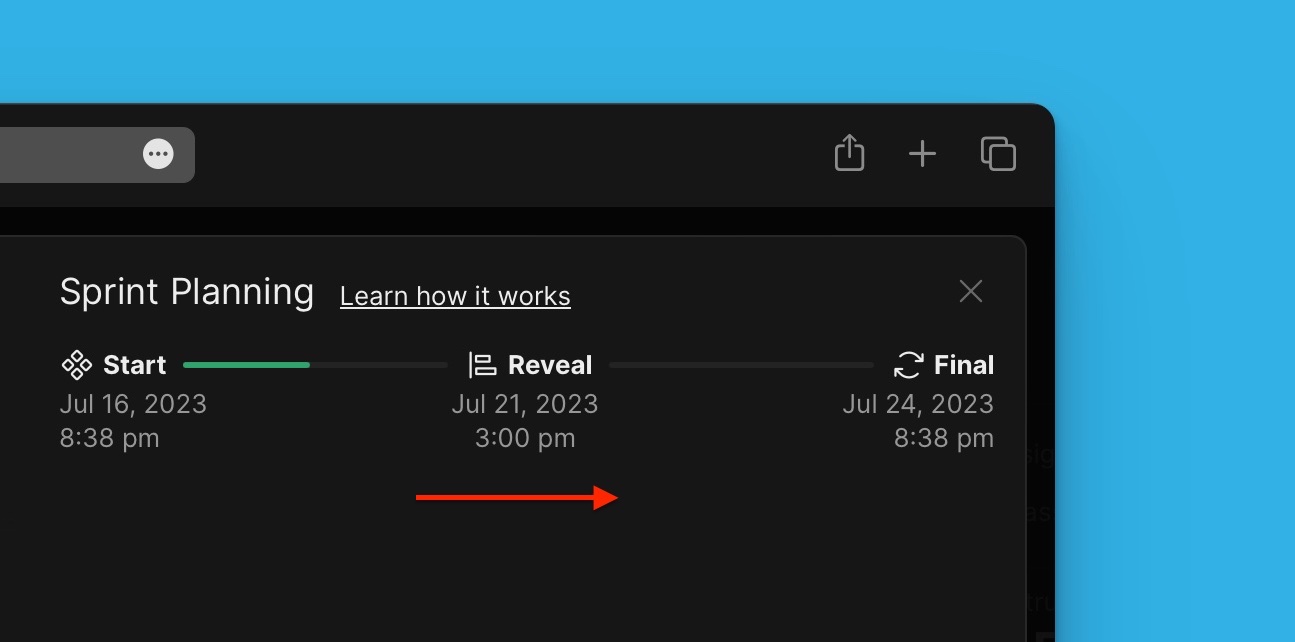
Evaluation Poker
Use the Evaluation poker for your evaluation process. Get unbiased opinions from your teammates, as scores are kept private during the evaluation process.
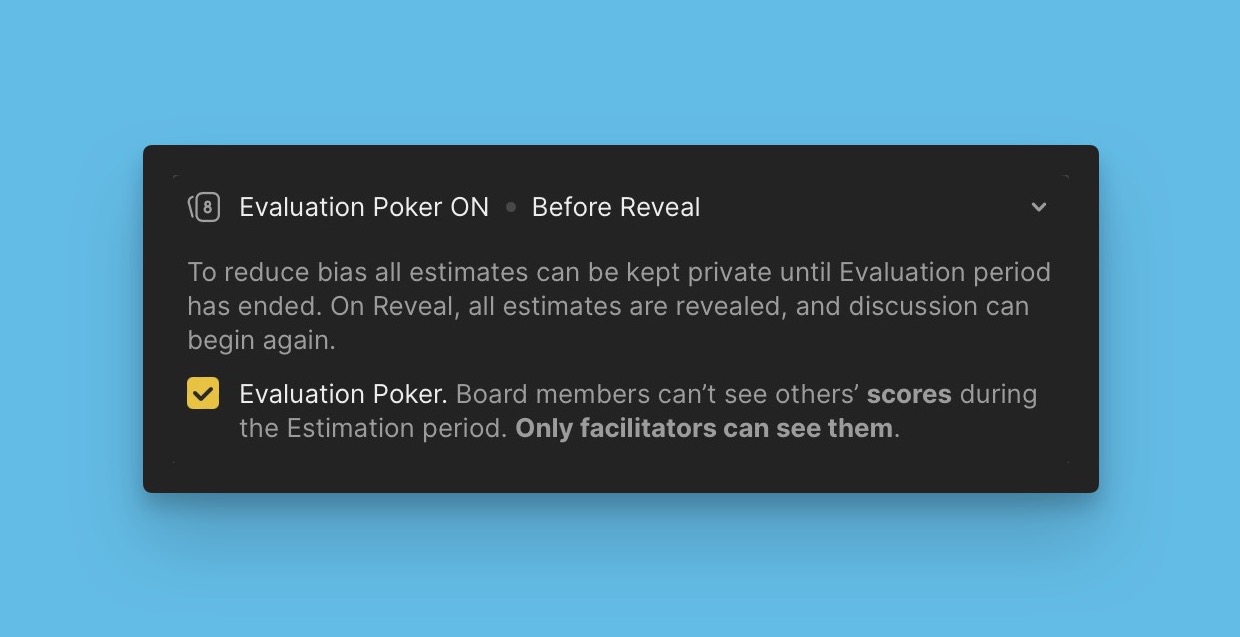
Table Customization and table filters
Customize the tables on the Backlog, Evaluation, and Alignment pages to show columns with information that you want and hide the ones that are unnecessary to your workflow. Arrange the table columns in the order that you want.
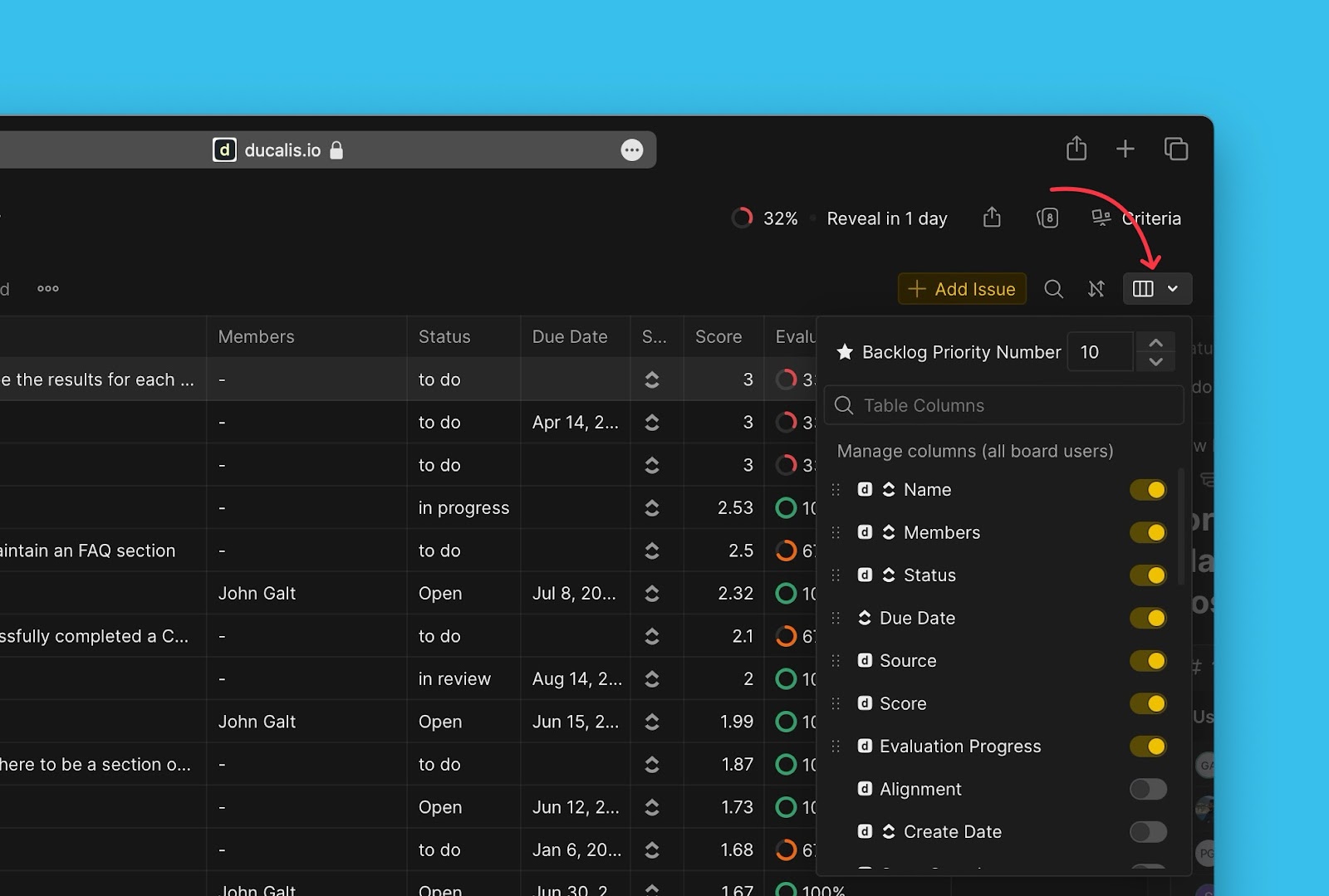
Use filters to show a specific set of issues that you want to see. Save a filter that you use frequently. If it’s a filter that you will use with your teammates, once you save it, anyone in the team will be able to use it.
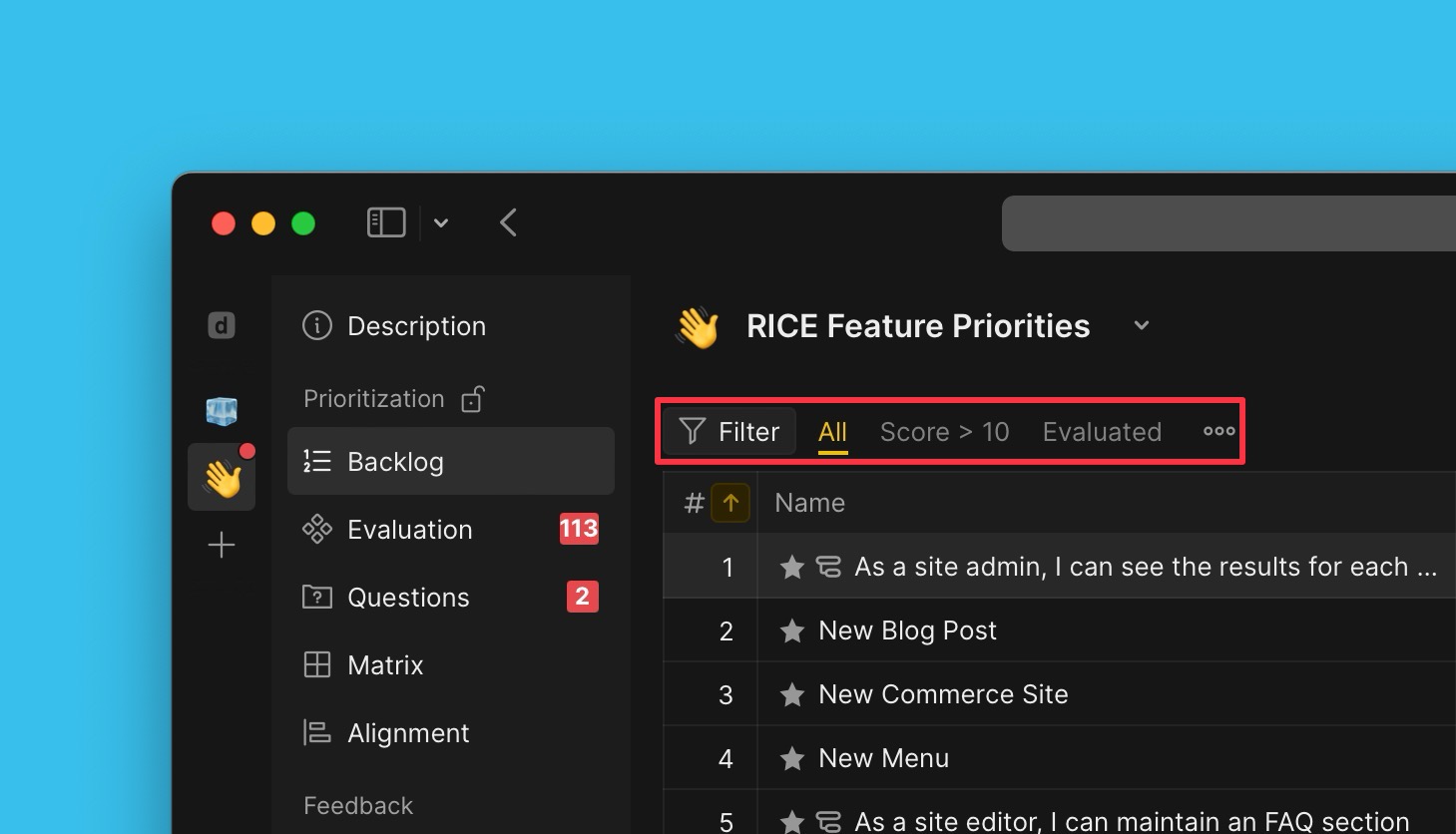
Use Custom Fields as Criterion
For your prioritization framework, instead of creating new criteria and scoring your backlog for prioritization, you can add custom fields with data that you can use to prioritize your backlog as criteria. They can be custom fields you added from a task tracker that you connected, or custom fields from Ducalis.
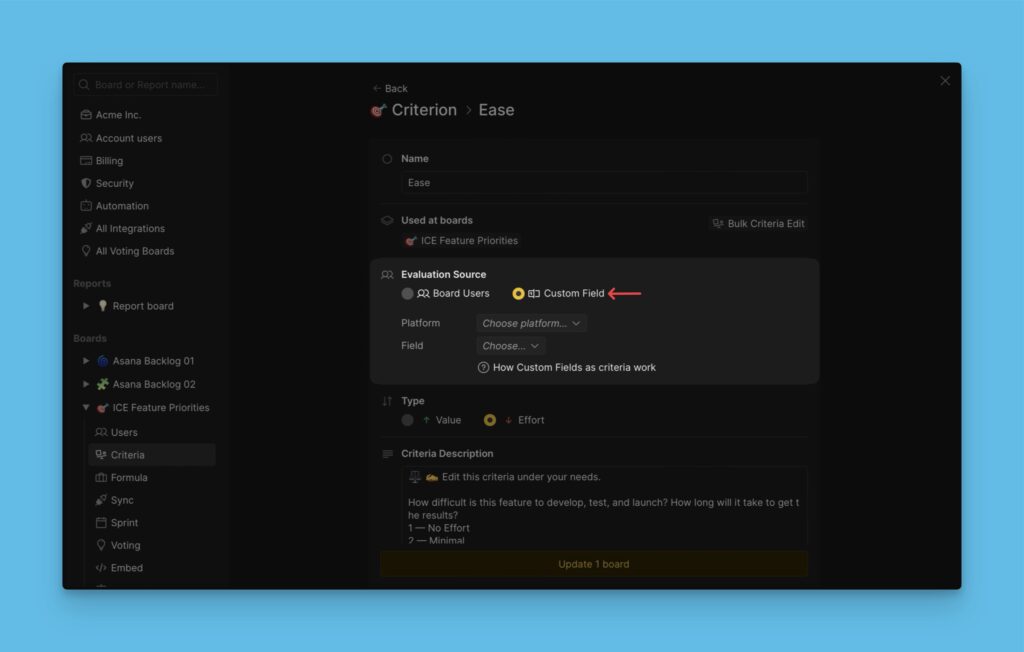
Public And Private Boards, And Sharing Boards
Add privacy to certain parts of the organization that are not supposed to be seen by other users by making some public boards private.
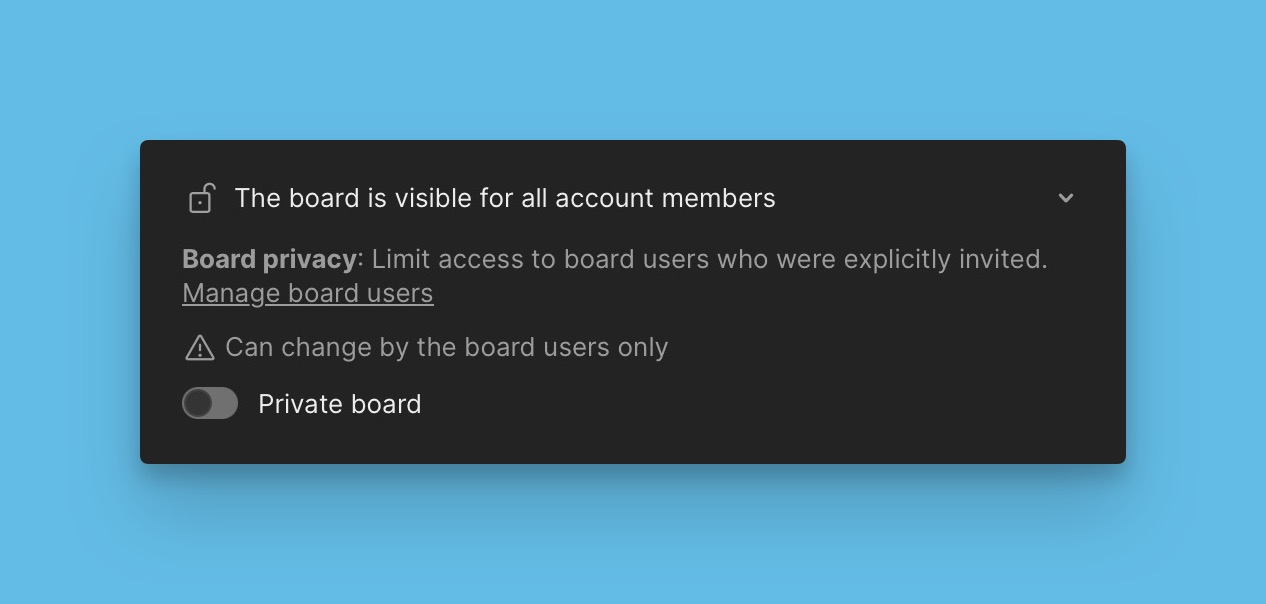
You can also share a link to a board with other users. If the board is private, the user you share it with should have access to the board.