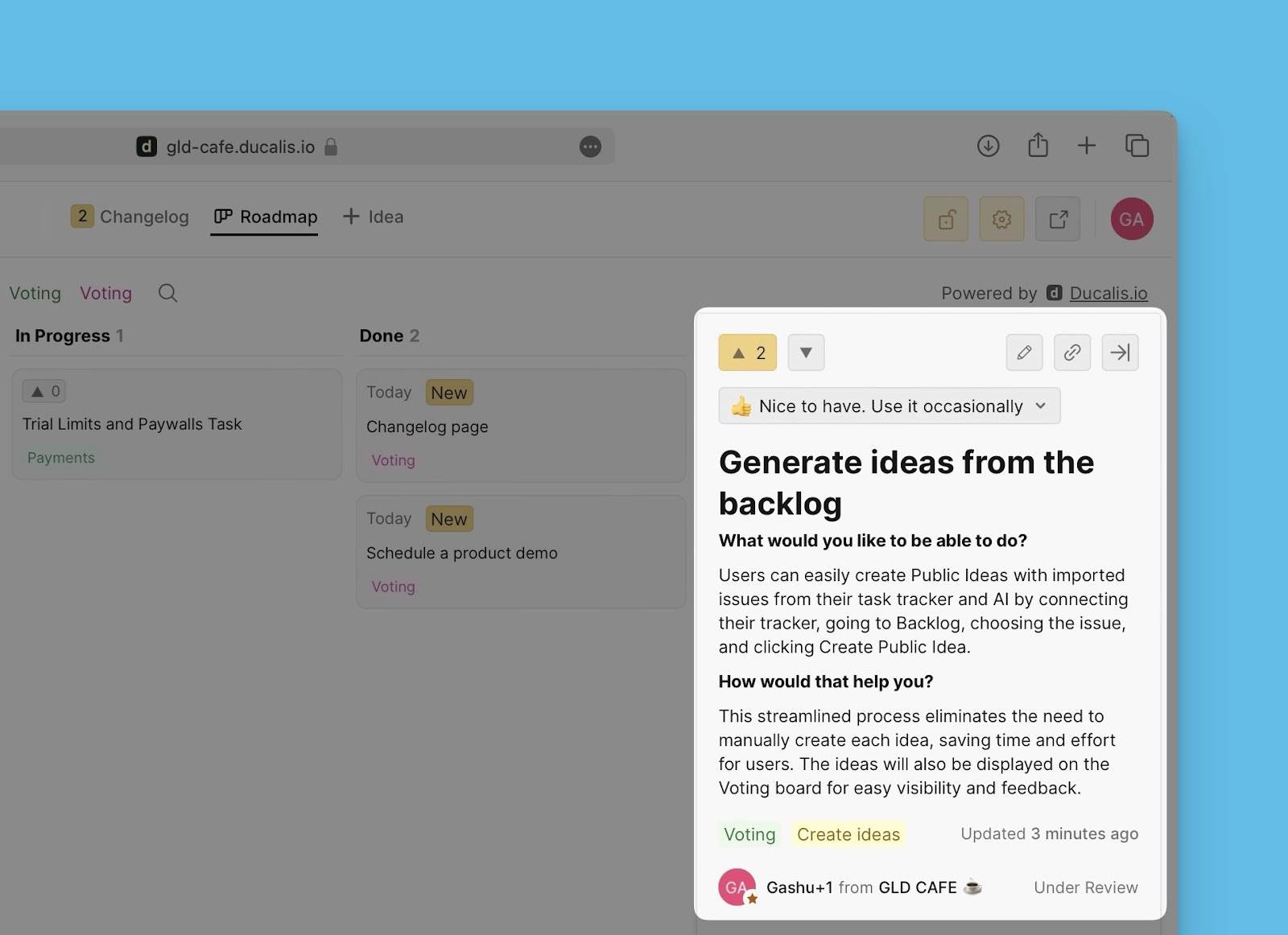When creating the public ideas for your Voting Board from your internal backlog, instead of writing new descriptions manually, you can use the Ducalis AI. It helps you to create detailed and easy-to-understand descriptions for your public ideas with just a single click.
Save tons of time when you have a lot of issues in your backlog that you want to create public versions of to add to your voting board.
Switch the AI On
By default, the feature is on. In case it is not, you can switch it under the Voting Board settings found on the Voting Board admin page.
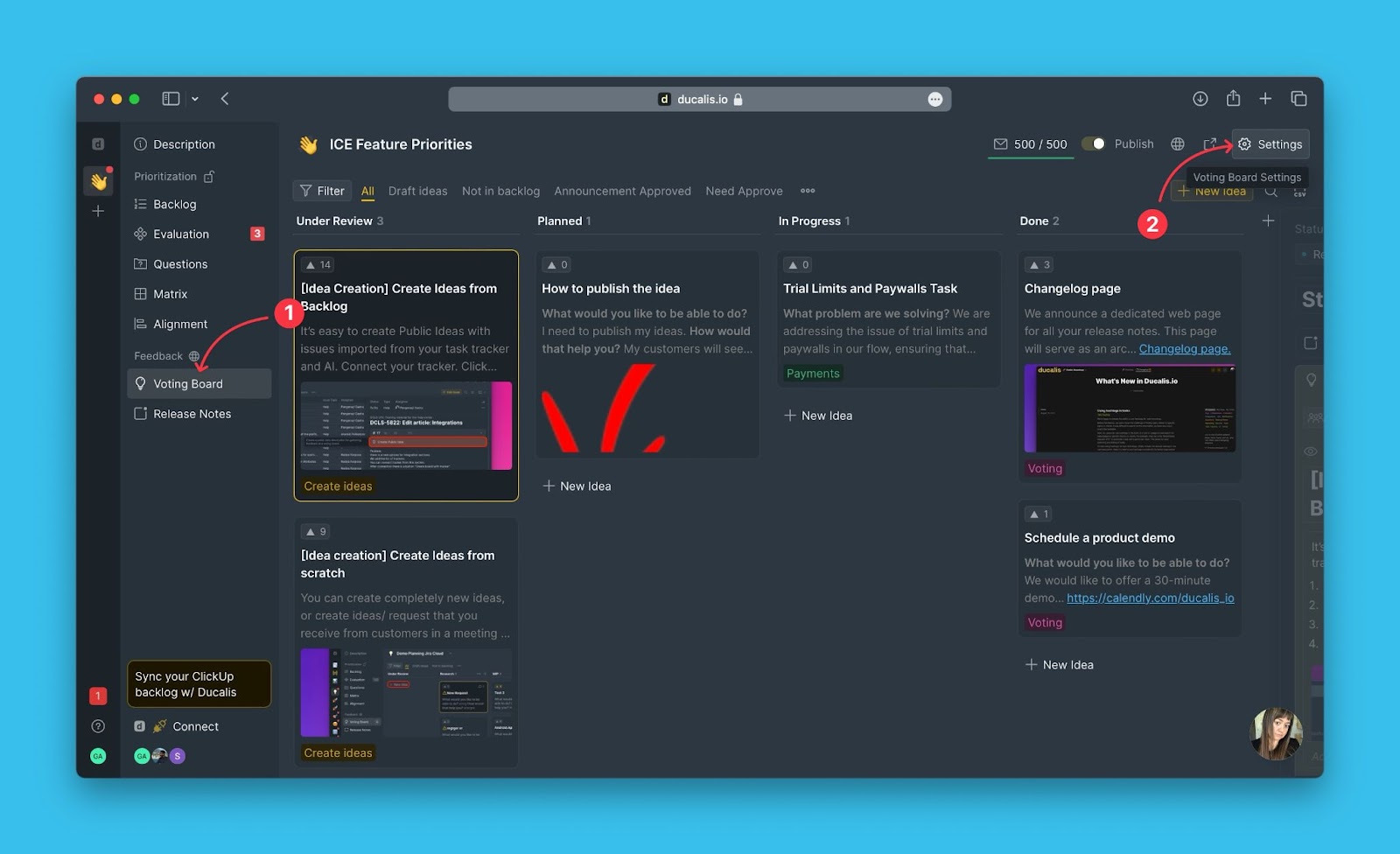
Go to Automation then scroll down to Ducalis AI.
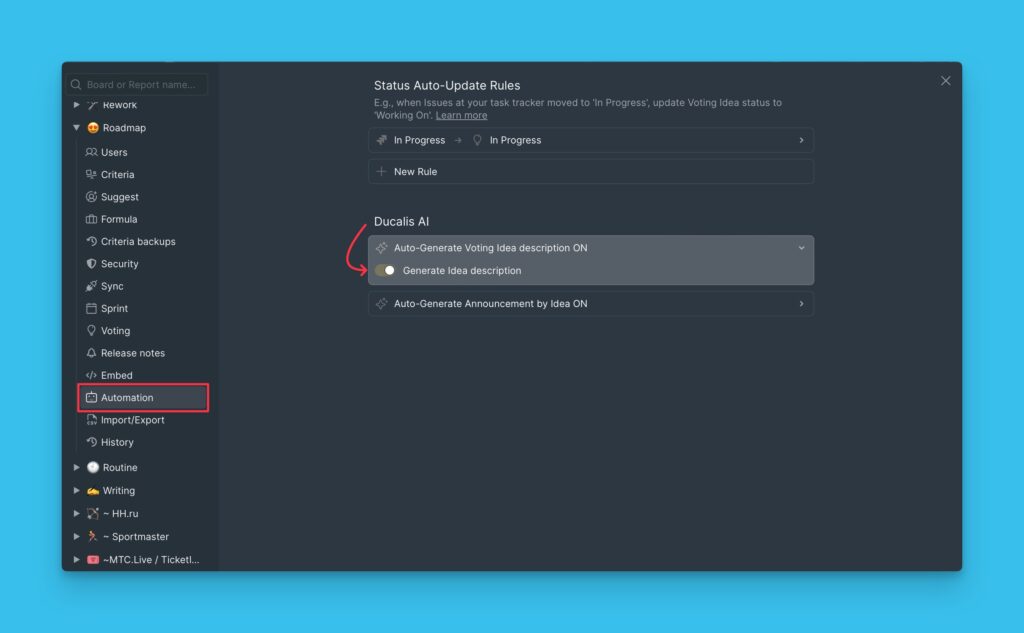
Creating Idea
In the issue card, click Create Public Idea with AI.
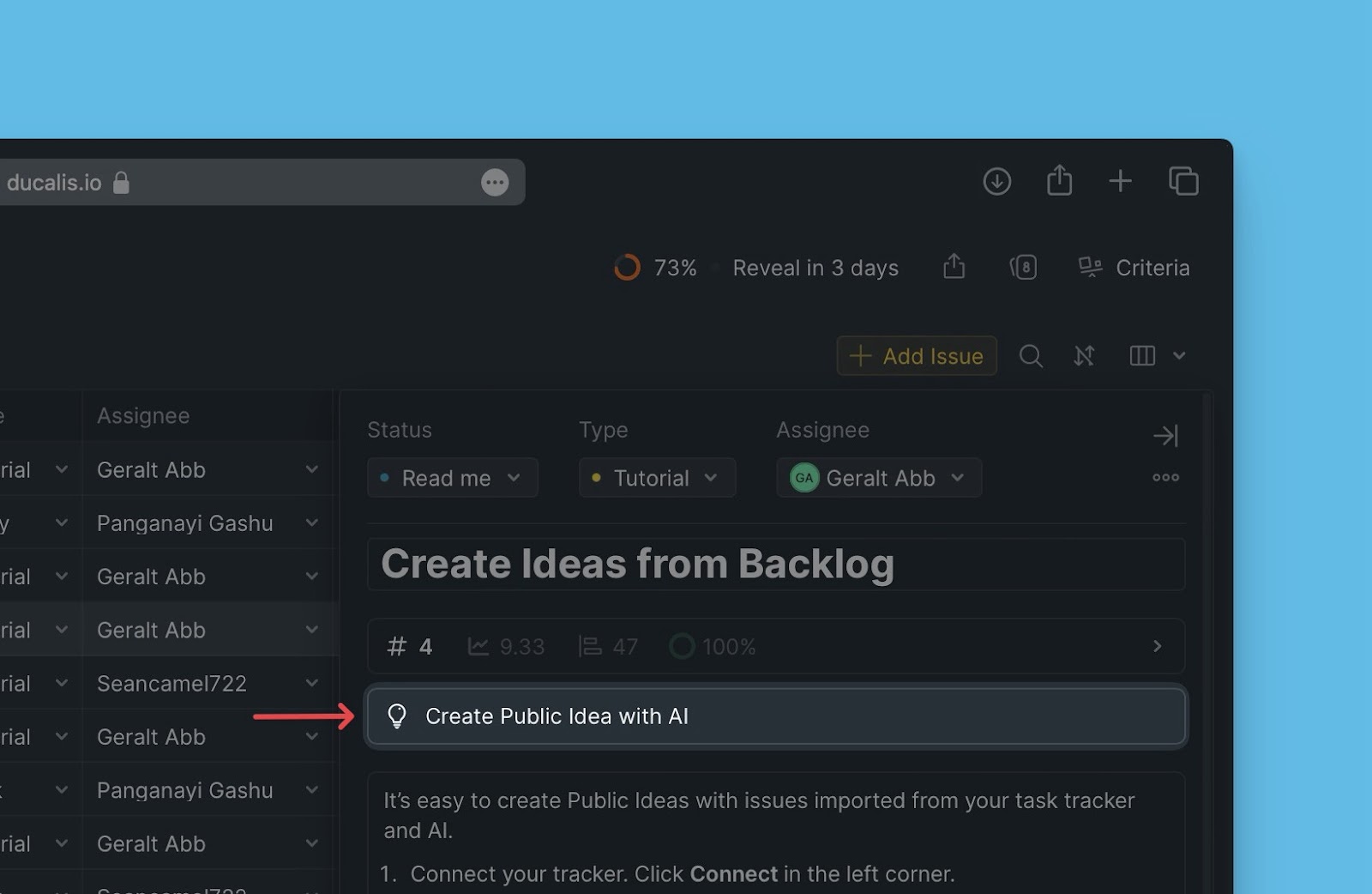
The AI will generate a public idea.
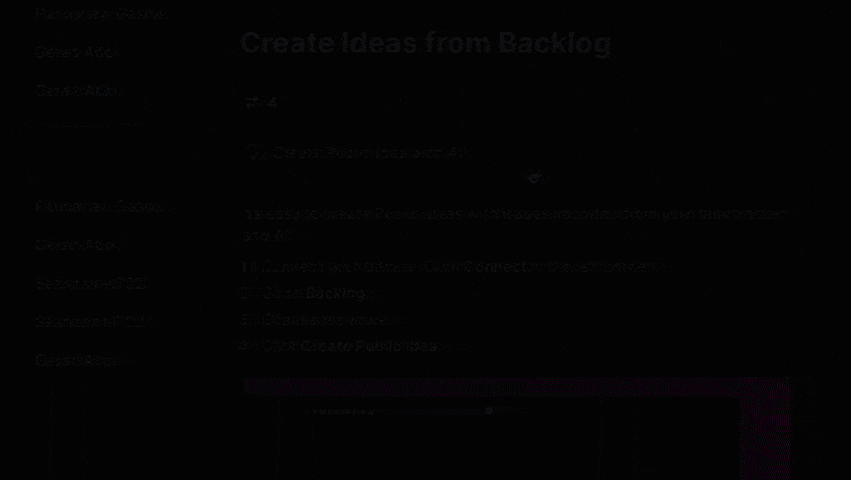
You can go through it. If you like it, click Create Idea, and if you do not, you can click Rewrite Idea for the AI to generate another idea.
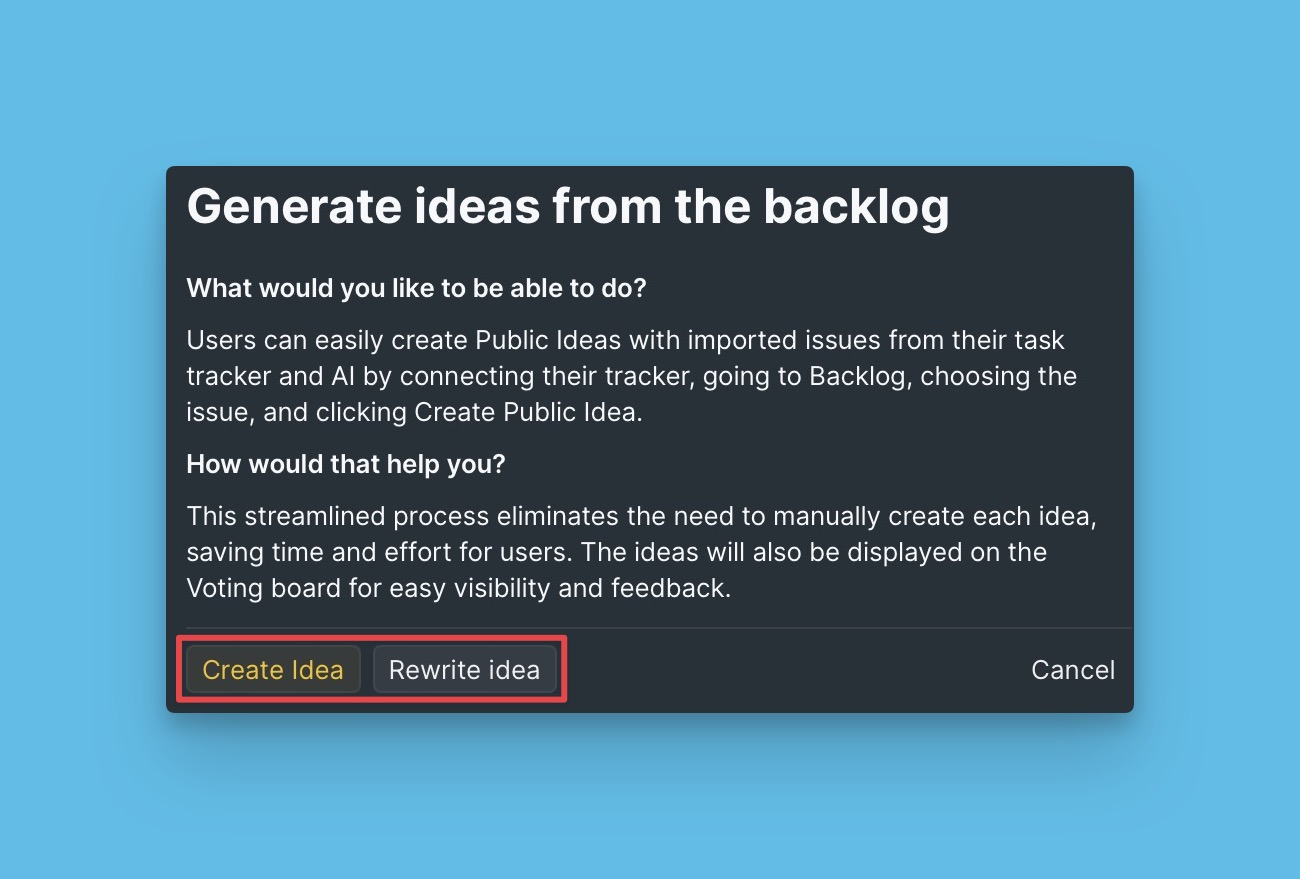
Once you click the Create Idea button, the idea will be created. You can add labels, and then publish the idea.
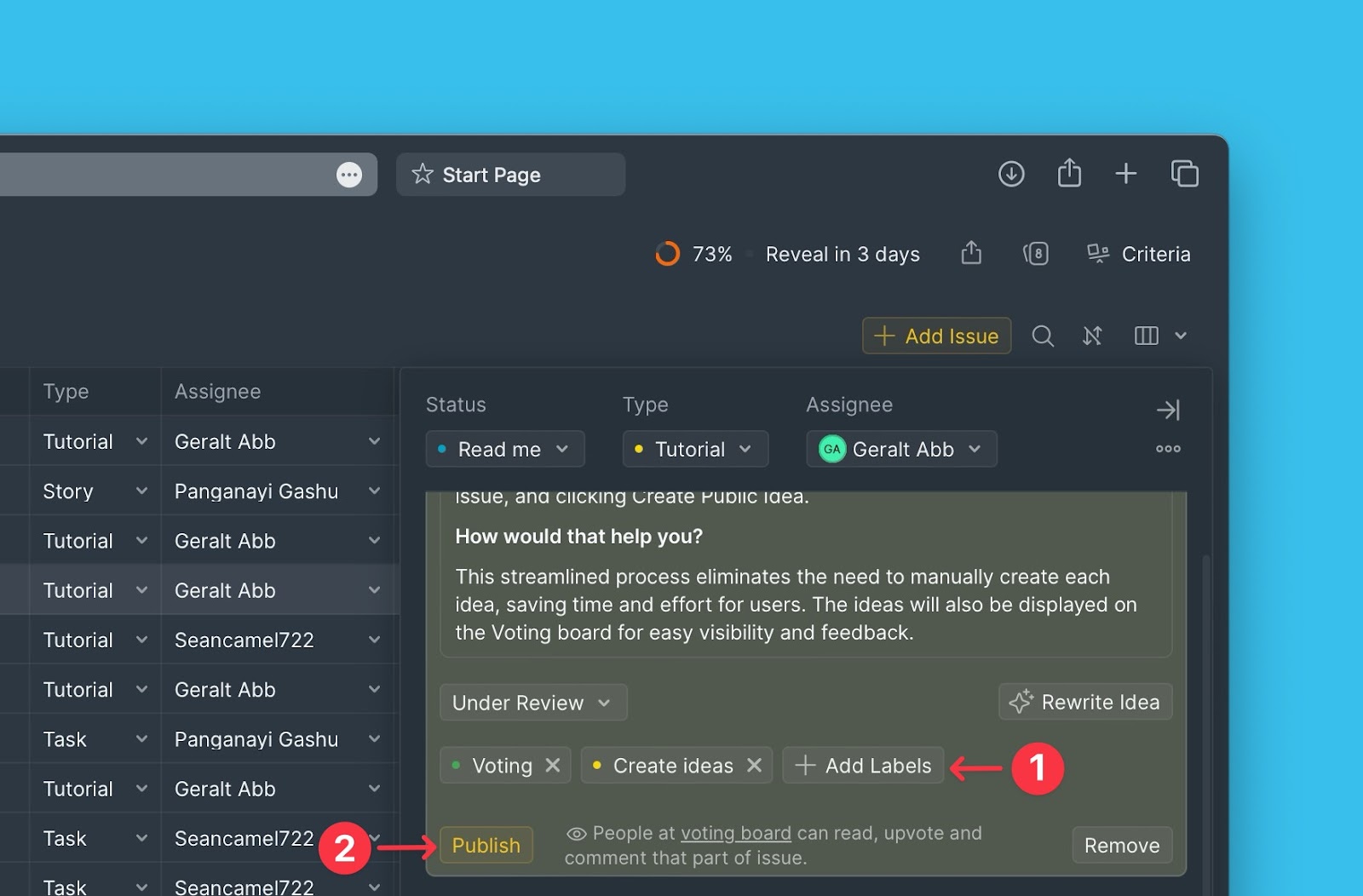
Generated idea on the Voting Board.