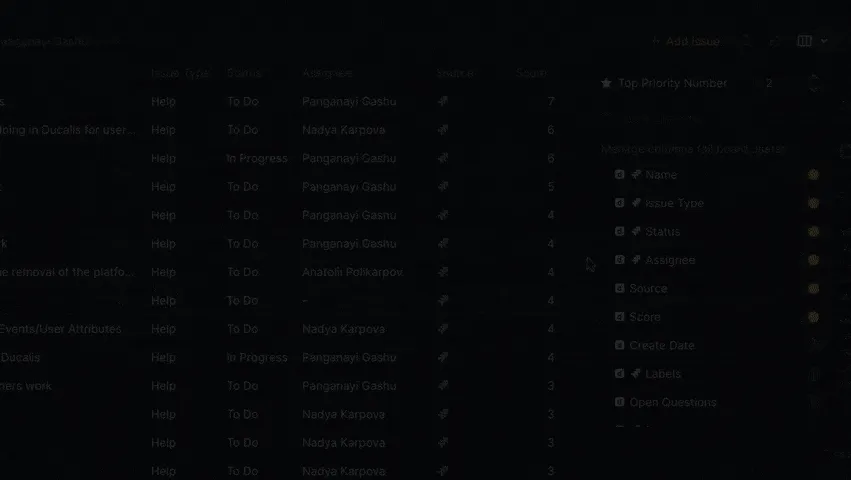Table view columns
Customize which columns appear in your table view to show only the information your team needs for prioritization. You can hide, show, and reorder columns to match your workflow.
Available on these pages:
info
Only Admins can manage columns. Column settings apply per board and affect all Members viewing that board.
Hide or show columns
-
Click the table icon in the top-right corner of the page.
-
From the dropdown list, toggle columns on or off:
- Off - Hide the column
- On - Show the column
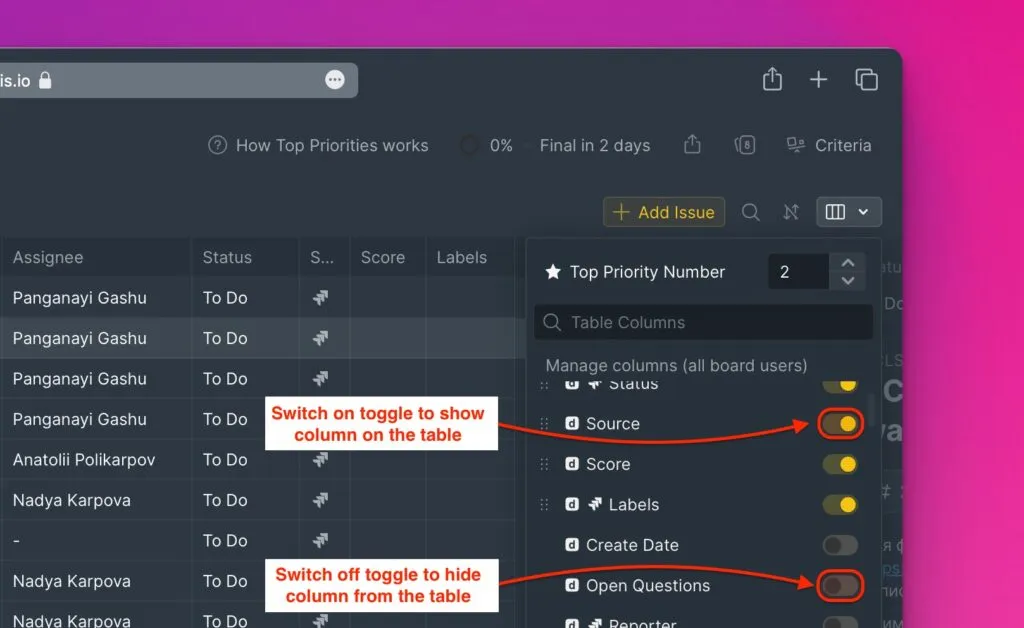
Reorder columns
-
Click the table icon in the top-right corner of the page.
-
Click and drag a column name up or down to move it left or right in the table.