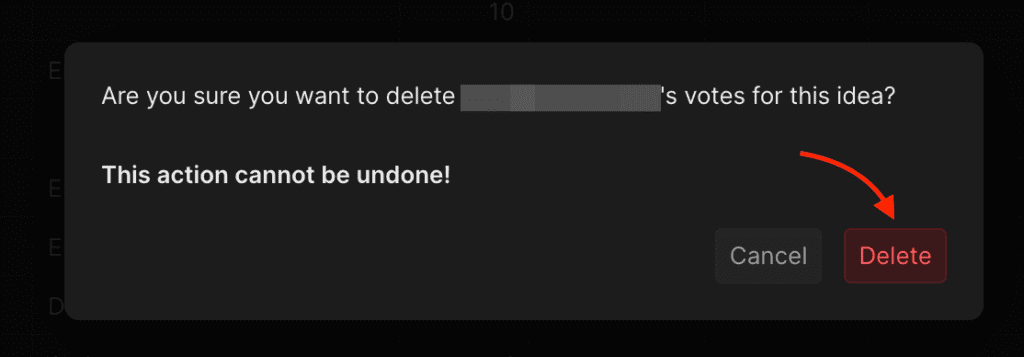If a public idea has outdated votes, you can remove them without deleting the voters and their requests from the voting board.
Steps to Follow to Delete a Voter’s Votes
- Inside the priority board, go to the Voting Board.
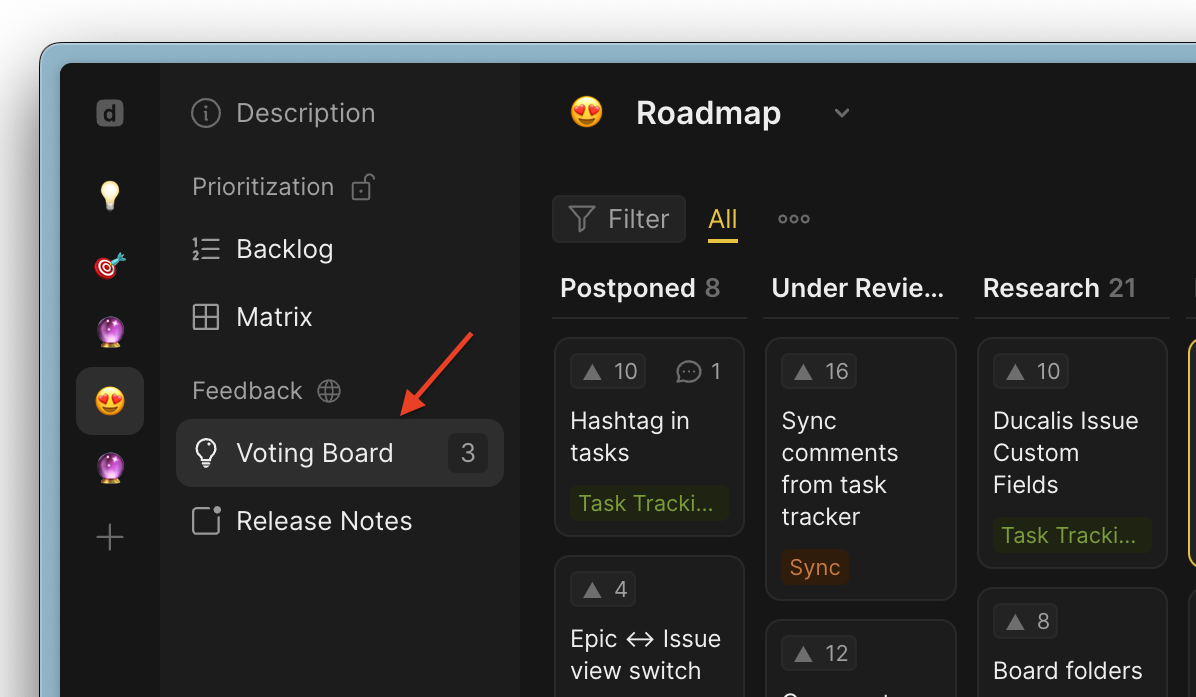
- Choose the idea with the votes that you want to delete.
- Under the Public Idea block, open the voters’ list.
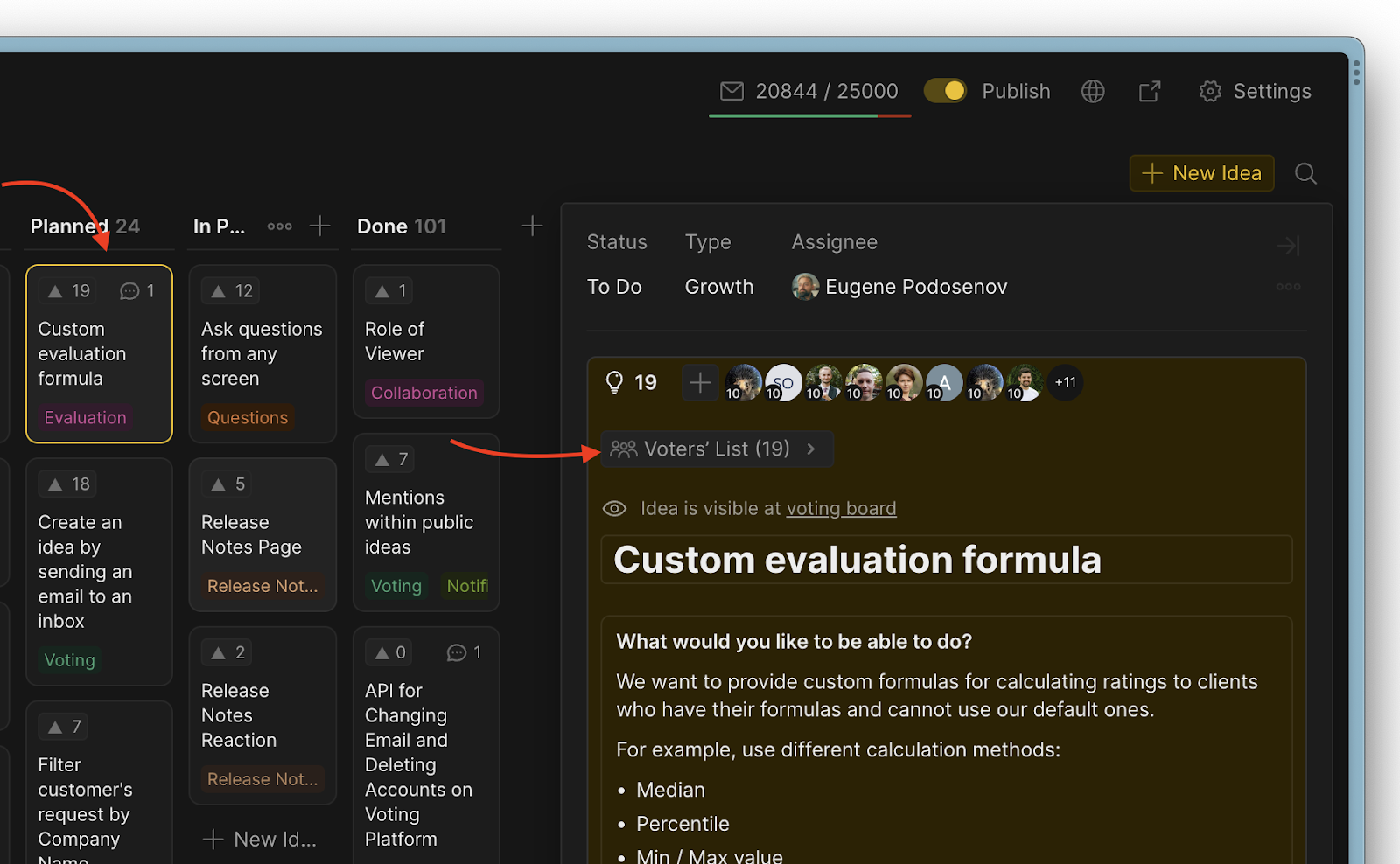
- Go to the voter whose votes you want to delete and click on the ellipses next to their name.
- Select Delete only votes on the dropdown menu to remove the votes.
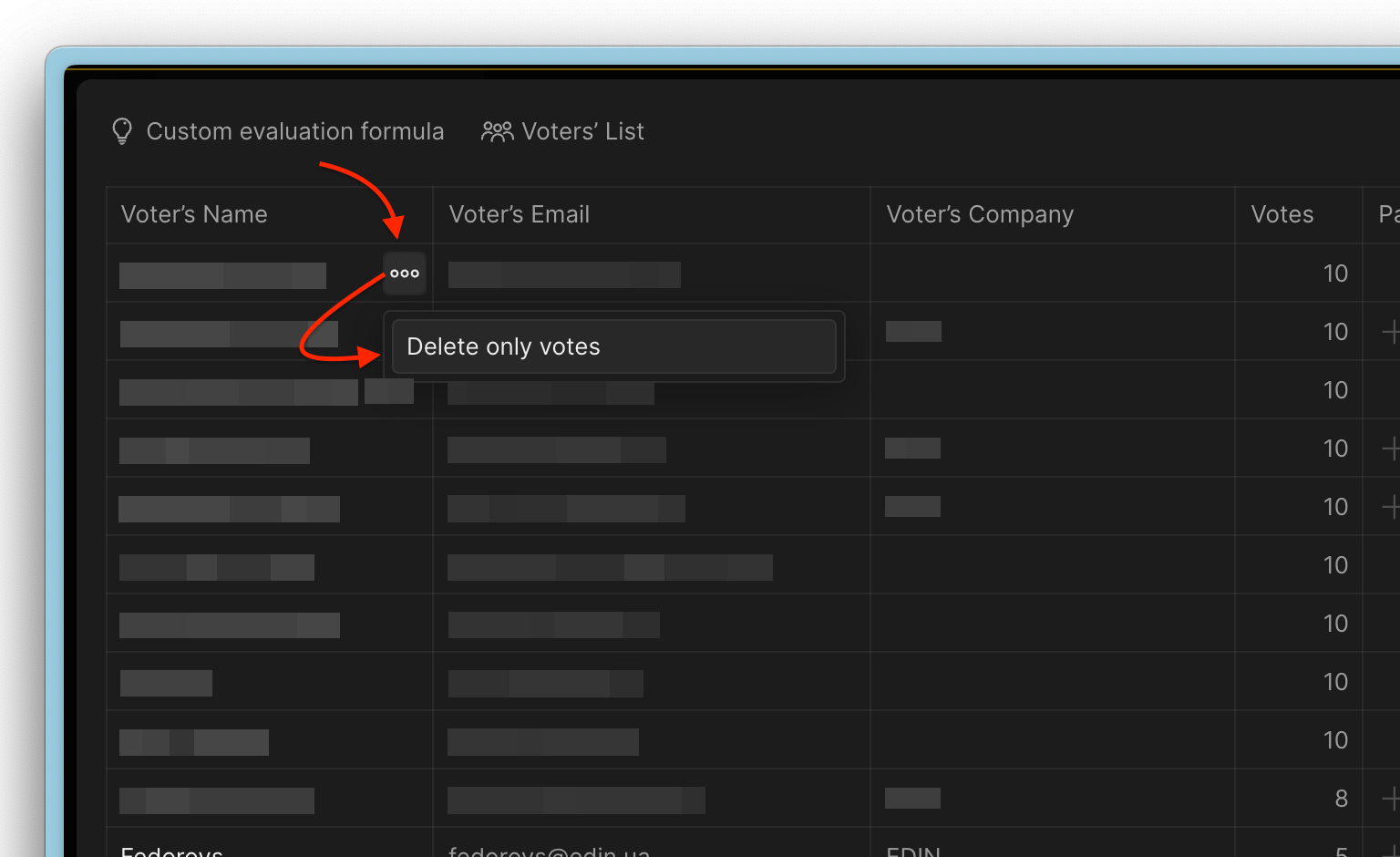
- Confirm. Note that the action cannot be reversed.