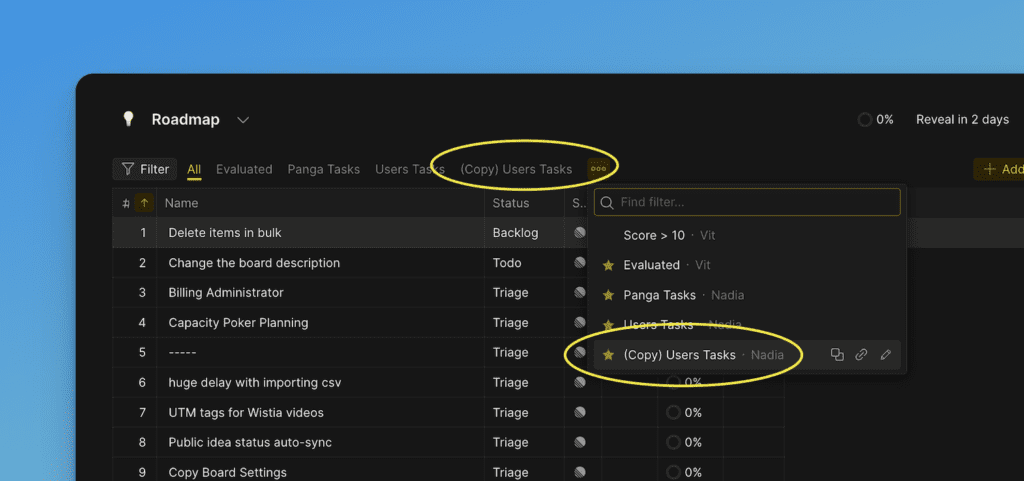You can duplicate a filter to create a copy of an existing filter on the current board.
To duplicate a filter
1. From the dropdown menu, select the filter you want to duplicate and click the icon.
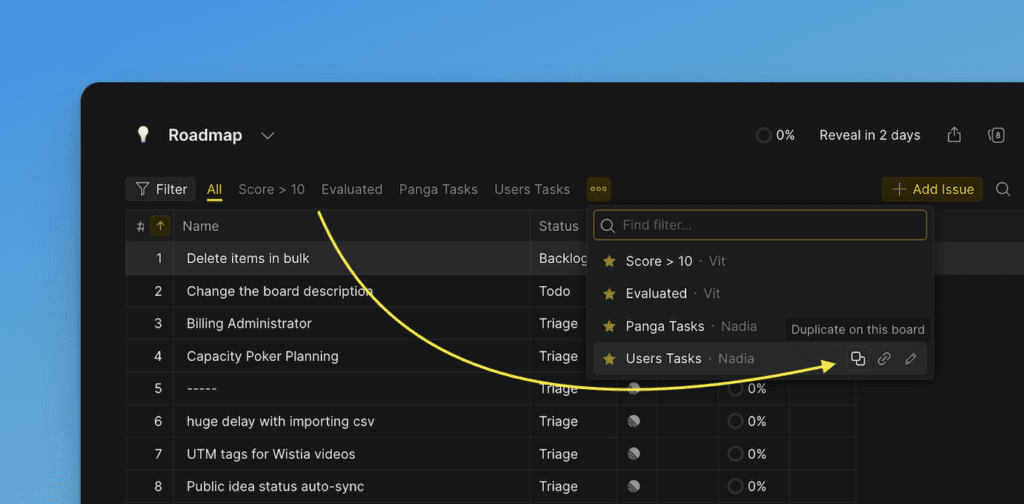
2. A copy of the filter will appear on the page.
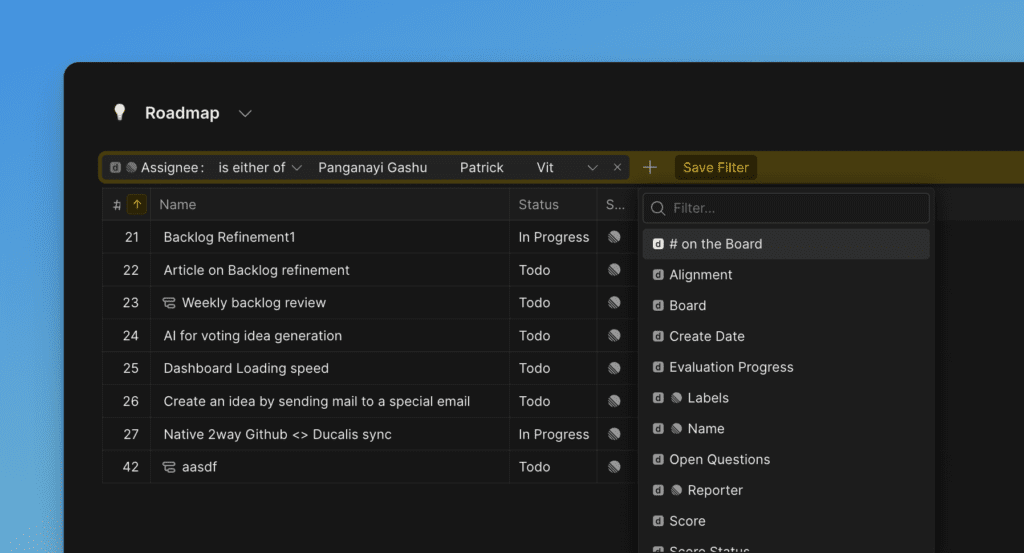
3. Edit the filter as needed.
4. Click Save Filter.
5. Enter a new filter name and click Confirm.
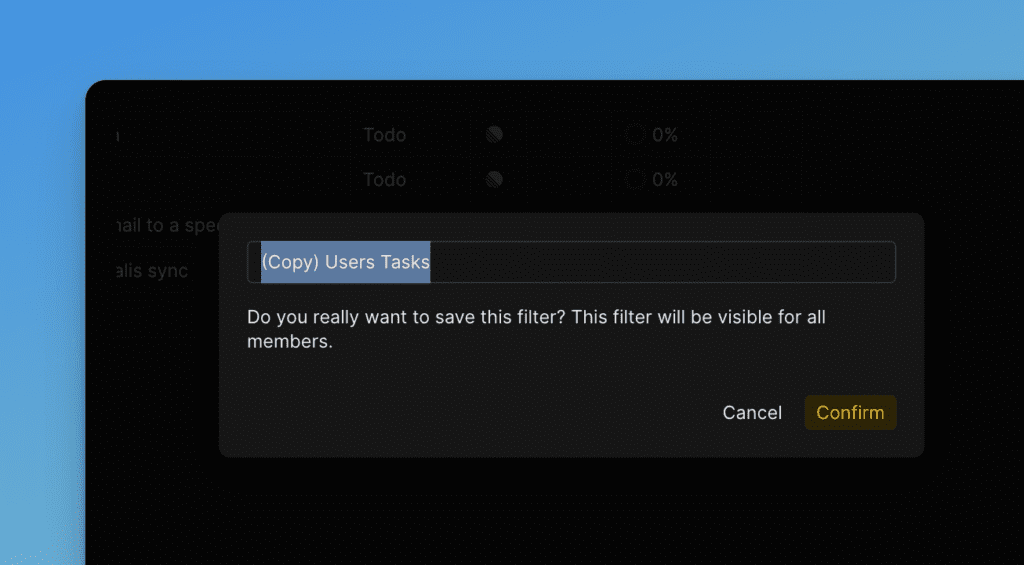
6. The filter is now ready and added to Favorites.