In cases where you are receiving a lot of feedback from different customers, it becomes difficult to manage, and the feedback from your most valuable customers will be buried in the rest of the feedback.
Sometimes there’s a specific user group you want to focus on. Here are some examples:
- Paying customers
- Customers who signed up in the last 6 months
- User’s based on their role
You can filter feedback using your customers’ metadata like a company’s name, whether they are paying or not, and how long they have been a customer.
How it works
User data is fed into Ducalis using any of the following method:
Create your first filter
- You can access the filters on the Top priorities page, the Evaluation page, the Scores page, the Alignment pages, and the Voting page. For example, on Top priorities to understand the priority by viewing valuable users feedback. Click the filter icon.
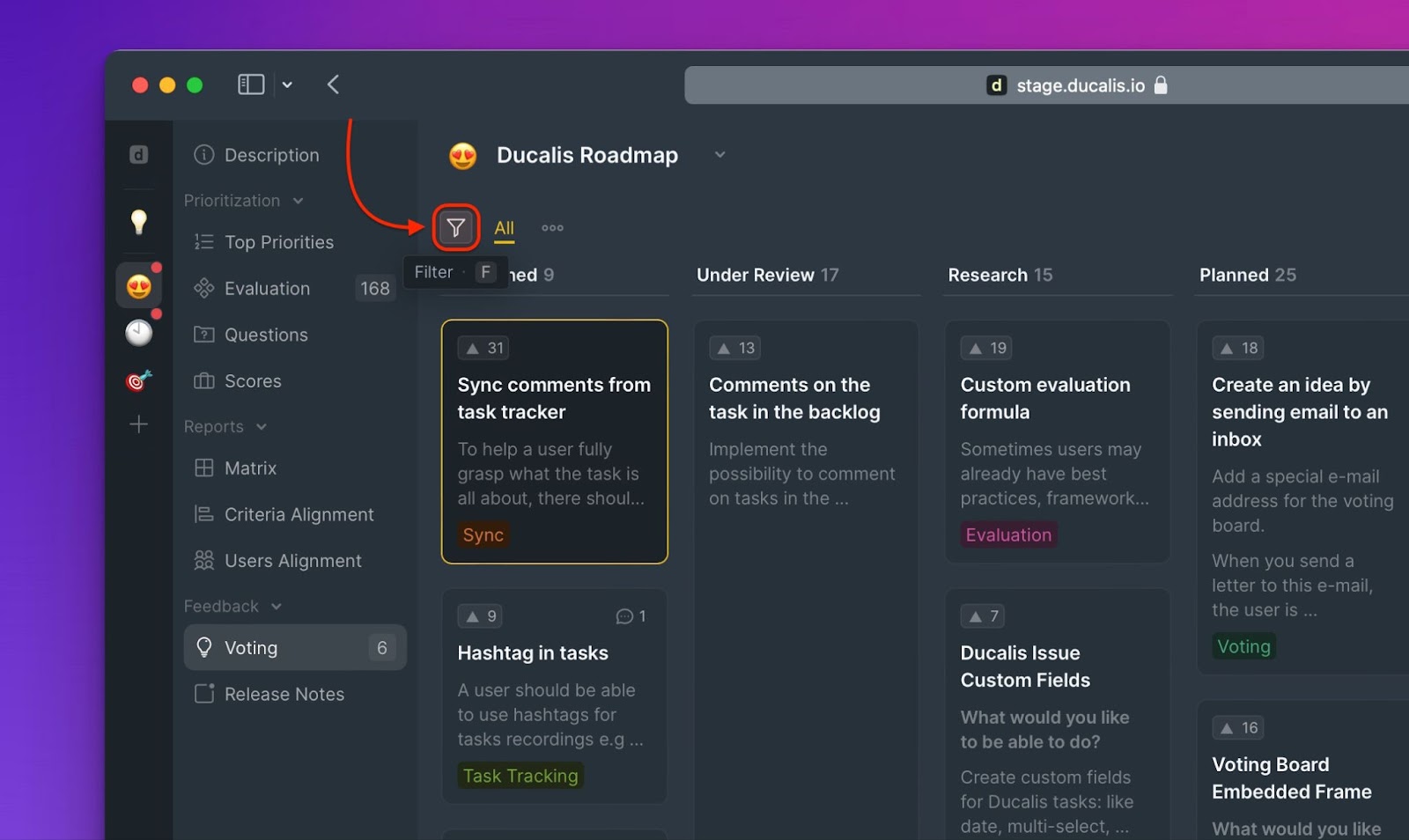
- Start selecting the data you want to use to filter feedback, for example, a company’s name.
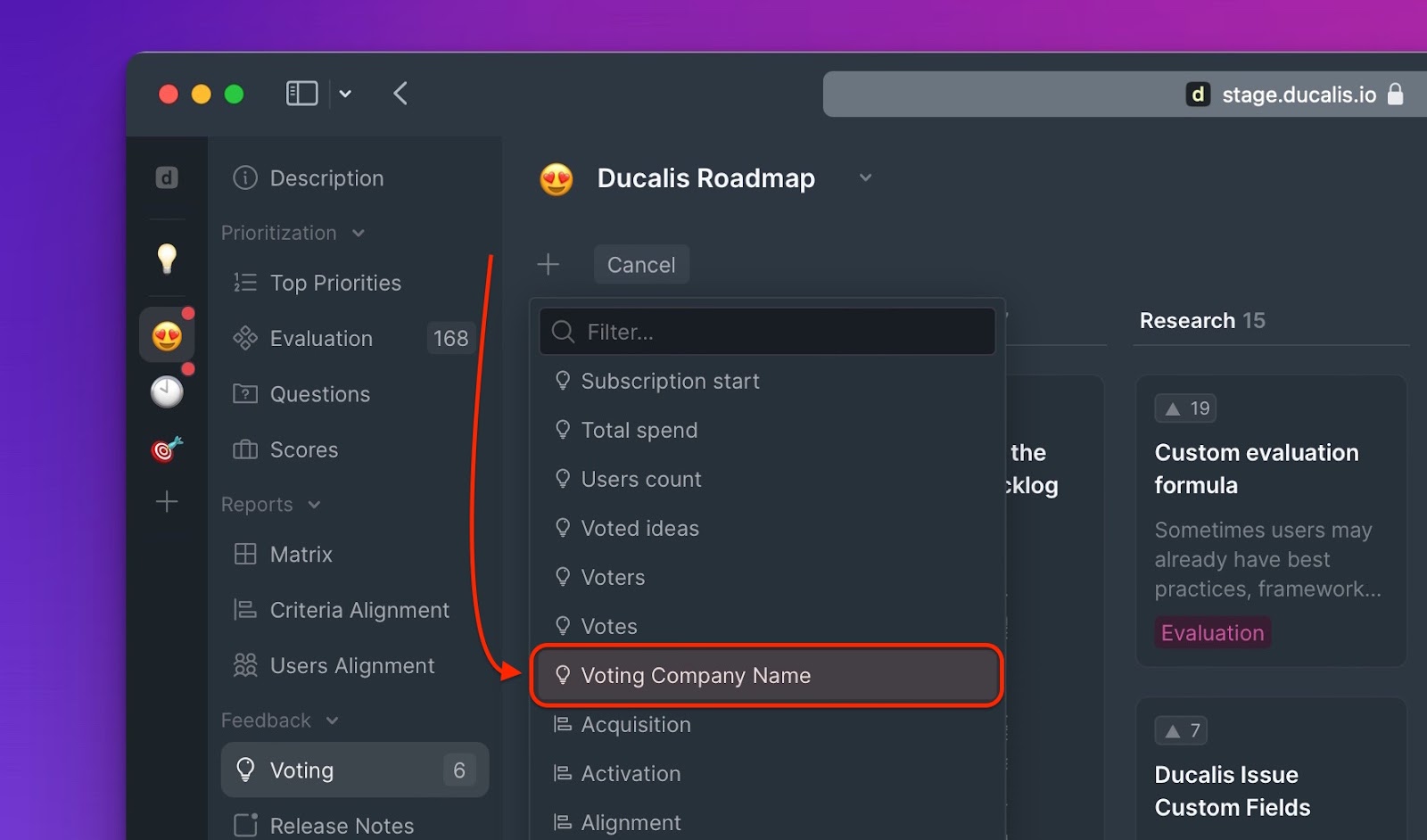
- Type the name of the company whose feedback you want to see.
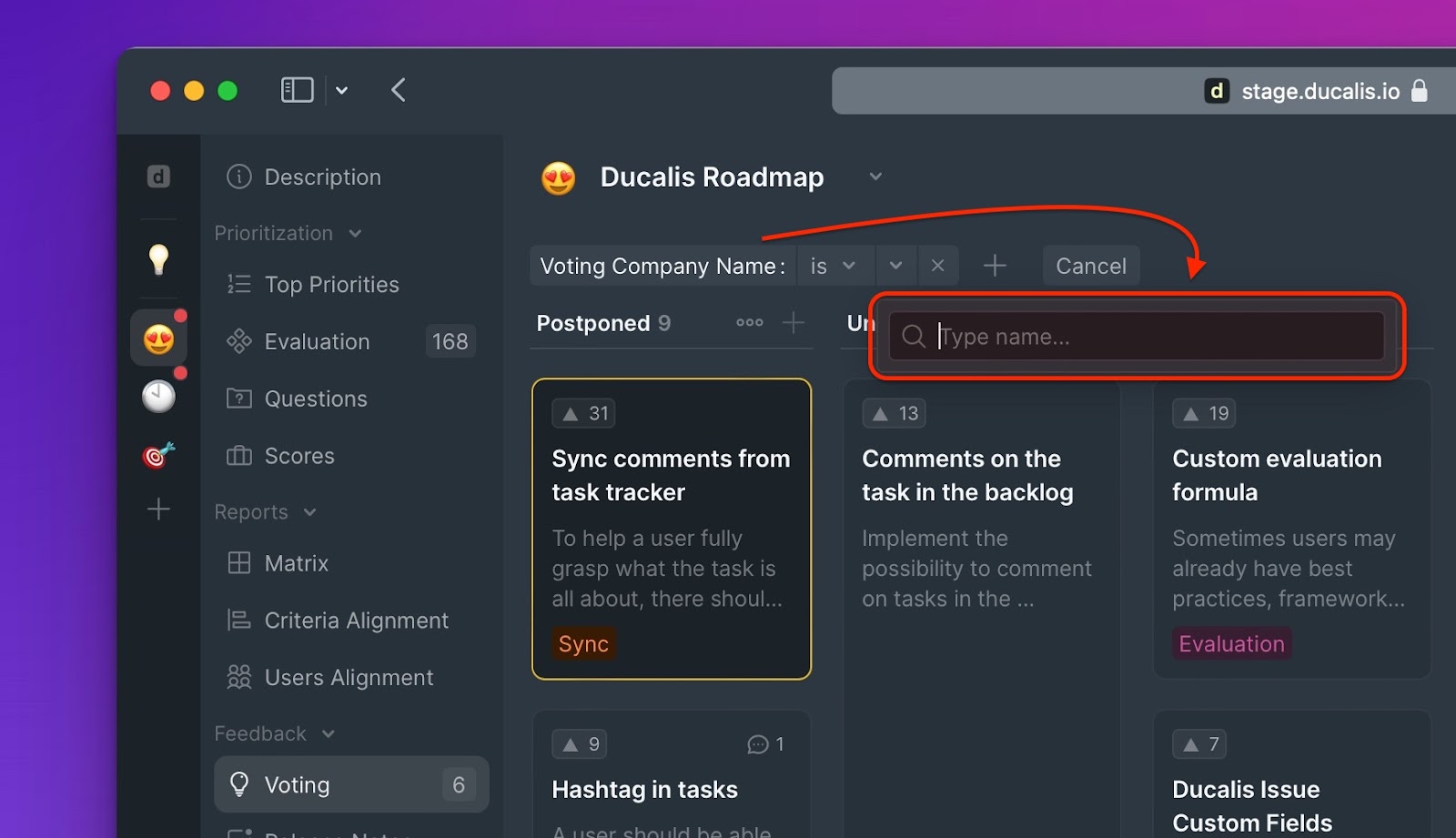
- You can save the filter for future use. Give it a name.
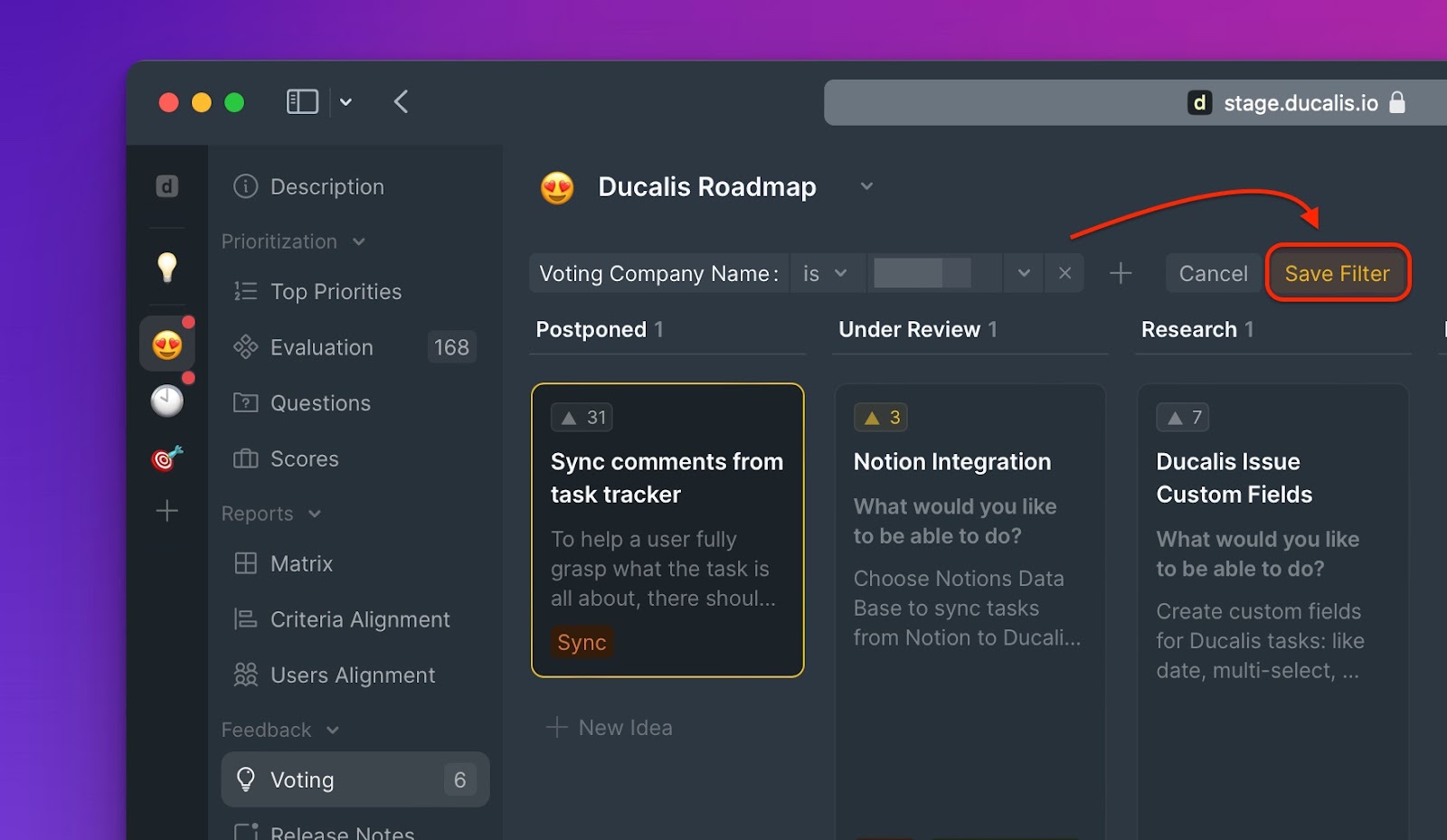
- Other users on the board will be able to use this filter.
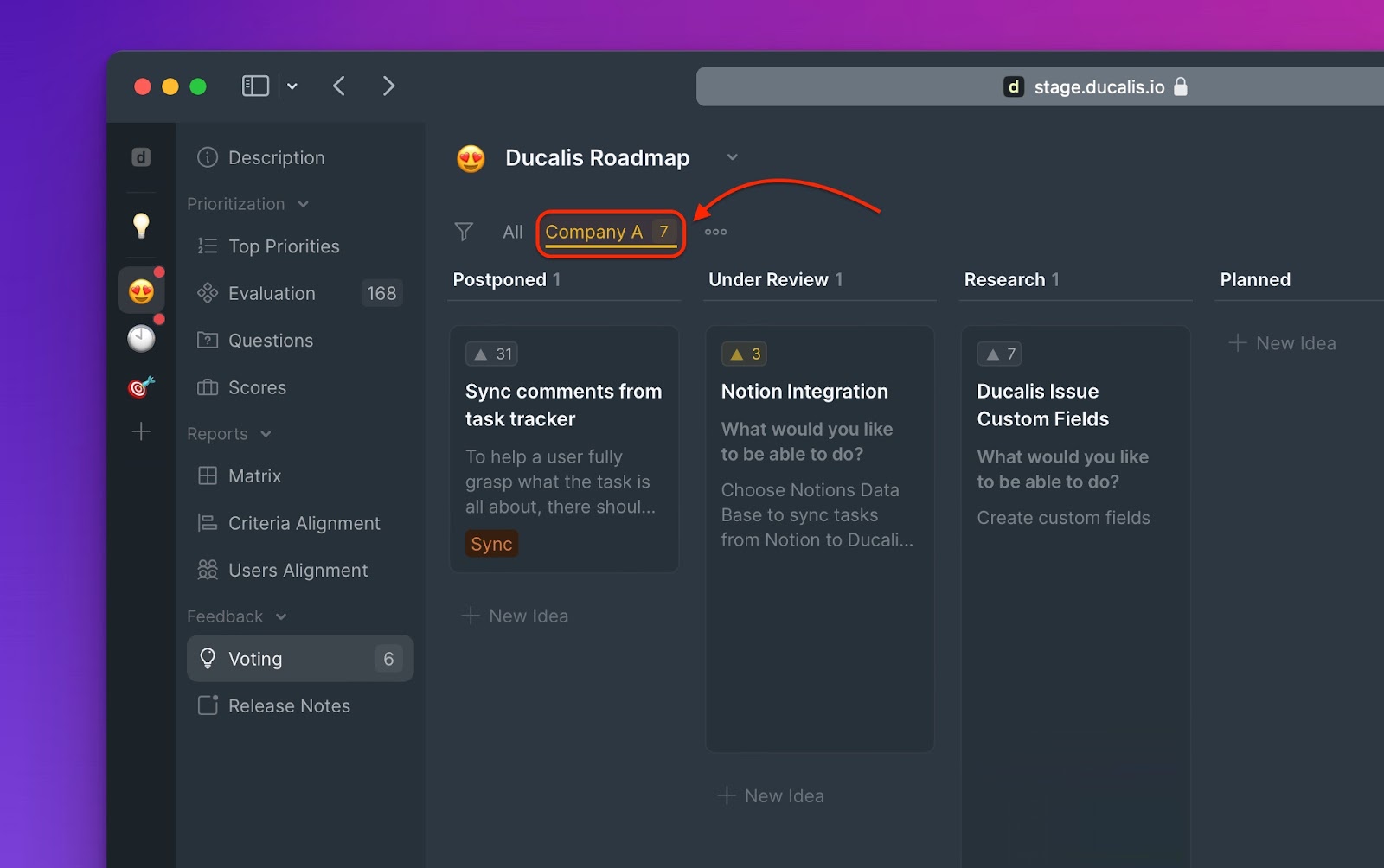
What’s Next?
Learn more about using filters in Ducalis
