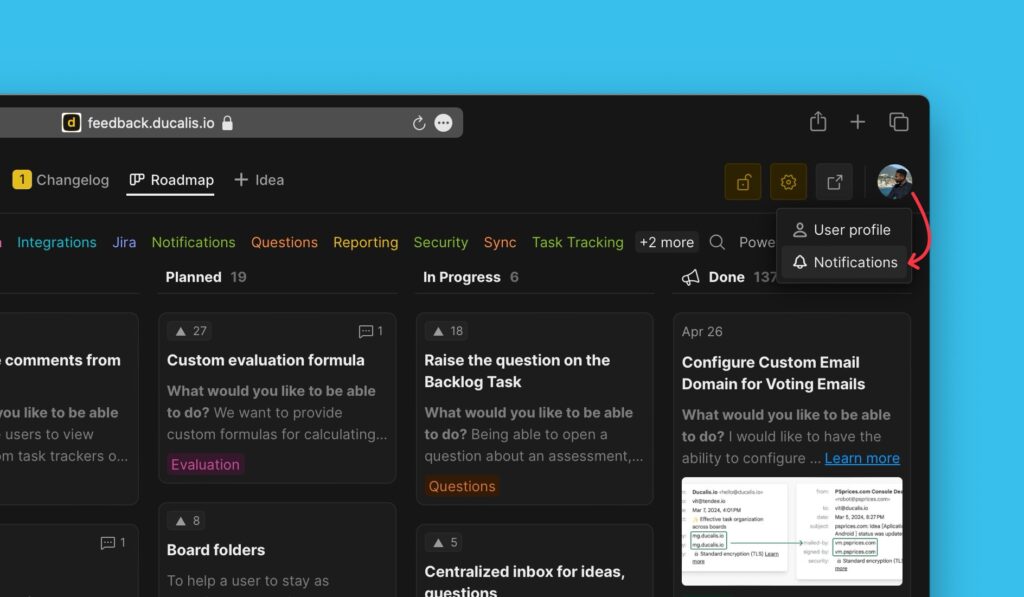There are filters, tags, and a quick search option to help you for easy navigation through the voting board and to locate ideas quickly.
Using Filter
Users can use the filters at the top of the voting board to view specific ideas quickly. They can filter by:
- Their ideas – My Ideas.
- Ideas they voted for – My votes.
- Labels.
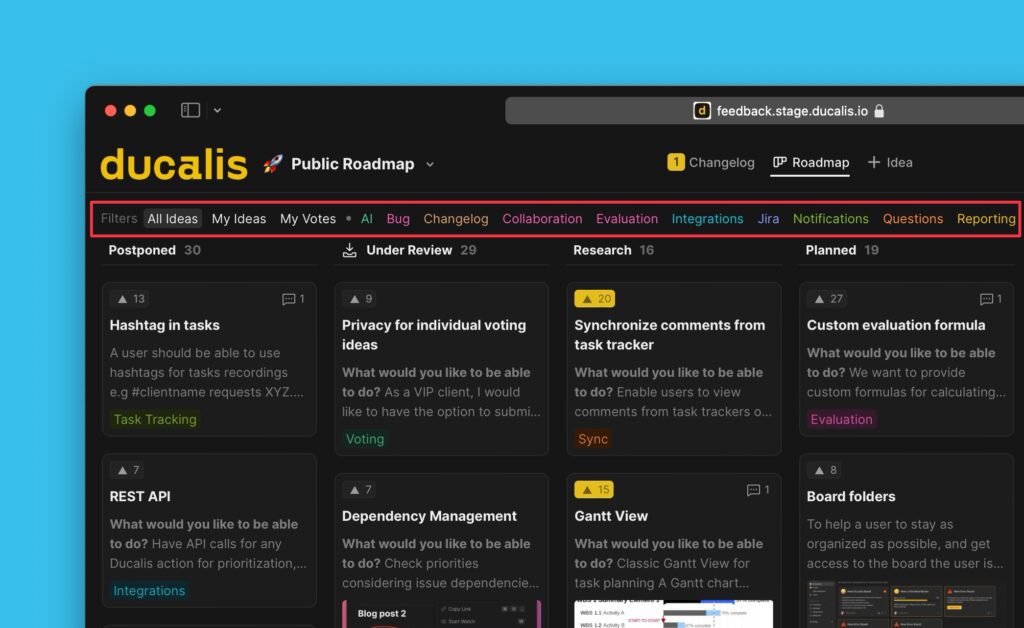
Labels can be added to an idea when creating it. You can also add tags to an idea already on the voting board.
- Head to the Voting board and select the public idea.
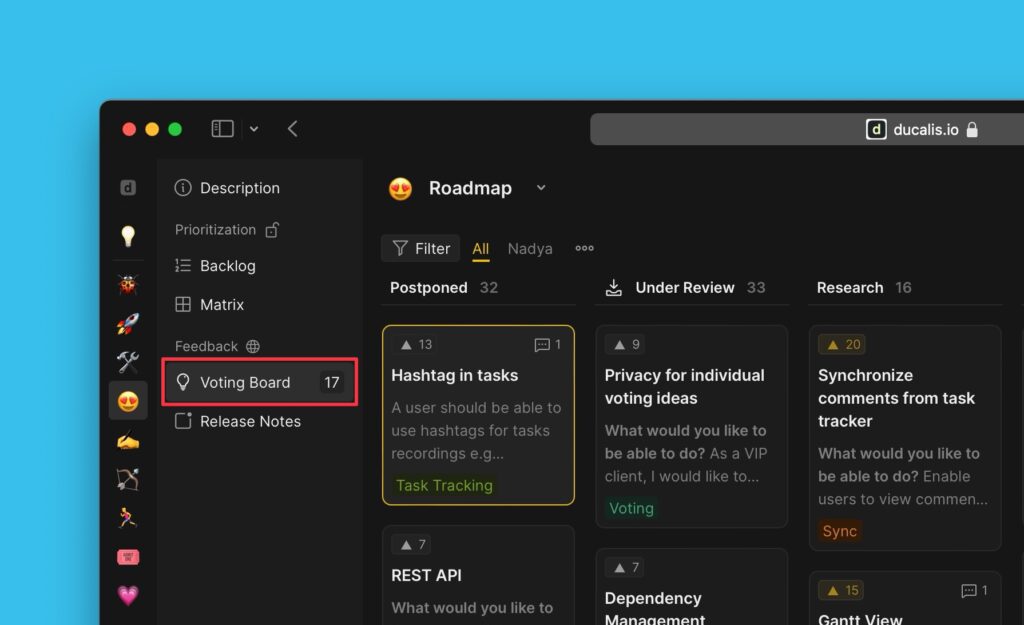
- Open the card. Go to Add Labels, and click to create or choose an existing label.
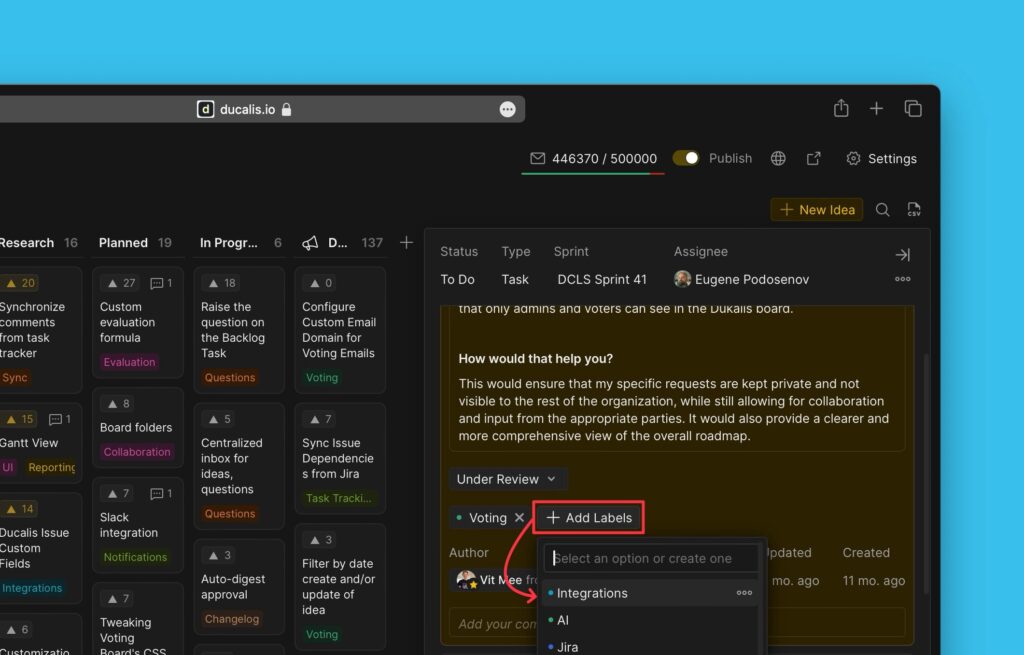
Quick Search
Another way you can quickly search for an idea is by clicking on the search icon in the top right corner, or using the keyboard shortcut /.
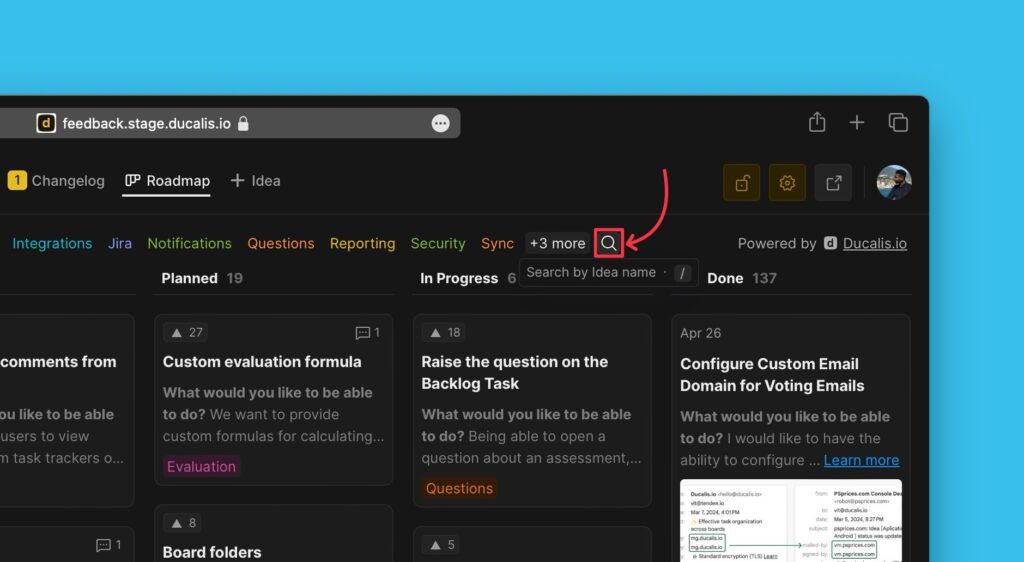
What’s Next?
Learn how you and customers can configure voting board notifications to stay updated on the activities happening on the voting board.