Abgemeldete Nutzer
Verwalte Nutzende, die sich von E-Mail-Benachrichtigungen abgemeldet haben. Importiere Listen abgemeldeter Nutzer, um das Versenden an Personen zu verhindern, die sich abgemeldet haben, oder exportiere Listen, um Abmeldemuster zu analysieren.
Abgemeldete Nutzer über CSV importieren
-
Gehe zu Voting.
-
Scrolle nach unten zu Access (Zugriff).
-
Öffne den Block Voters' list (Abstimmendenliste).
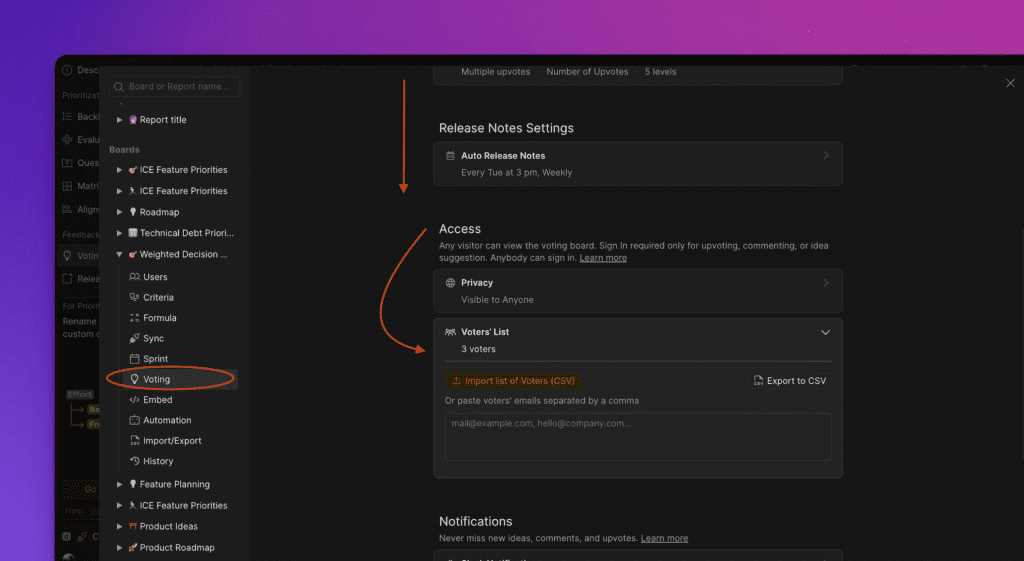
-
Klicke auf Import list of Voters (CSV) (Liste der Abstimmenden importieren (CSV)).
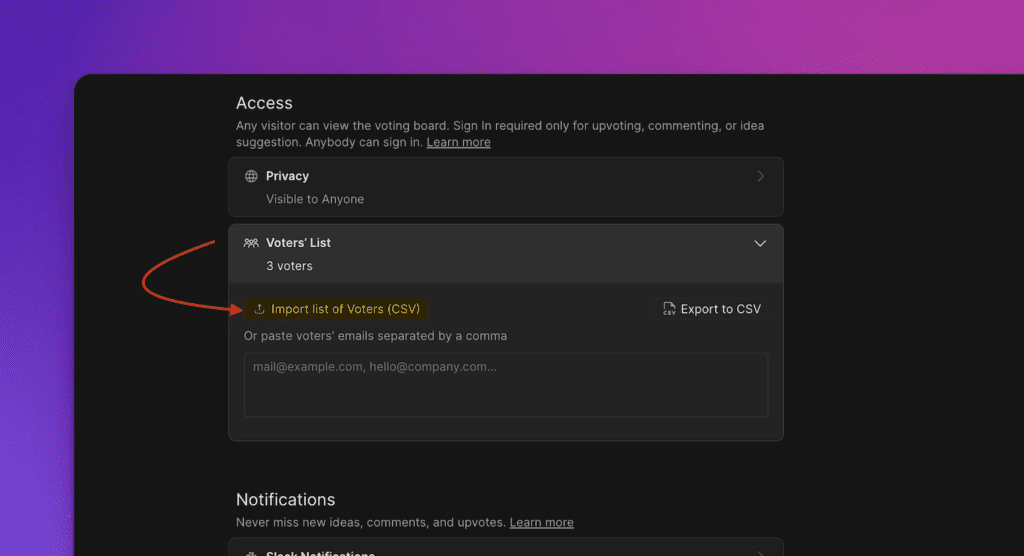
-
Bereite eine CSV-Datei mit drei Spalten vor: E-Mail, Name und eine dritte Spalte mit dem Wert
1.
Die dritte Spalte mit dem Wert 1 ist derzeit erforderlich, um Nutzende als abgemeldet zu markieren. Dieses Format wird in zukünftigen Versionen vereinfacht.
CSV-Beispiel:
hello@ducalis.io,Olivia Johnson,1
hello@ducalis.io,John Smith,1
Abgemeldete Nutzer als CSV exportieren
-
Klicke unter Voters' list (Abstimmendenliste) auf Export to CSV (Als CSV exportieren).
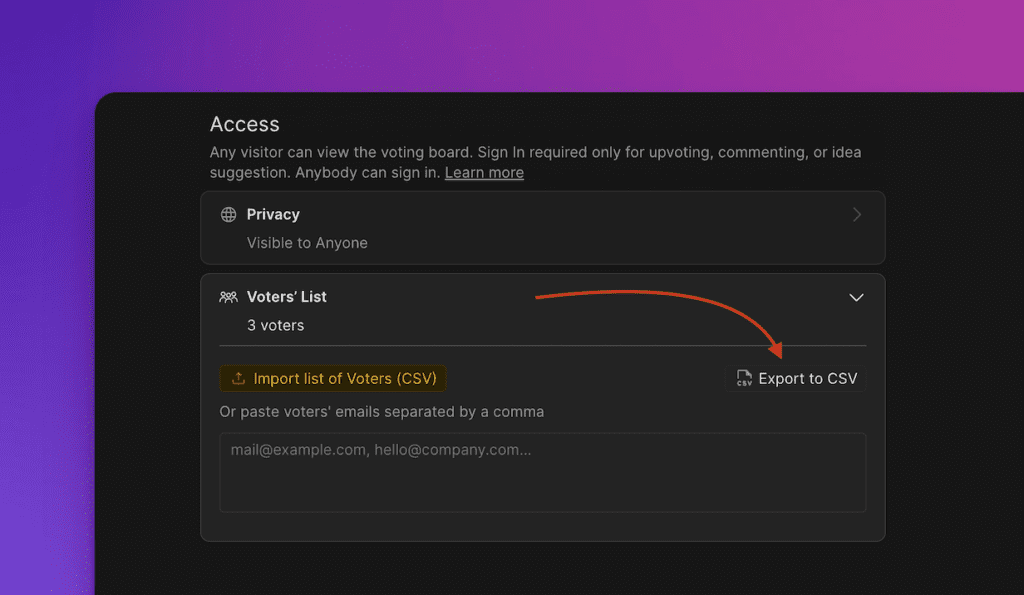
-
Warte, bis die Datei generiert wurde.
-
Lade die generierte Datei herunter.

Die exportierte CSV enthält ein Feld all_unsubscribed_at. Abgemeldete Nutzende haben in diesem Feld einen Datumswert, der anzeigt, wann sie sich abgemeldet haben.
Importieren über API
Für programmatischen Import verwende die Open API.
Siehe API-Dokumentation für Details.