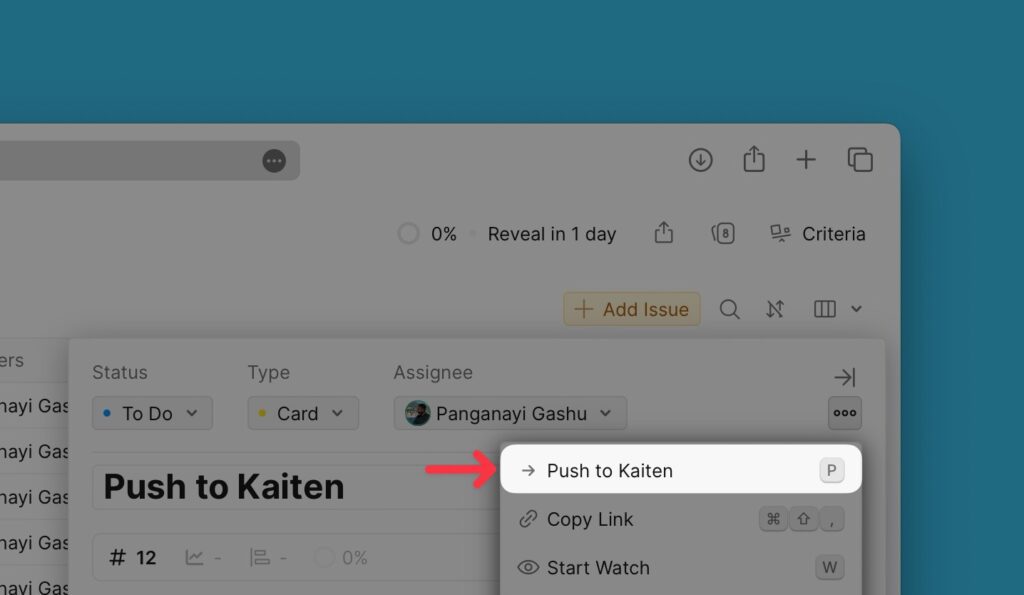After successfully integrating Kaiten with Ducalis, you import issues from Kaiten.
Importing Issues
Select Filters
- Under the Import page, select your filters.
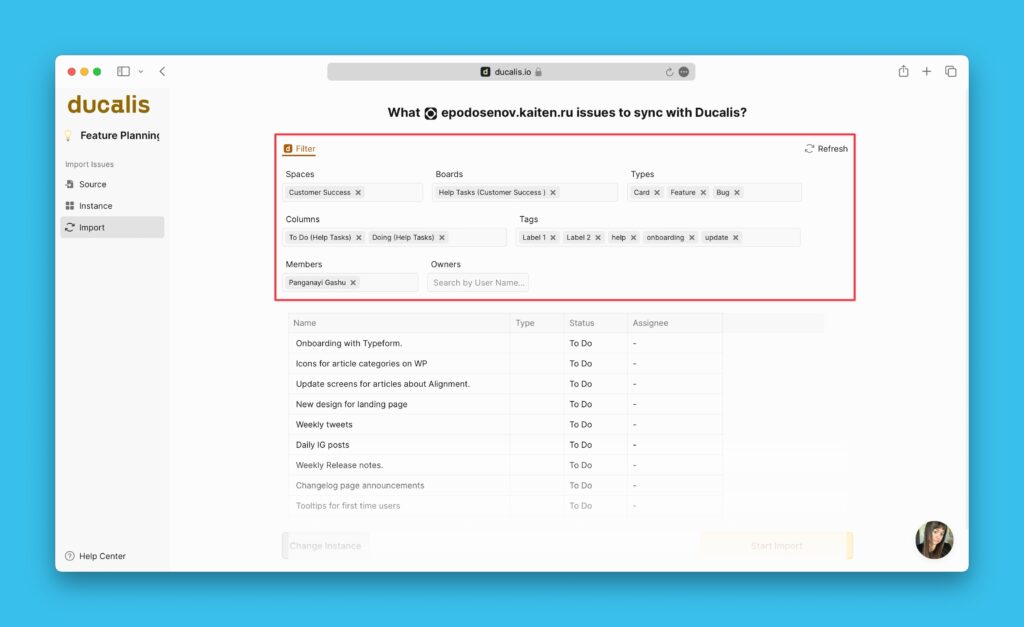
- If you do not see a filter you want, click Refresh.
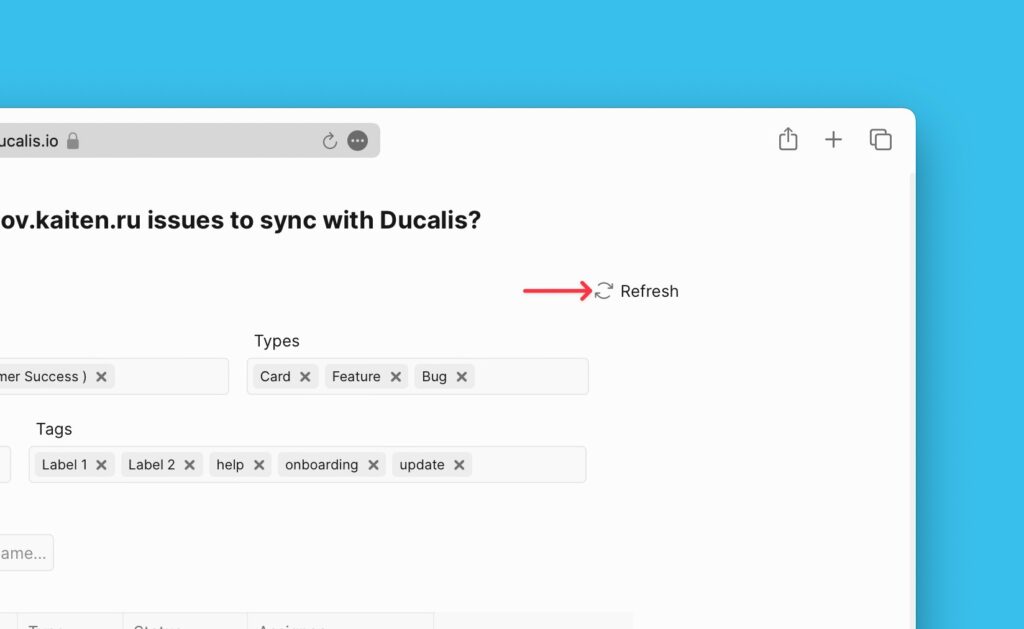
Preview
- A preview of the issues falling under your selected filters is on the right.
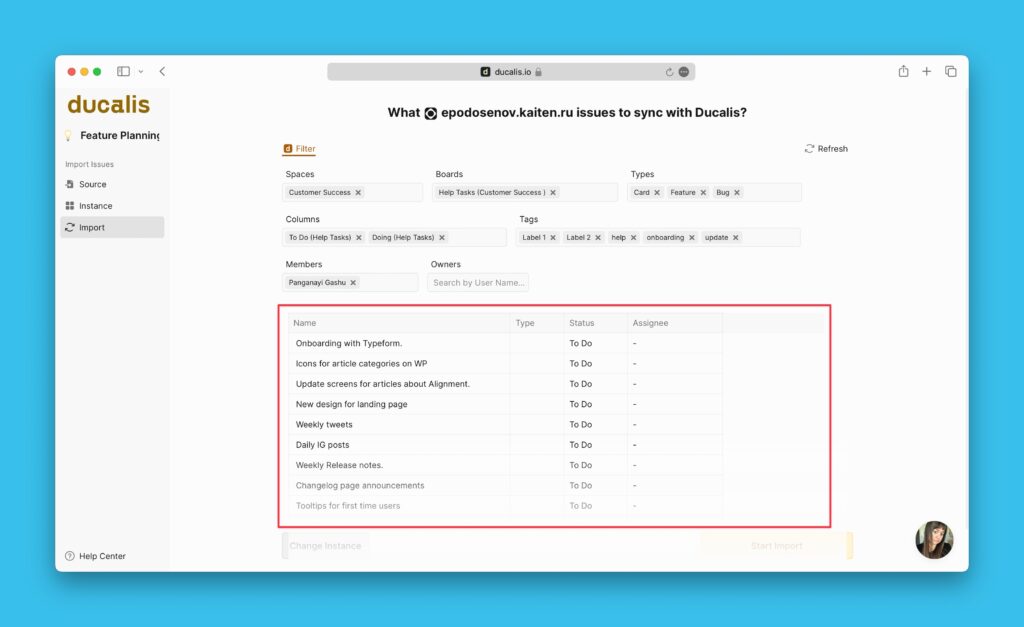
Import
- Click Start Import to proceed.
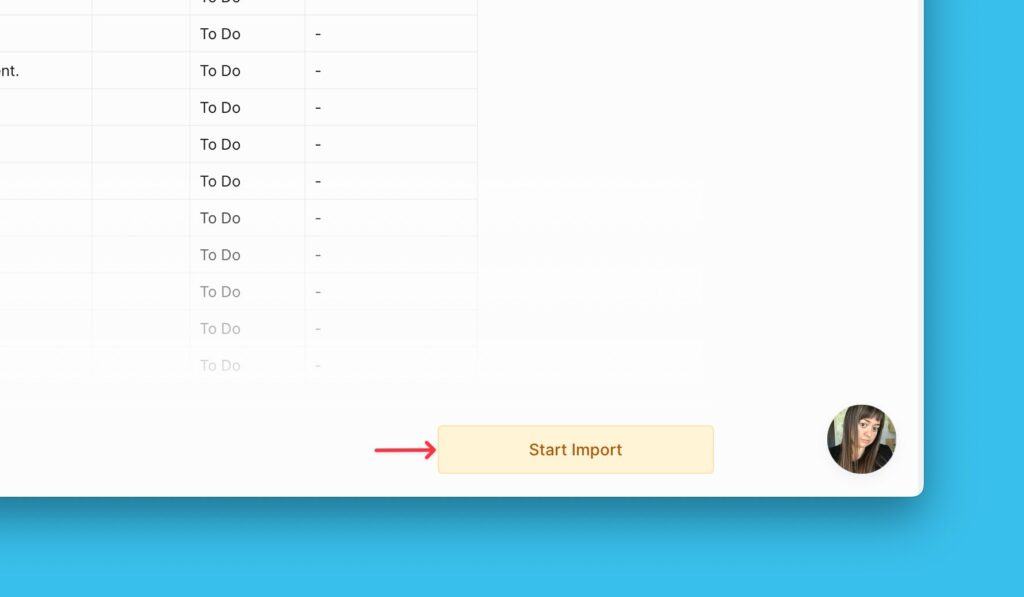
A board with issues imported from Kaiten.
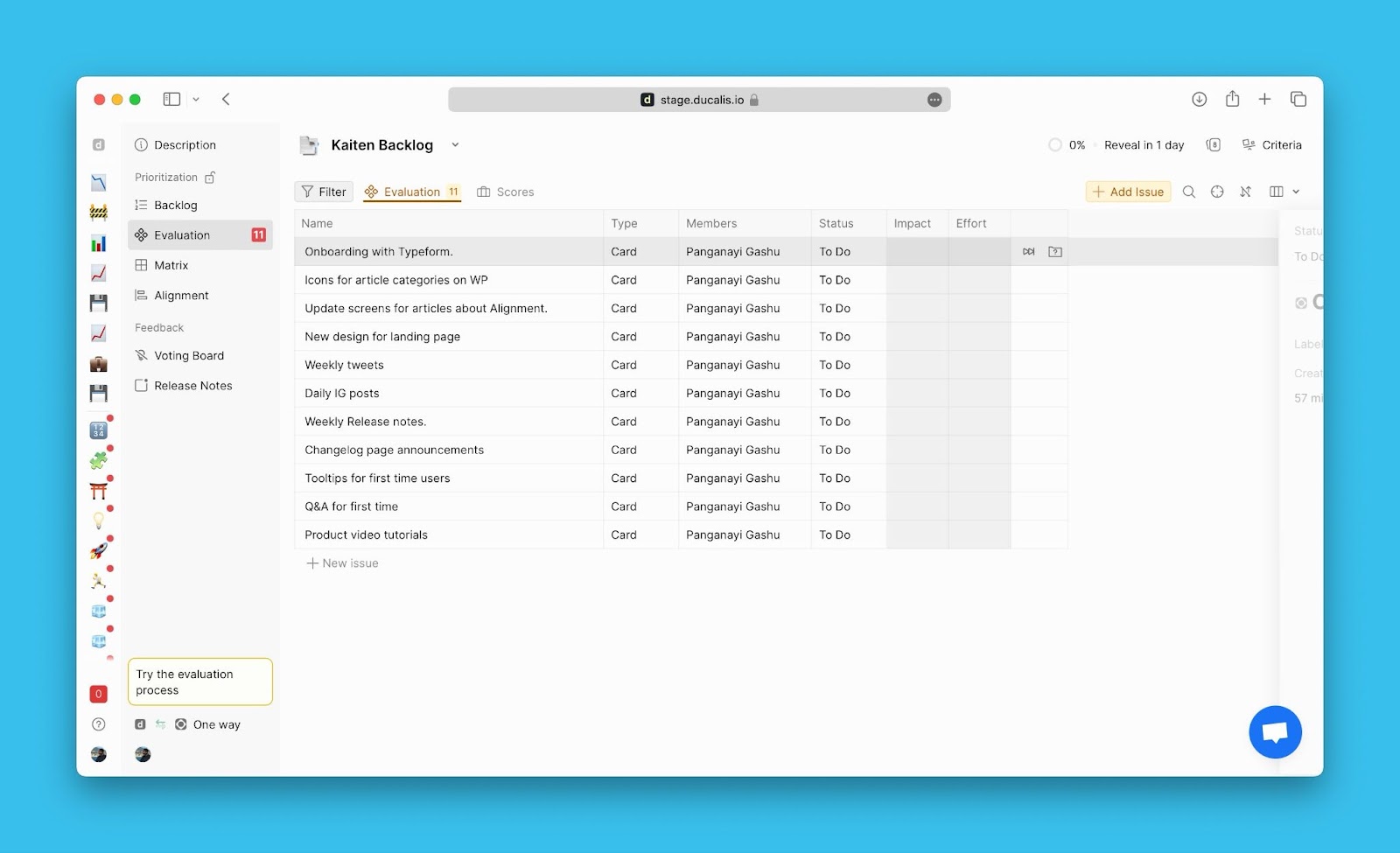
Editing Import-Filters
Editing import-filters helps to:
- Import more issues from Kaiten to the same board.
- Remove issues from a board without removing the integration.
To edit import-filters:
- Go to Sync settings.
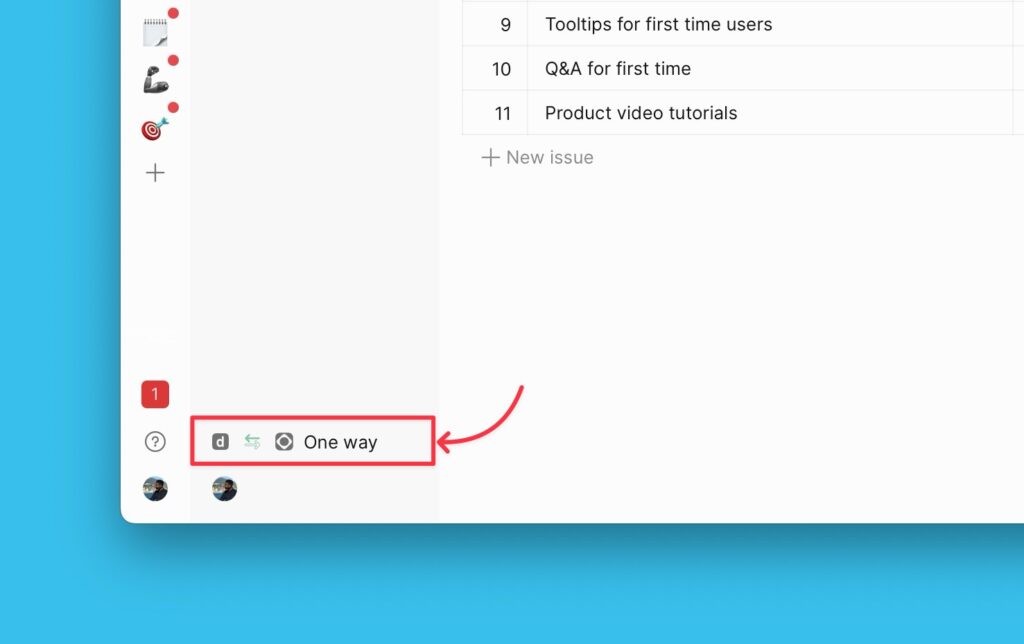
- Under these settings, scroll down to Sync In, then click Edit Sync-In Conditions.
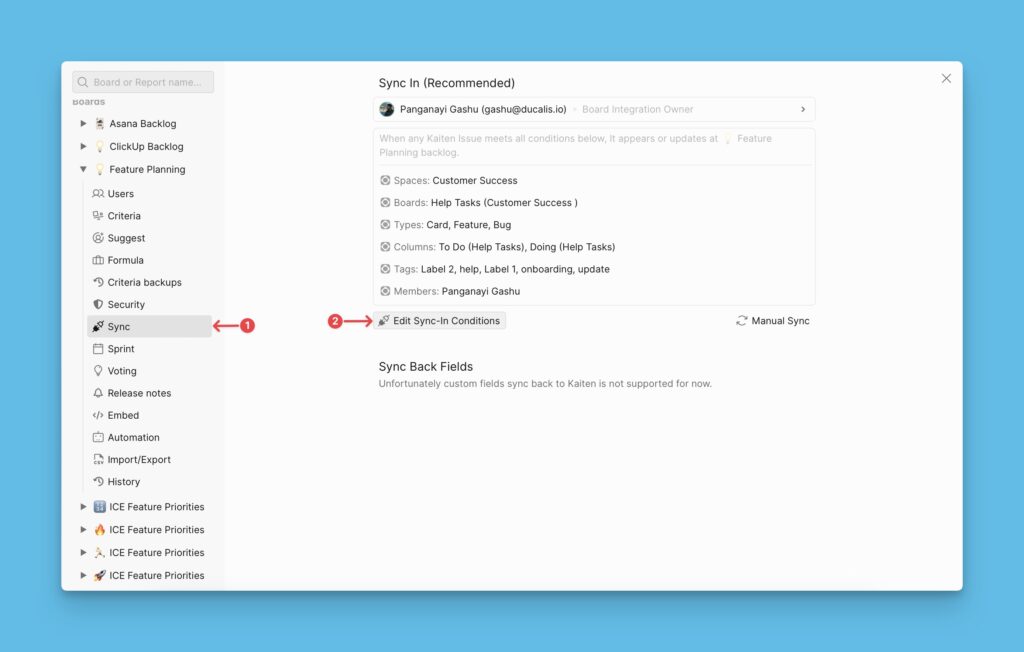
- Add or remove some filters to add more or remove some issues, respectively.
- Click Save to keep your changes.
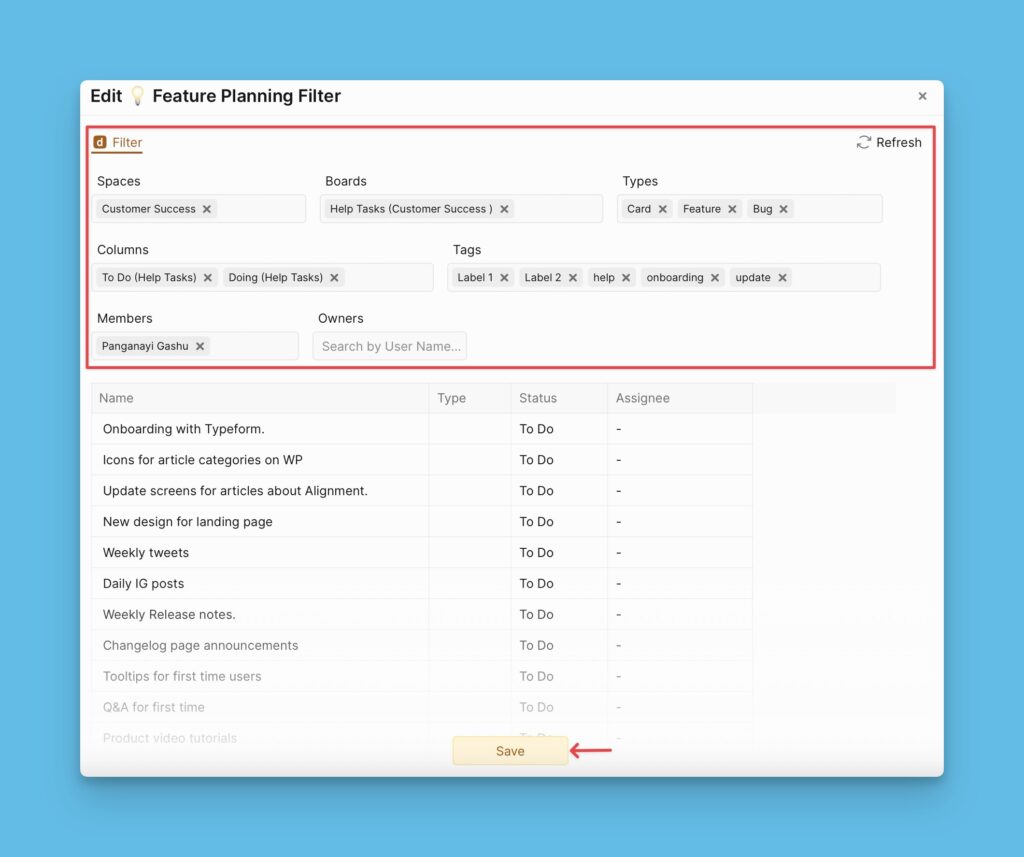
Removing the Integration
What’s Next?
Learn how you can add issues you create in Ducalis to Kaiten here.