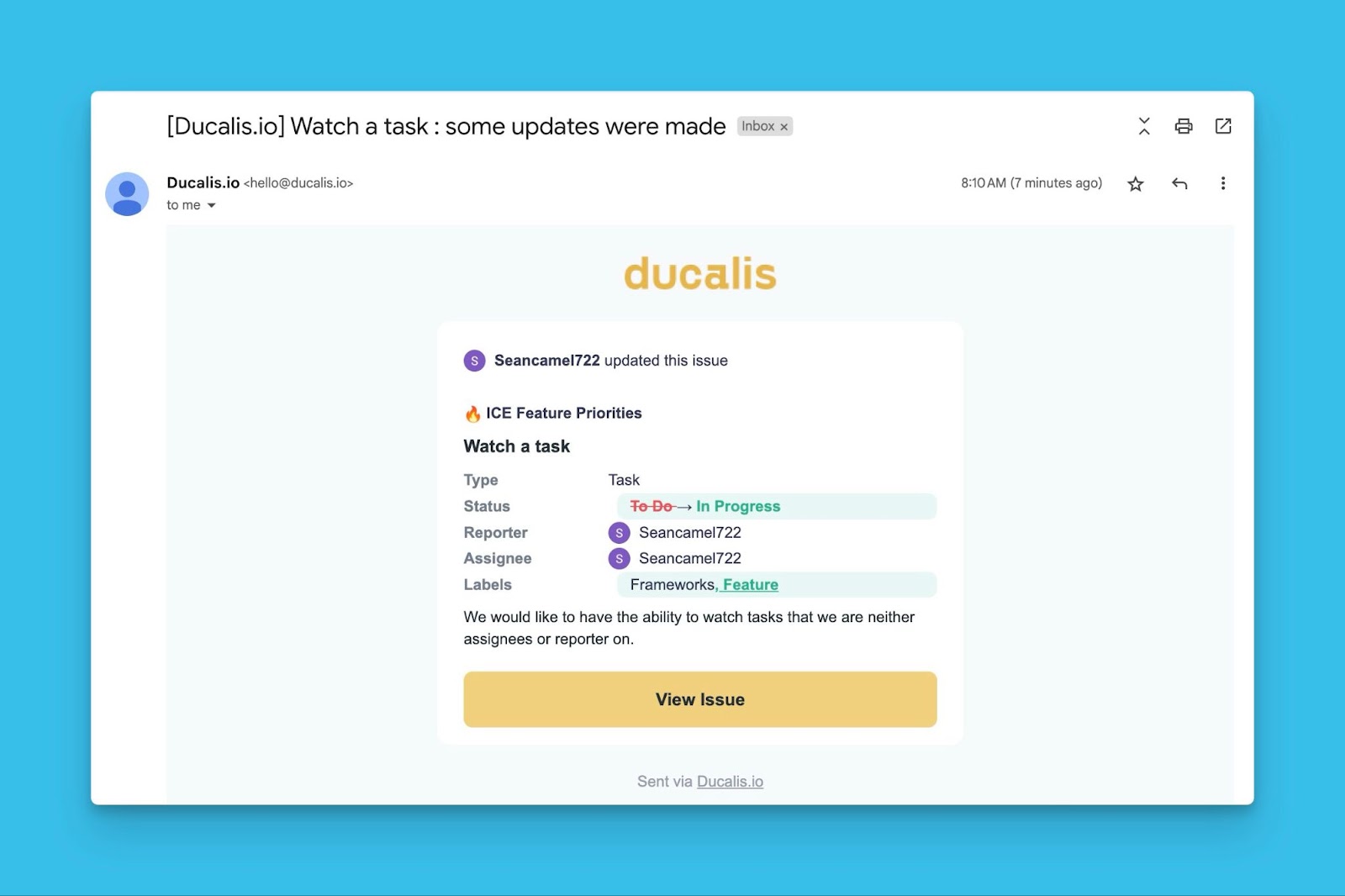Issue Watching allows users to follow and receive updates on issues they are not directly assigned to or reporting. By watching an issue, users can stay updated on all surrounding activities–comments, task description updates, and progress status changes.
How Does it Work?
Follow the steps below to watch an issue:
- Open the issue card.
- Enter the hotkey ‘W‘, or click on the ellipsis > click ‘Start Watch‘.
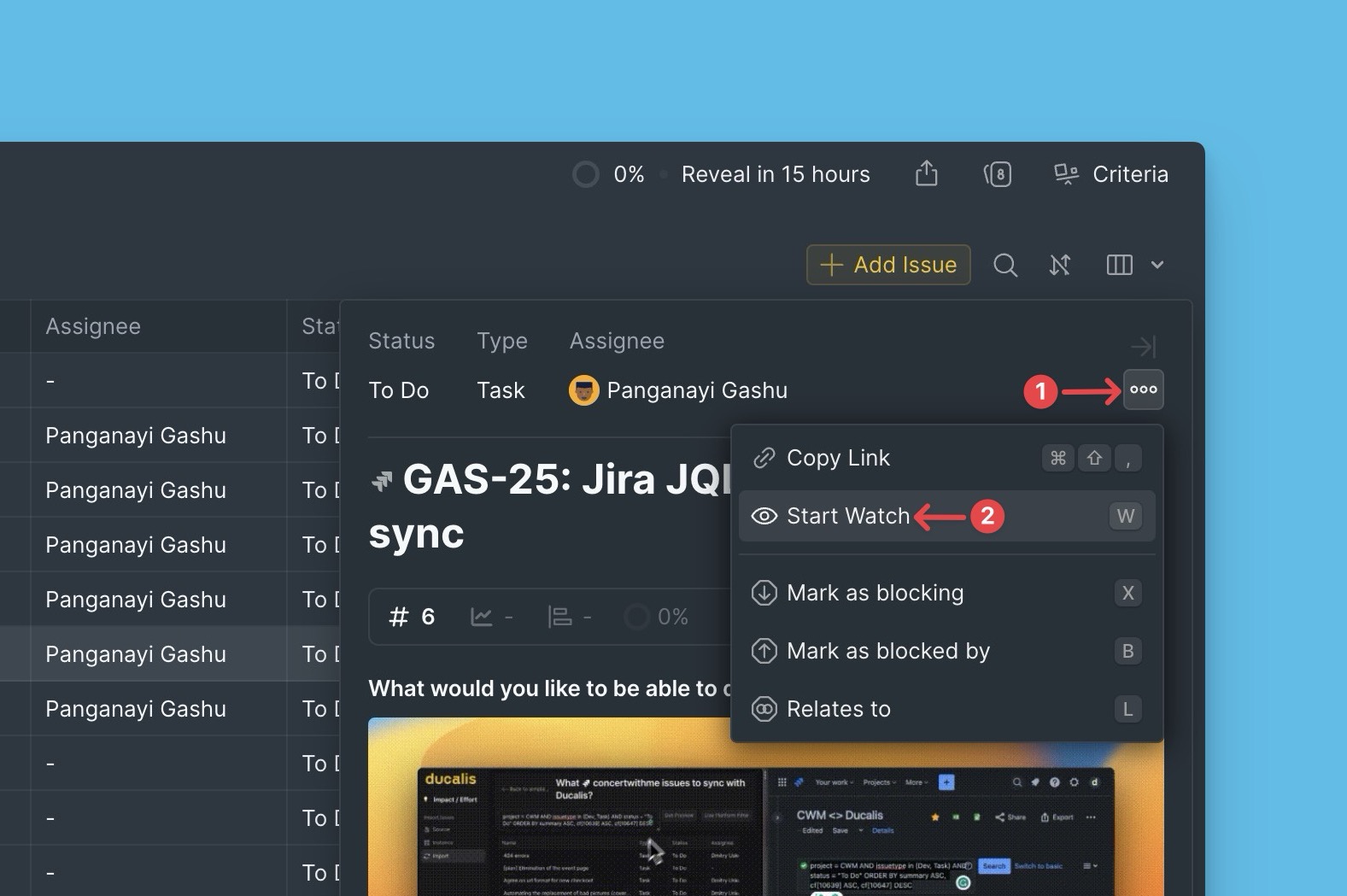
Follow the following steps to unwatch an issue:
- Click the issue card of the issue you are watching and hit the hotkey ‘W’.
- Or find Watchers at the bottom of the issue card, then Stop Watching.
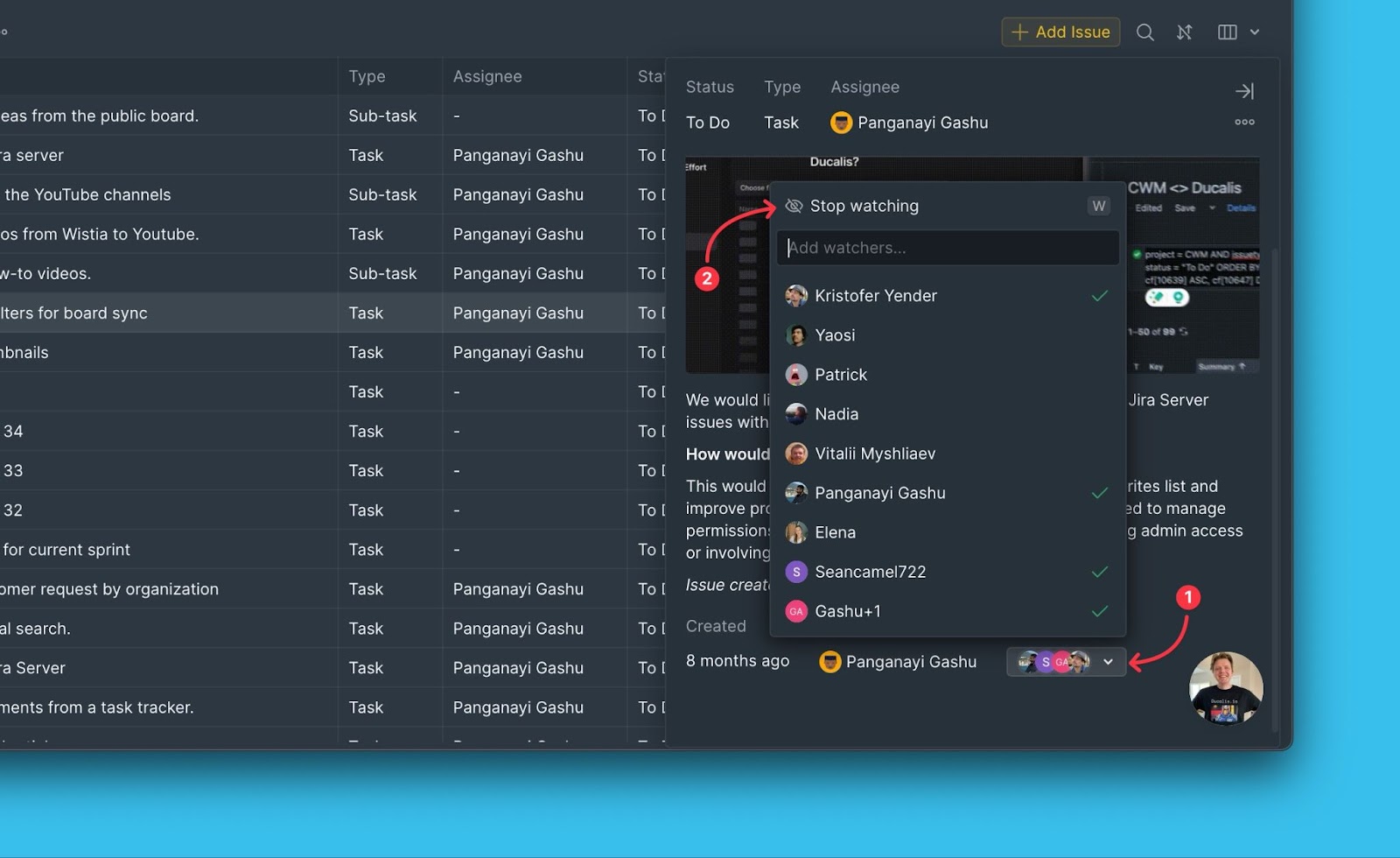
Who Automatically Becomes a Watcher?
Users automatically become watchers under the following circumstances:
- The user creates the issue.
- The user is assigned as the assignee or reporter of a task.
- The user comments on or adds a question, along with any mentioned users.
- The user joins a question.
Managing Watchers
Anyone within the board, including owners, admins, and members, can add or delete a watcher.
- Find Watchers at the bottom part of the issue card
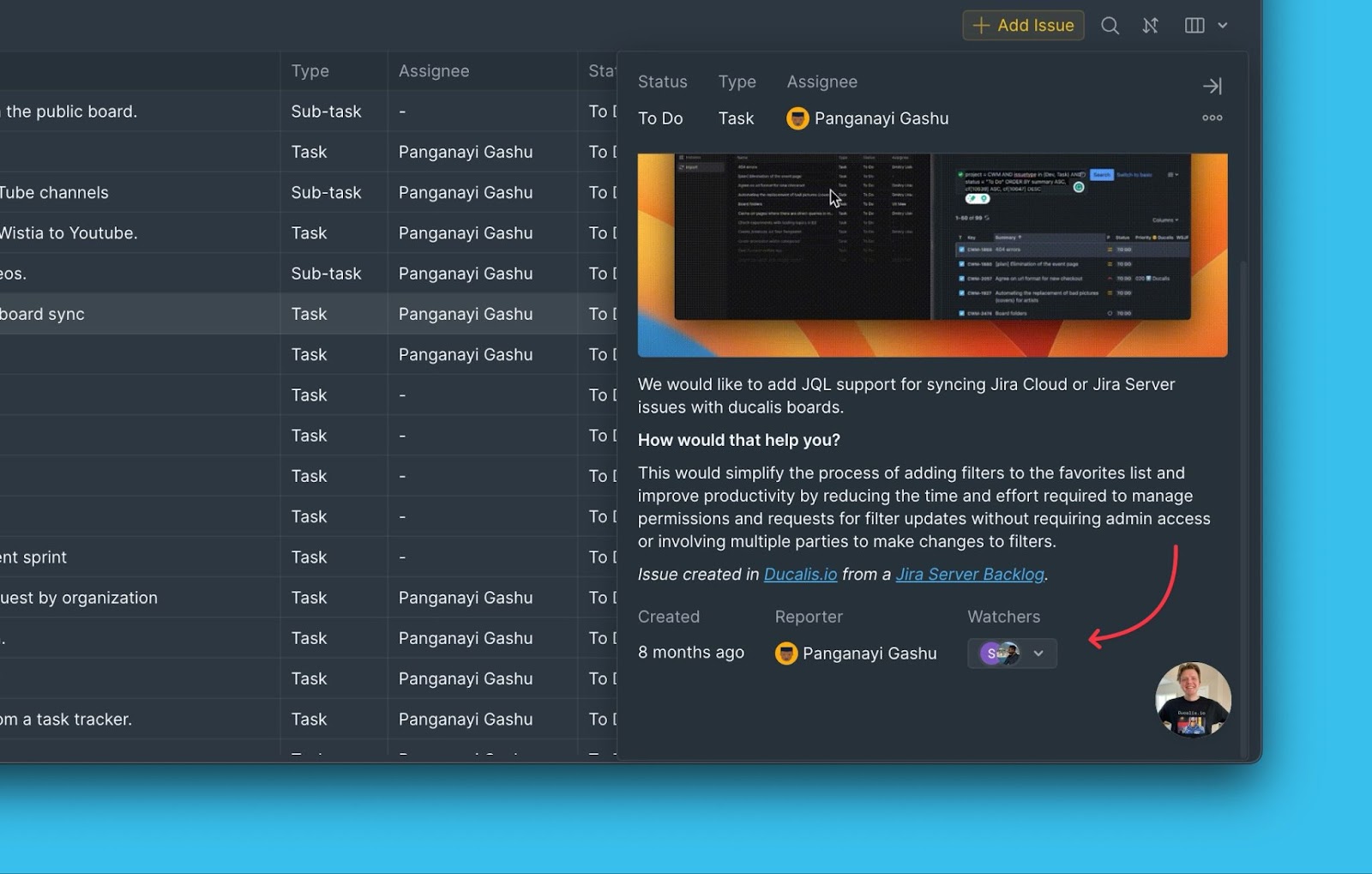
- Find the user to add/remove as a watcher from the list.
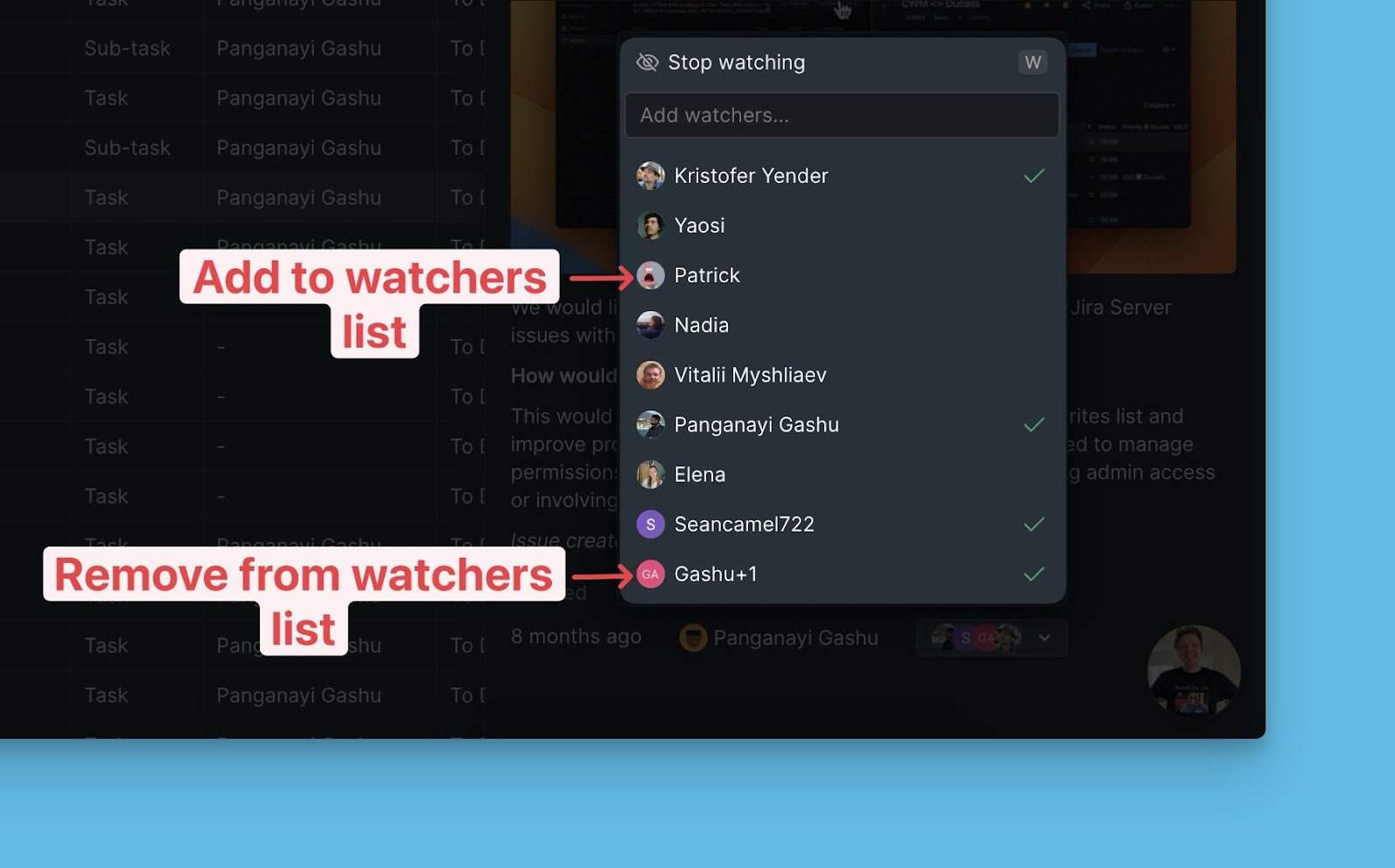
Notification Options
Customize your notification preferences under My Notifications > Prioritization Notifications > Issue Watcher to receive updates for issues you’re watching only, or opt to include those you’re not watching.
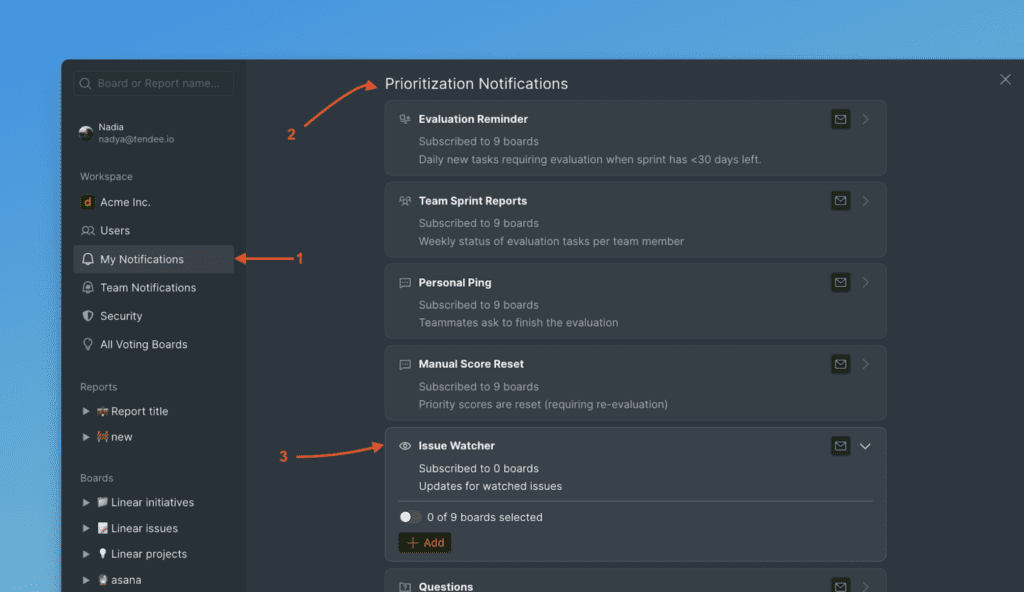
1. First, choose and connect the channels where you want to receive notifications.
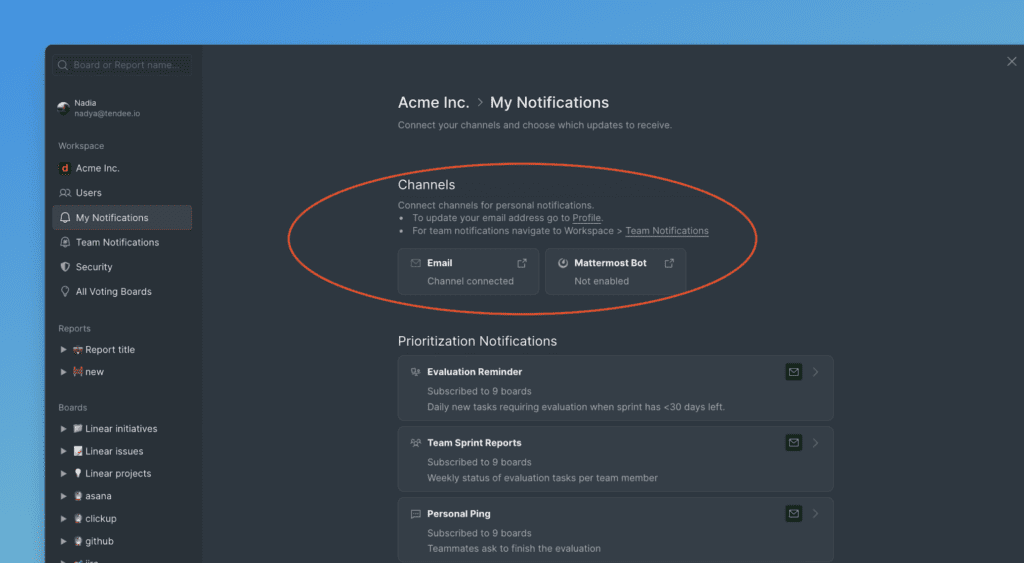
2. Choose whether you want to receive notifications from all your boards (turn on the tumbler) or select specific ones.
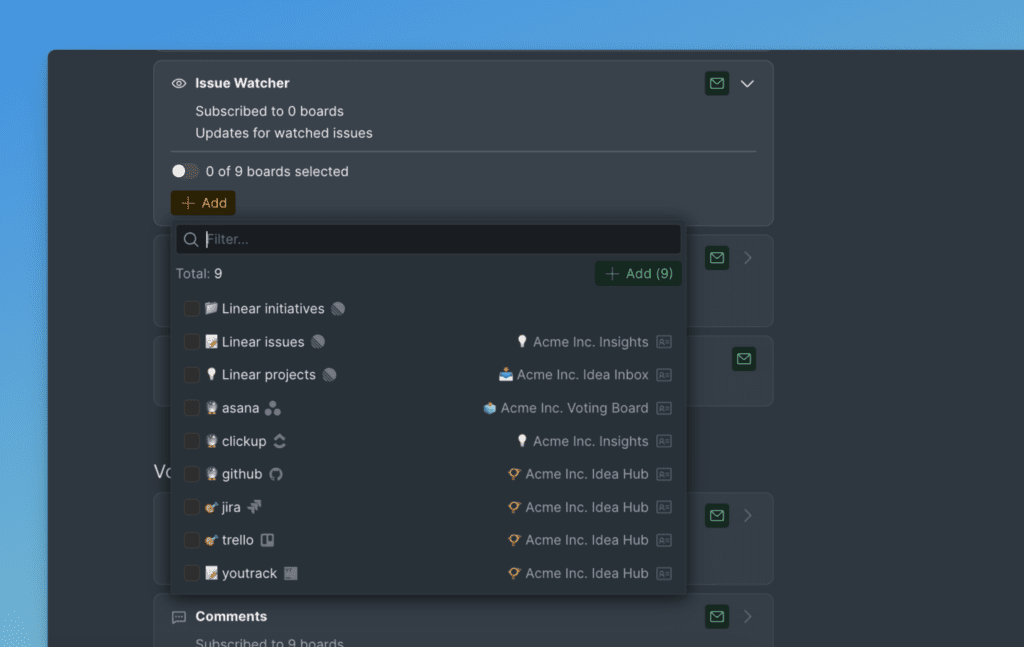
Here’s an example of this notification via email.