Ducalis prioritization framework templates are an awesome way to start prioritization fast and utilize popular frameworks that have proven their efficiency.
You can apply a template when creating a board, or when you have already created a board.
You can get a prioritization framework template:
- In your Ducalis account, from the Templates section.
- In your Ducalis account when you are creating a board.
- From the landing page.
Note that each and every template is fully customizable. You can learn how to add, edit, or delete the template criteria here.
Getting a Template from the Templates Section on the Dashboard
- On the dashboard, hover over to the left-side menu and click Templates to access our template library.
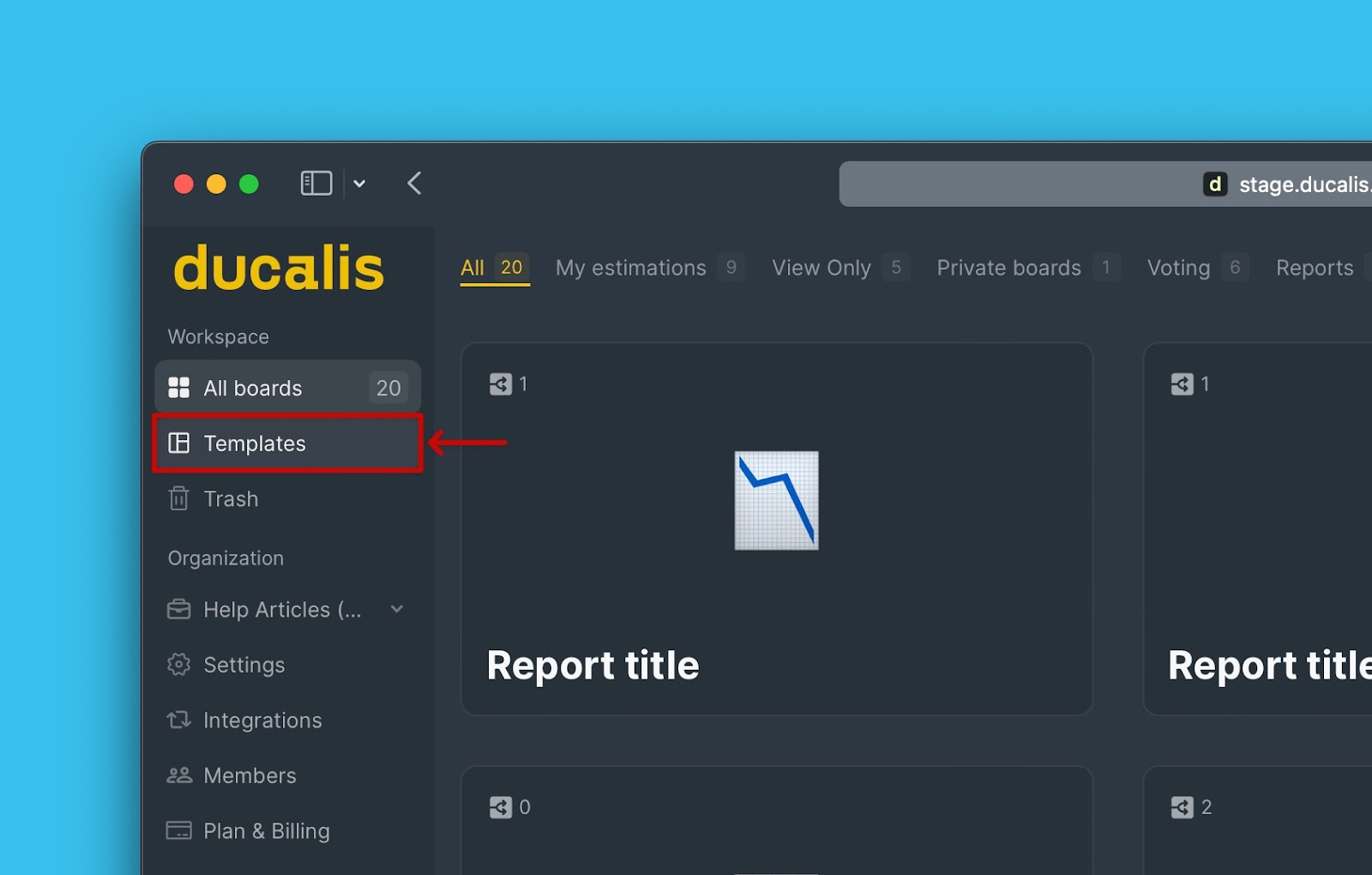
- Choose the prioritization framework template that fits your goal.
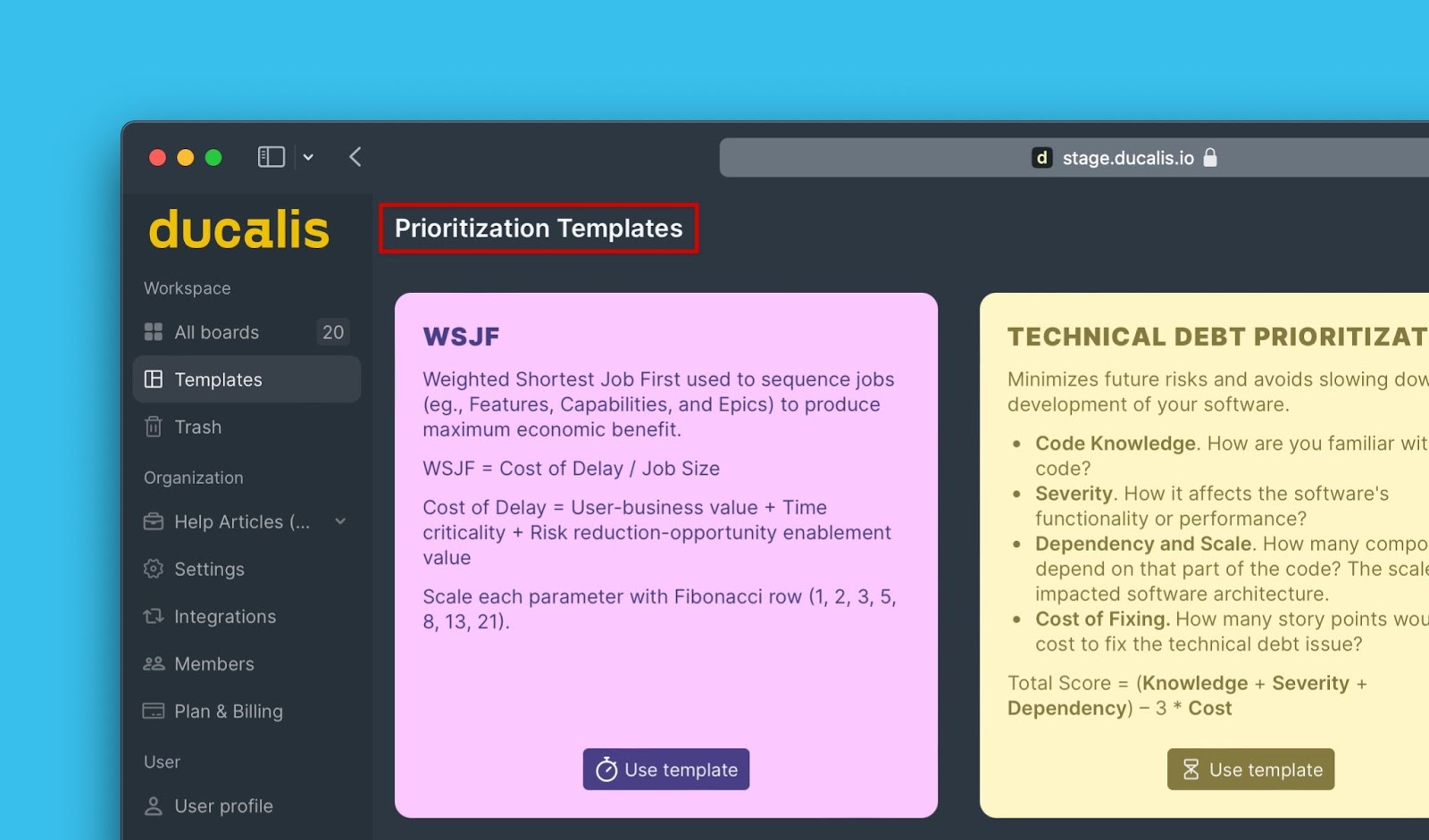
- Click Use template.
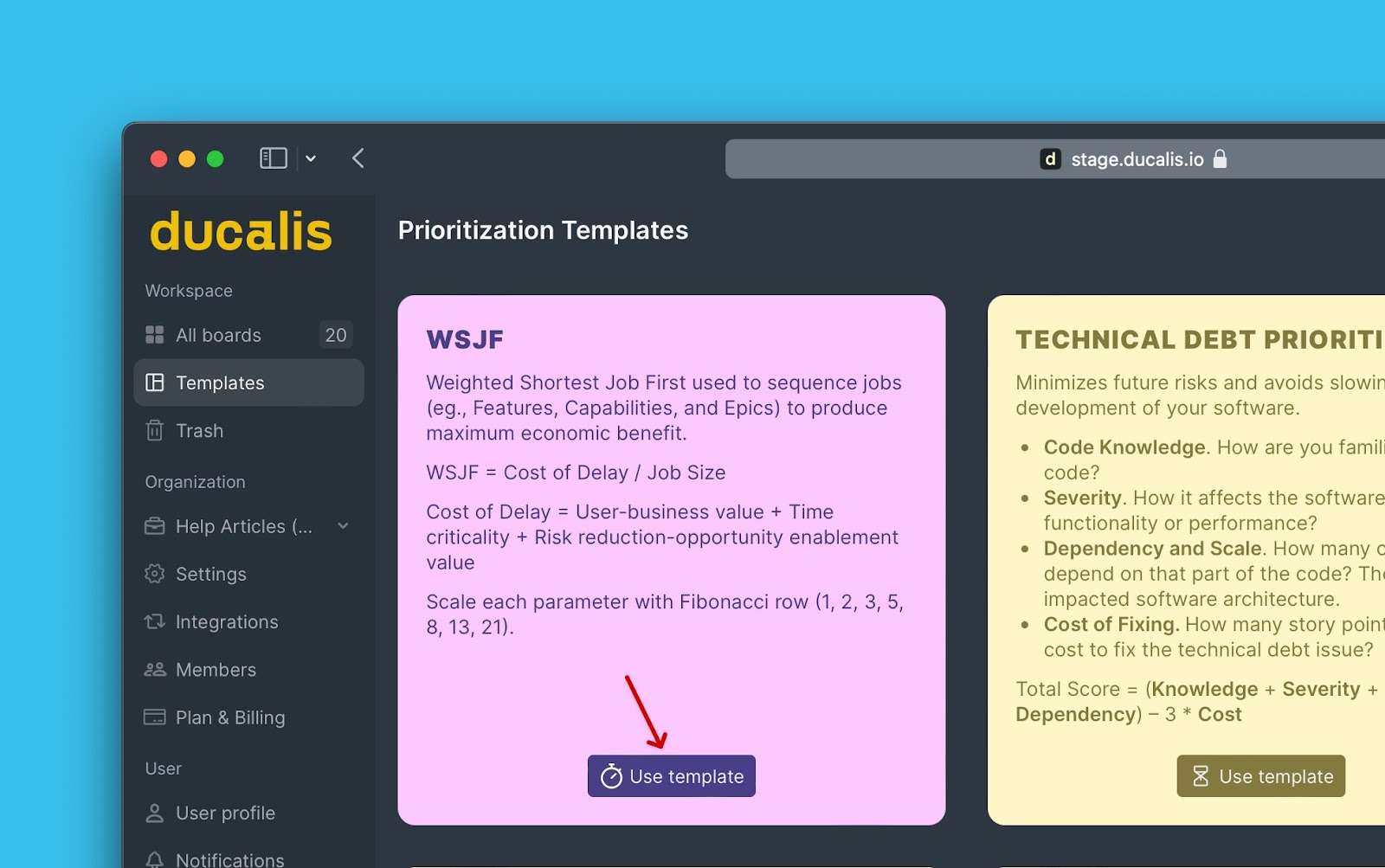
- You can create a new board with the template.
- Or add the template to an existing board.
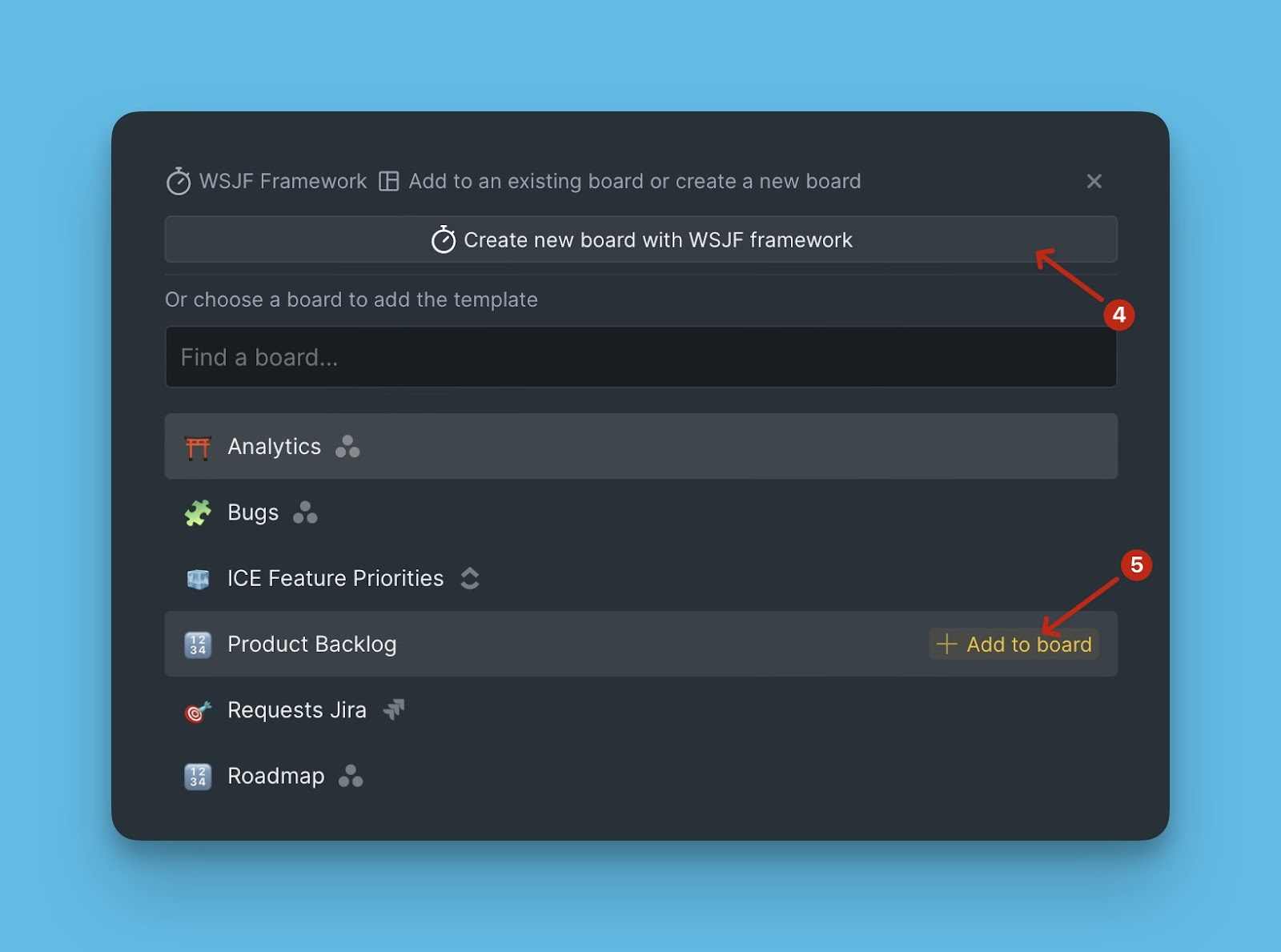
- If you decide to add the framework to an existing board, basically, the criteria in the framework you chose will be added to the criteria that are already in the board.
- To proceed, click + Add template to the board.
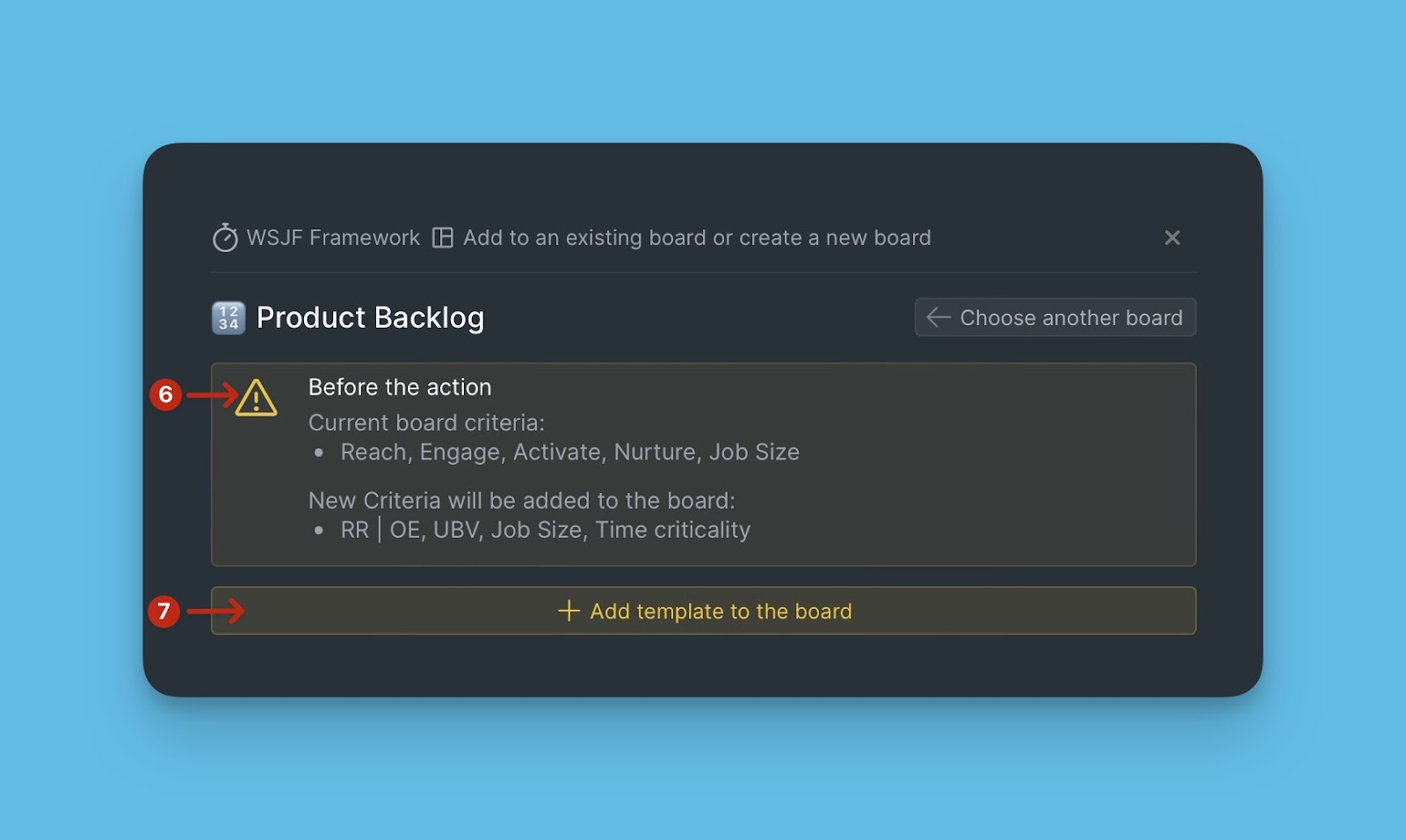
- A board with the prioritization framework you chose will be created. You can go on and edit the framework further. More on how to customize a prioritization framework here.
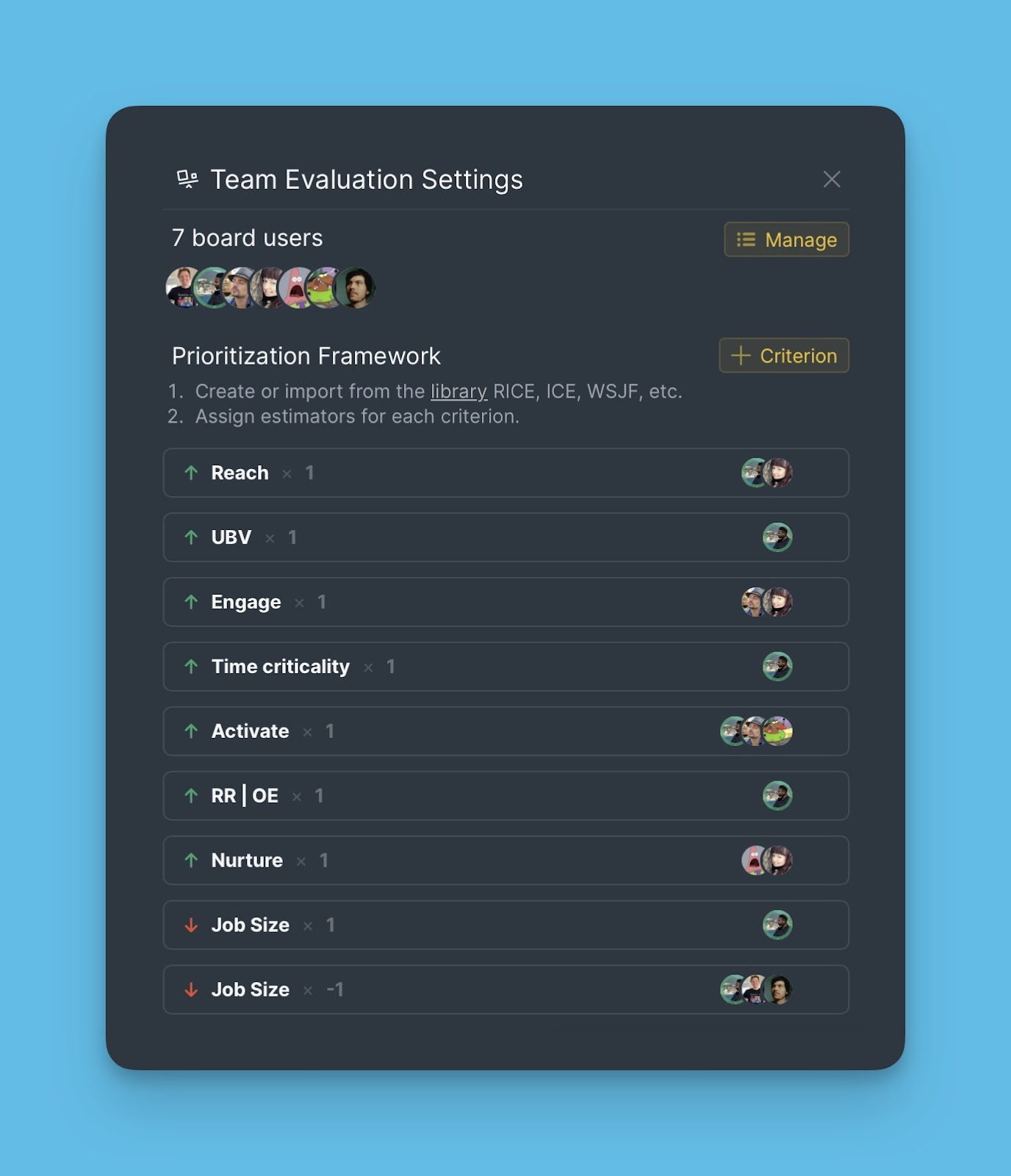
Getting a Template when creating a board
Another way of picking a template is when creating a new priority board.
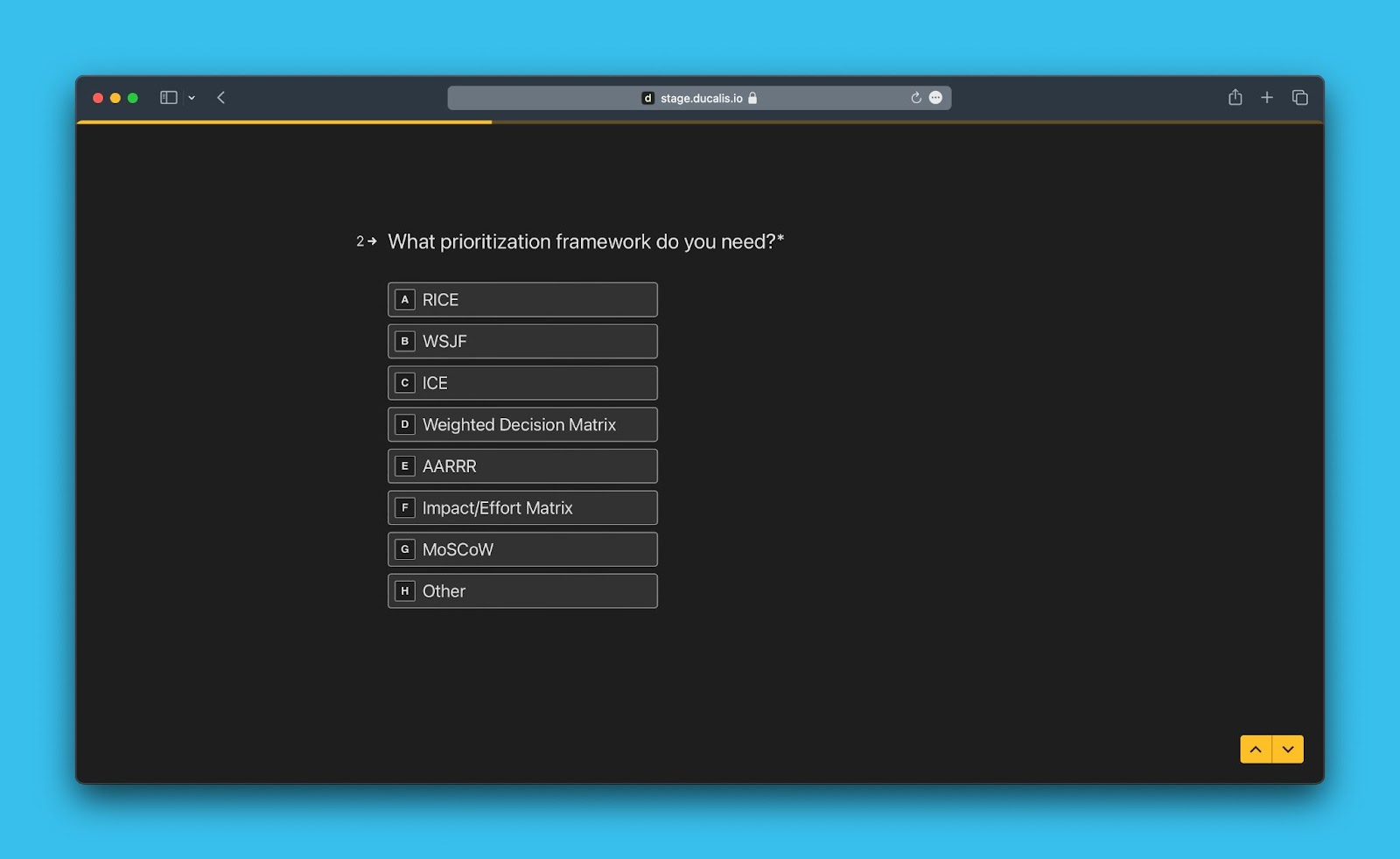
Getting a Template From the Ducalis Landing Page
- On our landing page, hover over to the top panel and click on Frameworks to access our template library.
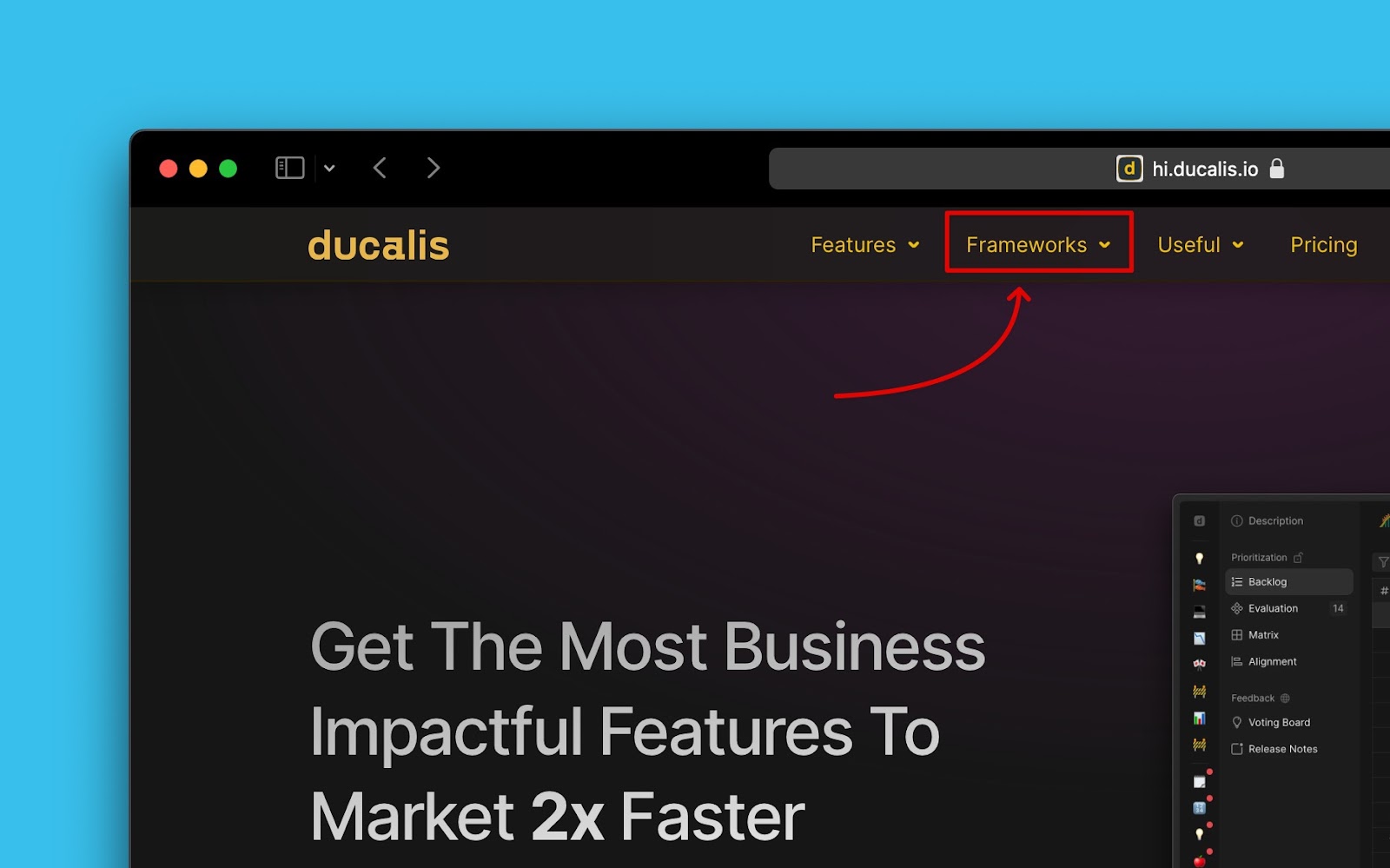
- You can quickly choose the framework template you want from the dropdown menu.
- Click All Frameworks to view all the available templates.
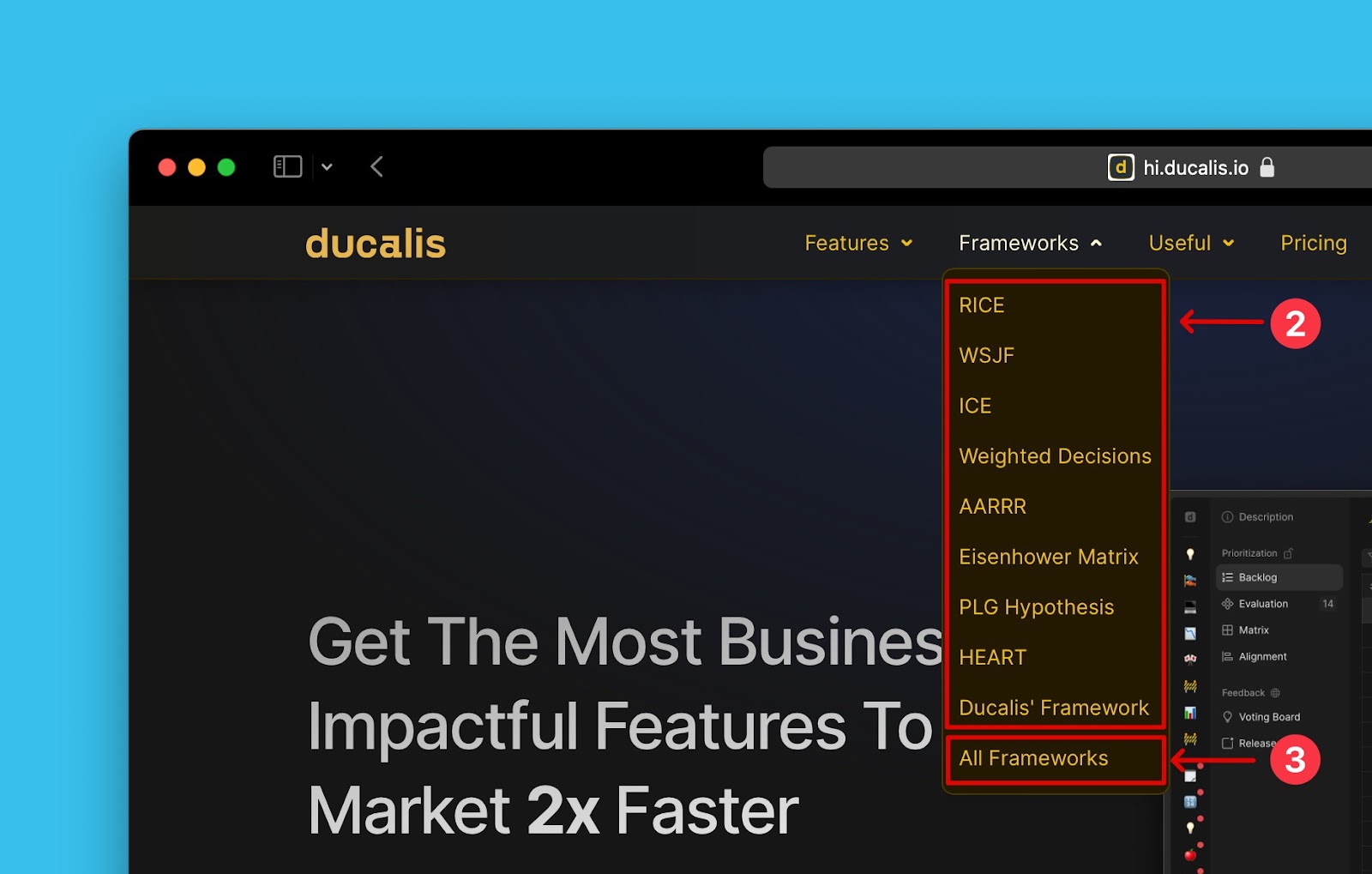
- All the available templates.
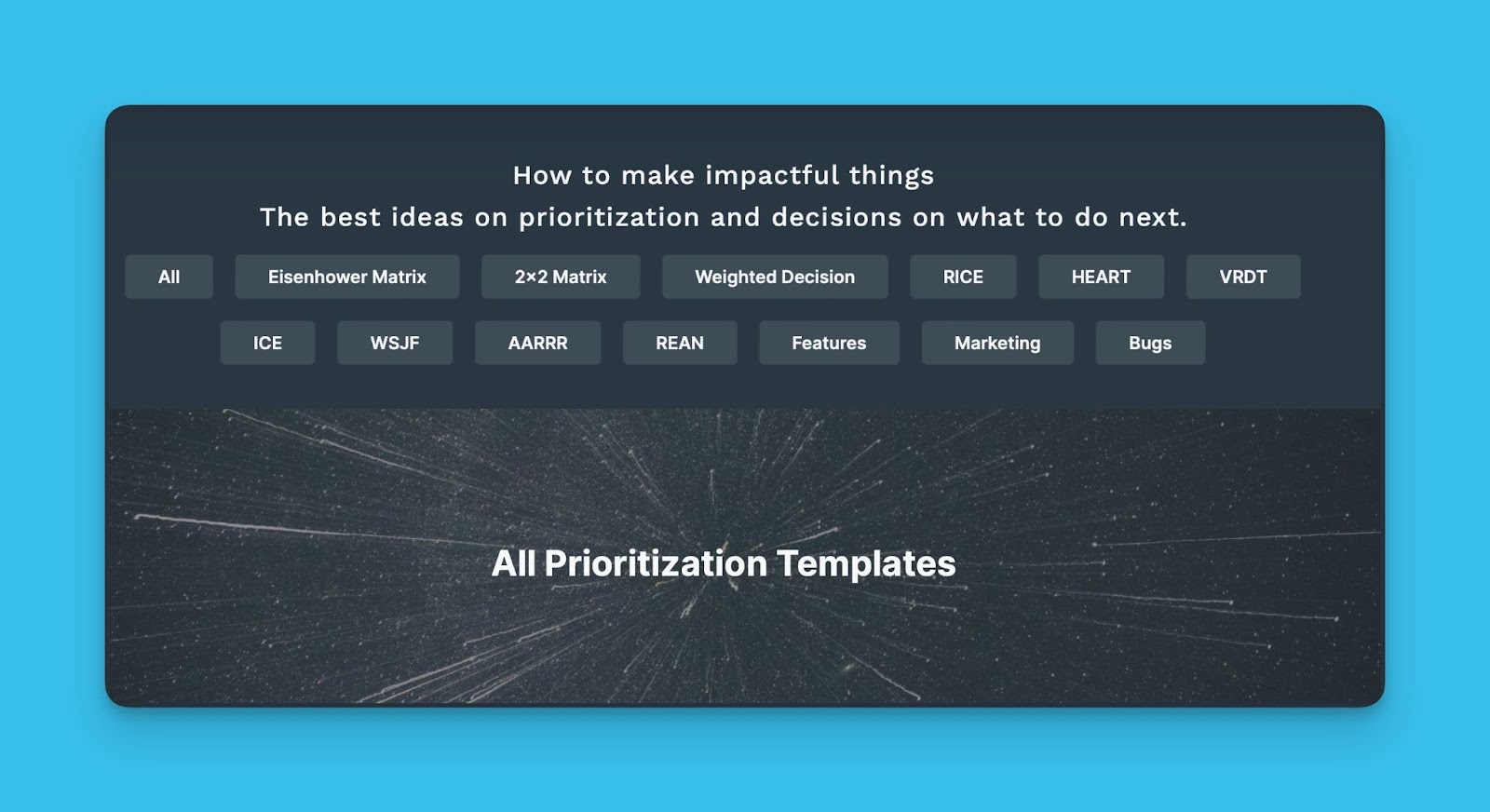
- You will be taken to the template’s page, where you will see a detailed explanation of how the framework works.
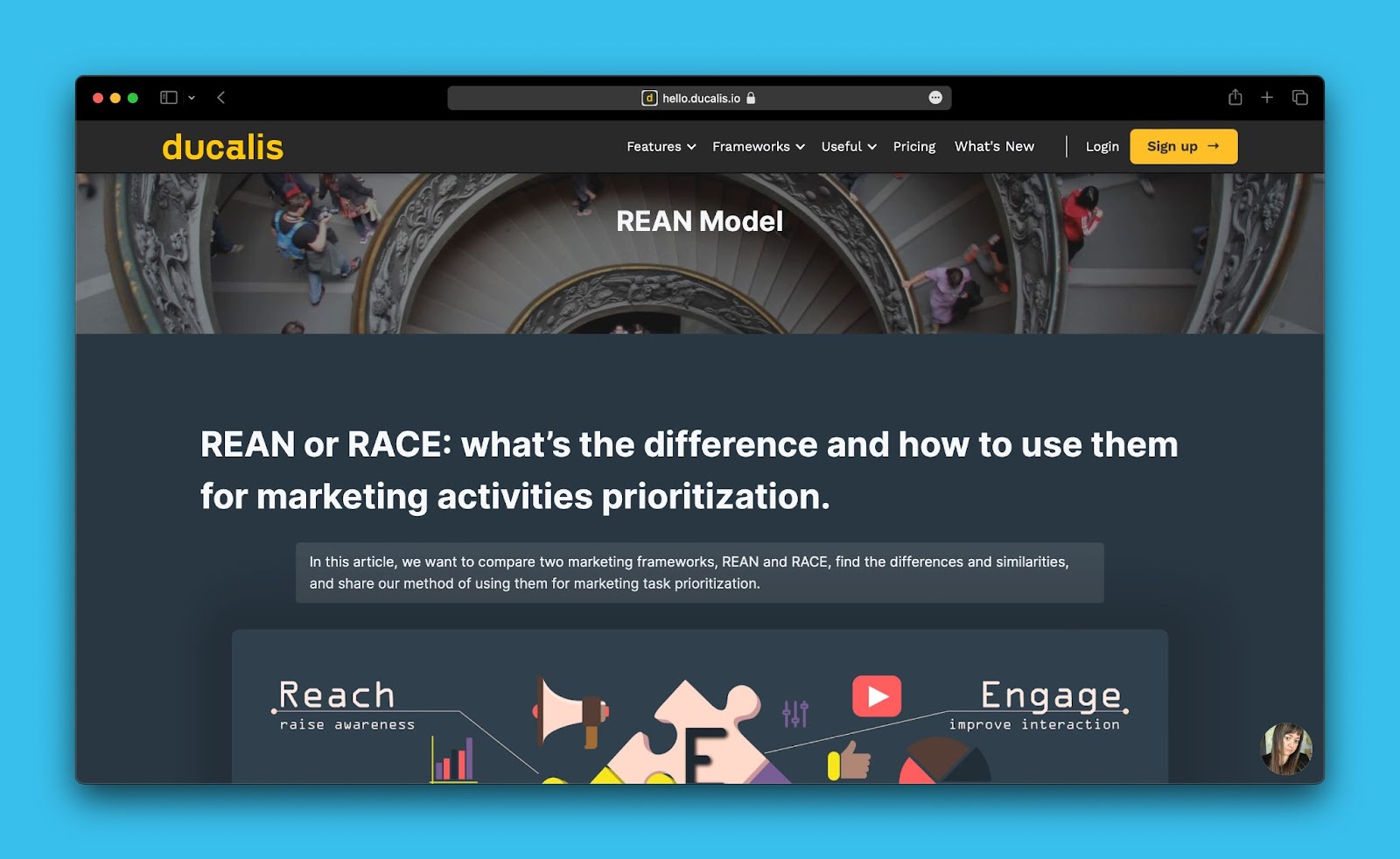
- To start using the template, scroll down to the bottom of the page and click on the template card.
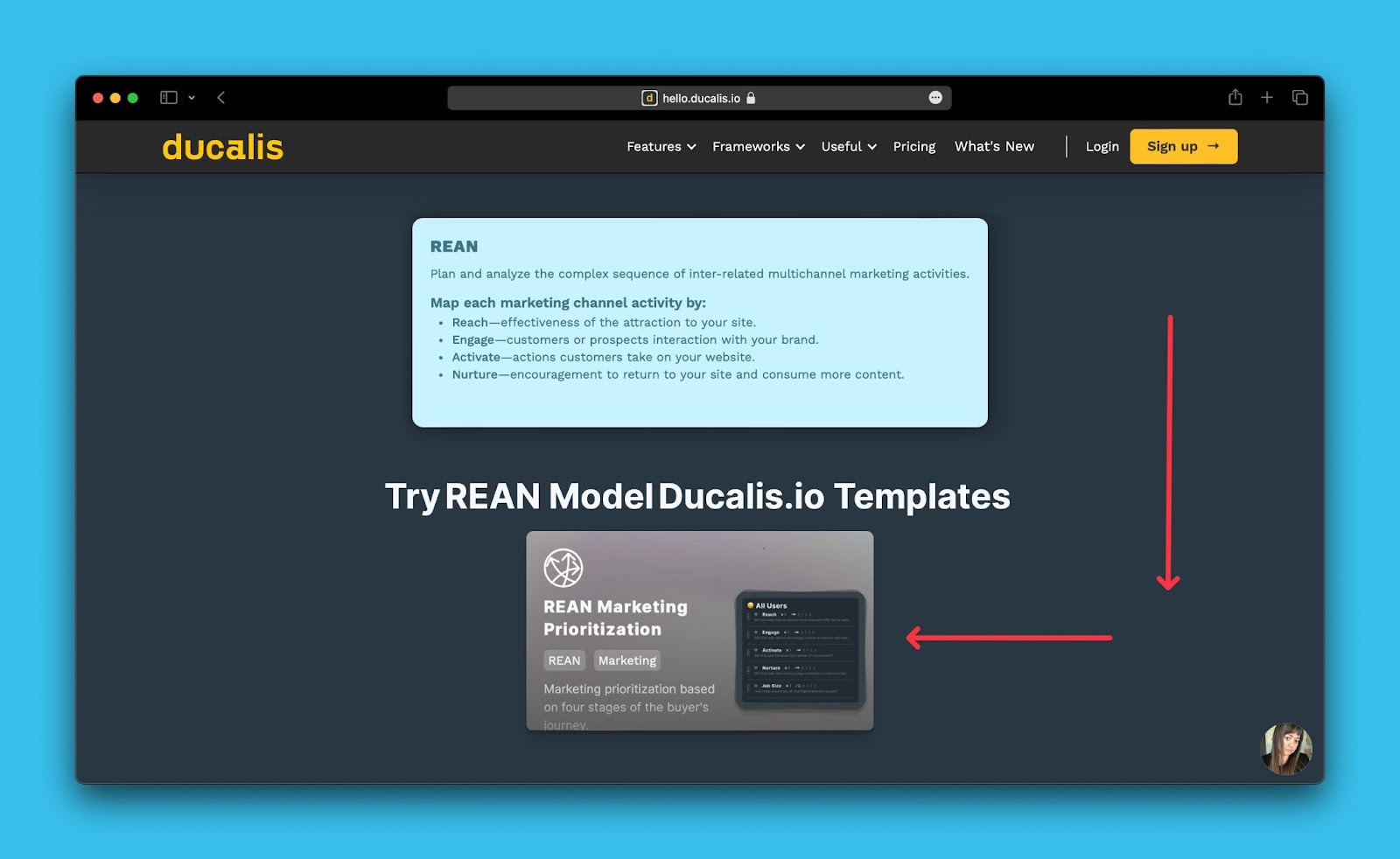
- Then click Use template.
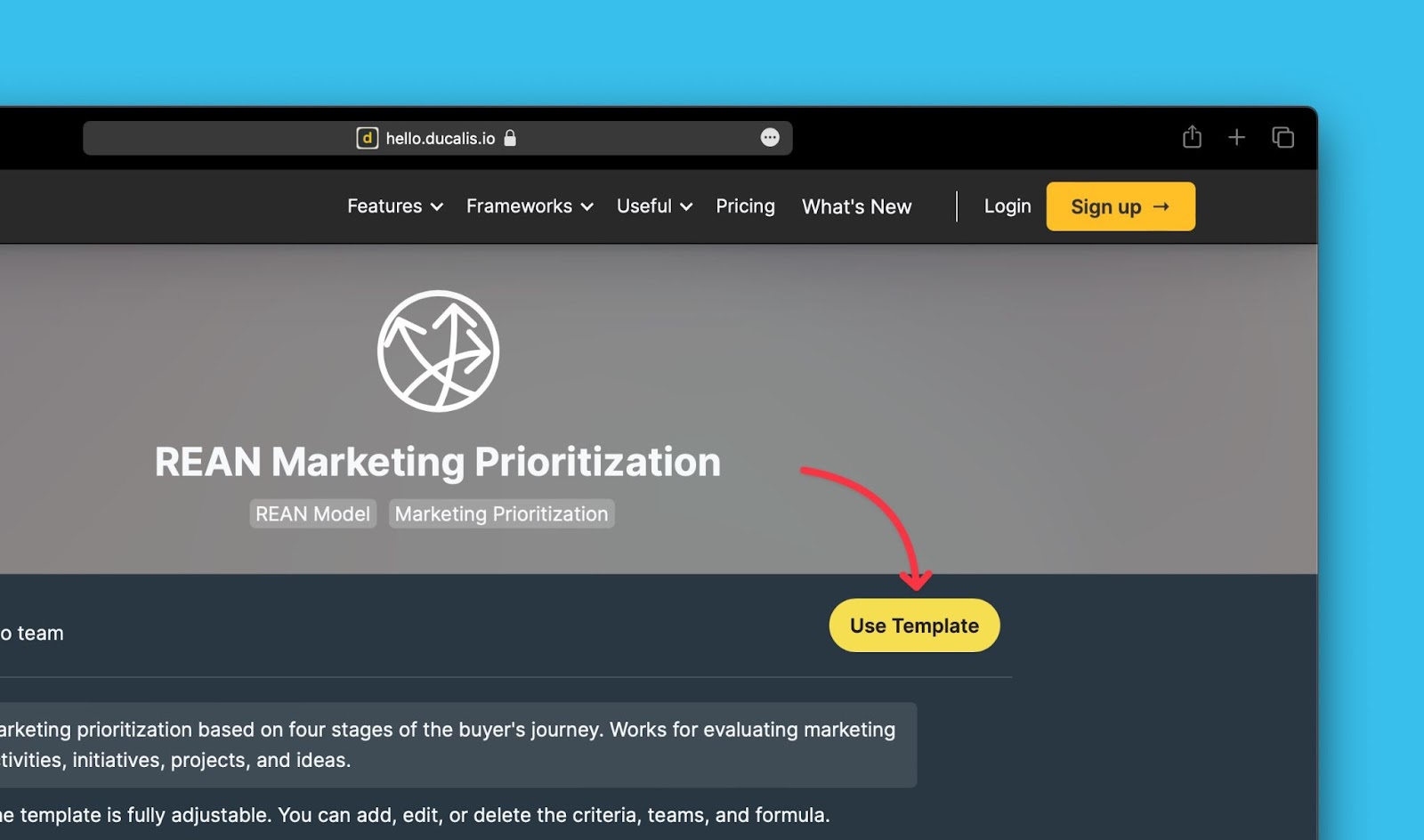
- A board with the prioritization framework that you have chosen will be created.

If you have any questions, please contact us in the chat bottom right corner.
