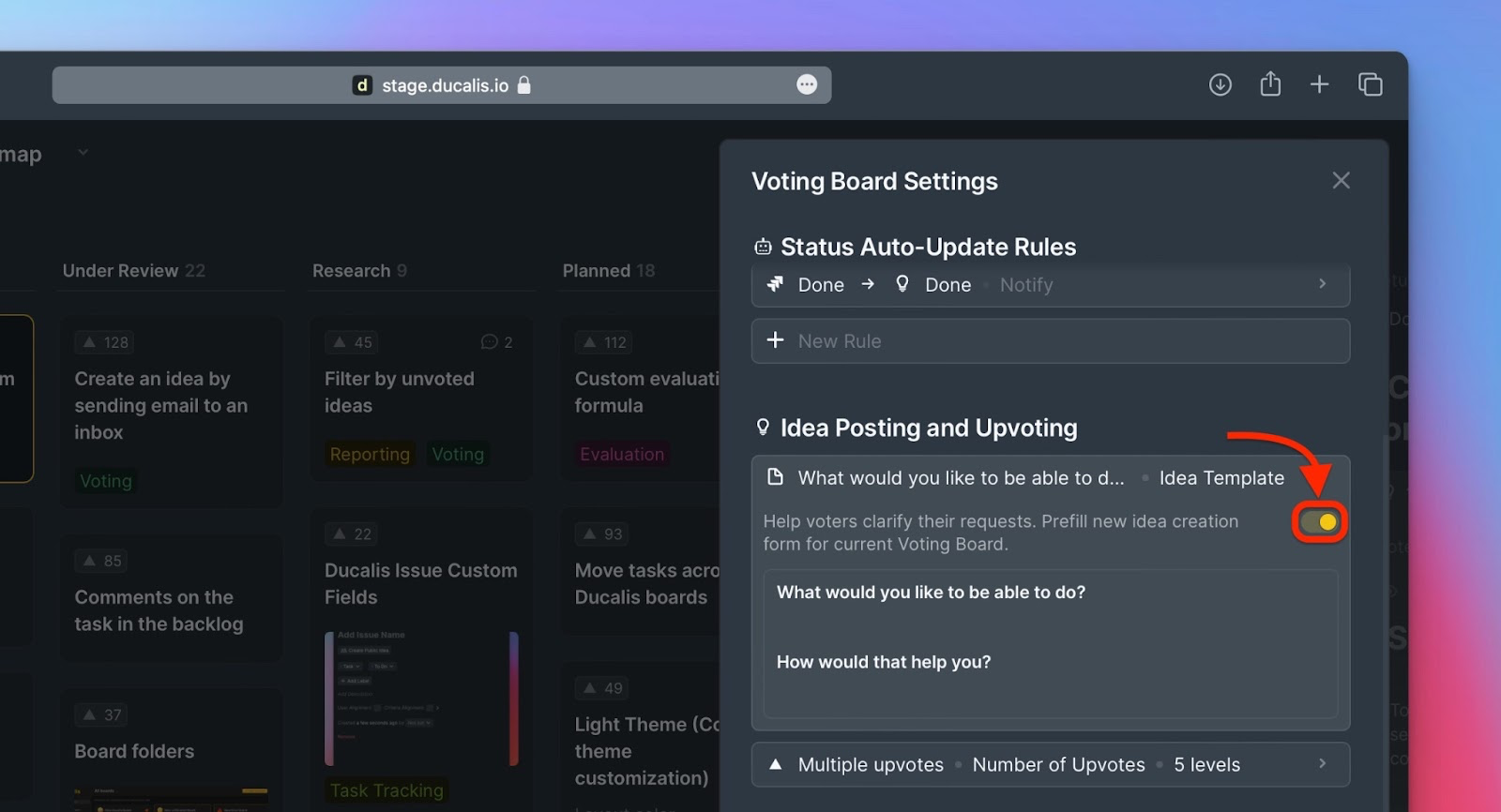Once you create a voting board, the next step is to add public ideas. Public ideas can come from your internal backlog or requests left by your customers.
You can create public versions of the issues that you already have in your internal backlog.
Step 1 – Import issues from your task tracker
Connect Asana, ClickUp, Linear, Trello, YouTrack, GitHub.
Step 2 – Create ideas from your imported issues
- Select the issue you want to make a public version of. Click details or use the keyboard shortcut ] to open the issue card.
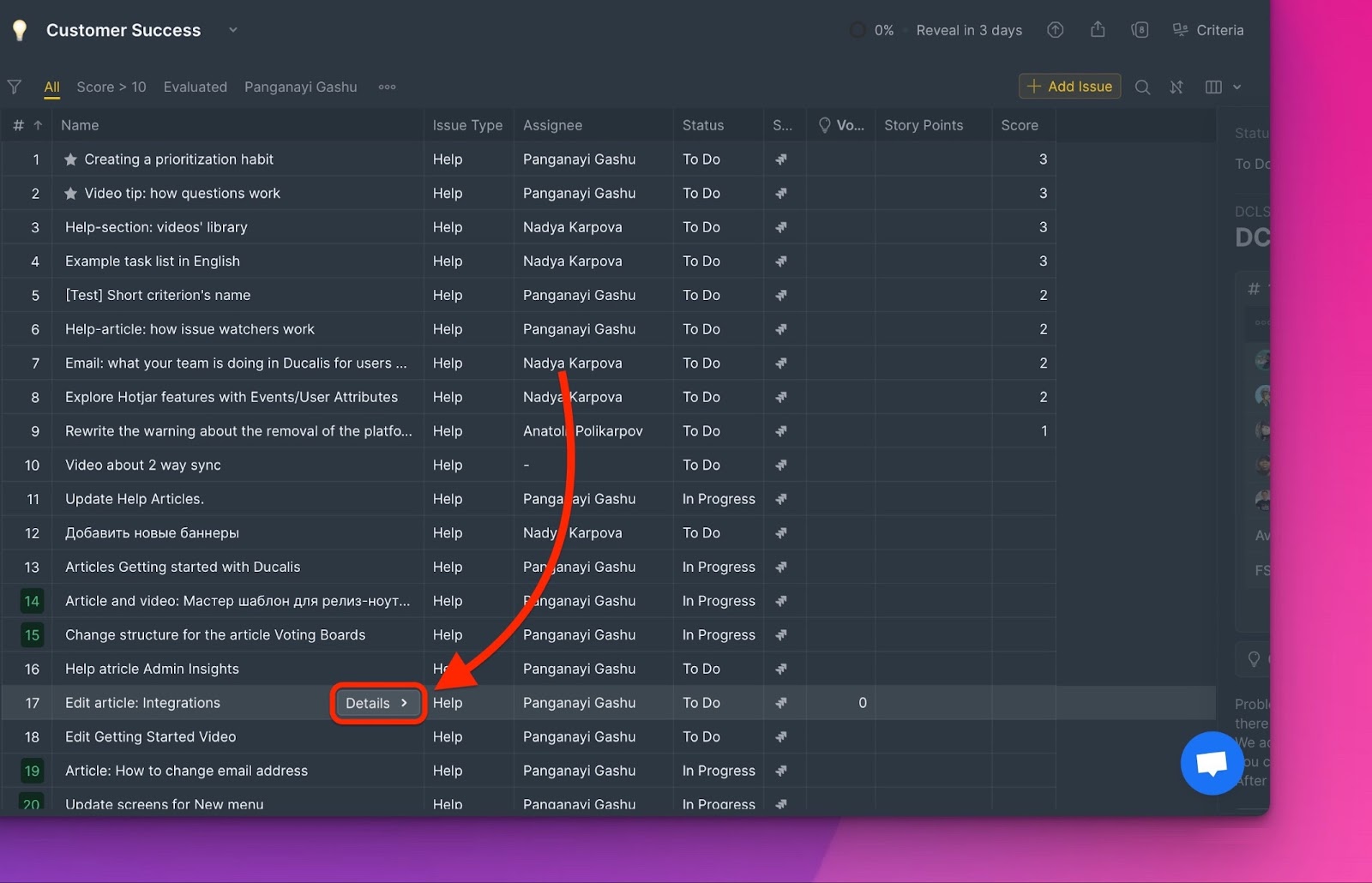
- Click on Create Public Idea to start creating the public version of the issue.
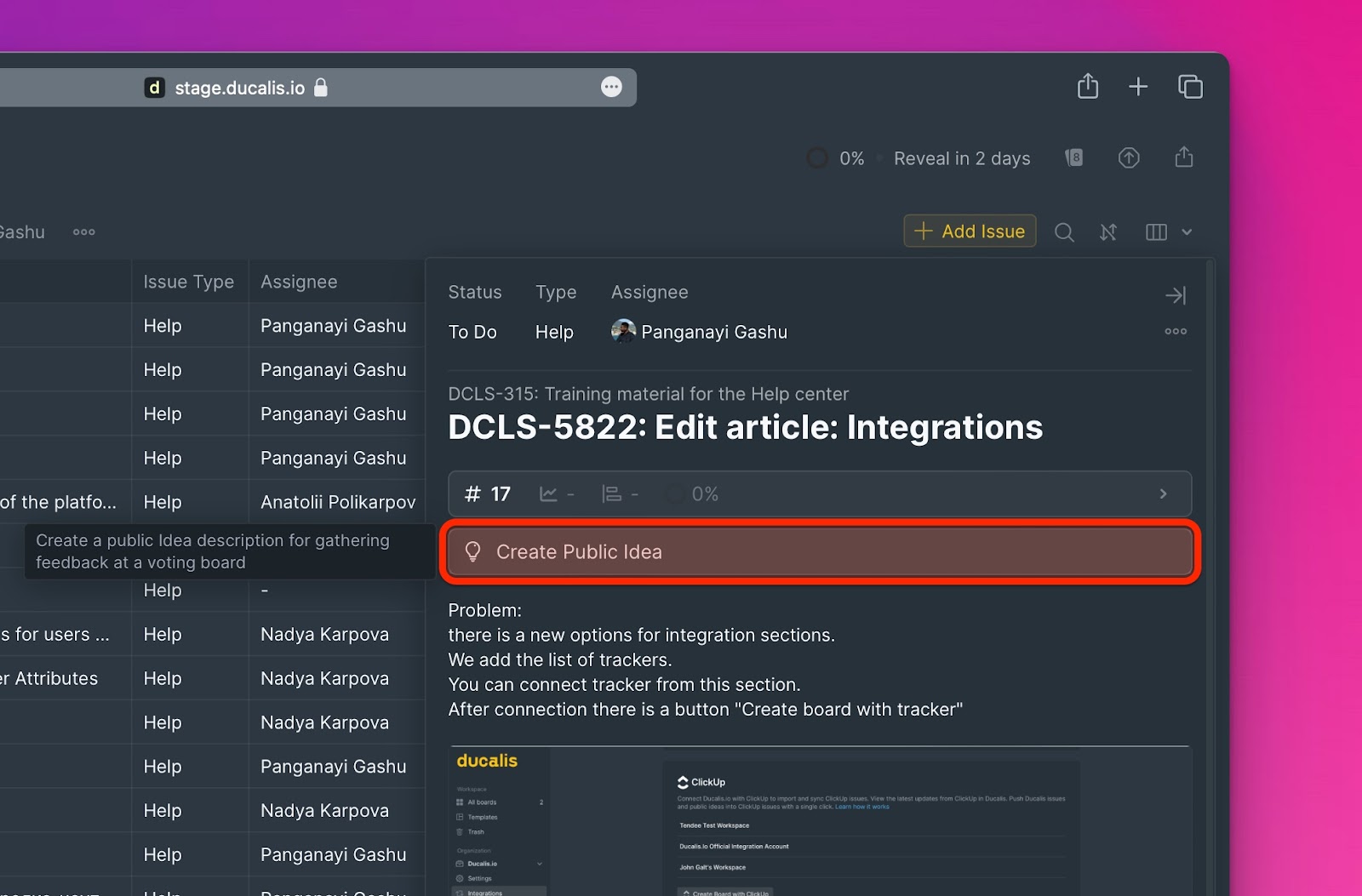
- Fill in the details of the idea. You use the default template as a guide, or you can create your own template. Read more about Public ideas templates.
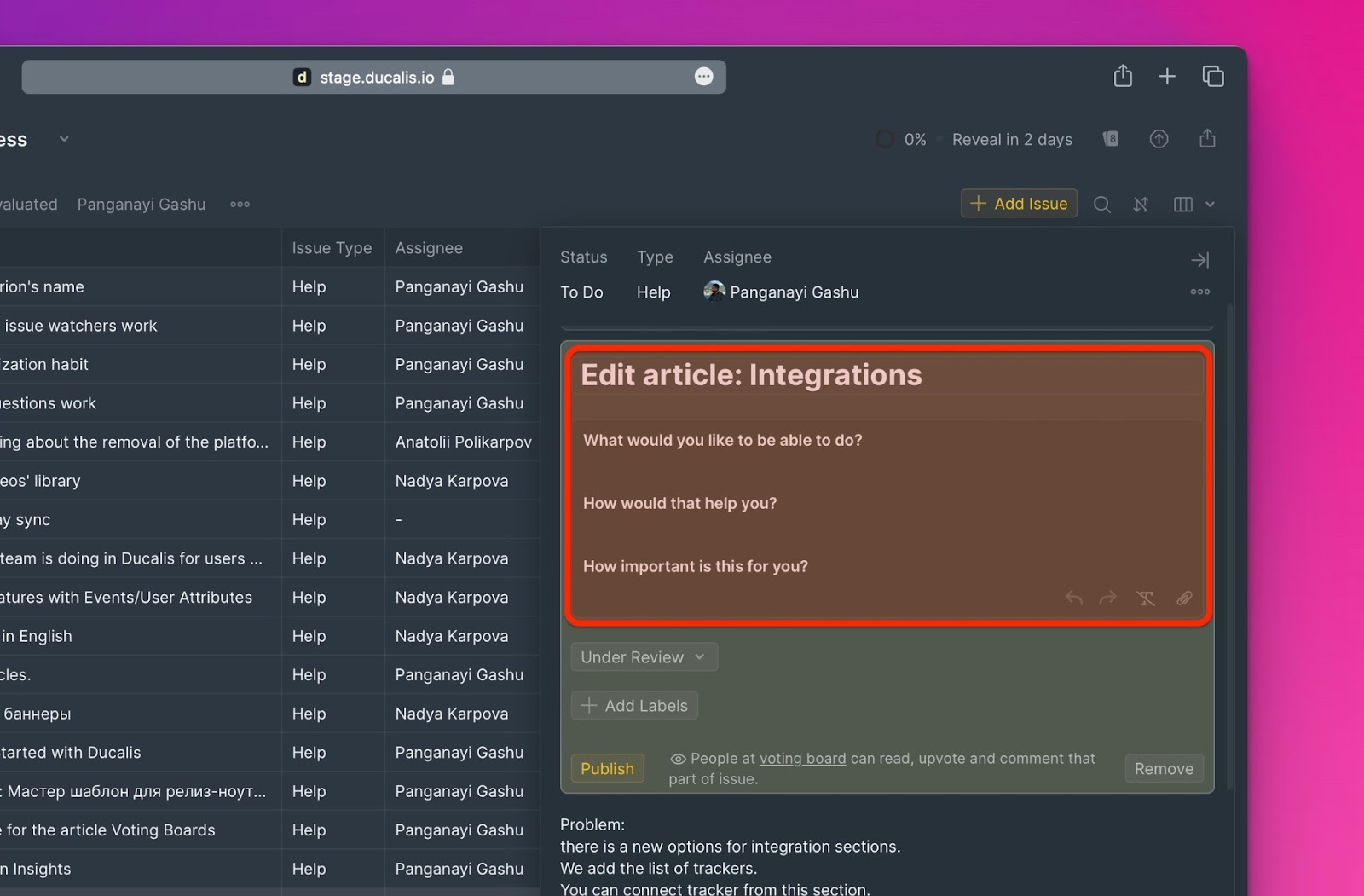
- To help categorize your public ideas, and make discoverability easy, you can add labels to the public ideas.
- After you are done filling in the details, click Publish. The idea will be made public. Anyone who visits and has access to the voting board will be able to see it.
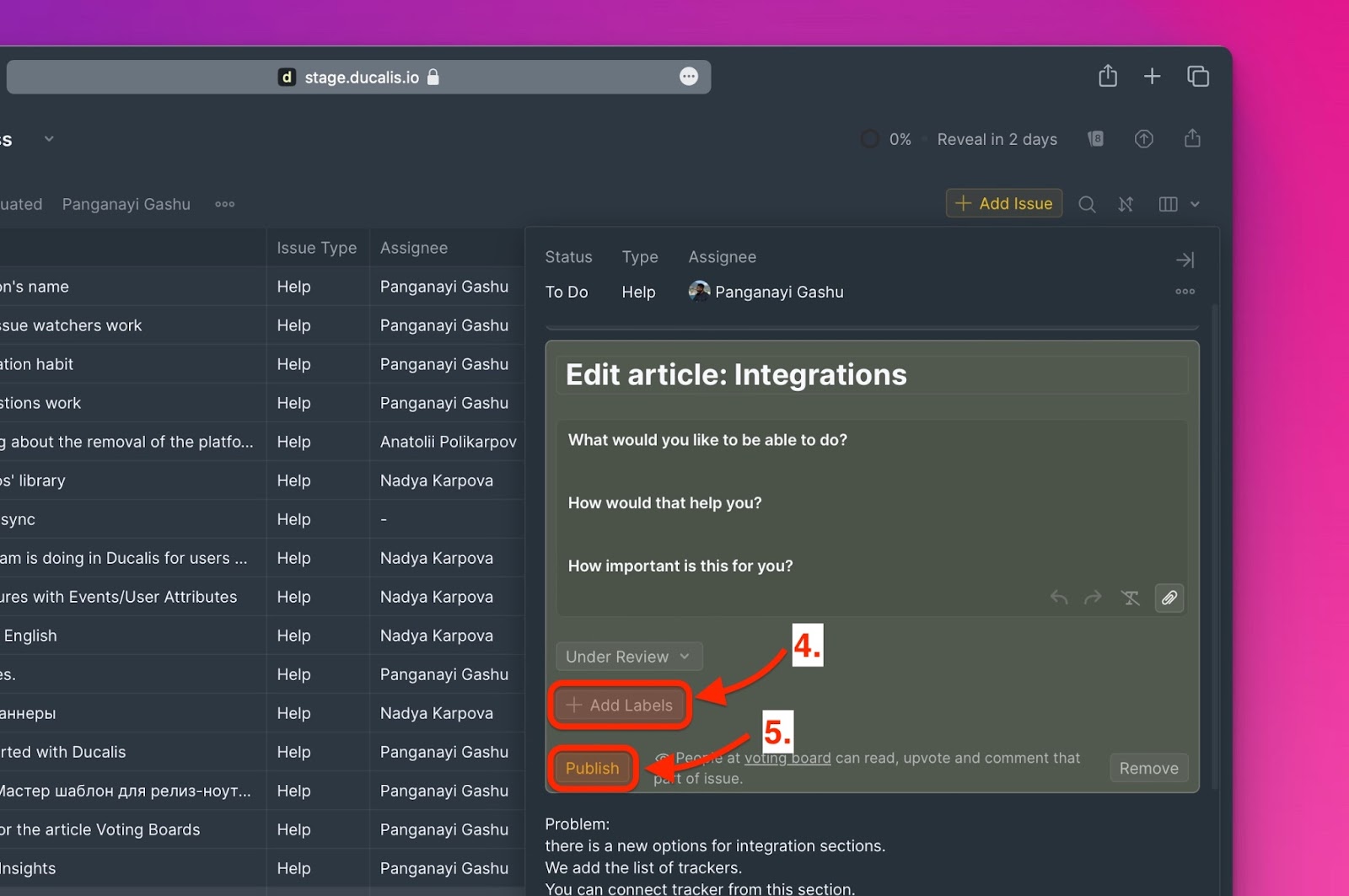
You can also use AI to generate descriptions for the issues that you make public. You still can edit the idea’s description that the AI would have generated. Read more here.
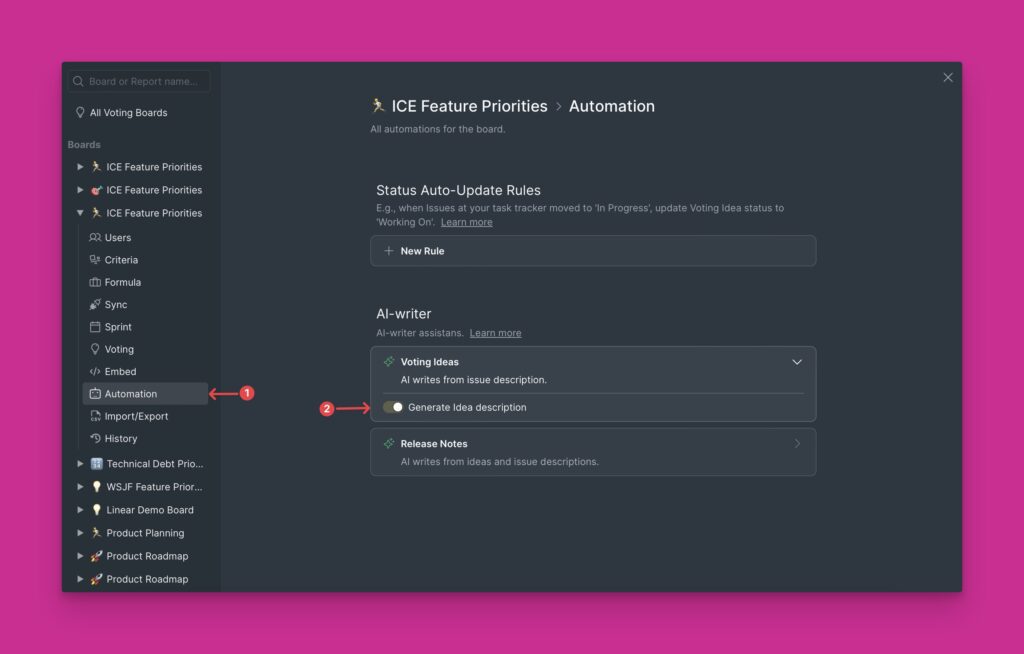
Capture ideas from even more channels
You can also transform customer requests and feedback received via external sources into actionable ideas.
- 📧 Create ideas from Email
- ↗️ Create ideas from Telegram
- 👾 Create ideas from Discord
- 📥 Create ideas from Slack
What’s Next?
To help your customers quickly and easily create ideas on your voting boards, learn how to create a public idea creation template to guide your customers when creating public ideas.