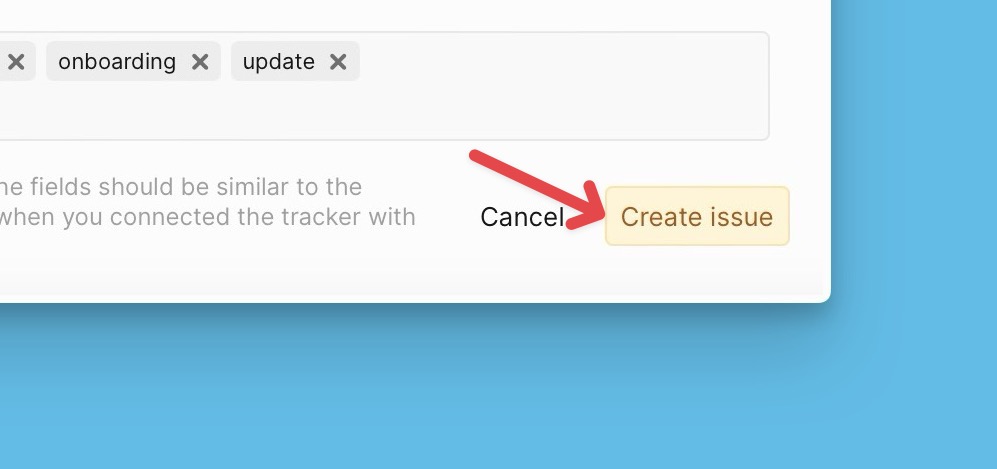Integrating Kaiten with Ducalis does not only allow you to import tasks from Kaiten for prioritization, but it also enables you to add issues you create in Ducalis to Kaiten
Pushing an Issue
- In the Prioritization board that you connected with Kaiten:
- the issues you imported from Kaiten have the Kaiten icon,
- and the ones you created in Ducalis have the Ducalis icon.
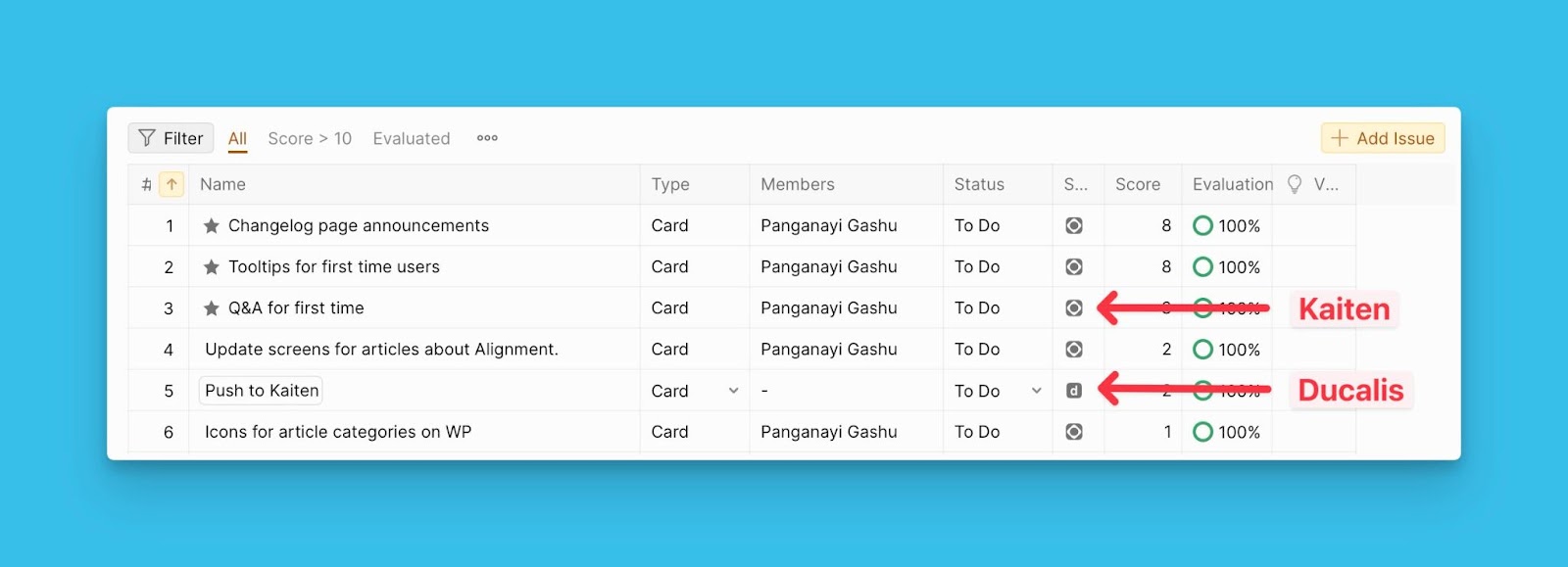
- Select the issue you want to send to Kaiten and open its issue card.
- On the issue card, click the ‘Push to Kaiten’ icon.
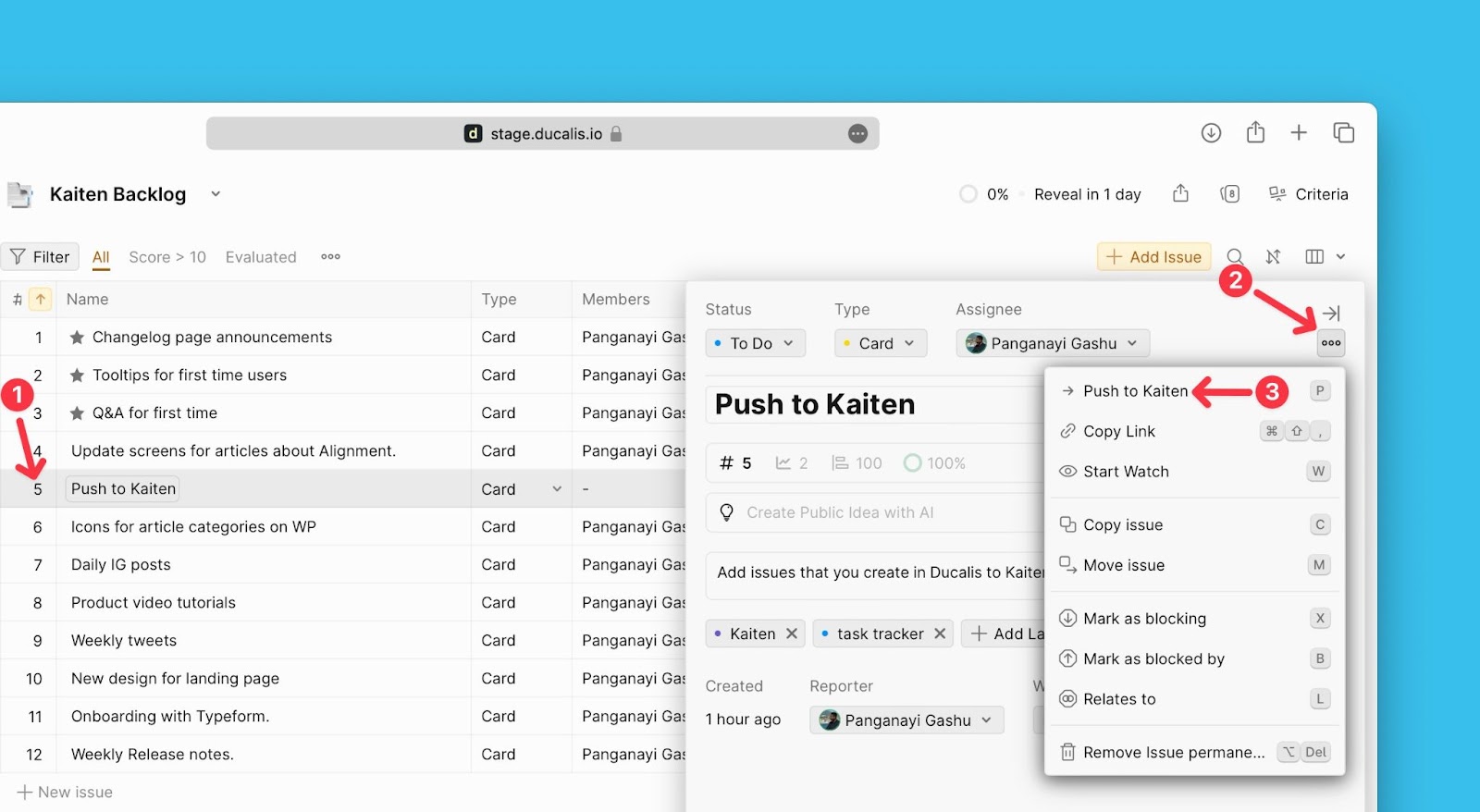
- Fill in the needed information.
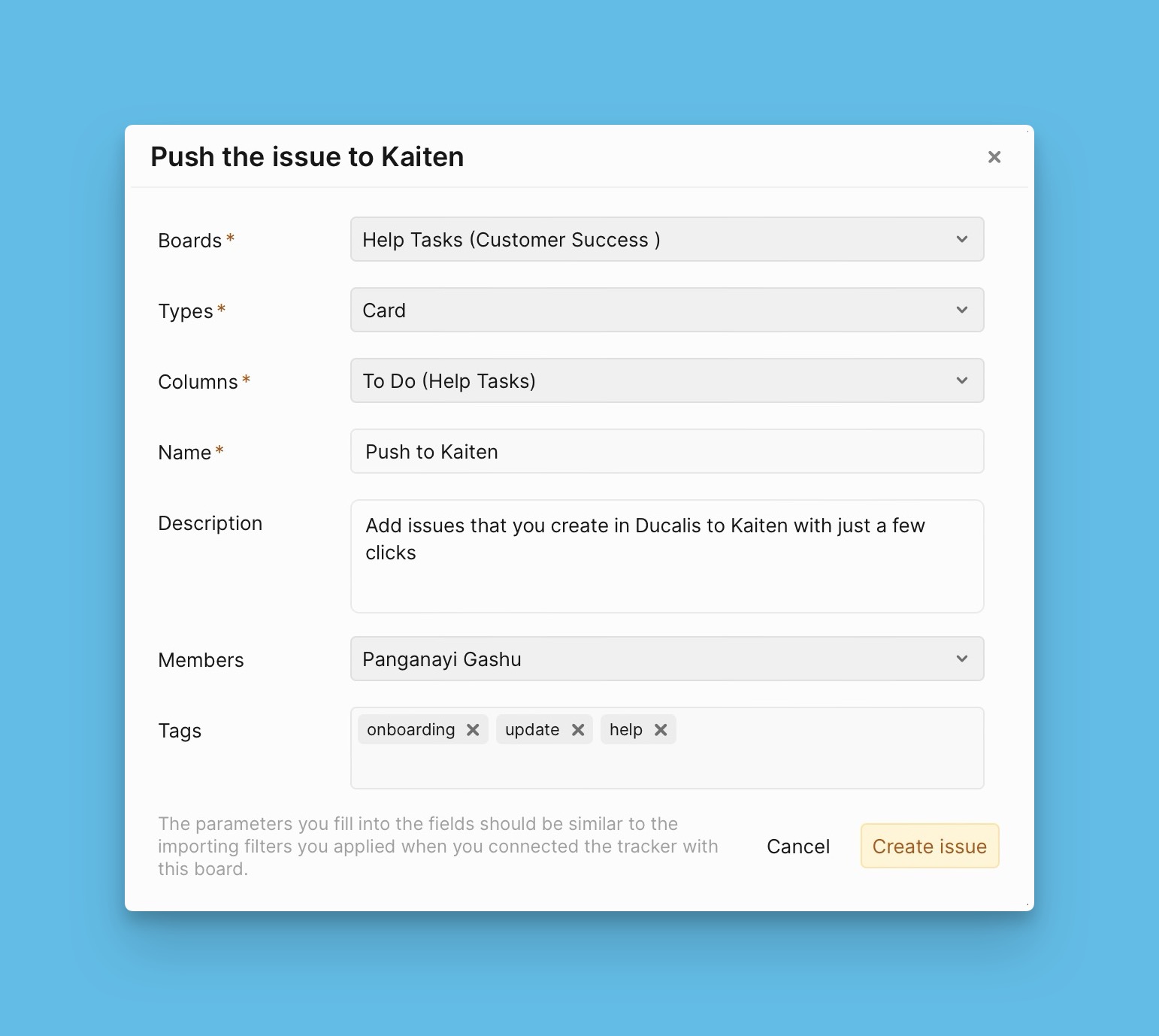
- When you are done, click Create issue.
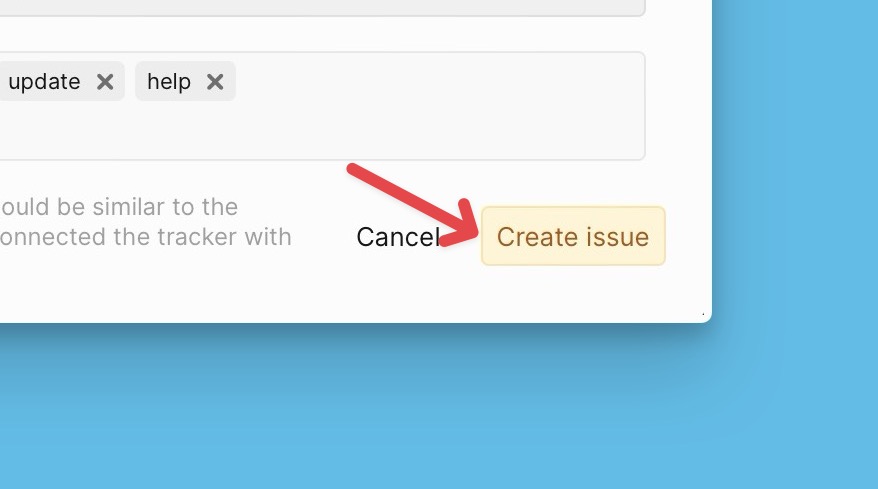
Push a Public Idea
You can also quickly add feedback from your customers that is on your Voting board to your Kaiten backlog.
- Under the Voting board, find the idea you want to add to your backlog and open its card.
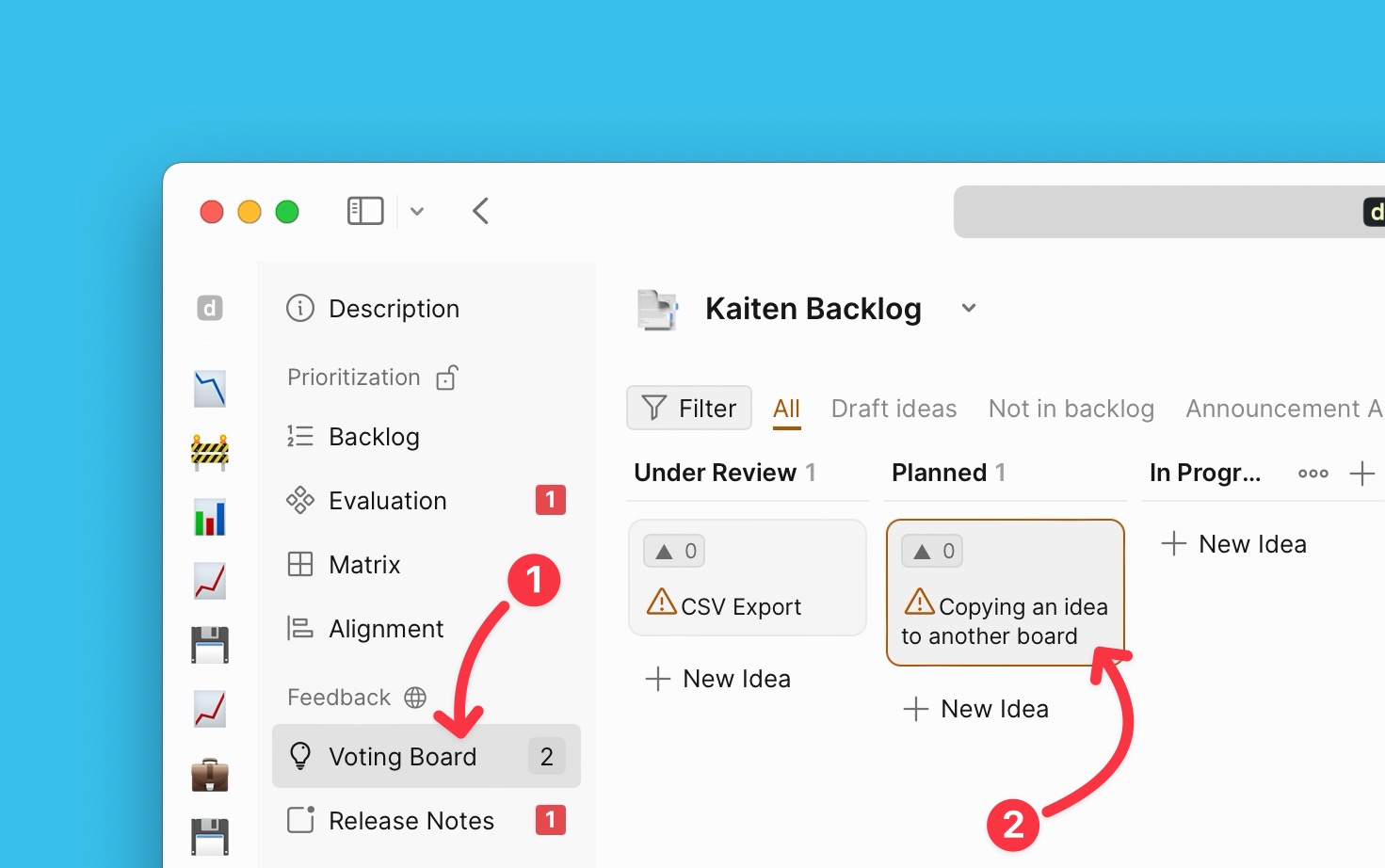
- On the card, click on + New.
- From the dropdown, select In Kaiten (Linked with Ducalis).
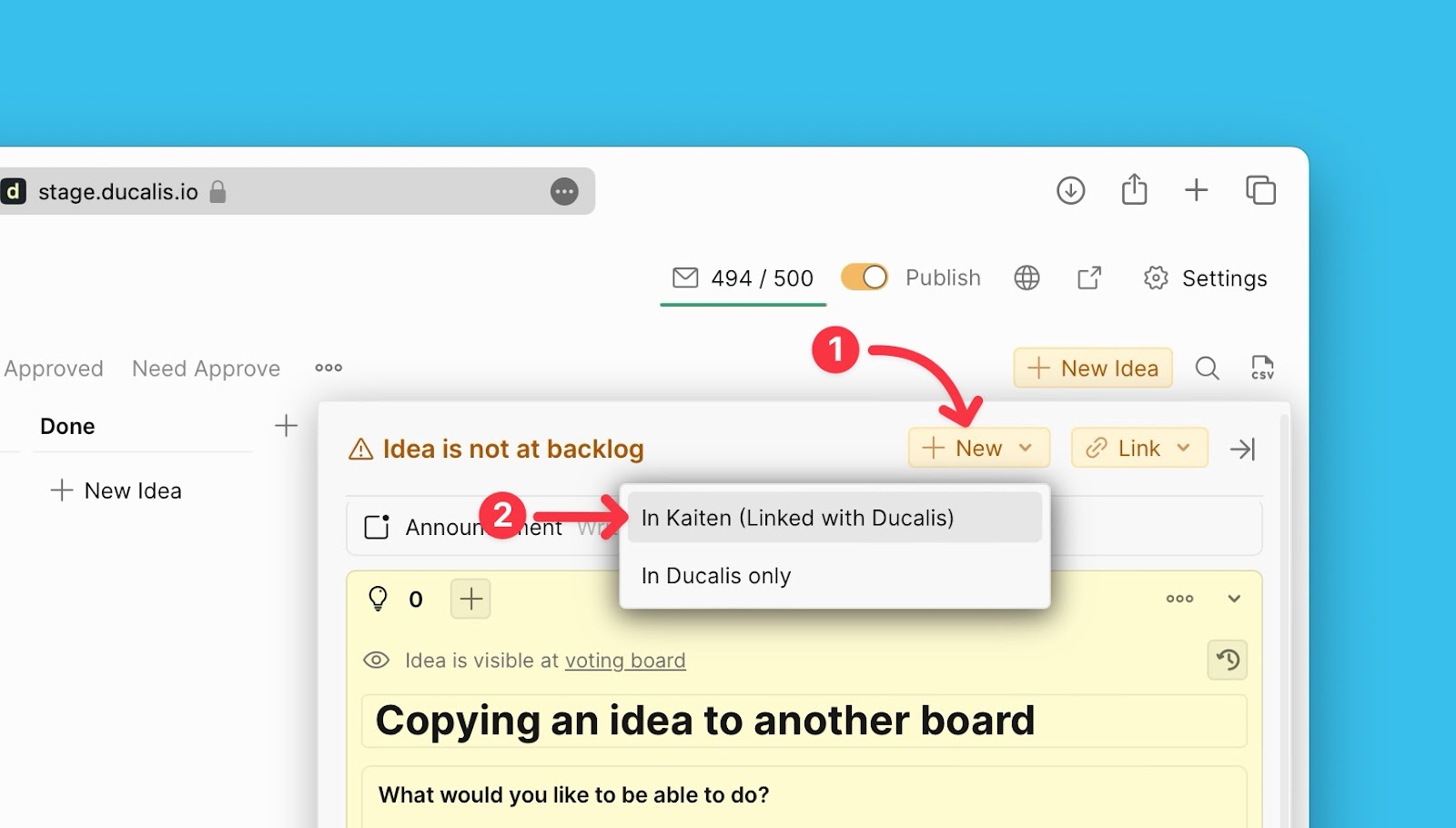
- Fill in the needed information.
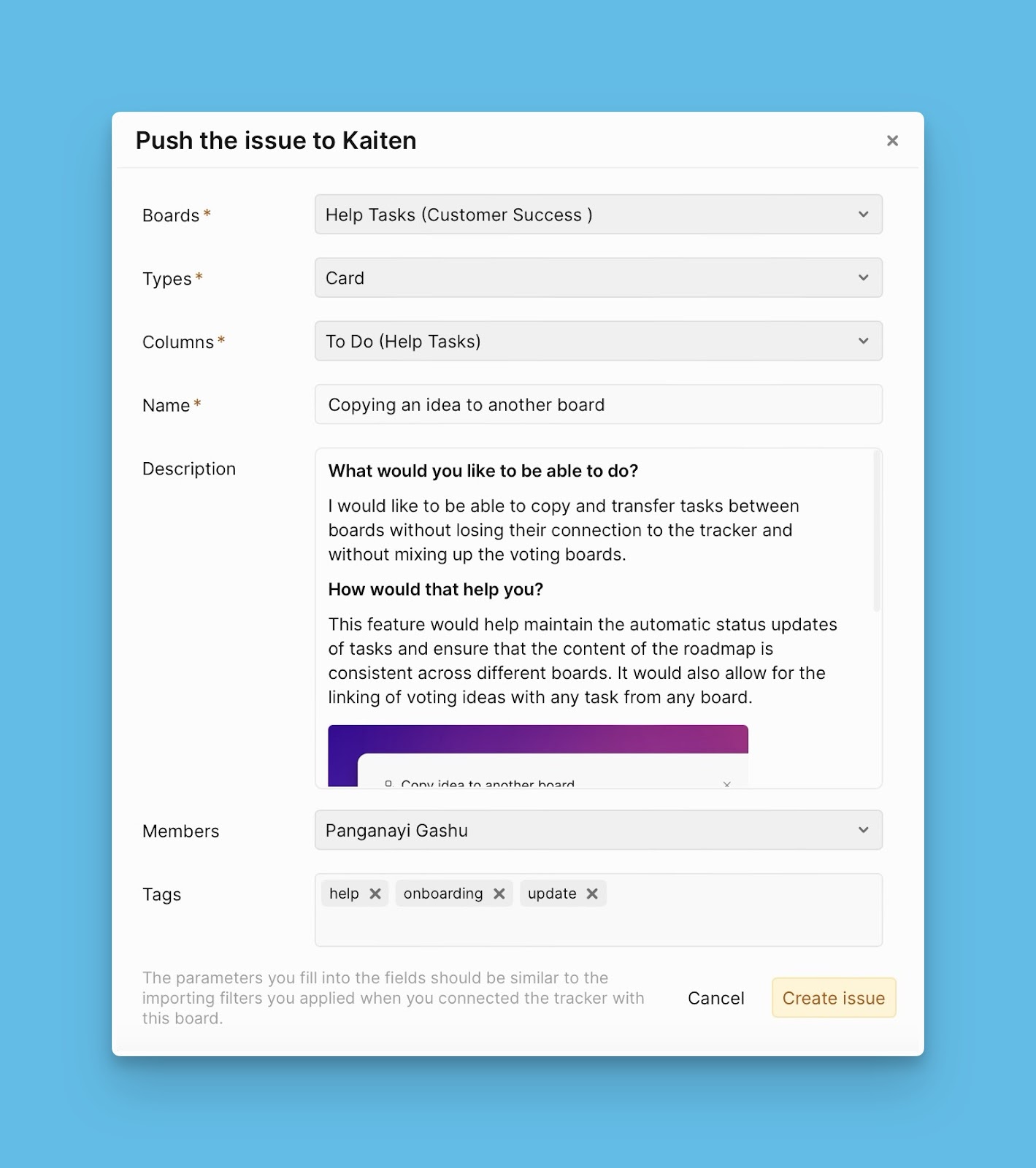
- When you are done, click Create issue. An issue will be created both in Ducalis and Kaiten.