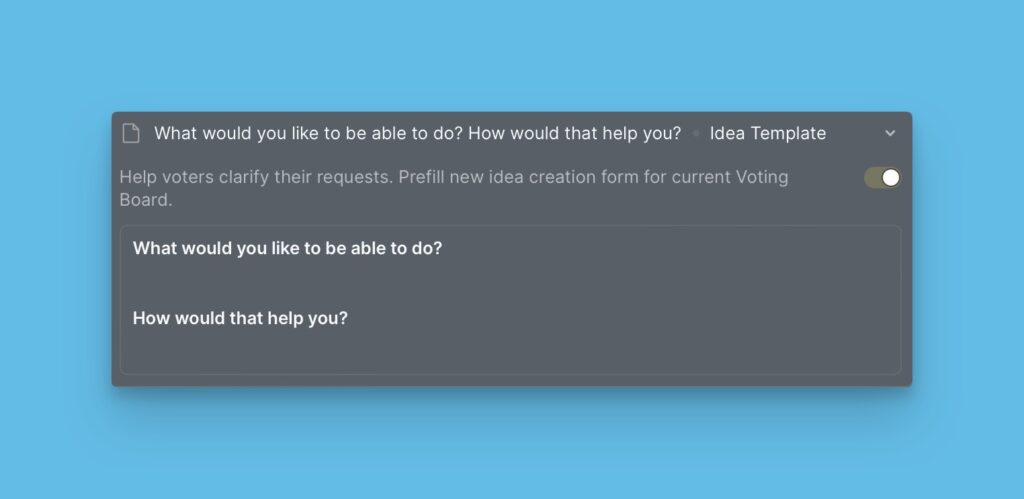When you create your organization, a default domain will be set for the organization’s voting boards. You can customize this domain to help your customers quickly understand whose site they are visiting.
Accessing the Settings
On your dashboard, click Settings on the left side menu.
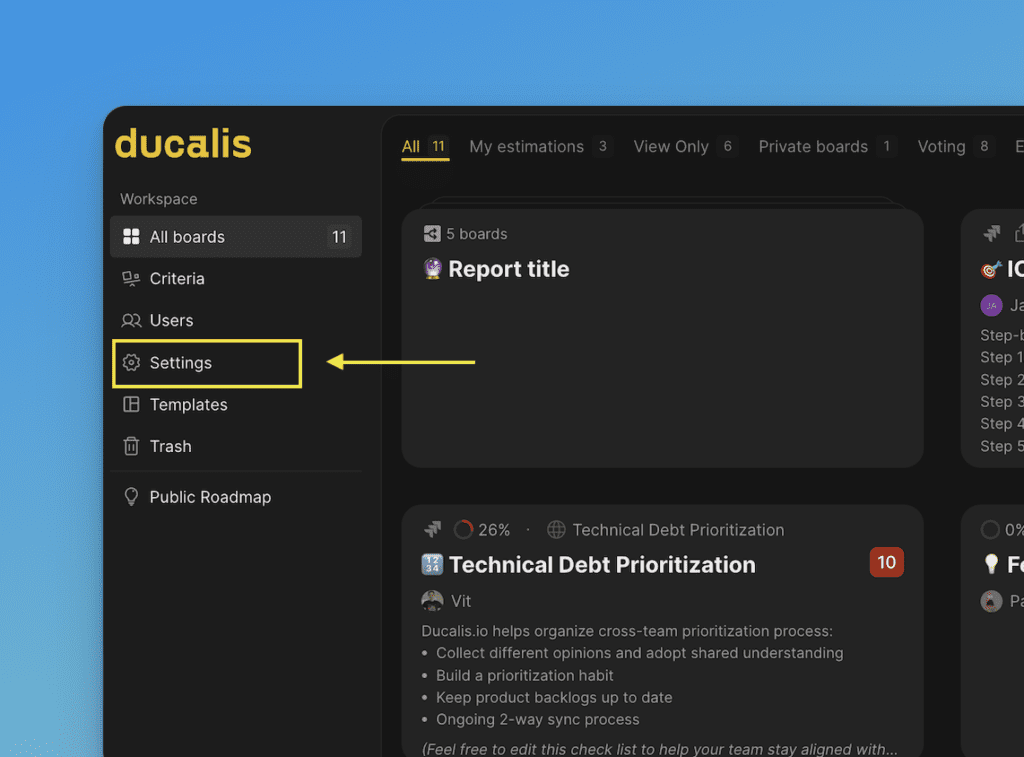
Under Settings, go to All Voting Boards. Under Appearance settings, you will find the domain settings block.
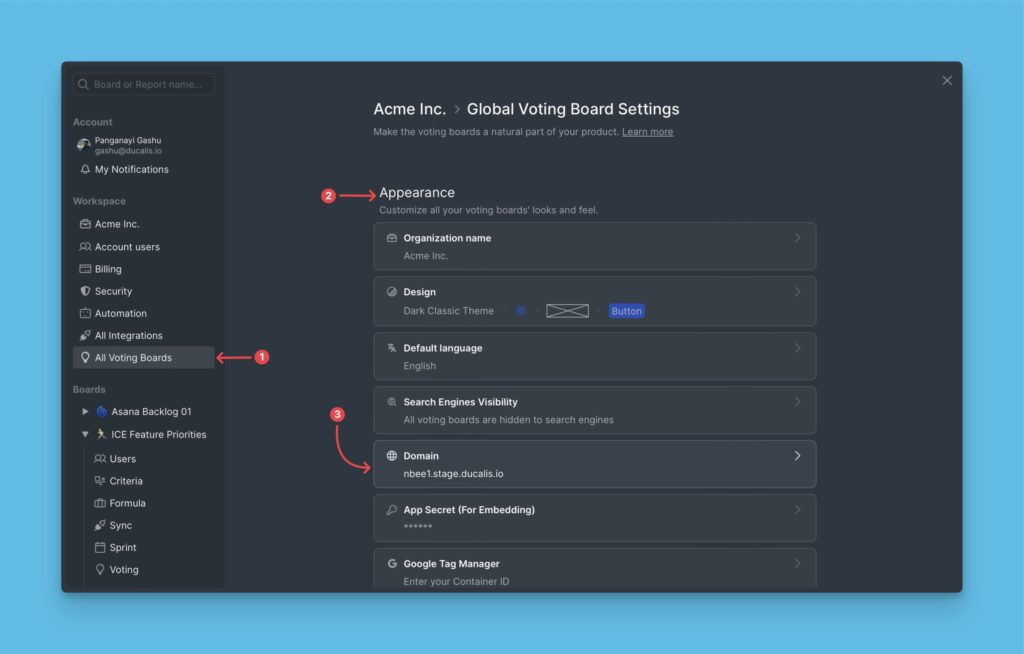
There are two types of domains offered – Subdomain and Custom Domain.
Default Ducalis Subdomain.
There is a default subdomain set for you. You can change it.
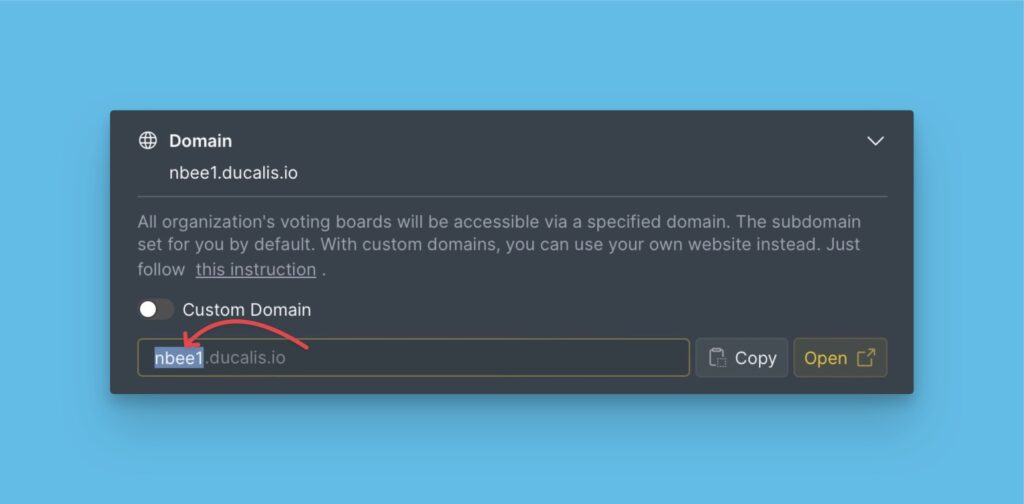
Use your Domain for the Voting Board
You can create your custom domain. To get started:
Step 1. Prepare DNS records
Add a CNAME record with voting.ducalis.io value in your domain registrar’s control panel that points the custom domain (feedback.yoursite.com) to “voting.ducalis.io.”
Example: If I want to set up a https://ideas-board.example.com with Cloudflare:
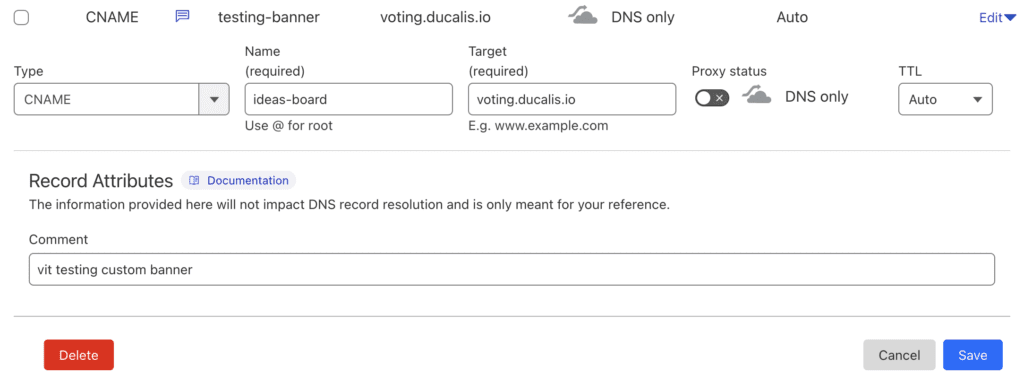
The custom domain should point to voting.ducalis.io exactly. Not yourcompany.voting.ducalis.io.
We compiled a list of instructions on how to set up a CNAME record in some popular DNS services:
Step 2. Turn on the ‘Custom Domain’ settings
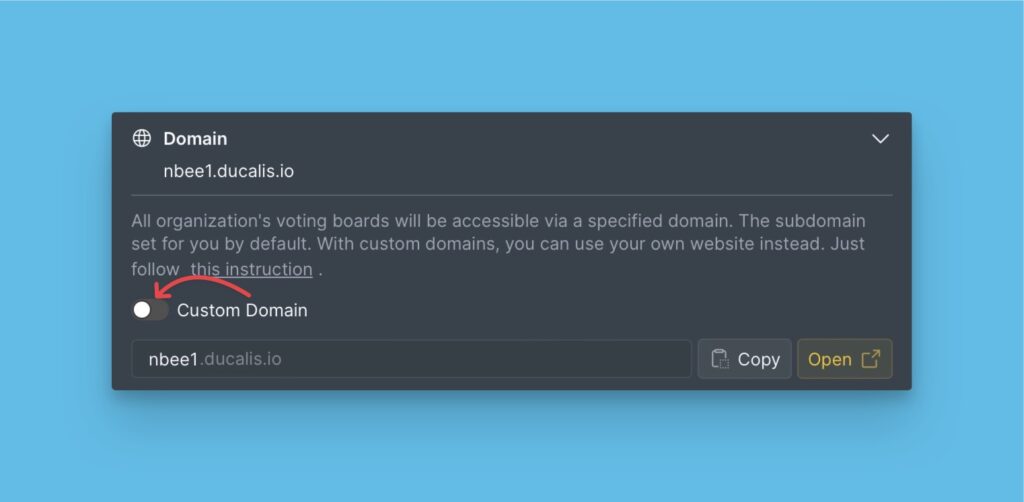
Confirm that you want to change the type of domain.
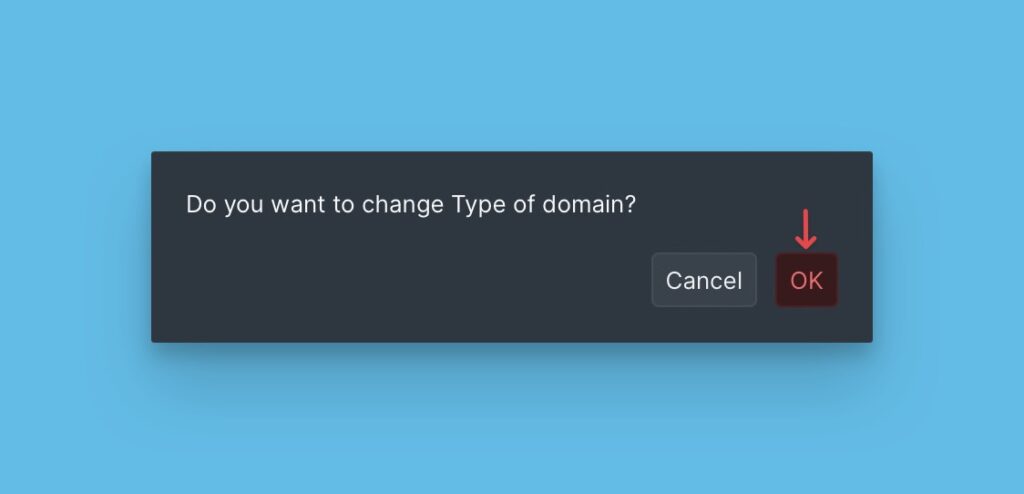
Then lastly, enter your custom domain.
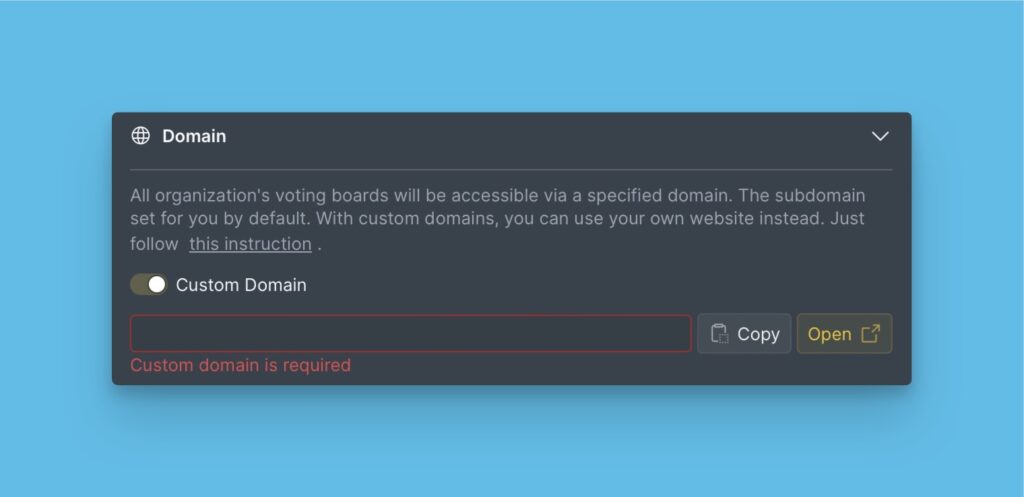
What’s Next?
If you haven’t already, you can set up a custom template for your customers to create public ideas on your voting board.
Learn more on how to configure a custom public idea template.