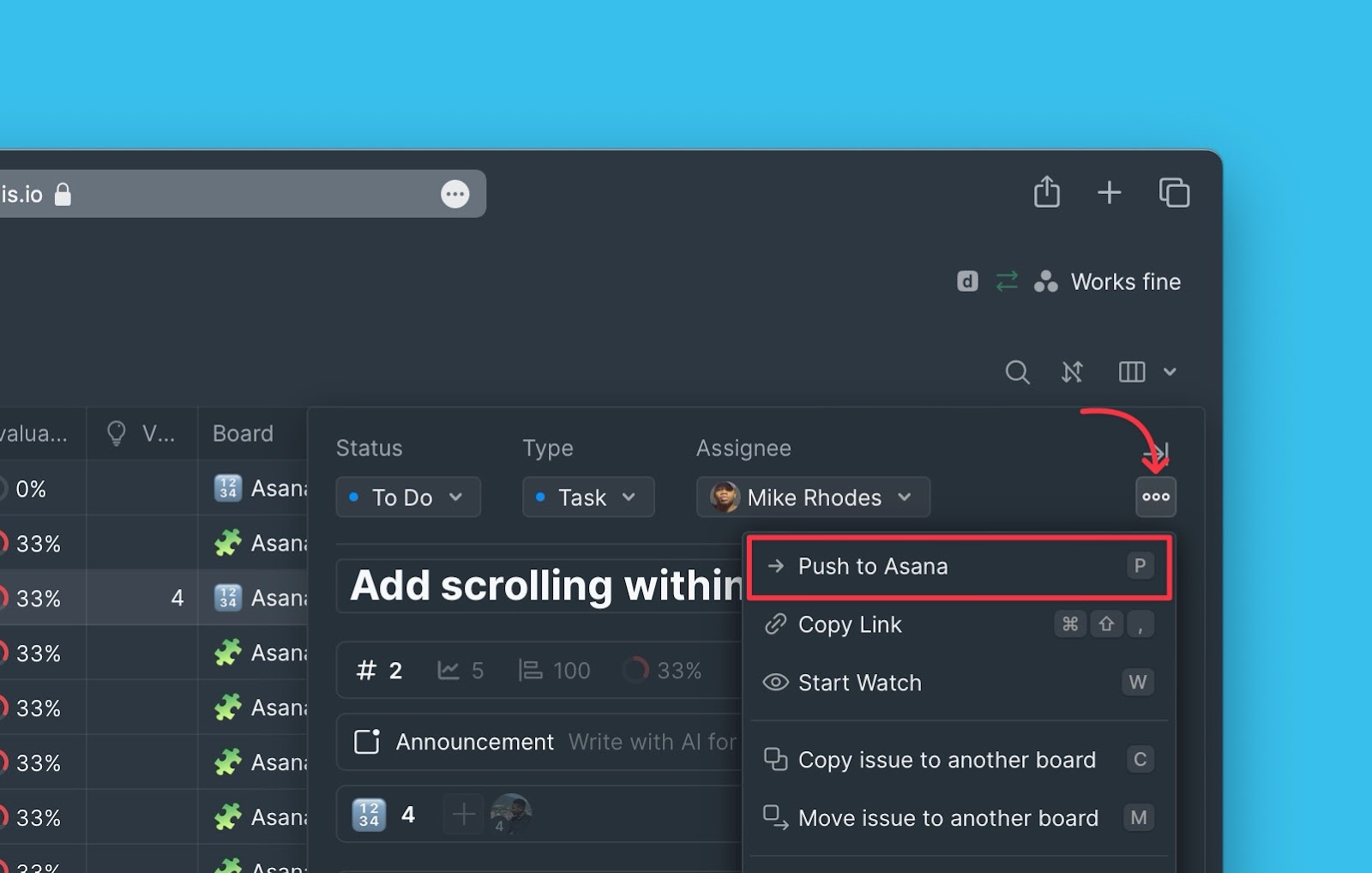When you add boards that are connected to the same task tracker, you have the opportunity to:
- Sync-back prioritization results from the report board to the task tracker.
- Push issues from the report board to the task tracker.
Sync-back to task tracker
With this feature, you can sync prioritization results from the report board to the task tracker.
Activating Sync
Firstly, you need to activate sync under Settings.
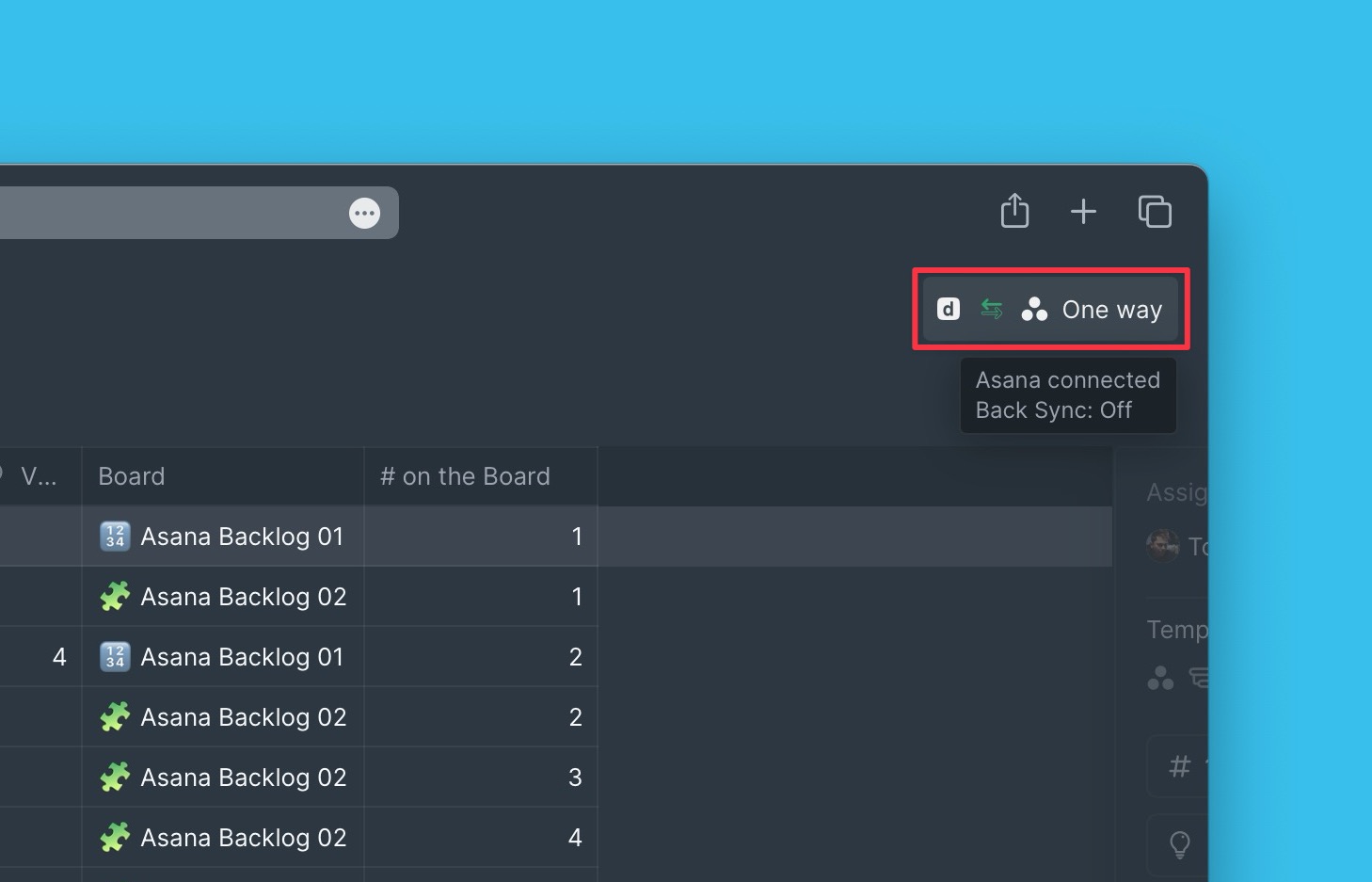
Choose fields from which you want to sync data and, if required, create the receiving fields in the task tracker.
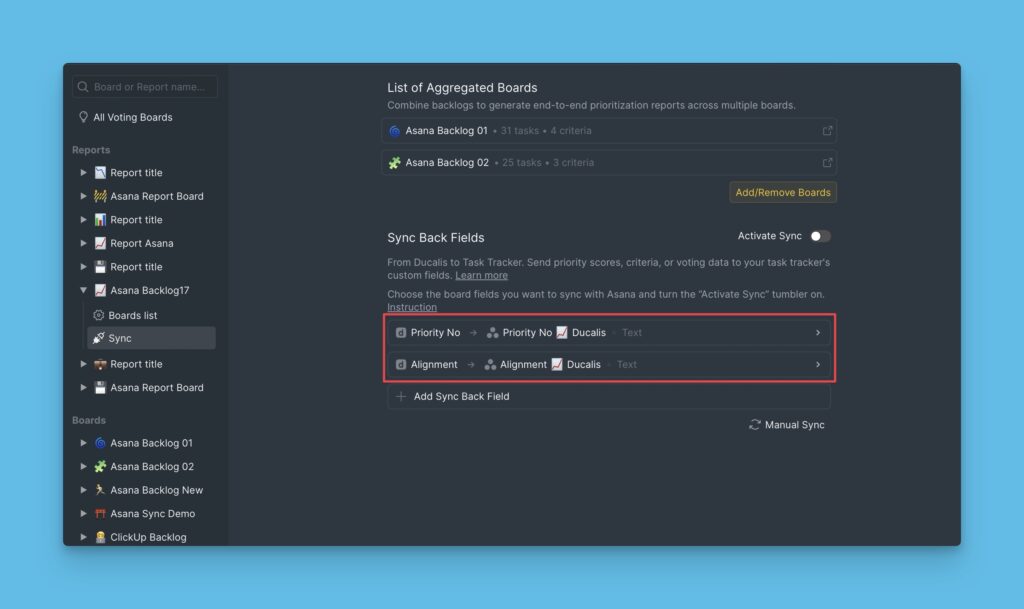
Choose the date and time when you want sync to happen.
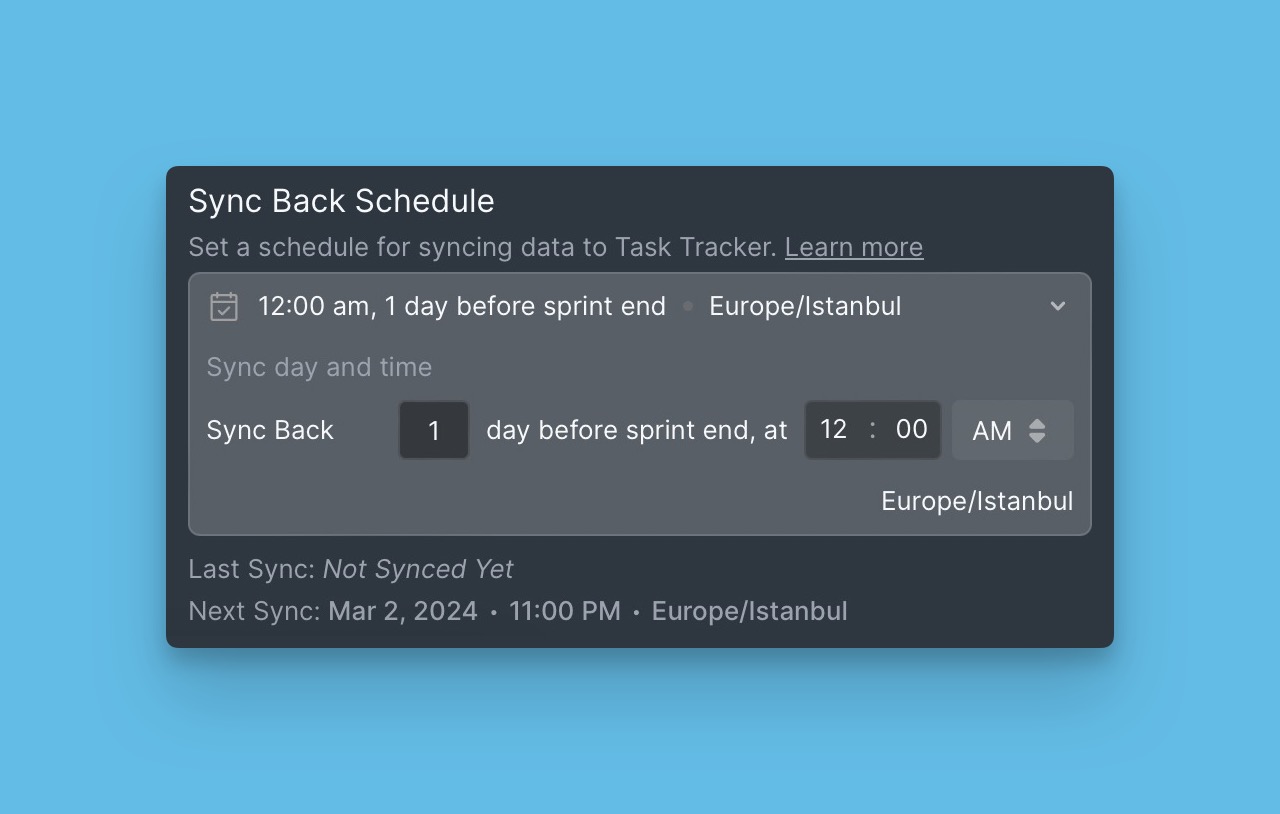
Push to Tracker
You can also send Ducalis issues from the report to the connected task tracker. This allows you to send new issues you created in Ducalis to your task tracker to start working on them.