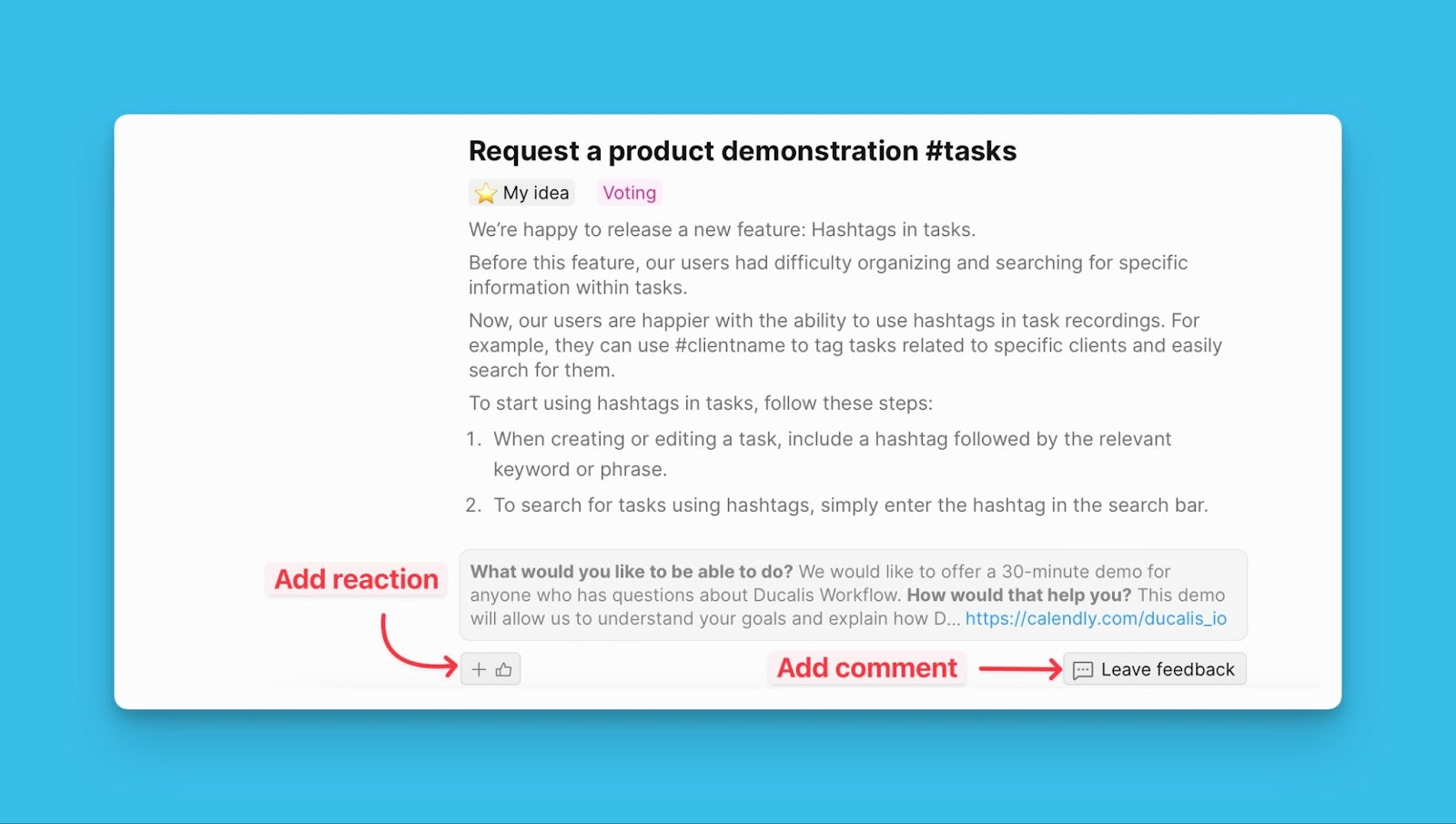Step 5. Changelog
The Changelog publishes announcements of completed features and bug fixes. Subscribers view all releases in one place and track product updates from Idea submission to release.
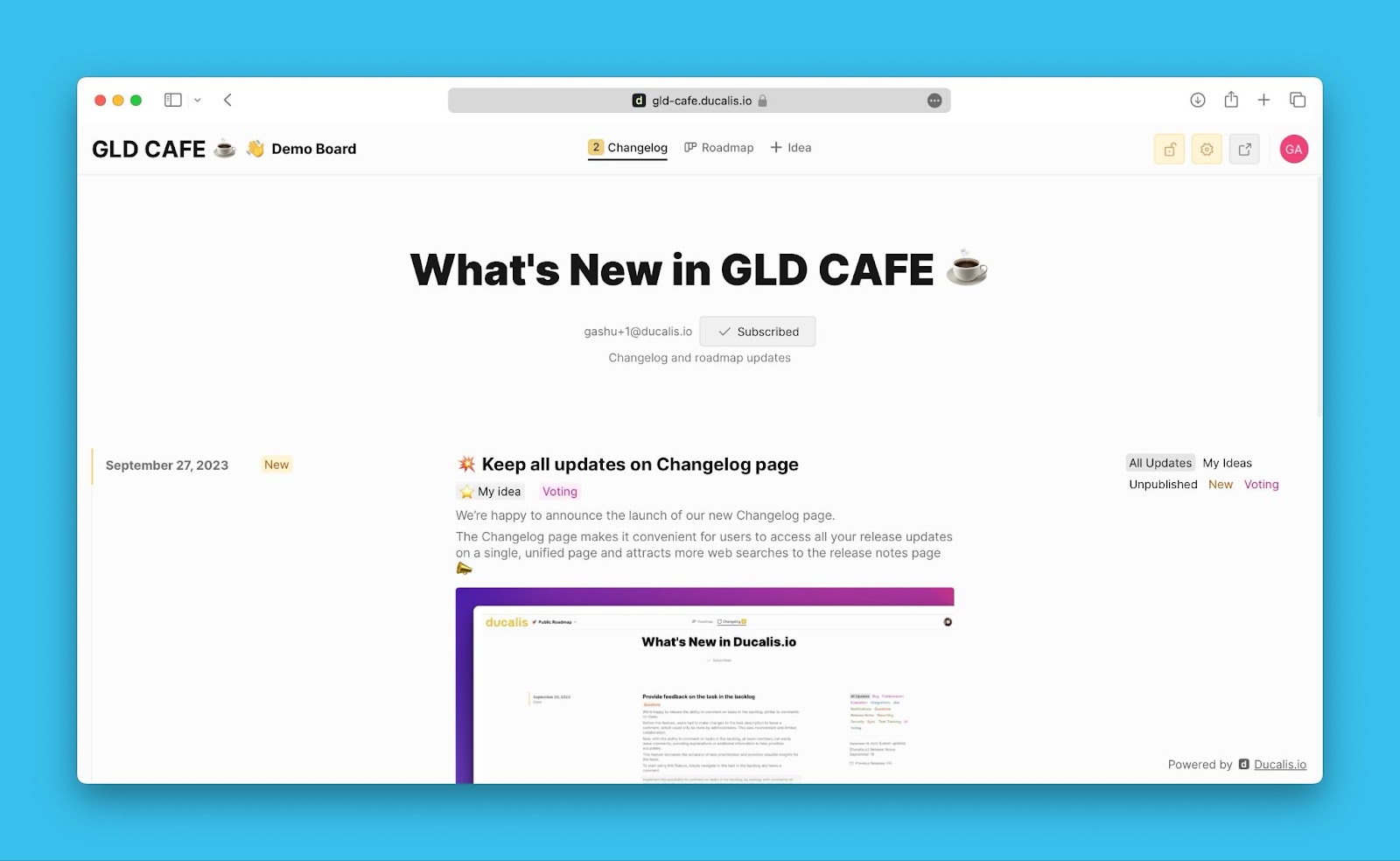
Announcements
Announcements are public descriptions of completed features published to the Changelog. They appear in reverse chronological order, with the latest announcements at the top.
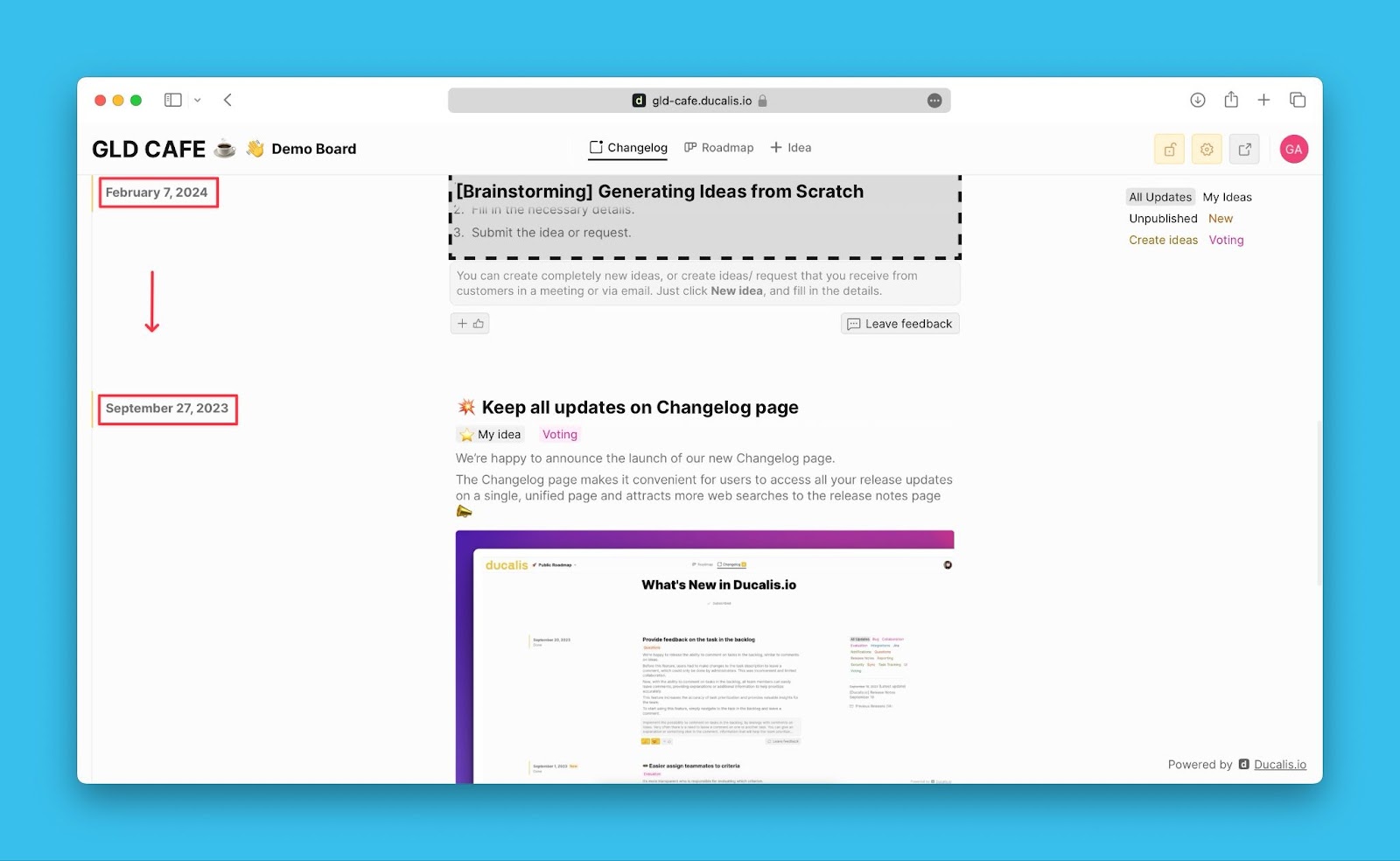
Create announcements
Create announcements with the AI assistant or manually. After creation, Admins approve announcements for publication.
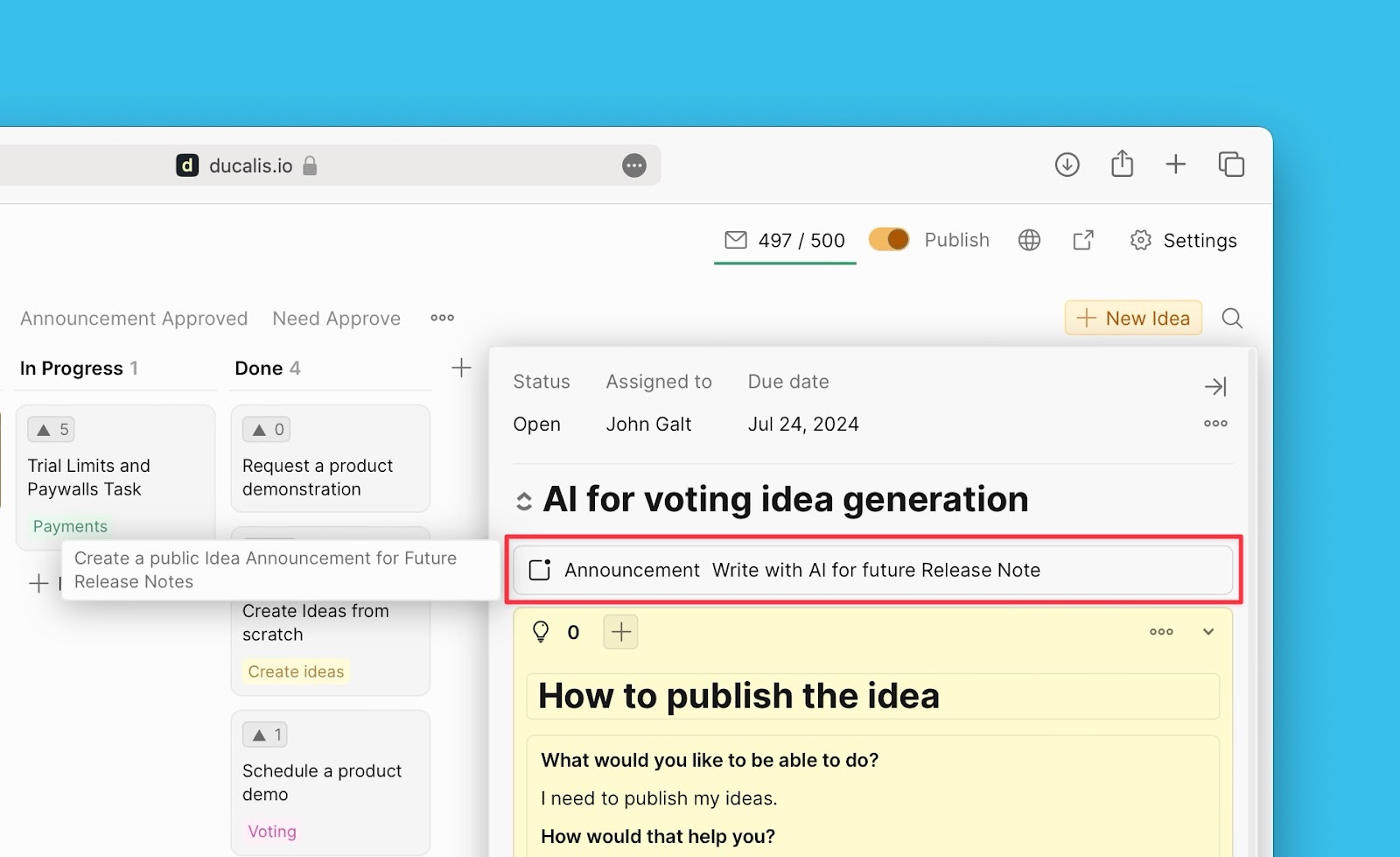
Read the detailed guide: Creating announcements.
Create announcements in advance. When the Idea moves to Done status, the announcement publishes automatically to the Changelog. The announcement must be Approved to appear on the Changelog page.
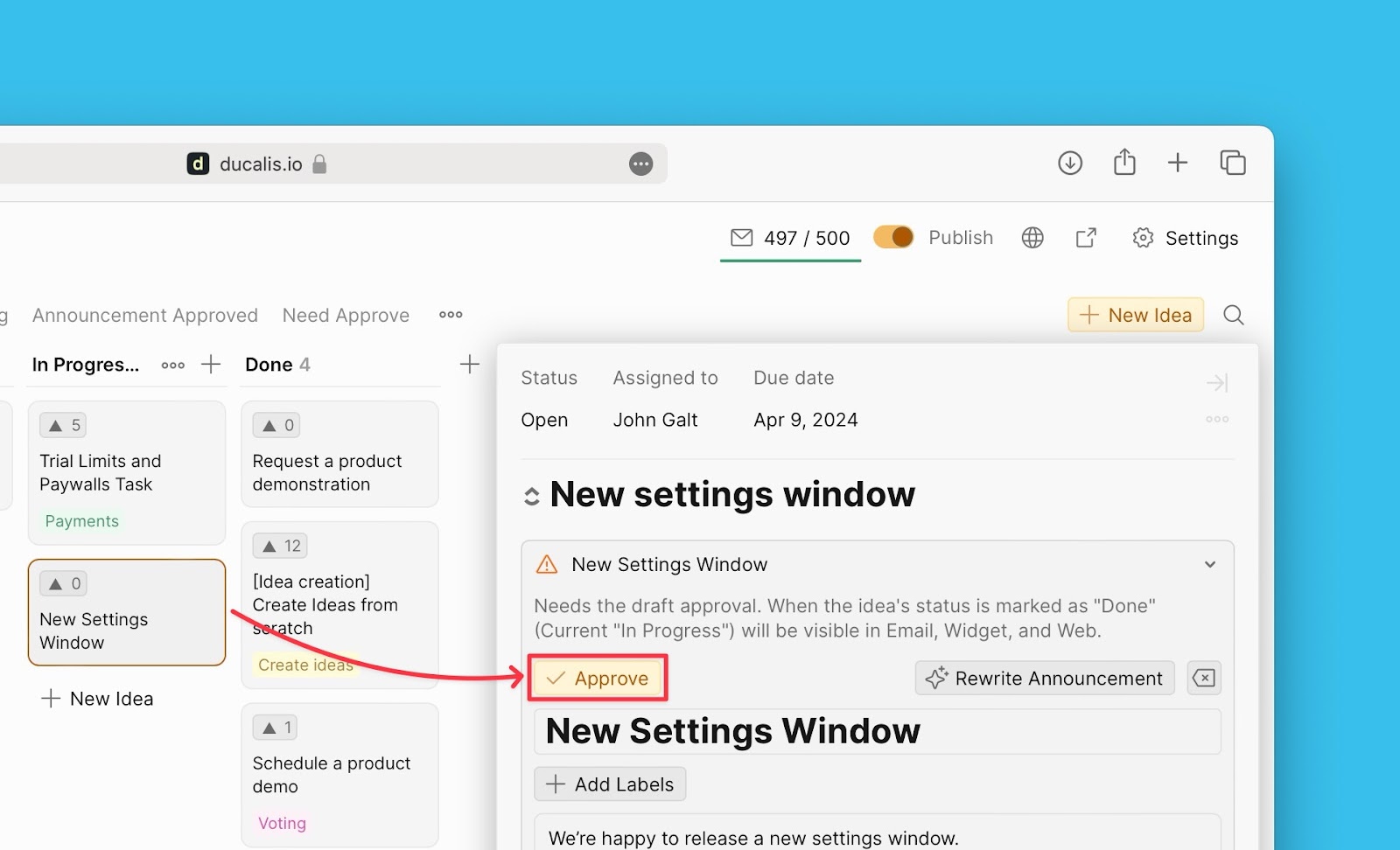
Linked Public Ideas
Each announcement displays the associated Public Idea below it. Click the Idea block to view detailed information.
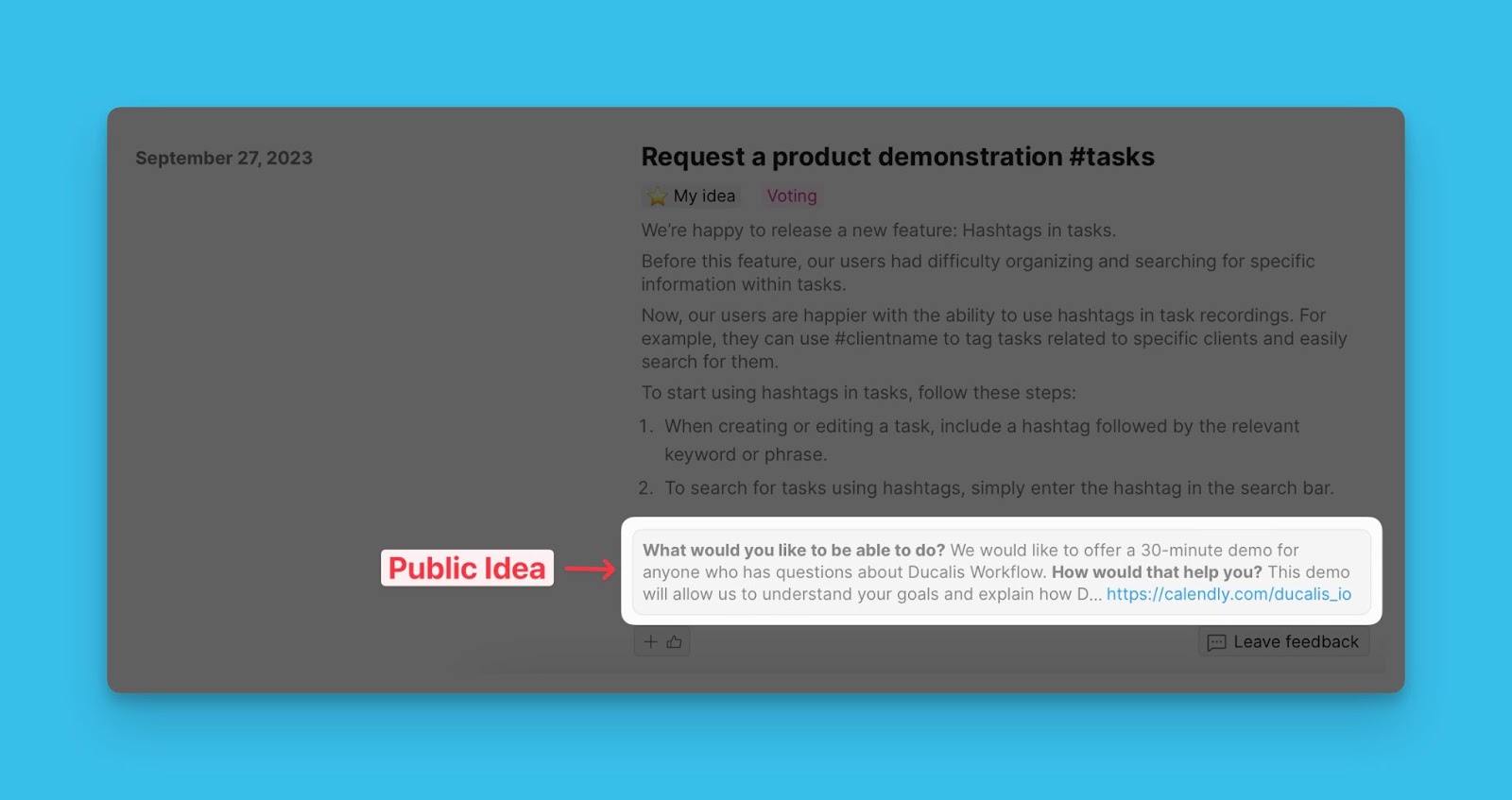
React and comment on announcements
Subscribers provide instant feedback on announcements through reactions or comments.