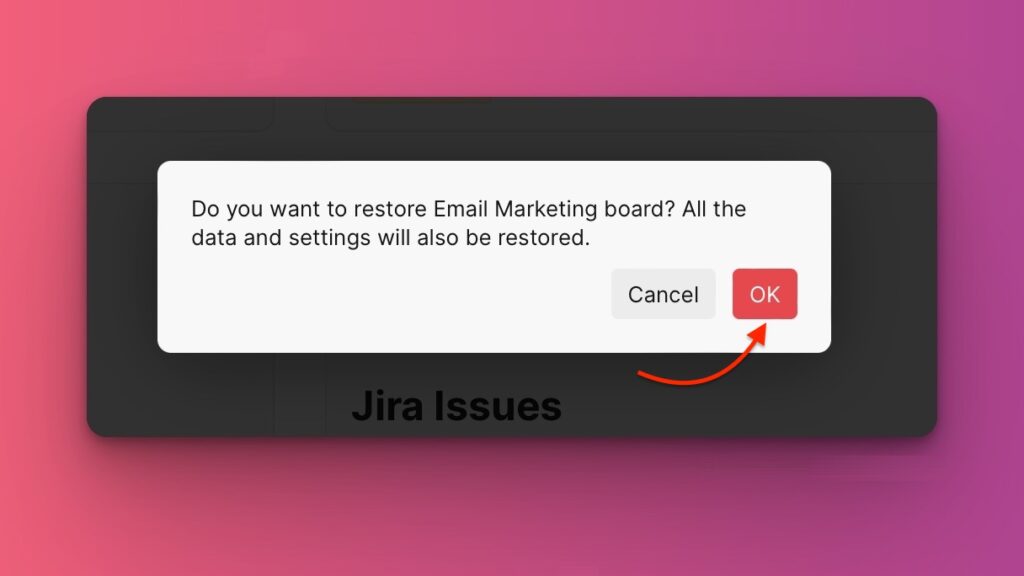In Ducalis all the prioritization boards that you delete are moved to Trash. You can find all the recently deleted boards there and even restore them.
In this article, we show you:
- how to delete prioritization boards.
- where to find recently deleted boards.
- how to restore deleted boards.
How To Delete Prioritization Boards
- To delete a board, hover over your mouse on the board you want to delete, then click on the three dots that appears, and choose Move to trash.
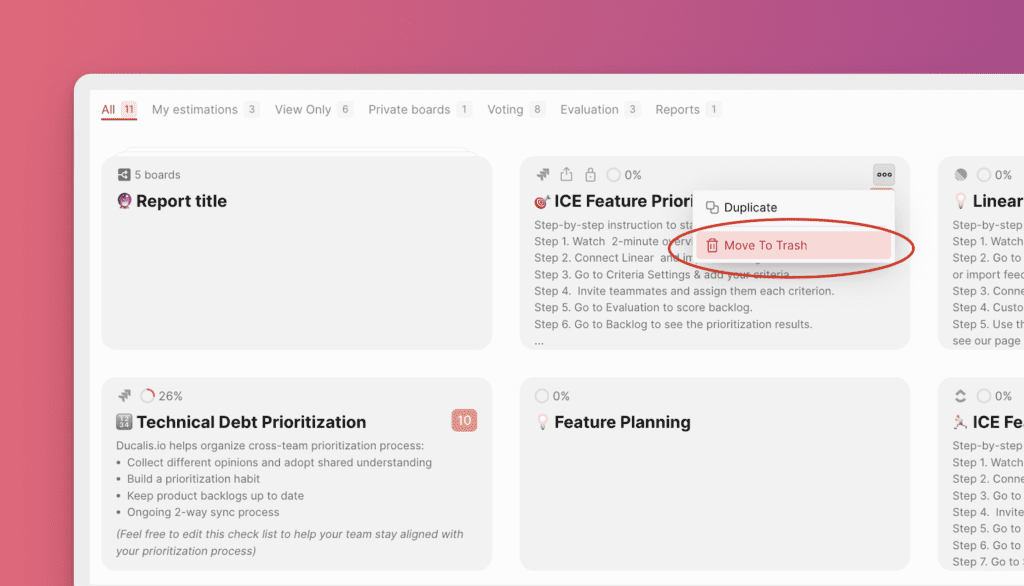
- A warning message appears, to confirm that you want to delete the board, click Remove.
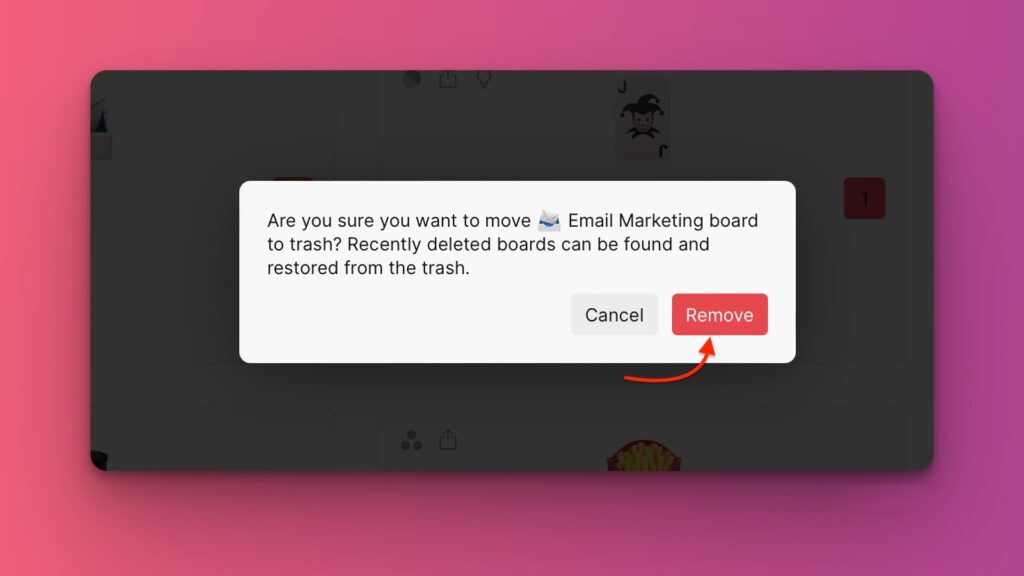
Where To Find Recently Deleted Boards
All deleted boards are moved to Trash. The boards will be available here for 30 days before they are permanently deleted.
- To find these boards, while you’re on your dashboard, go to the left-side menu and click on Trash.
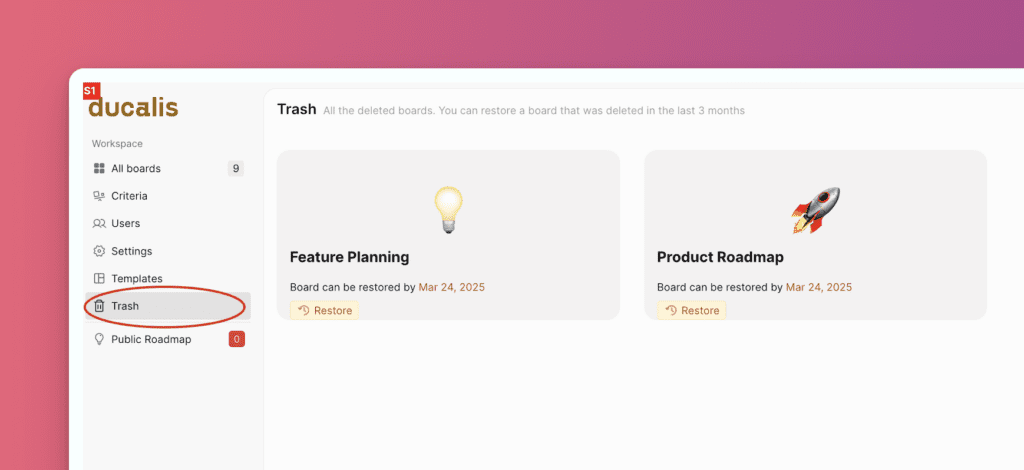
Restoring Deleted Boards
Before a board is permanently deleted, it can be restored back into the organization. When a board is restored, all the data and settings it contained like issues, teams and users, criteria, board formula, prioritization habit, etc. will also be restored.
- Each board in Trash shows the date until which you are able to restore it before it is permanently deleted.
- To restore a deleted board, click Restore on the board that you want to restore.
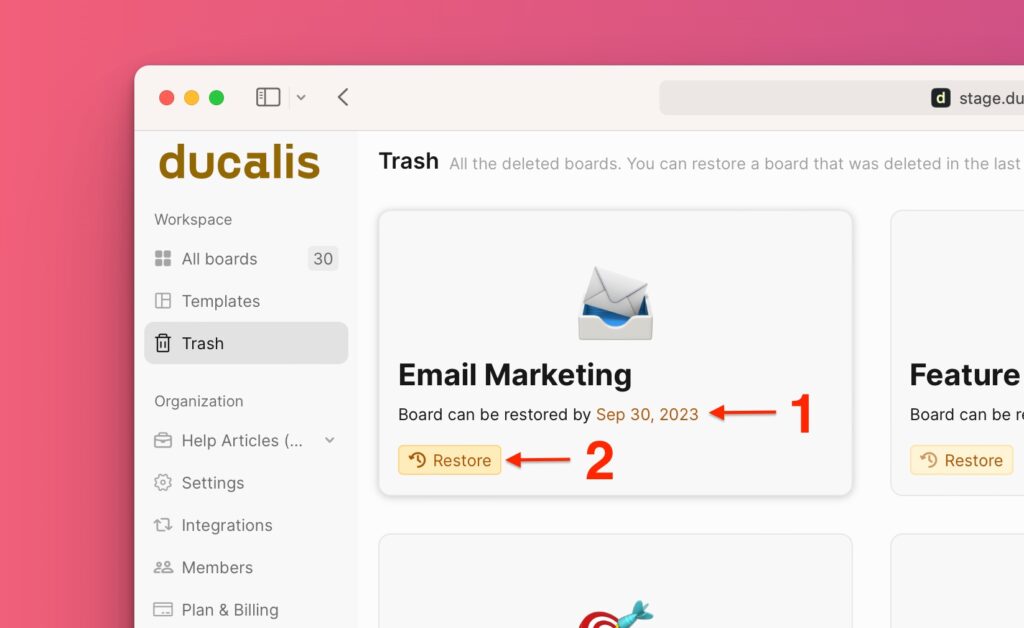
- Confirm that you want to restore the board you selected by clicking OK.