To enable you to add a language that you need for your voting board, we added a platform with some crowdsourced translations.
How To Add
Follow the instructions here to add the language you want:
- Go to All Voting Board settings.
- Under the Appearance section, open the language block.
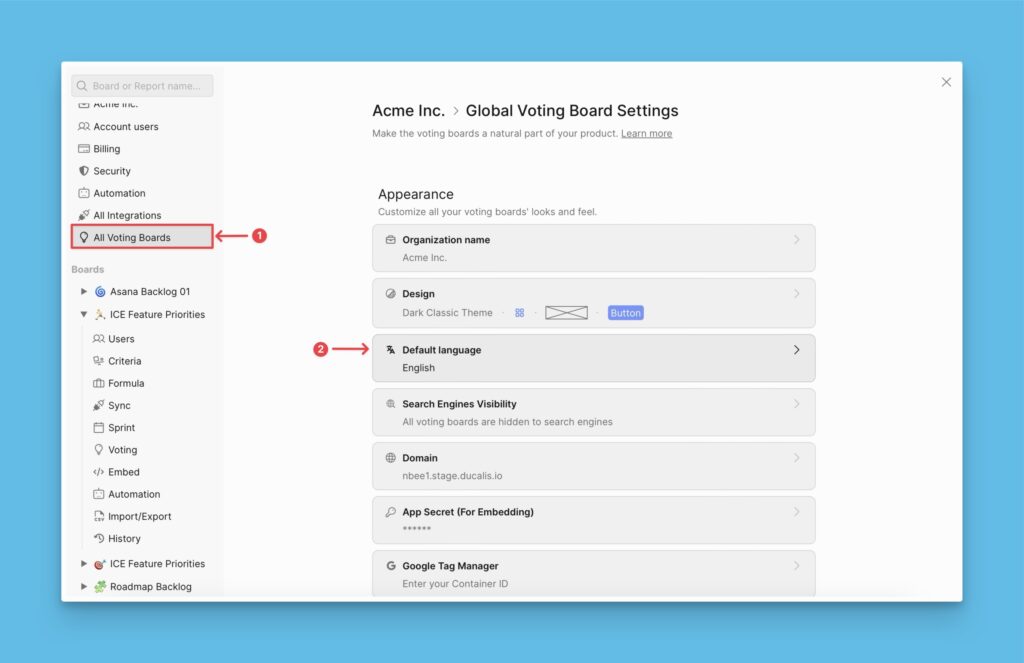
- Access the language dropdown list, hover over the percentage figure next to the language of your choice, and click Help Translate.
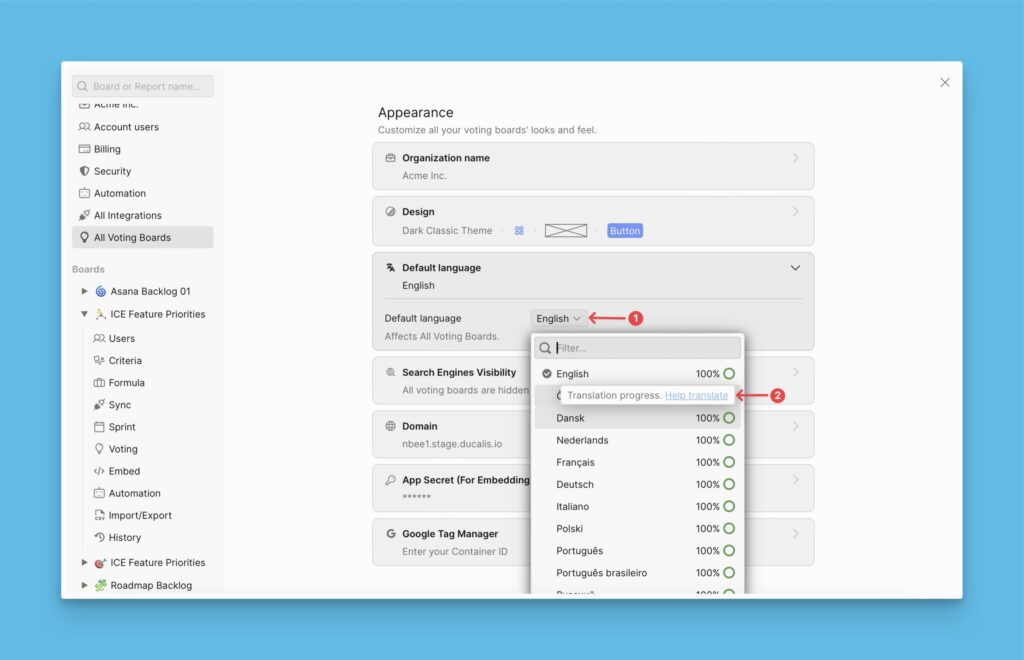
- You will be redirected to our Crowdin project.
- Sign up as a translator.
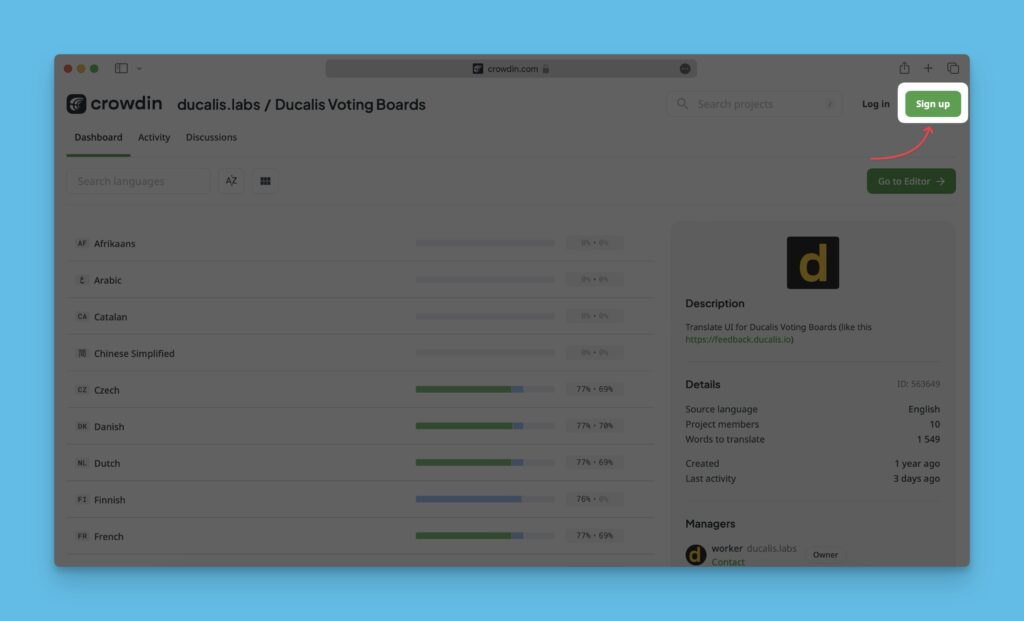
- Choose the language, e.g., https://crowdin.com/project/ducalis-voting-boards/pt-BR.
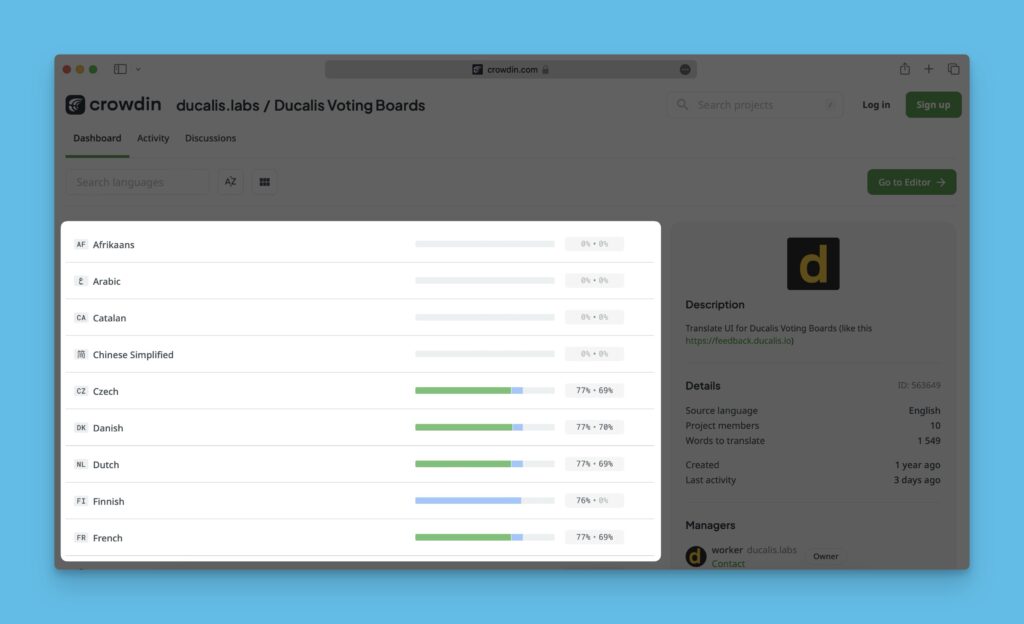
- Choose UI text and write your translations.
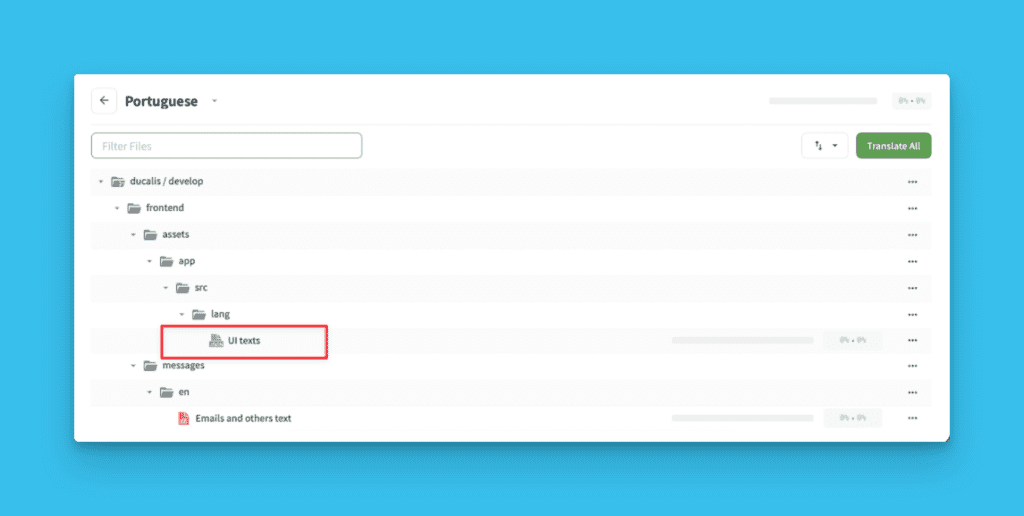
- You’ll see the list of phrases in English. You can translate/edit them.
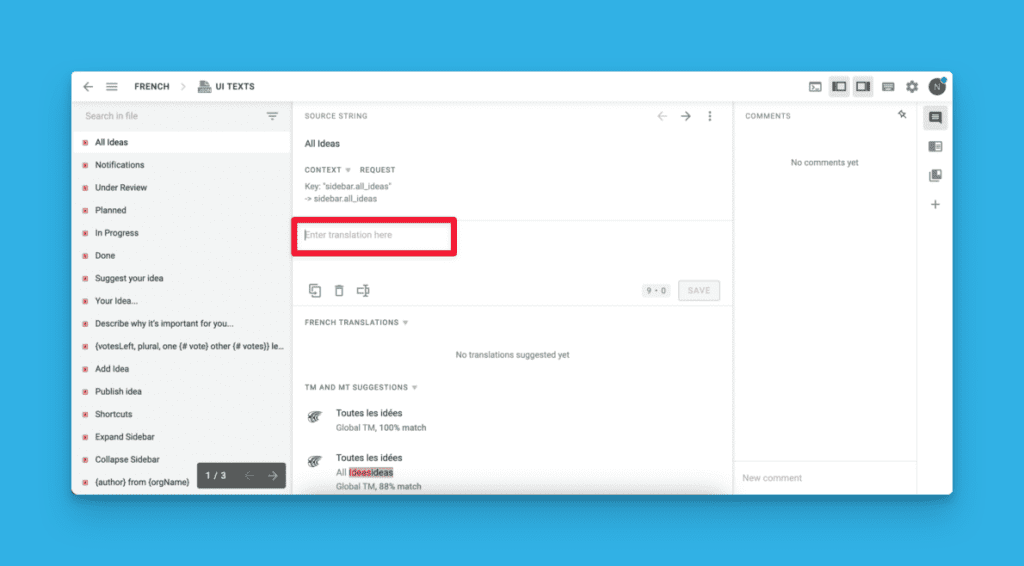
- We will receive your requests, approve them and your language will be available.
- After translating, the chosen language will be available on Voting boards.
What’s Next?
If you have multiple sets of customers who speak different languages, you can also set various languages for your boards.
