Abrechnung und Pläne
Wenn du dein Ducalis-Konto erstellst, wirst du automatisch für 14 Tage in eine kostenlose Business-Testversion mit Zugriff auf alle Features eingeschrieben.
Kostenlose Testversion
Dein Testzeitraum-Countdown erscheint oben auf dem Bildschirm und zeigt die verbleibenden Tage.
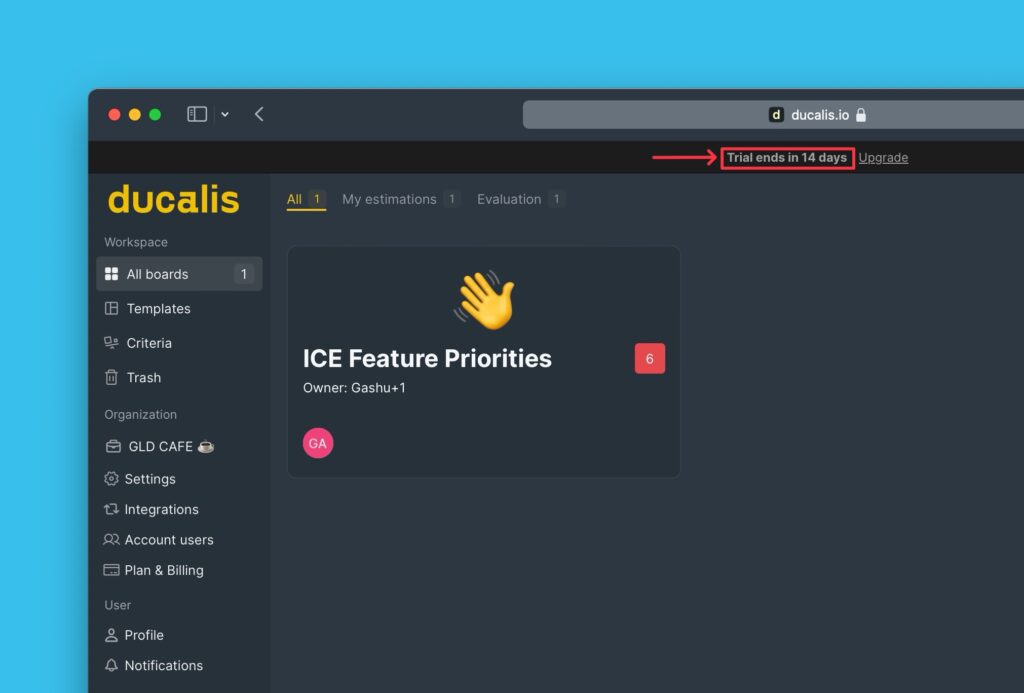
Upgrade jederzeit, indem du auf Upgrade (Upgraden) klickst oder zu den Billing (Abrechnungs)-Einstellungen navigierst.
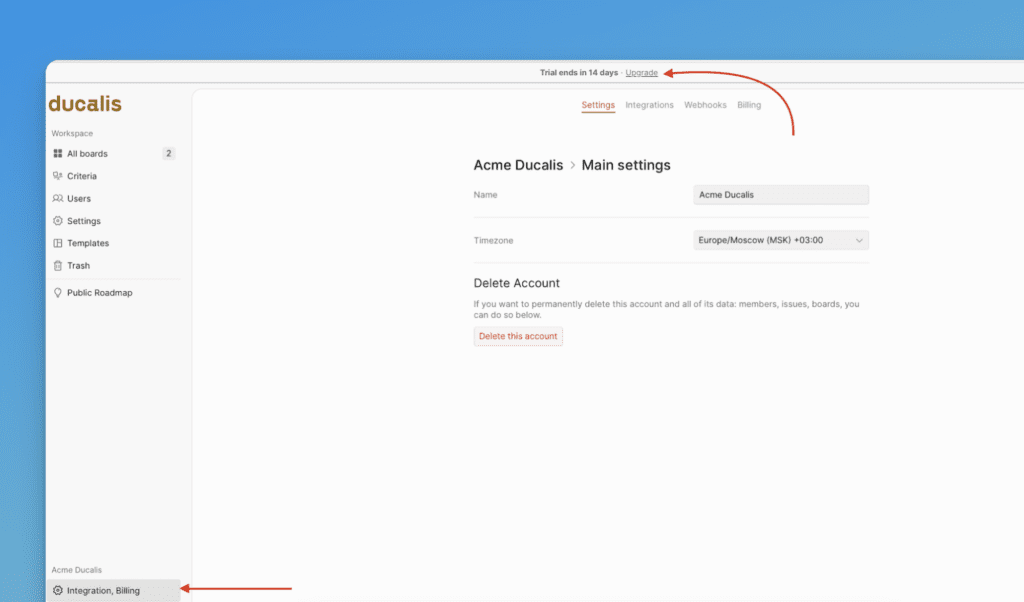
Wähle den Plan, der deinen Anforderungen entspricht.
Kontaktiere uns für individuelle Preisgestaltung oder Enterprise-Optionen.
Nach Ablauf der Testversion
Wenn deine Testversion endet, hast du zwei Optionen:
- Upgrade auf einen bezahlten Plan
- Fortfahren mit dem kostenlosen Plan
Plan wählen
-
Gehe zu Plans & Billing (Pläne & Abrechnung).
-
Wähle deinen Plan.
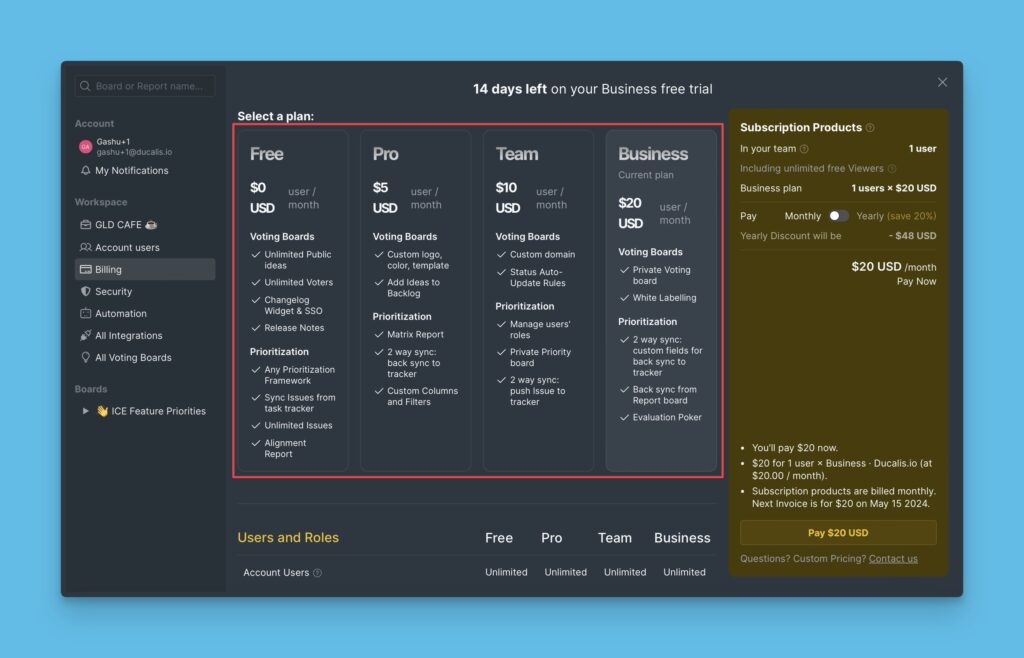
-
Passe die Anzahl der Nutzenden an (Pläne werden pro Nutzendem abgerechnet).
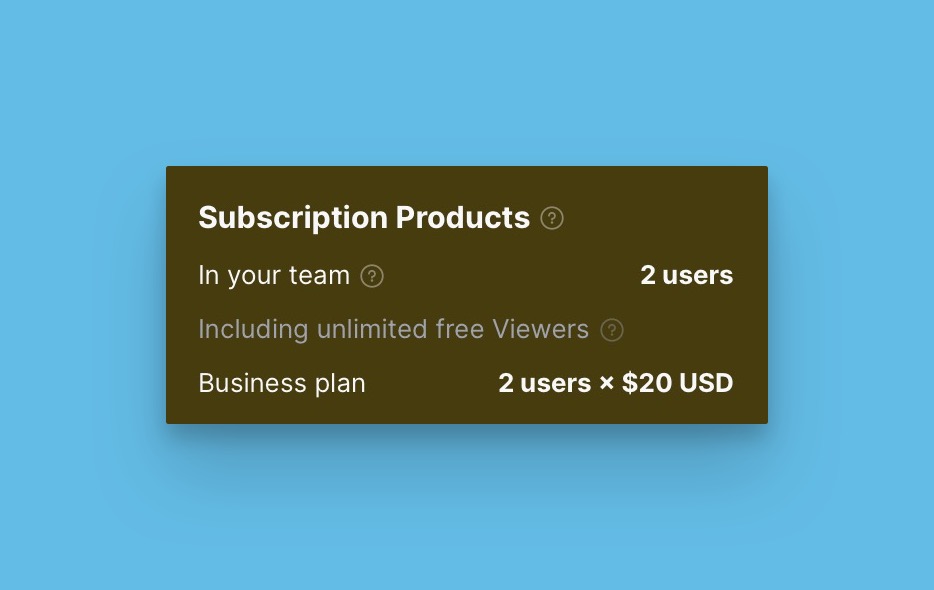
-
Wähle die Abrechnungshäufigkeit (standardmäßig monatlich, oder wechsle zu jährlich).
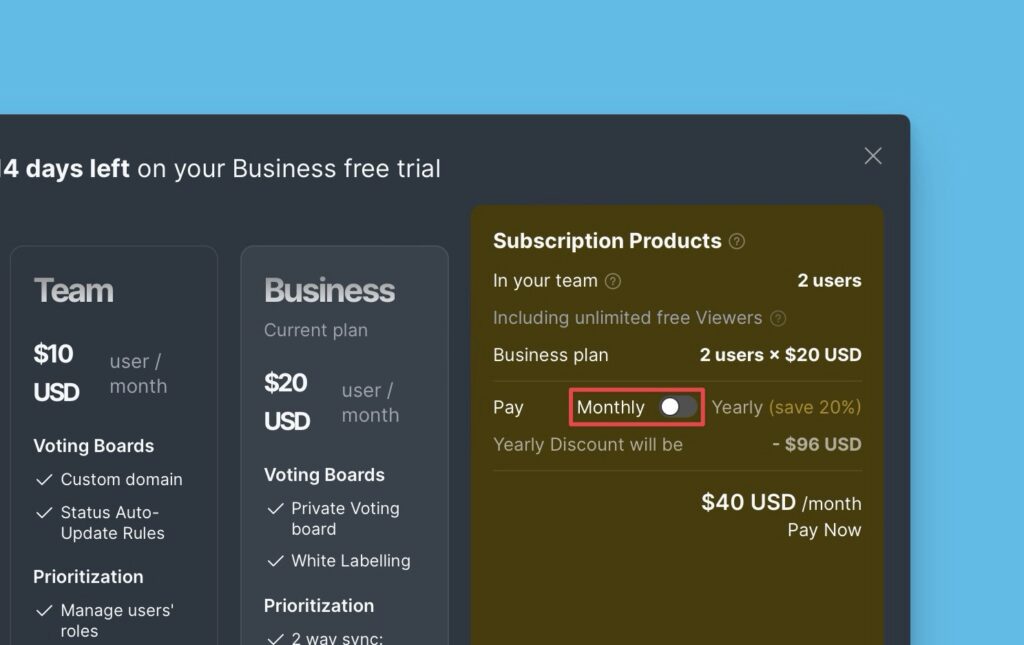
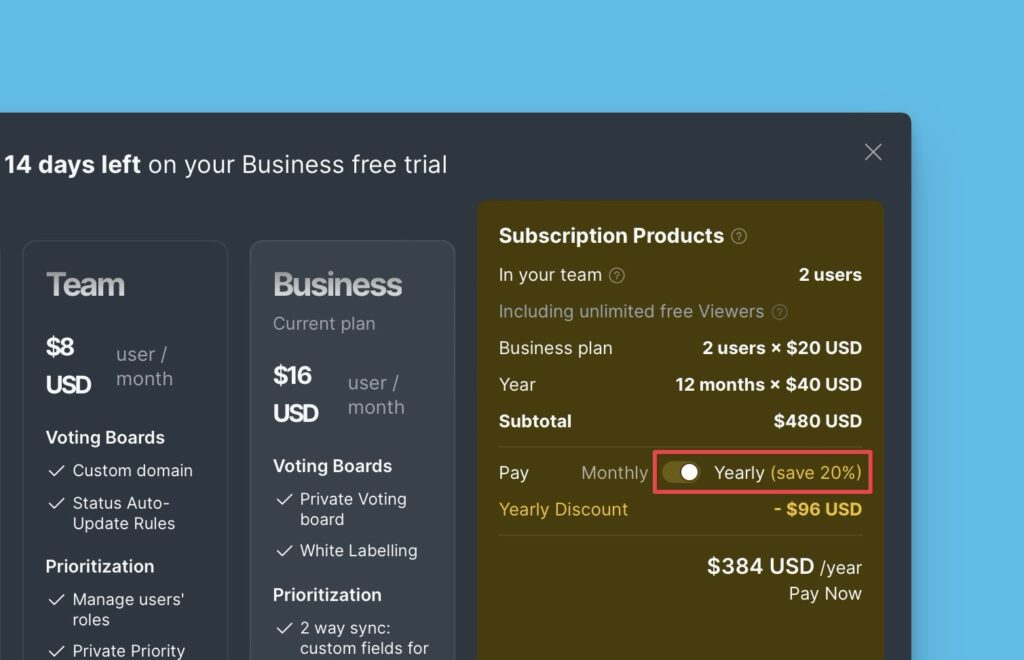
-
Klicke auf Pay (Bezahlen), um fortzufahren.
Für individuelle Preisgestaltung kontaktiere uns über den Link auf dem Zahlungsbildschirm.
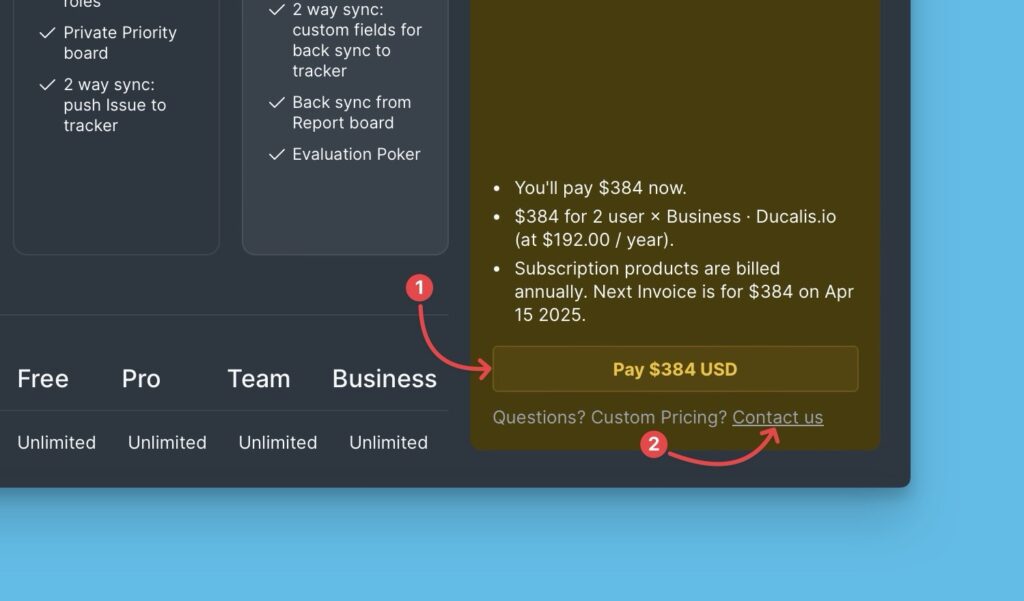
Zahlung abschließen
Nach dem Klicken auf Pay (Bezahlen) wirst du zur Zahlungsseite weitergeleitet.
- Überprüfe oder bearbeite deine E-Mail-Adresse, den Organisationsnamen und den Namen (automatisch ausgefüllt).
- Gib deine Kartendaten ein.
- Klicke auf Subscribe (Abonnieren).
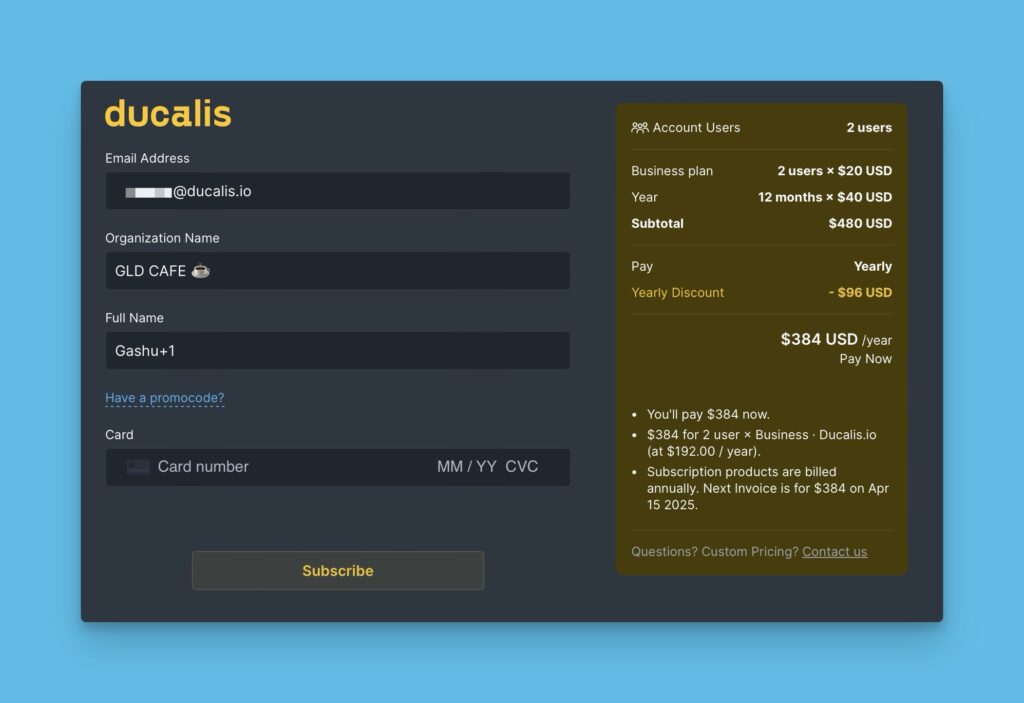
Detaillierte Plan-Features findest du unter https://hi.ducalis.io/billing-plan.
Abrechnungsdetails bearbeiten
- Gehe zu Plans & Billing (Pläne & Abrechnung).
- Klicke auf Edit billing details (Abrechnungsdetails bearbeiten) in der oberen rechten Ecke.
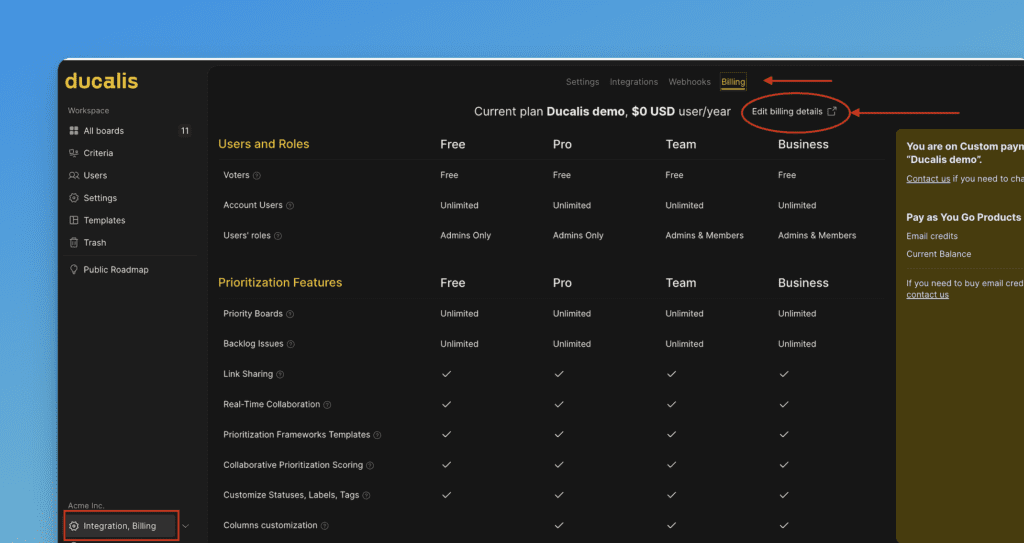
Abonnement kündigen
Navigiere zu Billing (Abrechnung) und wähle die Kündigungsoption. Admin-Berechtigungen sind erforderlich, um Abonnements zu kündigen.