As an owner/admin, you have the option to change the author of an idea. This is really useful when you create an idea on behalf of a user who gave a request during a meeting.
It makes it easy to know the user who requested an idea and what company they are from. This furthermore allows you to filter ideas according to companies – see the ideas requested by a specific company.
Steps to Follow
Choose The Idea
- Inside your prioritization board (admin view of the voting board), head over to the Voting board.
- Choose the idea whose author you want to change.
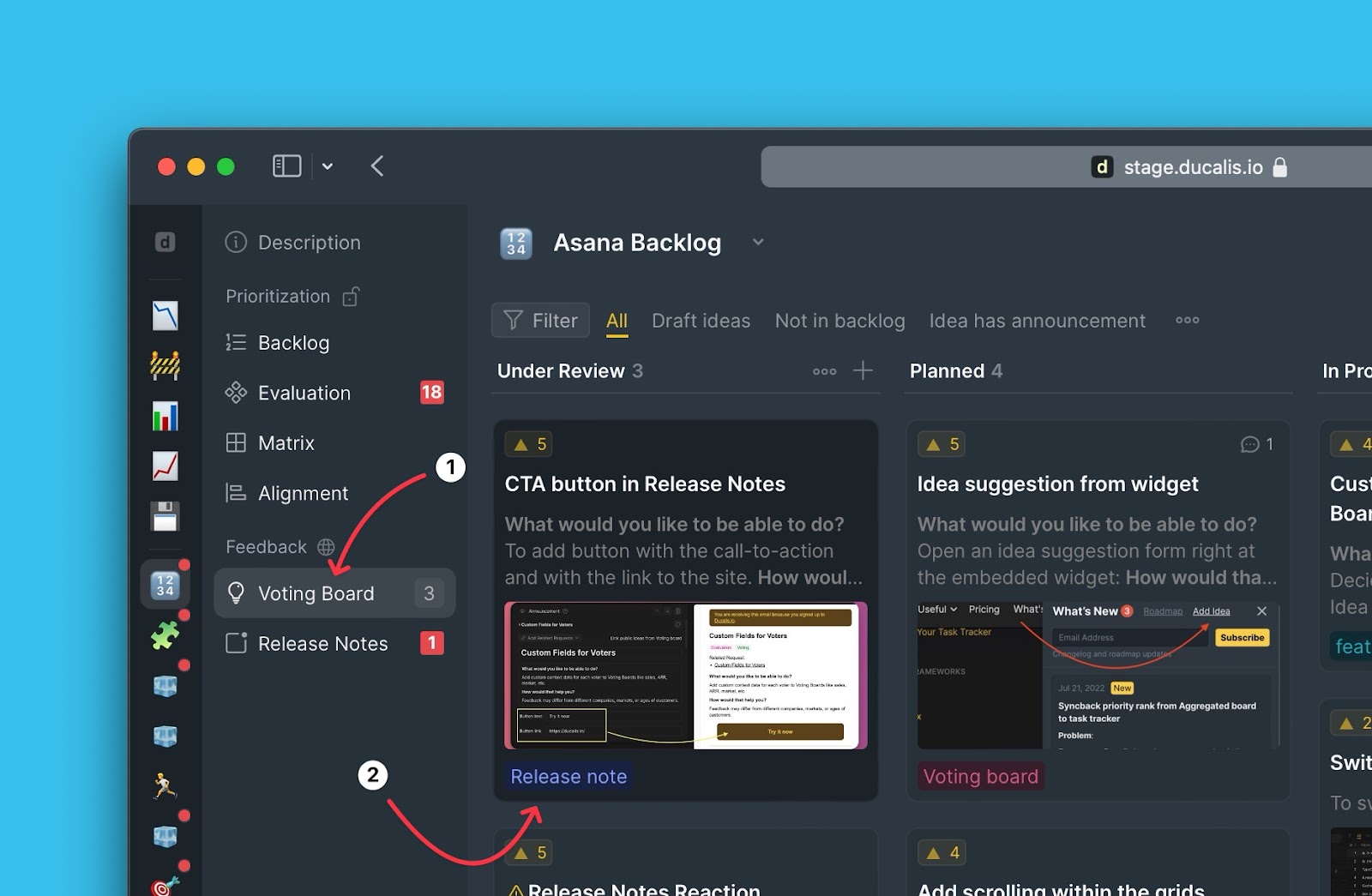
- In the card, go to the author section, and click on the dropdown arrow.
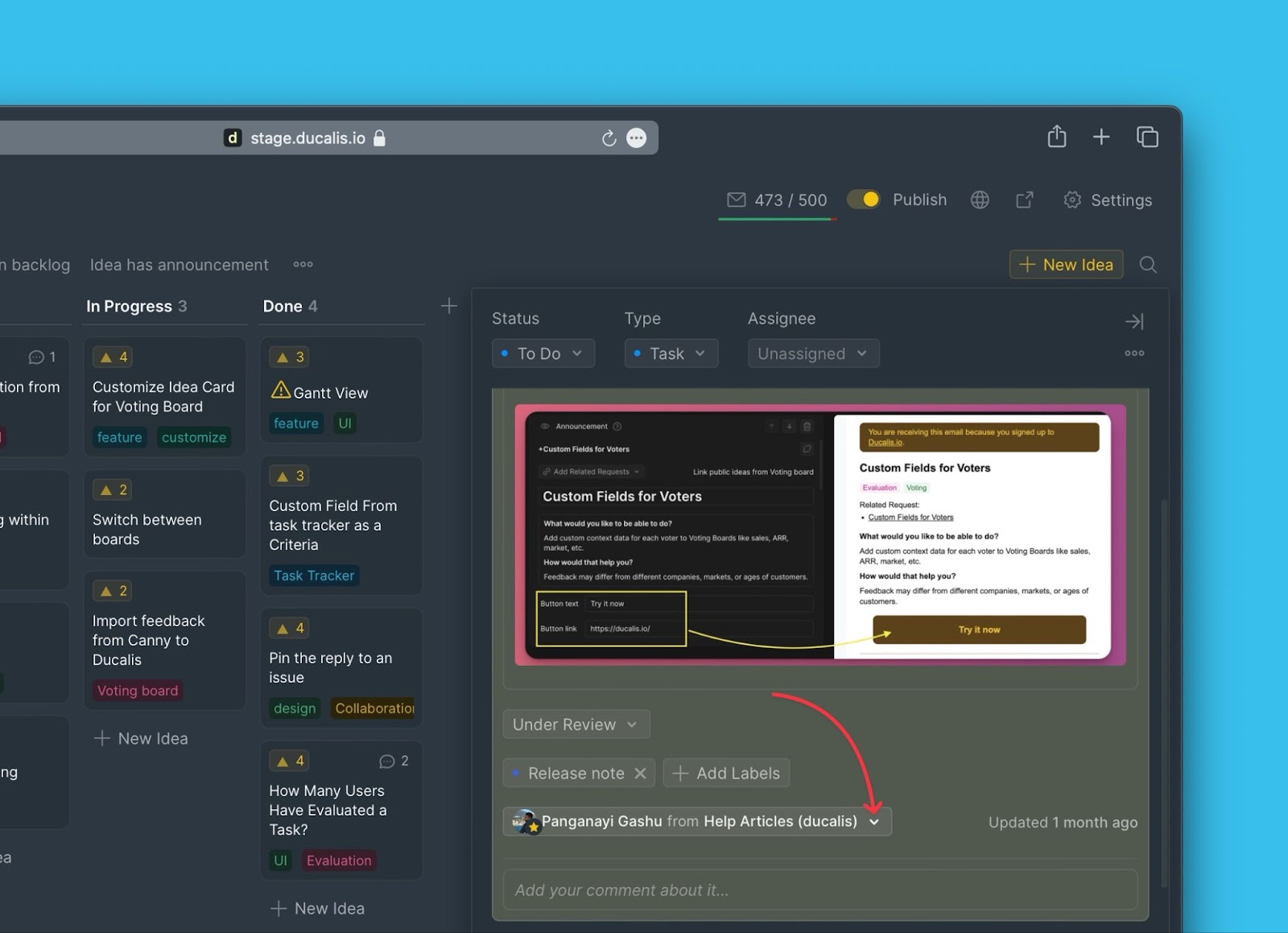
Enter the new author email
- Type in the email of the person you want to put as the author of the idea to search for them.
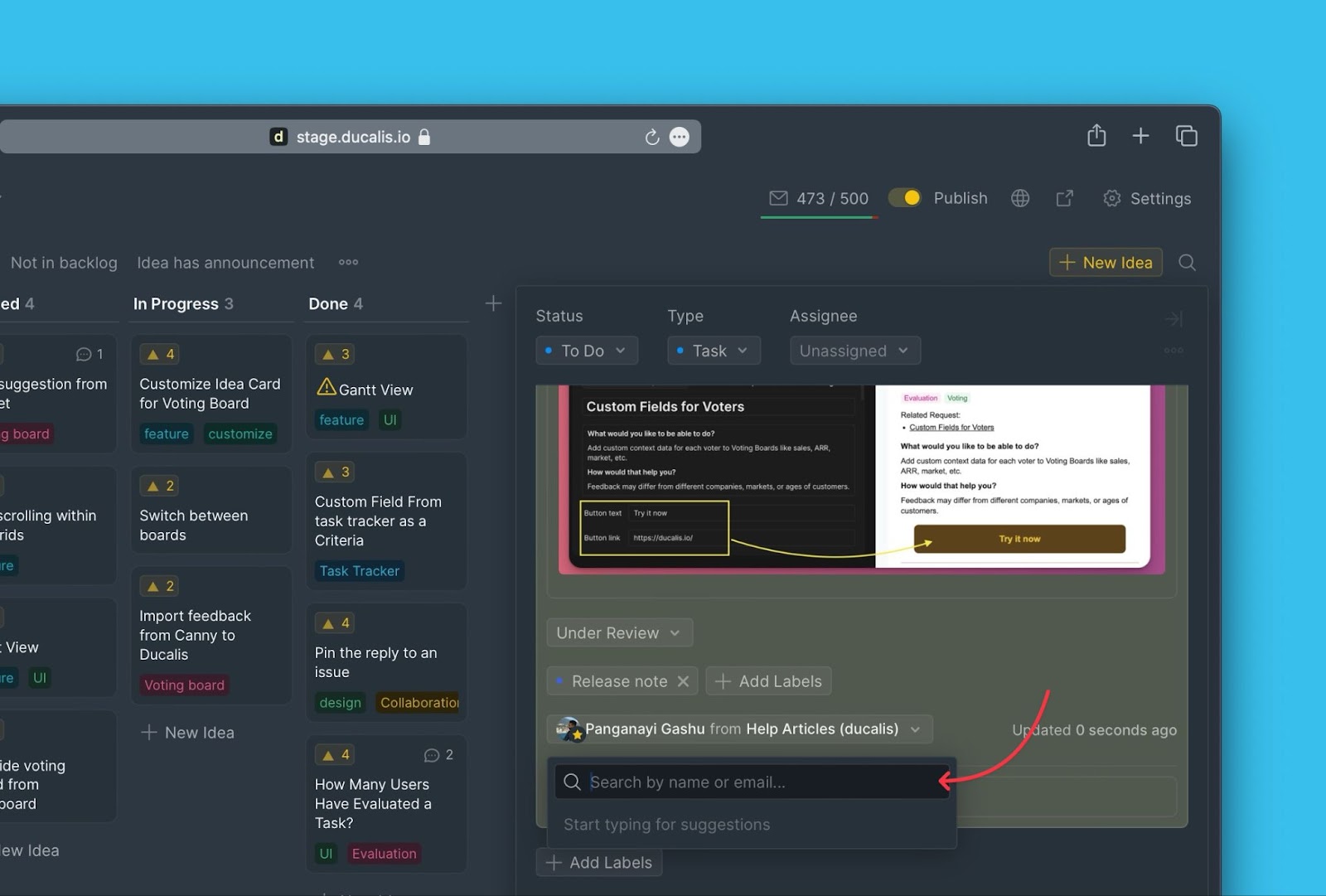
- Once you find the user, select them.
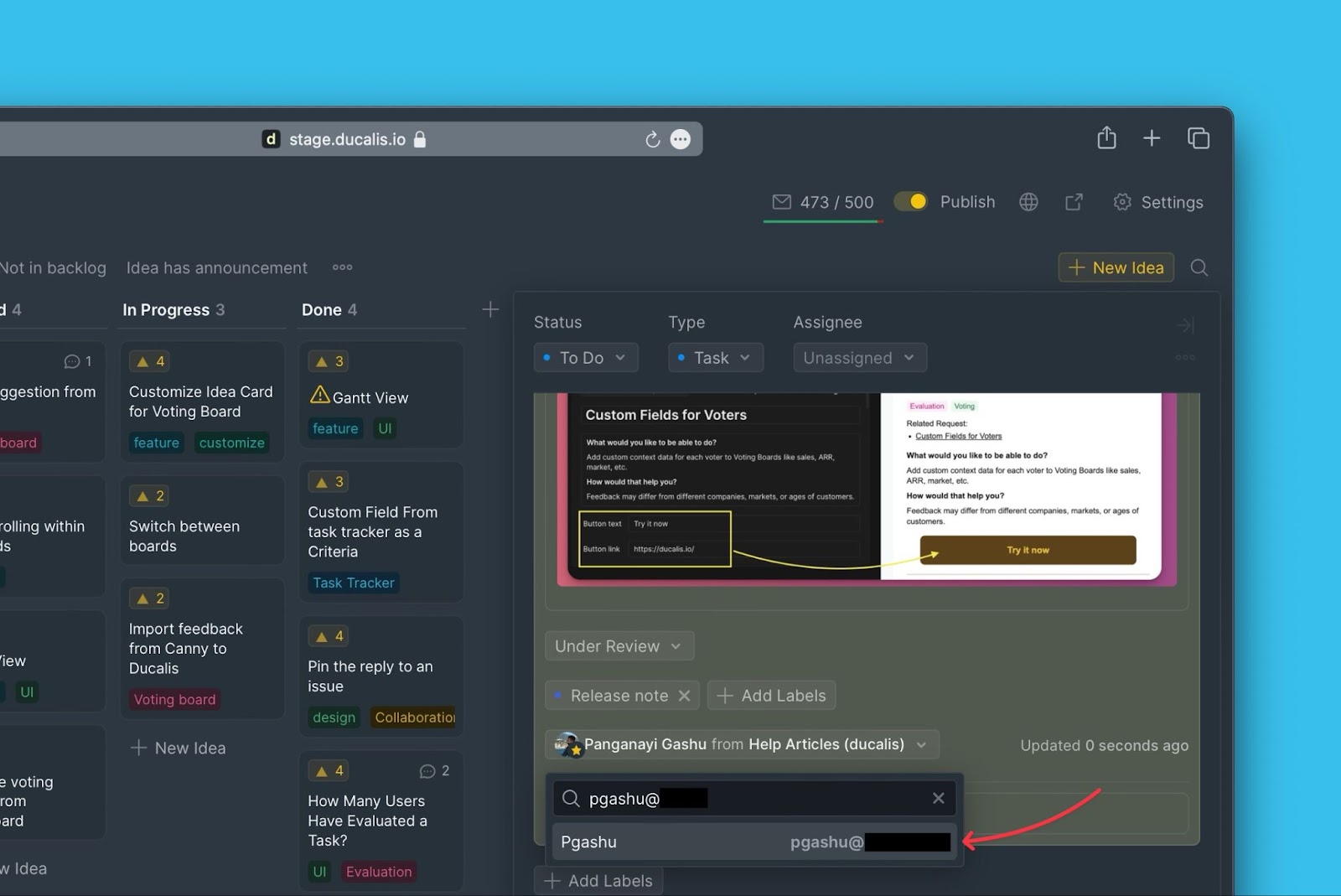
All this data will be derived from the of the users subscribed on your Voting board.
- Confirm.
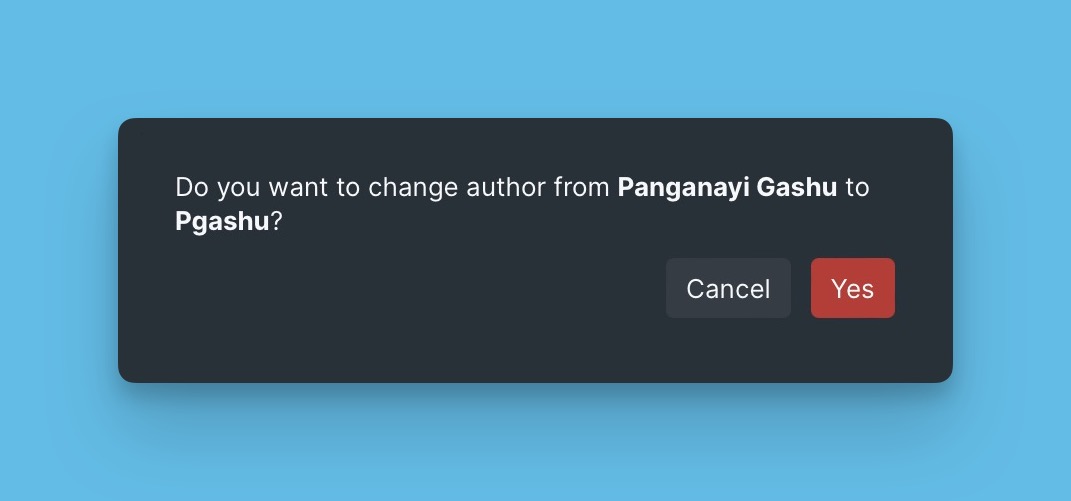
- The user will be put as the author of the idea. Their company will be indicated as well.
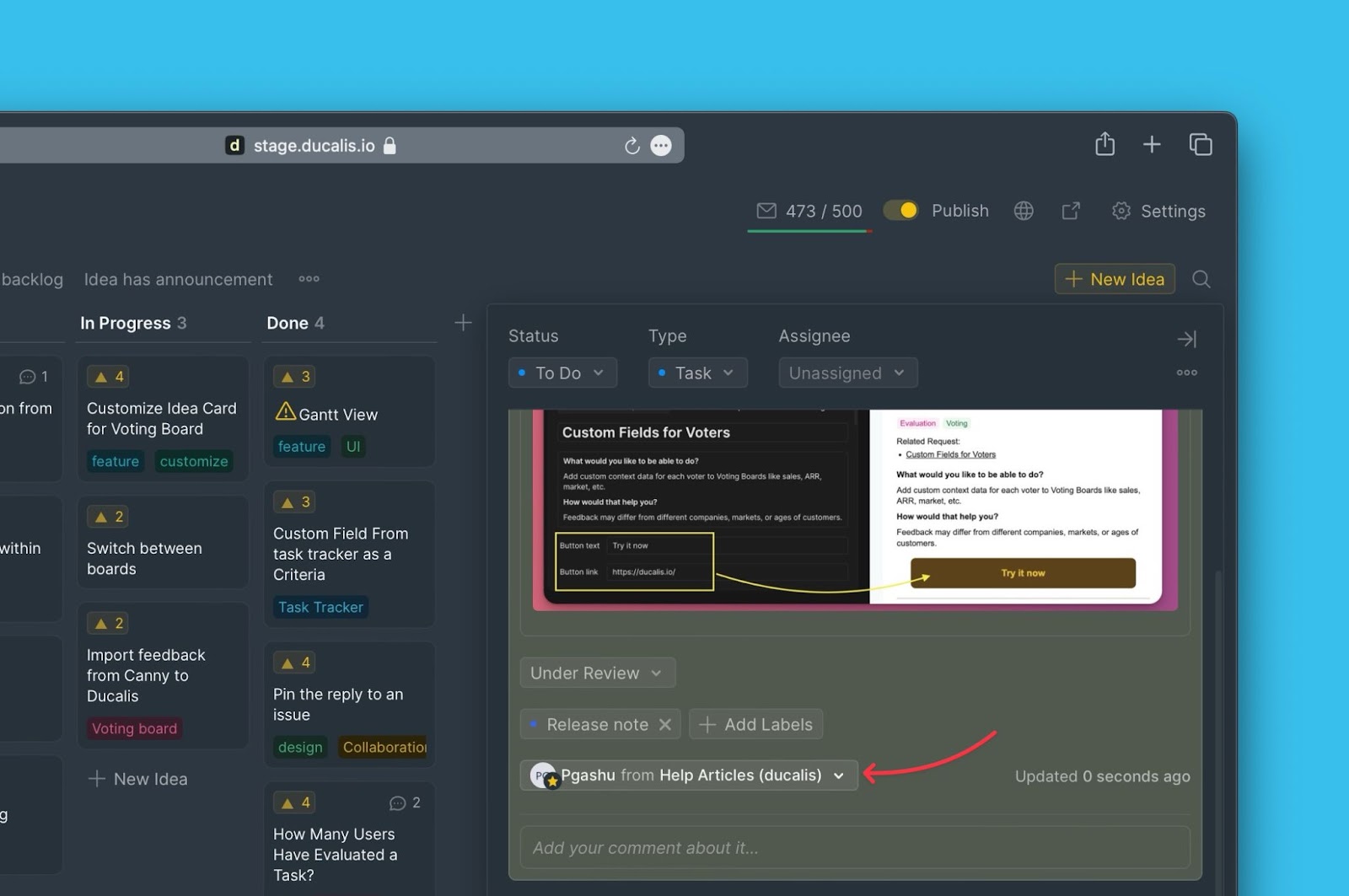
All this data will be derived from the of the users subscribed on your Voting board.
