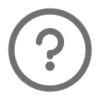How can we help?

Tutorials
Step-by-step guides on setting up workflows with Ducalis- Jira Tutorial: WSJF Score Formula Calculation with Examples
- How the Fibonacci Sequence Works for Agile Estimation
- [Asana Priority] How to Add RICE, ICE, WSJF, or Any Other Prioritization Framework
- Task Prioritization Matrix: How to use it
- Cracking The Impact-Effort (Value) Prioritization Matrix Secret

Voting Board SDK
Сollect feedback directly in your website, create a seamless feedback experience for your customers.- Embed a Voting board into your product
- Single Sign-On (SSO) for authorizing users on Voting Boards
- Setup & Customize Widget
- Changelog Analytics
- The Ducalis API for Voting Boards

Jira Cloud
Use 2 way-sync with Jira Cloud and Ducalis.- Integrating Ducalis with Jira Cloud
- Importing Issues from Jira Cloud
- Back Sync With Jira Cloud – Overview
- Back sync to Jira Cloud – Step 1: Fields Mapping and Custom Fields Creation
- Back Sync To Jira Cloud – Step 2: Setting Up Custom Fields for a Jira Board

Organization & User Management
Set up main organization settings, invite teammates, assign them roles, know about pricing.- Organization users Signup Mode
- Inviting Teammates To an Organization
- Invite Teammates from your Task Tracker to your Ducalis Organization
- User Roles
- Organization Settings

How to Start Backlog Prioritization
A step-by-step walk through on how to start prioritizing your backlog in Ducalis.- Step 1. Import Backlog to a Prioritization Board
- Step 2. Set Up a Prioritization Criteria Framework
- Step 3. Add Users to a Board and Assign them Criteria
- Step 4. Evaluate Issues for Prioritization
- Step 5. View and Analyze Prioritization Results

How to Get Started with Release Notes
- Step 1. How To Start With Release Notes
- Step 2. Create Release Notes Template
- Step 3. Add Announcements to a Release Note
- Step 4. Set Up Your Own Custom Domain for Email Address
- Step 5. Import the List of Subscribers who will Receive the Release Notes